One of the highlights of my day is learning something useful from the indie author community, and passing that along to other authors. With that in mind, here are seven of my favorite tips that permanently changed the way I publish on Amazon's KDP.
1. You can place multiple phrases in each keyword field.
The way Amazon handles keywords has changed over the years. Most authors look at the seven fields that KDP provides for keywords and assign one phrase to each slot, as CreateSpace required:
llama protagonist
animal detective
police procedural
murder mystery
international manhunt
peru
That's a wasted opportunity. Amazon's search algorithms will now match any of the words you enter, in any order, even across different slots. Pack each of those 50-character fields with as many relevant keywords as possible to maximize your book's visibility:
murder mystery police procedural whodunnit manhunt
serial killer international pursuit chase interpol
crime thriller adventure sleuth alternate reality
peru chile bolivia south america andes mountains
exciting thrilling gripping fun whimsical unusual
anthropomorphic character book fiction story novel
The keywords above will match searches for “exciting animal whodunnit,” “llama detective stories,” “whimsical crime stories set in Peru,” and any other combination of these keywords. Although Amazon's A9 algorithm will match keywords in any order, it gives a slight edge to terms that exactly match the search terms. For that reason, you should use natural-language order whenever possible (e.g., “south america” rather than “america south”).
Selecting keywords that provide the best permutations of search terms can significantly increase your organic discovery. See David Penny's excellent article on keyword selection for more tips.
2. Get access to additional categories with special keywords
Certain Amazon categories can't be selected from the KDP dashboard, but you can include certain phrases in your keywords to include your book automatically. You can find lists of these special category/keyword combinations on KDP's help pages.
3. KDP support can include your book in even more categories.
Finally, you can write to KDP support to ask them to include your book in up to eight additional categories. While this is done at Amazon's discretion, I've found them to be very accommodating if the book is a good fit for the categories.
Every category your book is listed under is another chance to be discovered, and another best seller chart you might be featured under. List your book under every category that fits, but be sure they're relevant.
4. Consider Amazon's pricing suggestions.
When pricing your book, try KDP's Pricing Support. Oddly, this feature has been “in beta” for over five years, but it's working well, and can give you insights into Amazon's vast market data. Use it to get an idea of what other publishers are charging, and how that tends to affect sales volume and profit.
However, don't rely exclusively on this tool, as it doesn't factor in your popularity, existing fan base, read-through, and other intangibles.
You'll find it in the KDP dashboard under your book's Pricing tab.
For more tips and tricks, see yesterday's timely article on pricing your books.
5. Adjust international prices to take advantage of pricing psychology.
Research has shown that lowering the first digit of a price can lead to greater sales. And decades of this practice have primed consumers to associate prices that end in .99 with sales or bargains. Most authors instinctively market their books at .99 price points — $0.99, $2.99, $5.99 — but simply accept the default conversions to other currencies.
A book priced a $3.41 may discourage sales among consumers used to a .99 price.
With a little fine tuning, you may be able to adjust your international prices to lower that first digit and end your price in a sales-friendly 99. Some countries include VAT (value added tax), but KDP calculates that for your convenience.
6. Use HTML to add style to your book descriptions.
Your book's description needs to hook the reader as quickly as possible. Styling such as boldface, italics, and larger fonts can provide eye-catching accents and break up a monotonous block of text. Use these judiciously, though; styling is a spice, not an entrée.
You can see the list of supported tags on KDP's help pages, or try this handy tool from Kindlepreneur.
7. Make it easier for readers leave a review.
Persuading readers to leave a review is like asking for volunteers for a root canal. But you can make it easier for willing reviewers with this handy link:
https://www.amazon.com/review/create-review?asin=YOUR_ASIN
Just replace YOUR_ASIN with the ASIN or ISBN of your book, and anyone clicking on the link will be whisked away to the Amazon review form for your title. This works for regional stores as well, and can be used with universal links like SmartURL.
Over to You
What other useful tips have found their way into your publishing process? Let us know in the comments below!
7 Game-Changing KDP Tips for #IndieAuthors - by @johndoppler Share on X

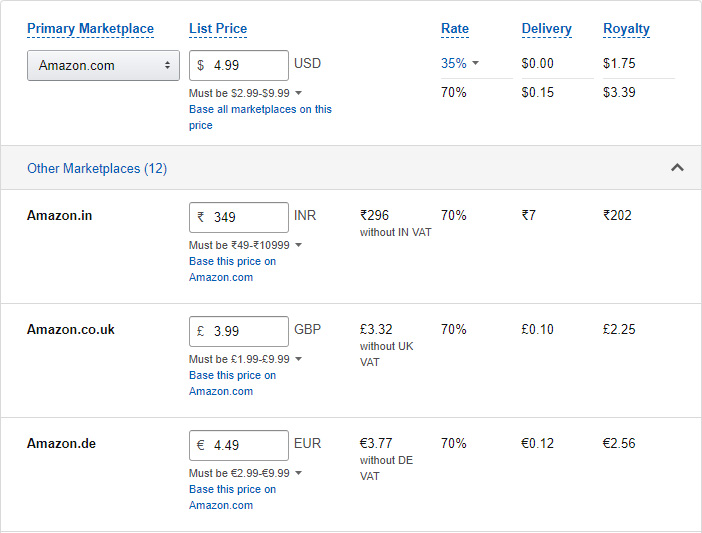

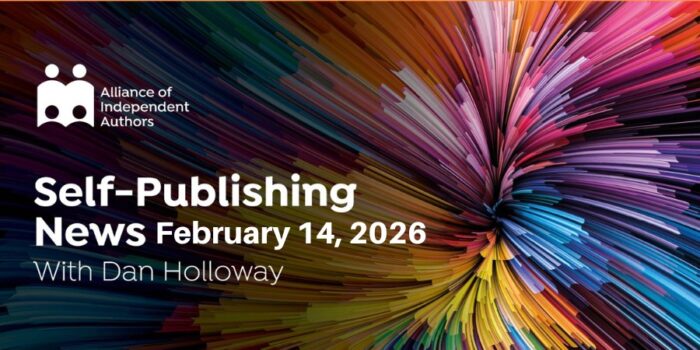

Thanks so much for the tips. Unfortunately, in our days is very hard to sell your book especially with all these books given for free.
A great eye opener! Thanks so much Sir John!!
Hi John. You might also want to mention X-ray and search inside? Both helpful Amazon tools?!
Hello Sir, I request a small help. In the seventh tip, a link for, user review – where exactly do we place the link Sir? Please advise Sir. Thank you so much in advance for your help. Regards – Kalpana.
Hey John, these tips on the way you go about publishing will really help one of my friends who is looking for some publishing guide. I will definitely share this article with him. Keep up the good work!
John, thanks for the post! I’d like to comment on a couple of items.
#2 I don’t believe that your book will automatically be put in the category by using the indicated search category. I think you will still have to request the category separately once you’ve added the keyword. The one that might be a bit different is the age range listing. #3 This is such a good idea for authors to incorporate. One day a super helpful Kindle person, on a phone call, helped me through adding 10 print categories and 10 ebook categories (they are different) for my books. She also explained that I should take advantage of doing my UK categories independently…and if doing it by email to clarify which country you’re working in. I suppose every one may offer small changes in categories like this…but I’m only in UK and US.
Hi John,
I’m working right now to get my two new kid’s books launched this fall, and this is exactly the kind of clarity and guided process I need to avoid being overwhelmed with it all. Thank you!
Thank you for the tips! Unfortunately I couldn’t get the review link (tip #7) to work.
Maria, did you replace the “ASINxxx” placeholder with your own ASIN or your own ISBN?
Your guidence is valuable. I am writing short-stories and
poems.Aim to publish.Now groping in the darkness of ignorance. I want to earn by publishing.
Would you guide me further. I’ll be beholden to you.
Thanking with regards.
Ramahari.
I was confused by what seemed an incredible tip (#7)! But – – where do I place this review link? In my book? My description? Thanks so much for your help on this!
Thanks for the tips.
I hope you find them useful!
Does this apply to KDP Kindle listings as well as KDP Print?
Yes, these tips can be applied to print or ebooks.
Good advice, John. There is a better HTML tool than Dave Chesson’s because it allows you to see the blurb before you insert it into the book description in your KDP dashboard. It’s also free. Link https://www.hiddengemsbooks.com/amazon-blurb-tool/
Thanks, Stephen, I’ll check it out!
Great article, John – the Kindlepreneur site might even replace my up-to-now favourite for this kind of stuff, ablurb.github.io.
Thanks! I like Dave Chesson’s formatter, but I’ll have to give the one Stephen linked to a try.