You've written your novel and polished it to a shine, composed the perfect blurb to excite readers who alight upon your book's Amazon listing, and all that remains is to find the right keywords to help them discover that page in the first place. If the blurb is, as Ben Cameron once memorably described it on this blog, the hardest 100 words you'll ever write, those final but crucial keywords must surely be the most slippery seven. How to home in on just seven words (or strings) to describe your 80,000 word masterpiece? David Penny, English historical novelist and general technical wiz, shares his top tips, drawing on his own experience with promoting his medieval mystery series, with impressive results. Over to David…
There are really two uses for keywords, and you have to work these together.
The first allows access to more Categories for your books. When you upload your opus to KDP you can select only two categories. So how do you get access all those others? By using the right keywords. A good starting point for knowing how these work is to follow this link: http://amzn.to/1JJWMUQ
Key Word Case Study for a Self-Published Historical Novel
I’ll use my book The Red Hill as an example.
I selected two Categories when I uploaded the book so these are: FICTION > Historical, and FICTION > Mystery & Detective > Historical. But when I look at my sales page it might also come up under other categories, and this is where the keywords come in. If you follow the link above you’ll see I can put it into the following categories by using the right keyword: Historical Fiction Time Periods/Medieval and possibly Historical Fiction Time Periods/Renaissance. However, because most people think they are limited to seven keywords only they’re not sure how to use the rest.
Well, confession time, when I first uploaded my books I didn’t use even those seven keywords because I couldn’t think of enough. Then I read something that was a revelation. Amazon also uses your keywords, duh, to return search results.
I also read that people use Amazon six to seven times more often than Google when searching for a product to buy.
So the second use of keywords is to get your book shown in front of those people who are searching for something to read.
When I first started uploading my books to Amazon I paid little attention to keywords. Boy — was that wrong! Fine-tuning your keywords can make an enormous difference to your visibility and sales.
Amazon displays seven fields to enter your keywords. But what a lot of authors are unaware of is each of these allows up to 49 characters, and this can consist of more than one keyword.
But how do you select which keywords? By using Amazon’s search yourself and typing in what you think a normal reader might search for in your book. I spent an hour or two doing this and seeing what was returned.
When I type in “historical mystery spain” it returns 167 results in Amazon UK but only 139 results for the .com site. But The Red Hill appears second in the displayed list!
This is the kind of result you want. Try to come up with searches returning not too many or too few results. There’s no point in thousands of results because your book will be swamped. I’d say anything above 60 and below 400 is a good number to aim for. When I change the search to just “historical mystery” Amazon returns 44,367 results! Change the term to “historical detective spain” and you’re shown 83 results.
Keyword Padding
A recent discussion on the ALLi Member forum about keywords post triggered a conversation about what is know as keyword padding. This is a valid technique that allows you to make the last keyword of your seven contain as many terms as you wish up to the maximum of 400 characters allowed by Amazon. So I added the following as my keywords (and I am remiss in only using 202 of the 343 characters allowed here):
moorish Spain alhambra,
mystery series granada malaga,
medieval amateur detective surgeon,
15th Century 1482,
murder physician,
Spanish harem concubine,
palace sultan mystery crime serial killer medical
The general consensus appears to be that as long as you don’t use words that might mislead (eg: adding Stephen King into your keywords, or using a word that does not apply to your book but is popular like romance) Amazon is fine with this technique. However, as in all things Amazon, tomorrow is another day.
I hope this has helped clarify keywords a little and made it easier for you choose the right ones for your book. Keywords are one of the major tools you have on Amazon to increase your visibility, and increasing these will lead to more sales.
NOTE: This post was update on January 24 2017 to incorporate recent changes to Amazon's keyword process.

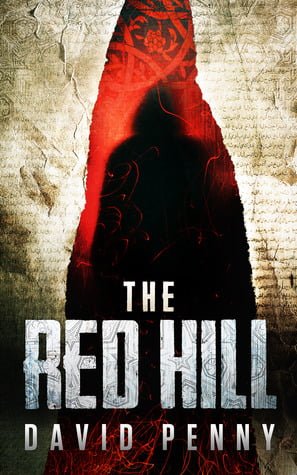
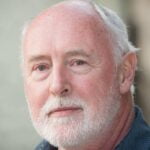
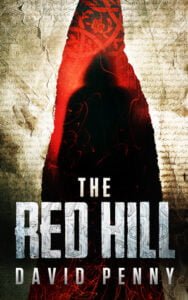
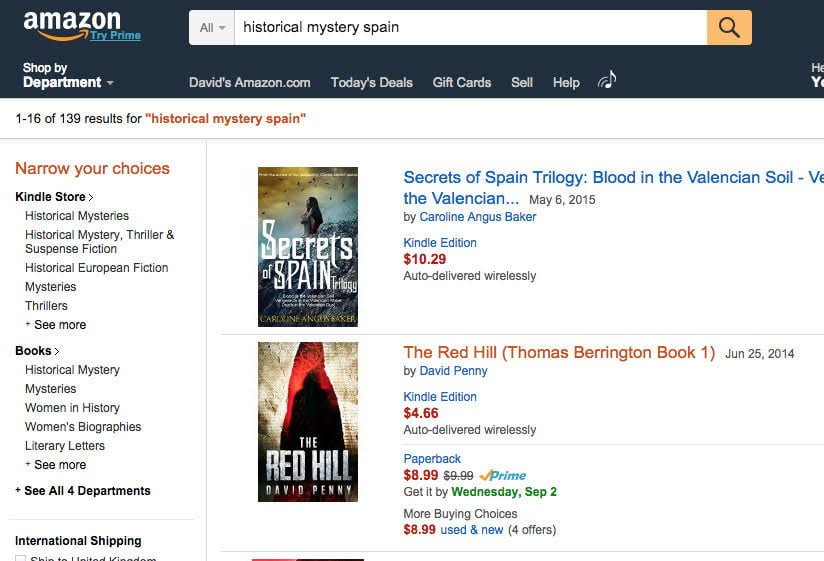

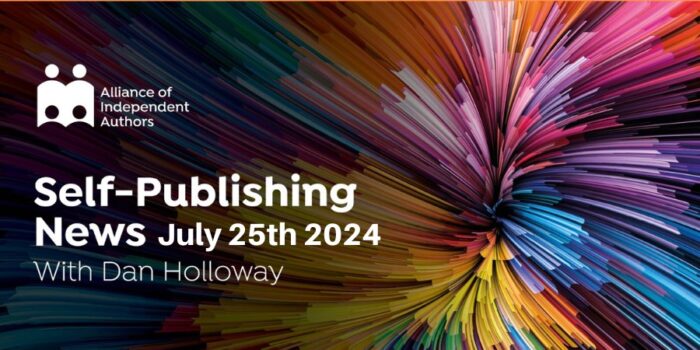

[…] of search terms can significantly increase your organic discovery. See David Penny’s excellent article on keyword selection for more […]
[…] How to Choose the Best Keywords When Publishing Fiction on Amazon […]
[…] How to Choose the Best Keywords When Publishing Fiction on Amazon […]
[…] today, I read a helpful article on How to Choose the Best Keywords when Publishing Fiction on Amazon and I was overwhelmed by the extent of my ignorance once again. I researched this information last […]
You are right, David. We don’t know which keywords to use exactly in our product listing. But we know some rules of statistics. More number of relevant keywords we will use, more probability to cover the big nu,ber of queries. I wrote about such things here – https://kparser.com/amazon-keyword-tool/
[…] How to Choose the Best Keywords When Publishing Fiction on Amazon […]
Thank you for the advice!
[…] How to Choose the Best Keywords When Publishing Fiction on Amazon […]
[…] How to Choose the Best Keywords When Publishing Fiction on Amazon […]
Absolutely love this article and I’m really glad that people are realizing the potential of Amazon keywords to make a difference to a book’s marketing.
I recently read an article on the topic at – https://kindlepreneur.com/kindle-keywords-fiction-author-strategy/ and I had a couple of questions David, if I may?
First of all, in your article, you mention that it’s not a good idea to use keywords pertaining to other authors. However, in the article I linked to, it’s mentioned that there is a way to do this well.
Secondly, in the other article I read, it mentions that the description for your book is a great way to use keywords as the description is indexed by Amazon and therefore influences search results. Do you have a take on this or any firsthand experience?
Thanks so much for the great content David, really enjoyed this one.
[…] How to Choose the Best Keywords When Publishing Fiction on Amazon […]
[…] How to Choose the Best Keywords When Publishing Fiction on Amazon by David Penny […]
[…] Source: How to Choose the Best Keywords When Publishing Fiction on Amazon […]
Thanks for this David, it’s certainly made me think more carefully about this in selling my books. I’ve just set up a new title on CreateSpace and there it is also limited to 25 characters per keyword/key phrase. I’ll have a play with the searches like you suggest. Thanks.
Sarah.
[…] how to choose the best keywords when publishing on amazon […]
Thanks David.
Great article. This will surely help when it comes to publish my first book at the end of this month. Yes I have also noticed different ways the keywords play even when searching via google. It probably picks up those keywords for SEO which result in searches results.
Sachitra.
David
A very informative post and I’ve followed your advice re the keywords. Now I just have to sit back and watch then meddle as need be.
Many thanks for the post.
Kevin
Thank you David. This is very helpful. You mentioned not to use as your example Stephen King in your key words but what if there were stories in the book that had to do with him or about him. Do you think that is safe?
thanks David
Thanks David: Absolutely correct. I have set broad Categories, and long-tail Keywords and Amazon has been Listing my book “Body Scavengers” at the top of their e-book emails to readers who are interested in my genres. Sales always take time.
Warren.
Thank you David, this is very useful. I’ve just changed my keywords, and the sales have gone down so it’s back to the drawing board! I wonder how long one should leave the keywords to take effect? Some say a couple of weeks? Hx
Very useful. Thanks.
Sadly, Amazon seems to have imposed a limit of 25 characters per keyword.