To help you format your own ebooks and to deal more effectively with formatting service providers, professional book designer and indie publisher Derek Murphy kindly shares his top 5 tips for formatting self-published ebooks.
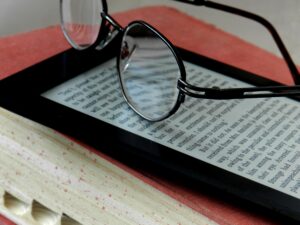 Ebook publishing is the magic wand that has given indie authors the ability to grow their platform quickly by pricing cheap or giving away free copies (at no cost to them). It has the advantage of being speedy and responsive – you can publish immediately and make changes whenever you need to.
Ebook publishing is the magic wand that has given indie authors the ability to grow their platform quickly by pricing cheap or giving away free copies (at no cost to them). It has the advantage of being speedy and responsive – you can publish immediately and make changes whenever you need to.
Yet despite all of this, actually making an ebook continues to be a major hassle for most authors. An ebook is really a collection of html files, a css “stylesheet” telling everything how it should look, other folders containing the images or fonts, and some meta-data with information about the author, publisher or title.
Getting in deep to really make everything look the way you want is difficult and frustrating – but you can get pretty close and save a lot of hair-pulling with these top five recommendations.
#1: Ebooks are supposed to be responsive and fluid.
You can’t set up everything exactly, because readers need the ability to enlarge the text, change the font, widen the line-height; plus the ebook will look different on every device and previewing tool. Rather than add a lot of style, you need to remove as much style as possible and make everything very simple.
Don’t set a font for the main body text, although you can usually get away with it for chapter headings. You can insert images for breaks or decoration but keep in mind HD devices have higher resolution and will make all the images look really small. (You should start with images that are 1440px wide and try to keep them under 127kb still.)
The most important thing is that the text works and is easy to read – so if you’re trying to do anything too complicated, let it go. Simple is usually the solution. Look at any mainstream published ebook – they rarely have special fonts or images and are super minimal.
#2: Start with your Word file
The easiest way to make an ebook is to start by setting up your Word file the right way. Use line-indents, not tabs. Use the “heading1” style for all chapter titles, and check that a TOC is being made automatically. Set a new paragraph style for non-indents on the first chapter. There’s an in-depth guide to this here: www.diybookformats.com/ebooks.
If you’ve done it right you can use a simple online ebook conversion tool, or upload it straight to Kindle, or run it through Calibre, and everything should look just as you set it up in Word.
#3: Working with an epub file
If you’re using Scrivener, you’ll be able to export an epub file but won’t be able to make changes easily – you’ll have the same problem with Calibre or automatic converters. To make changes or fix typos you’ll need to download Sigil. Sigil can be complex to learn, but if you already have an epub file and are just making fixes, it shouldn’t be overwhelming. You can also use Sigil to add fonts or images, or edit the style sheet (for example if you want the indents to be a little larger, or the subtitles to have more space below them).
InDesign will export an epub with fonts, but you’ll usually have to strip out at least the body font attributes (because you want each ebook device to be able to handle the body text, so your book doesn’t look strange or different than every other book viewed on that device).
For something with a little less of a learning curve than Sigil, you can try Jutoh – it’s a paid software but most of the options are pretty easy to find, including embedding fonts.
#4: Online Tools
Since an ebook is mostly a collection of different chapters – each set up like a webpage, there have been a bunch of new sites recently that let you add chapters in one by one, use a simple “What you see is what you get editor” and export everything directly. They work similar to WattPad.
Some of the interesting ones are:
But some of these require monthly plans, or that you use them for distribution. There’s also a WordPress plugin so you can just put your chapters into your WordPress blog and export them from there. I’m building my own, and it’s pretty slick so far, but not quite ready for release.
#5: Fiverr.com
But really it’s much easier to let someone else do it. Ebook formatting often costs around $100, but you can get it done for $15 or so on Fiverr.com (although it’s still worth learning Sigil for when you find those inevitable typos).
OVER TO YOU If you have another great tip for ebook formatting, please feel free to share via the comments box.
#Writers: 5 top tips on #ebook formatting by @Creativindie via @IndieAuthorALLi: https://selfpublishingadvice.org/ebook-formatting/ #selfpub






Dear Derek:
This is a super helpful post and lays out useful information for converting a book file to an ebook…as well as the very wise suggestion that handing it over to a formatting resource is short money for sure. Thanks. If you had a quick second, could you help me figure out how to ask my publisher for the ebook file that already exists for my book? I have the copyright and publication rights and have set up the book successfully on KDP and IngramSpark from the inDesign files provided by the College Board (my publisher..now no longer doing books other than the SAT practice books). The person who will look for it is not a publications person (they were all let go) so I need to be helpfully descriptive in saying what I want. While asking for “files for the ebook” seems like the obvious solution I’d like to ask somehow more specifically ( files with a certain extension?) as they ll need help figuring out what they’ve got and then from there what I want. Any suggestions? Thank you. SM
dose your site have formattors do for me the ebook formatting ?
thank you
[…] ALLI Опубліковано: 10 жовтня 2014 […]
[…] Publishing: 5 Top Tips for Formatting Ebooks […]
Interesting points to think about, hmm. Thank you for sharing!
[…] eBook Formatting […]
Hello,
Thanks a ton for such detailed DIY tips. I was stuck in ePub creation and I could make a lot of progress with your expert advice.
Got a question. I am using a regular, white background word document, as manuscript. The below URL is used for ePub creation.
http://www.online-convert.com/result/4dd8599f-4fe1-494b-bf4e-e7d2920b6efe
The ePub document has a light grey background color. I would like to have white background instead. Please help me with this.
Thanks,
Ashiq
[…] “Publishing: 5 Top Tips for Formatting Ebooks” on Self Publishing Advice Center […]
[…] posts is just a matter of organizing it in a logical manner, and converting it into PDF or other ebook format. On the other hand, if you have just the one article, you do have to do a bit more research and […]
[…] posts is just a matter of organizing it in a logical manner, and converting it into PDF or other ebook format. On the other hand, if you have just the one article, you do have to do a bit more research and […]
[…] posts is just a matter of organizing it in a logical manner, and converting it into PDF or other ebook format. On the other hand, if you have just the one article, you do have to do a bit more research and […]
[…] posts is just a matter of organizing it in a logical manner, and converting it into PDF or other ebook format. On the other hand, if you have just the one article, you do have to do a bit more research and […]
There is a big problem with e-format education. Everyone online seems to suggest a different best way. This really needs to be standardized into uniform recipes.
The writer has a book typed, finished and looking good in word; it should not be a mystery as to what the next publishing steps are? It also should be free as well as simple to do. There should not be things in word you cannot do or use. You have to be able to make the book look good in word using all word offers and then convert to a uniform format that all devices can read.
Your statement that it took you months to learn and is still a pain, shows that the indie industry still needs some techie work to compete with real publishers. Your final statement, “though I’ve learned to code pretty well” is also discouraging since pretty well may not be readable on every device.
Honestly, in this day and age an author should not have to do anything but load and click to convert a word-doc into any readable format. Too many reading devices that do not all function the same is what is killing self-publishing.
Then standardize it! And offer your work for free to the world. I’ll be your first “customer.” Point is, I think when you say “should be,” you mean “I wish it were.” Programming is work. Not many are willing to work for free. And if and when they do, you can bet they’ll put forth minimal effort.
Also, when you “simplify,” that’s another way of saying “remove options.” If you want to simplify a calculator, for example, why, just remove everything but the + and = signs. TADAAAA! Simple. But if you want all the calculus options, well, you’re going to have to learn to use it—or pay someone else to do it.
What it boils down to is work. If you want to convert to ebook format, then either A, learn to do it (work) or B, Pay someone else to do it (for their work). If you’re not willing to learn it, then turn around share your work with the world, then it shouldn’t be a mystery why no one else has done it.
[…] Publishing: 5 Top Tips for Formatting Ebooks […]
PublishXPress is a pretty cool tool we checked out a few months ago while we were building the Reedsy Book Editor (https://reedsy.com/write-a-book) and it works quite well indeed – simpler than Calibre for sure…
It’s quite incredible that “simple” formatting is still such a pain, and often requires hiring someone or paying for a tool. Anyhow, it’s what we hope to change with our Editor 😉
What does “widen the line-height” mean?
[…] 5 Top tips for Formatting Ebooks by Derek Murphy […]
I’m not sure I understood everything in your article, but I gathered that Sigil or Jutoh can be used to correct typos in an ePub file directly (?) What about a .Mobi file? Is there something that can correct typos in one of those without having to reformat the whole thing (as I do) using Calibre?
Thank you for this article and advice. I am self publishing children’s fixed layout picture books and have been able to create ebooks from my InDesign PDFs for Kindle using Amazon’s Kids Book Creator. However, I want to get my ebooks into other platforms and have not been successful at converting my InDesign files to epubs that Smashwords and others seem to require. I am really looking for others that may be in a similar position to me with this as so much of the advice seems to focus on reflowable text based books and not for those of us working with fixed layout. Here’s hoping to build some new contacts and advice here. Many thanks. Andrew
[…] Murphy offers great formatting tips for eBook authors, including this valuable advice: “The easiest way to make an ebook is to start by setting up your Word file the right way. Use line-indents, not tabs. Use the “heading1” style for all chapter titles, and check that a TOC is being made automatically. Set a new paragraph style for non-indents on the first chapter.” […]
[…] Publishing: 5 Top Tips for Formatting Ebooks […]
Easy to understand points. (I’ll admit, like Dianne, I’m partial to tip #5.)
The wordpress option sounds good, too, especially good for people who are creating a book from blog posts. What is the name of the wordpress plug-in? Thanks!
[…] This post has some sensible points. […]
Thanks for the great advice, Derek. I have to say I’m a Scrivener fan but it hasn’t always been easy to make it do what I want it to do and as time goes on, I’m getting more and more interested in how the digital books look. We look forward to hearing more about http://www.publishxpress.com/
Great advice! But, I have the same question as Kevin Moriarty. Derek, I’m guessing you mean that once the epub file is created you can’t edit it with Scrivener, but it only takes seconds to re-compile a book in Scrivener after fixing typos or making other edits, so I’m wondering why Sigil would present a subtantial advantage for that purpose?
The advantage of Sigil is that it gives you more control, and it’s free. But yes, there’s a learning curve – possibly a little more than with Scrivener, if you aren’t used to html code. Jutoh gives you more options without needing to get into the code.
Scrivener is a great way to do it; but doesn’t have any advantages over using Word + automatic conversion – it’s the same thing, unless you just prefer Scrivener as a writing software. And it’s nice that it has a built in feature, but it only saves you one step. So the question “Why not Scrivener?” is like saying to people “Why don’t you just pay $45?” That’s not something everybody is eager to do, if they can find a free way to do it themselves that doesn’t come with a learning curve.
And in both cases, you need to convert, check, edit your book file, convert again, check, edit your book file… that could go on a long time, so it’s really double the effort of just editing the ebook file directly (which you can do in Sigil, even without using the code view, so it’s really no different from any other word processor).
Which is why I like the idea of my new tool:
http://www.publishxpress.com/ebooks
Although, if you don’t like the output I think you’d have to start again pasting your content and redoing all the chapters, which would be a major hassle – so it’s not perfect either, just another option that may work for some people.
Very needed article right now as I was searching for exact this type of information!
I also prefer using Fiverr or better a pros to show me how to convert and all the high-tech tricks. Though I wonder is it safe to trust such cheap services?
However, yesterday I read Joanna Penn’s advice in the creativepenn.com and she advises “do it yourself” for all Kindle formatting but one shouldn’t forget, she worked as an IT consultant.
I, myself start trying to use scrivener and my experience is mixed. It has advantages but maybe word is best. I don’t see any problem formatting directly from word to epub.
Should I bother transferring my files to scrivener and then format them or the old but goodie word is all right too?
Everybody is still searching, because there are hundreds of options and none of them are easy and free (I’m trying to change that).
I still prefer Word to Scrivener, and there’s no reason to switch to Scrivener just for formatting. (I don’t believe Scrivener-formatted print PDFS are any better than Word – but I haven’t done a close side-by-side study, comparing them to InDesign layouts… I probably should).
And for ebooks, Scrivener works but the ebooks files are no better than the ones made in any other way (they are actually a bit messier, like Calibre code, it’s not clean html like you would get building from scratch in Sigil). But that doesn’t matter for the most part. Test the files in Kindle previewer, and they’ll probably look alright, or as the other comments mentioned, you can just fix things (typos, indents, etc) in the Word or Scrivener file and re-convert. BUT if you want to, for example, change the exact spacing above and below the titles or subtitles, or change link colors, or embed fonts into your ebooks for chapter headings, those things can be difficult unless you’re using Jutoh or Sigil or something with more abilities.
HOWEVER – again, you really just want to keep things dead simple; whether or not the first line is or isn’t indented isn’t a big deal; dropcaps can shift and look strange on some devices. Extra style is fun but not necessary and often dangerous if it makes things break or distracting or display funny on some devices.
Do you have a suggestion for how to learn about basic things like entering Heading 1 and page breaks? I keep thinking I have done, following the directions in scrivener help, and then Pronoun says that it isn’t finding the chapter headings.
I’m confused. I use Scrivener and create ebooks. Why would I need Sigil? Why wouldn’t I simply make a correction in Scrivener and then recompile the ebook file? It’s the way I’ve done it so far – am I doing something wrong?
Scrivener is kind of like the Macintosh of ebook makers – it works fine and if you get used to it, no reason to change. You’ll have less control, and you can’t make it do everything you want, because you won’t know how to change things.
And Scrivener has a learning curve of its own; if you already use it, keep on using it. But I wouldn’t recommend anyone start using Scrivener just to make ebooks, there are better ways.
Plus, though I like Scrivener too – I think many authors are still trying to publish with the tools they have, and don’t want to spend extra time and money learning new tools.
That’s why I made this tool a few months back – for one click, automatic ebook conversion based on Calibre:
http://www.publishxpress.com/ebook-conversion/
And this one just recently, an online, “what you see is what you get” ebook formatting tool, that works very similarly to Scrivener (but it’s free, and you don’t need to download any software).
http://www.publishxpress.com/ebooks
Like Macs, once people get used to Scrivener they become serious fans and can’t imagine using anything else; but although Scrivener users are very vocal, I believe (like Mac users) they are still a minority, due to the extra costs and time investment.
I always use a Word doc and let the website convert them into the relevant files for publishing. Only once have I tried to format it myself with chapter headings and I failed at it, so had to hire a professional to do it for me. When I want to do chapter headings formatting again, I shall just use D2D website to convert for me.
D2D is pretty great; Word and automatic conversion works well if you’ve set up the Word file correctly. I have an automatic tool on my site that’s a lot simpler than Calibre.
And for little fixes, you can hire someone on Fiverr.com without making yourself crazy.
I feel the onset of hives with a migraine attached whenever I am faced with learning yet another program – I DO wish I had the aptitude and interest to be proficient with them – so I especially love your Tip #5, Derek. Now THAT’s something that I can do! Thanks for sharing your knowledge with the rest of us. 😀
I had the same trouble when I started learning ebook formatting; took me months of it just not sinking in. And it’s still a pain, though I’ve learned to code pretty well.