Indie author and ALLi Advice Centre editor Debbie Young explains how to reach more readers with your ebooks by making them more accessible to the print-disabled, i.e. those who have trouble reading conventional books due to visual or other physical disabilities.
These six quick and easy tips will help you avoid classic rookie formatting errors that make ebooks difficult or impossible for a significant proportion of potential readers around the world. They're all simple to understand and implement, and there's no good reason NOT to do them, so do yourself and your books a favour and get into the habit of using them all!
- Text should be text. By that, I mean don't load any text as images, such as logos or graphics of fancy titles, because these won't be recognised as text by devices designed to turn ebooks into audio for the visually impaired.
- Avoid fancy typography effects such as drop caps. Again, these won't “translate”, and although they may look pretty, they won't be legible to text-to-speech readers.
- Use formatting styles consistently, particularly headings, to enable readers to navigate between chapters and sections easily. Don't just format headings as you go along, but set up styles for “heading 1”, “heading 2” etc and mark your headings up as these styles.
- When adding images, include meaningful captions that add value to the image – not just “picture 1” or “illustration” or just the picture credit. For those who can't see the detail of pictures, good captions help them interpret images more effectively.
- Similarly, use the “alt tag” feature to describe each image. Think of an alt tag as a subtitle, explaining what's in the image and describing it to those who can't see it at all. This should include the function of the image, not just a straight description, e.g. not just “photo of woman sitting at restaurant table” but “photo of young woman alone at the table in a fancy restaurant looking angry that her date hasn't turned up.
- If possible, avoid the use of tables or other graphics – but if you must use them, e.g. in a textbook, try to keep them as simple and unfussy as possible, and to bear in mind how they will look if blown up to a large size on an ereader by someone who can only read big print. Will they fall off the edge of the “page”? Can the figures be presented so that they won't be distorted or lose their meaning when enlarged?
For More Detailed Guidelines
These tips draw on some important research and guidance developed by the International Authors Forum in conjunction with the World Intellectual Property Organisation’s Accessible Books Consortium. You can read much more detailed guidelines in the IAF's free guidebook here.
OVER TO YOU Do you have your own top tips to share on reaching visually impaired readers? Please feel free to share them via the comments box.
#Authors - 6 top tips to make your #ebooks more accessible to the #blind or visually impaired - by @DebbieYoungBN Share on XRELATED POSTS
https://selfpublishingadvice.org/reaching-all-our-readers-making-books-that-everyone-can-read-katie-webb-maribel-steel/

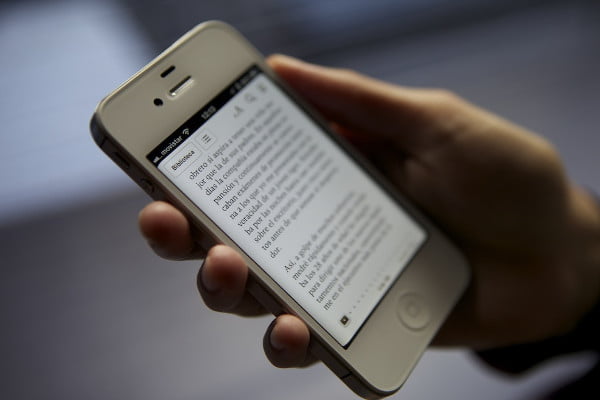
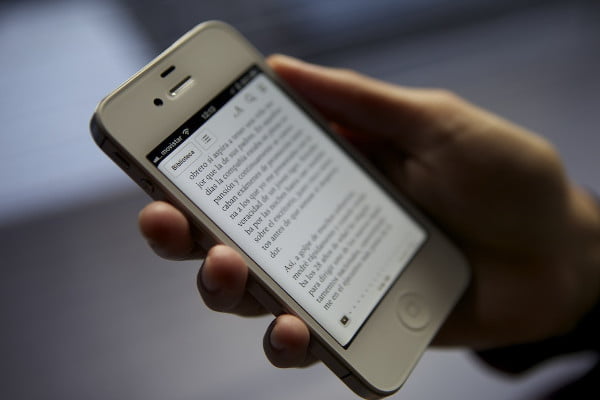

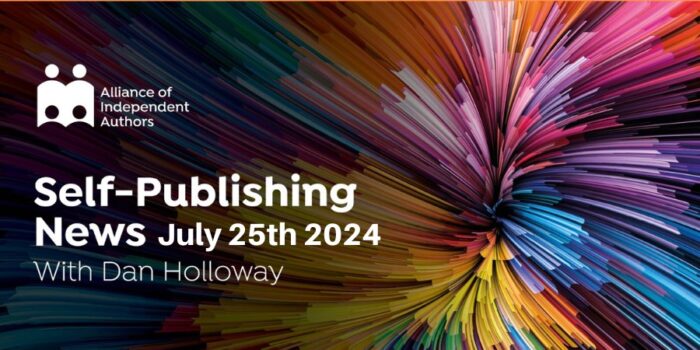

[…] and although they may look pretty, they won’t be legible to text-to-speech readers.Inspired by Self Publishing Advice From The Alliance Of Independent Authors For More Detailed Guidelines These tips are excerpts from ‘Self-publishing […]
When I write e-books I either place them in plain text format, or convert them to spoken audio files. Plain text e-books can work on any and all devices and platforms because they’re not native to any particular application or software. They can be read by any software that is able to read plain text files.
When I create audio books, I put them in either WAV, or MP3 format so that they can be used on most all audio players and audio playing software. The audio books that I create are done by turning text to speech. If you want to make audio e-books, you may want to check out a program called DSpeech. It is a free program that will take your text and convert it into an audio file.
These are just a couple of the ways that I make e-books accessible to those who are blind and visually impaired because I am legally blind myself. By placing my e-books either in plain text format, or as audio files makes them very accessible to those who are blind or visually impaired.
Important points to consider, especially since some of nearest and dearest are dealing with impaired vision. Thank you for sharing.
[…] Production of Ebooks: 6 Ways to Make Your Self-published Ebook More Accessible to More Readers […]
[…] Production of Ebooks: 6 Ways to Make Your Self-published Ebook More Accessible to More Readers […]
Hello Debbie Young and others,
My name is David Russell. I am a vision-impaired author, and I use a windows-7 computer, NVDA screen reader, Jarte and MS Word, and about to publish a small anthology in summer 2017. I am not sure which route to take and have read the PDF booklet by author Dave Gun which steers one away from PDF files, recommends Jutoh, and do the homework before going with one of the major eBook producers. I had considered Scribd and SmashWords but notice the NFB recently won a lawsuit with Scribd over accessibility issues. I may hire a local service to do the actual conversion of a Word file for me, but then how can I keep costs down and select a trustworthy publisher/distributor? Also, can one do an eBook with print-on-demand as a secondary option? The anthology will be text only, around 10,000 words in length.
Thanks for what input you may be able to provide. I am very much at the beginning of this process.
David Russell
Hi David, I suggest you look up formatters who are partner members of ALLi, because they will be trustworthy and informed – we don’t allow partners to join until and unless we’re assured of their credentials. Here’s the link to our partners directory: https://www.allianceindependentauthors.org/services-directory/
Most self-published books sold are ebooks, so I suggest you stick with that for now to keep costs down. 10k is very short for a print book anyway, and you’d only be able to produce a very slim book out of that many words. Which doesn’t mean it’s not worth doing, but maybe see how the ebook goes first? Hope that helps!
[…] reference: Production of Ebooks: 6 Ways to Make Your Self-published Ebook More Accessible to More Readers by Debbie Young | Self Publishing Advice Center 6 excellent podcasts for copywriters and marketers […]
[…] post explains some simple things you can do to make your book easier to read, especially for people with sight […]
[…] Debbie Young Indie author and ALLi Advice Centre editor Debbie Young explains how to reach more readers with […]
Make sure your audiobook and ebook versions match up, and email Amazon about approving them as Whispersync ready. This is a boon for people with learning disabilities as they can listen to the audiobook and at the same time see the words highlighted in the ebook. My learning-disabled daughter’s reading speed increases greatly when she reads books this way.
You mentioned using alt tags and captions. Is there a way to add these to images in Microsoft Word (that would still translate through sites like Smashwords), and would that be a feasible way to use images for chapter headings, but make it more accessible?
Hello Debbie– Thanks for this helpful post. If possible, I would like more detail related to #2, avoiding “fancy” typography effects. In my new novel, I use several fonts, one of which suggests cursive (the protagonist is a journalist who takes notes while eating lunch). In other places, I’ve used bold, enlarged versions of Times New Roman to indicate newspaper headlines. Do these methods pose a problem when books are downloaded to phones or iPads? Thanks a lot for providing valuable information.