Indie author Karl Drinkwater, who writes in Aberystwyth, Wales
Welsh indie author Karl Drinkwater shares his thoughts and recommendations on the many writing and editing apps and tools available to help self-published writers make their work the best they can be.
Intuition and human experience combine in successful writing and editing. However, just as chess software can analyse thousands of options per second, software can also analyse thousands of words quicker and more consistently than a human. We want our books to be as good as they can be, so the canny writer makes use of whatever tools work for them to create a bibliographic arsenal.
During a discussion with some other writers recently I found out that they didn't know writing analysis tools existed, so here’s a summary of the ones I’m aware of. But first of all, an overview of my writing process:
- First draft banged out while in the flow of the story: just make up details, leave errors in – it's best to keep going and stay within the fictional world for as long as possible.
- Edit, rewrite, edit. Use software tools (next section) to help with the rewriting – they help me spot common errors I make, and fix them myself – issues such as word repetition, redundancy, consistency. And in that process I learn to avoid making those errors in the future.
- Read the work aloud (at least the dialogue), or get software/Kindle to do it for me. Fix awkward phrasing.
- Once it's all done I then run it past editors, beta readers, proofreaders, or whoever else provides the vital human input.
The Tools
EditMinion
Free! Paste text into the box, choose which things you want it to report on (I tend to leave it on the defaults), and click “Edit”. You'll get a summary analysis, then when you scroll down you'll see your text with some of the words highlighted – hover over them to find out why (the colours should match the summaries at the bottom right of the browser). The main things EditMinion points out are: adverbs to consider removing; weak words: homonyms; prepositions at the end of a sentence; passive voice; clichés.
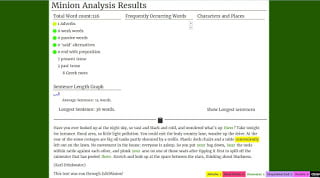
Editminion in action
Hemingway App
Free! Select the sample text, delete it, paste in your own. The tool is live, immediately reporting on what you've pasted or typed. It will point out sentences which are complex and you might want to simplify; and like EditMinion, it will highlight passive voice and adverbs. A nice extra feature is a readability grade, and Hemingway App is also good for flagging up phrases with simpler alternatives.
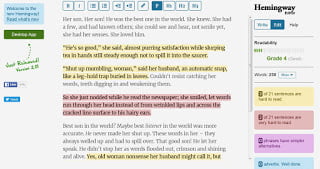
Hemingway app in action
Online Consistency Checker
As the name suggests, this is purely for consistency – it does not do the checks mentioned in the tools above, so is a useful addition rather than a replacement. Upload a document; download their report. It will flag up things like inconsistent spelling and hyphenation.
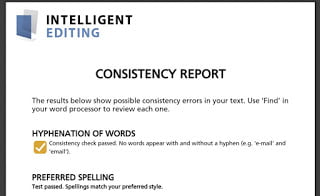
Consistency checker in action
AutoCrit
The full version requires an account and subscription fee. You can get an idea of what it does without paying, or even ask them to set you up with a free trial. AutoCrit will give you summaries and statistics about the work, a visual guide to sentence length, commonly used dialogue tags, how they think your work compares to published fiction on various metrics, passive voice indications, warnings of possible clichés, your most commonly used or repeated words and phrases, plus my personal favourite report: unnecessary filler words.
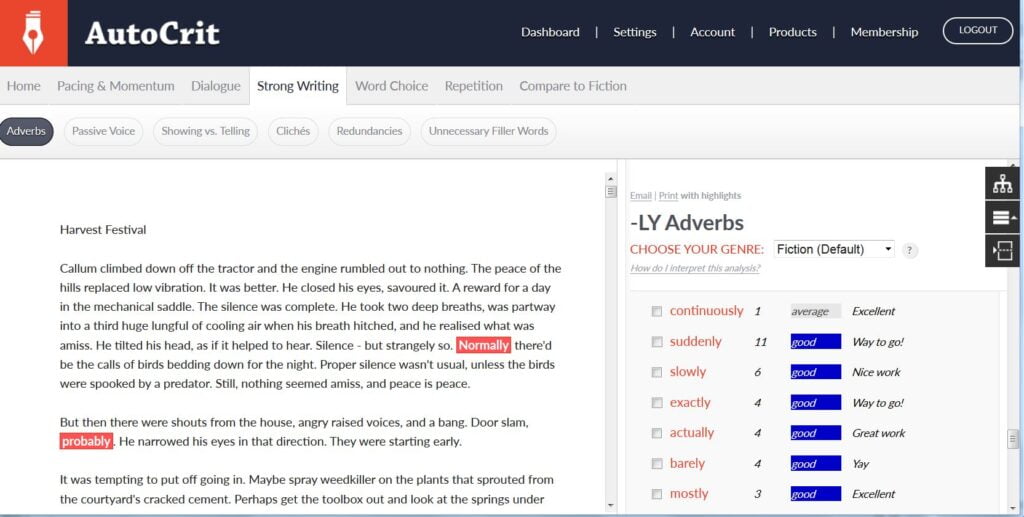
Autocrit in action
ProWritingAid
Another subscription tool, though not expensive – a lifetime subscription to ProWritingAid is only $120 (c. £83) which is less than a year's subscription to AutoCrit. Again, you can request a trial and get a good idea of what it does that way. It gives in-depth reports on over-used words, sentence length, grammar issues, vague or abstract words and so on.
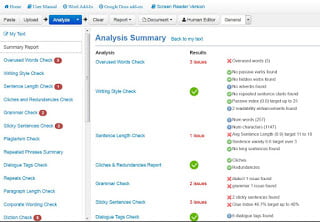
Prowriting aid in action
WordRake
A paid tool. This tool scrapes redundant words out, making suggestions for replacements, so you have shorter, tighter, clearer language use. Although not aimed primarily at fiction writers it has obvious uses. It's not cheap – the plugin for Word would be $129 (c. £89) a year, with reductions for subscribing for multiple years. That's quite a lot for a tool that only serves a single purpose. I like the fact that it ran in my word processor with its own tab, so no need to upload and analyse documents online, though installing WordRake was problematic on my PC. I only used about a quarter of the suggestions WordRake made, but they were good ones.
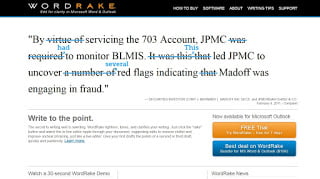
Wordrake in action
Grammarly
I haven't tried this but some writers are fans. (There's a link to a separate post about it at the bottom of this article.) Supposedly like an upgrade to Word’s grammar checker.

Grammarly in action
What Next?
Tools are not a cure-all, and amongst the useful suggestions there will be many false positives. Tools are also not a replacement for the human touch. However, they invariably provide some useful insight. Why not try some of them out on your current or past works and see what they flag up? As indie authors it's easy for us to edit and upload improved versions of our books at any time.
Tips

One of the books for which Karl Drinkwater is engaging some of these writing tools
If the tool is a paid one, think about possible usage patterns. For example, because of the cost of AutoCrit I don’t plan on having a permanent subscription, but whenever I finish a new book I’ll probably subscribe for a month and run my text through it. That’s the most cost-effective way for me.
- Make use of the free trials that are available, and see if they make any suggestions on your work that are useful. We learn from many sources as we grow as writers.
- Over time I’d predict that these tools would find fewer errors in your work, since you'd have learnt from issues flagged up in the past. Another reason to think about usage patterns when considering a subscription – as years go by you might find less and less use for some of these if you are a reflective writer.
- Even the free triaIs were useful: I made a note of repeated errors on my part in my revision checklist document. I can then check for some of those myself in future without an external tool (or in conjunction with CTRL-F in Word).
OVER TO YOU What's your attitude to such tools – embrace or avoid? Are there any others you would recommend? How else might one improve one's writing? Looking forward to a lively discussion via the comments box!
#Authors - check out this handy review here of writing and editing apps by @KarlDrinkwater Share on XRELATED POSTS
A Review of Grammarly – by Debbie Young
How to Self-Edit Your Novel – by Jessica Bell
Why You Should Never Stop Growing as an Author – by Eliza Green


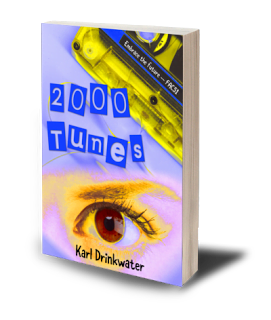

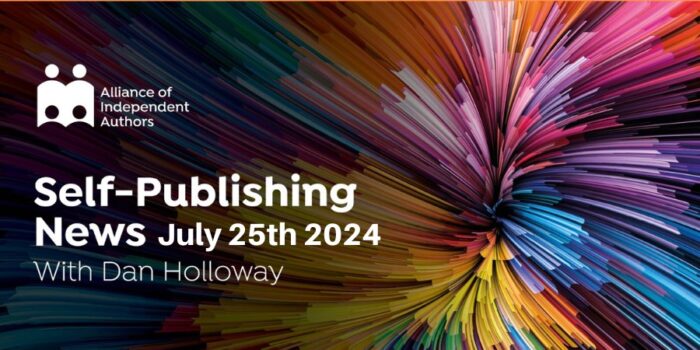

[…] Writing and editing tools for self-publishing indie authors –The Alliance of Independent Authors […]
[…] Writing and Editing Tools for Self-publishing Indie Authors […]
[…] Writing and Editing Tools for Self-publishing Indie Authors […]
[…] Writing and Editing Tools for Self-publishing Indie Authors […]
[…] Writing and Editing Tools for Self-publishing Indie Authors […]
[…] Here are some writing and editing tools for authors that can flag up potential errors – though you’ll then need to apply human consideration to understand the issues raised and weed out false positives. […]
Hi there to every one, the contents present at this site are actually
remarkable for people experience, well, keep up the nice work fellows.
There’s no one-size-fits-all for editing, but I wanted to make a note of another tool you could add to this list – http://www.penmob.com
I built Penmob for writers who need a step above the plethora of software-based grammar editors, but don’t want to be locked in with a single professional editors. All the editors on Penmob are hand-picked and give feedback workshop-style.
[…] Writing and Editing Tools for Self-publishing Indie Authors […]
[…] Writing and Editing Tools for Self-publishing Indie Authors […]
Thank you for telling us a little bit about all these possible tools we can use!
I enjoyed your article and will check out the tools you discussed. However, I see so many errors in ebooks. Is there a way to become a proofreader for Amazon, Kindle, or any of the self-publishing companies?
Hi Pat, with self-publishing, the author is the publisher and so they are the ones that would hire you for this work. All the best self-publishers use editors in this way, something ALLi strongly encourages. So yes it is a growth employment area. What country are you in and we can point you to your local editors’ association?
Hi Pat, the errors in ebooks are the responsibility of the publishers, rather than distributors of ebooks such as Kindle, Kobo, etc. There are plenty of proofreaders that provide services to the publishing and self-publishing companies/authors that upload their ebooks to Kindle etc. (It’s not just the self-published authors whose ebooks can include typos- plenty of those published by big traditional companies are inadequately proofed.) One way to target indie authors in particular with proofreading services is to become a Partner Member of ALLi, which endorses suppliers that meet its quality criteria and recommends them to its thousands of members around the world. More about how to become an accredited ALLi partner here: https://www.allianceindependentauthors.org/
I use Stylewriter, SmartEdit and PerfectIt. Then listen as the text is read aloud. Finally a friend with an eagle eye for typos.
[…] Writing and Editing Tools for Self-publishing Indie Authors […]
[…] when I saw, Writing and Editing Tools for Self-publishing Indie Authors, on the ALLi site, I decided to share a few links (do check out the full article for more info on […]
Thanks to you I’m giving Hemingway App and EditMinion a try. I’d heard these tools were useless. NOT true. I agree you need to make your own decisions on what to change. I find the value is in looking at each sentence more carefully. It really helps you clean up and tighten your writing. I am very grateful for your article Karl!
Debby
I once saw an author mention a tool for tracking the characters and plotlines of a story. i.e. to hold all the notes and ideas about the story and information about characters to ensure consistency etc. I guess any note tool could be bent to some of this, but I had the impression this was something specific to writing.
(just a reader)
Scrivener.
Karl, thanks for sharing your favorite editing and writing tools. Speaking of my attitude to online tools, I’d like to say, that sometimes they can help a lot and save precious time of the writer. Hemingway App is a really handy and free tool, I like to use it! Besides, not a long time ago I explored for myself powerful plagiarism checker called Unplag(https://unplag.com/). It helps to detect similarities in your writing, comparing your work with other files from the web and its internal database.
As for me, it’s important not to repeat someone else!
On the other hand, these tools can’t replace the writer as a human with his/her life experience, ideas and passions. Writers still need to cultivate the development of their skills, read more, visit new places and find their inspiration in different things.
I’ve just realised, the “request a trial” text in the ProWritingAid description should link to this useful URL: https://prowritingaid.com/en/App/RequestTrial
These are really cool Apps, Karl. Thank you. Another tip, for those who have a Kindle Fire is for the device to read back your wip. I do this before I send my wip to my editor, and again after proofing before I publish the book. It’s amazing the tiny adjustments I make.
It’s a good tip CC. I do that, though unfortunately Amazon won’t enable any voice options with the Kindle Fire HD I have – only a default US female voice. Later Kindles allow a choice of sex and dialect, but Amazon refused to enable that update for older Kindles. 🙁
Thanks for all the kind comments from everyone, I’m always happy to help fellow writers!
Hi Karl:
I will never be able to tell you how much this article has and will for years to come help me to make my eBooks more enjoyable to readers.
I chose WordRake after reading about each application because I felt with my two head injuries I could comprehend and navigate what is required to edit my eBooks professionally.
WordRake interfaces with Microsoft Word Office 2010 which is how I write my eBooks.
Although sometimes WordRake suggestions are wrong and I ignore them, 80% of the time they are helping grammar wise every sentence or word if focuses on.
I wish I had known about this application 5 years ago and my eBooks would read much more enjoyably.
Now comes the task of re-editing 6,200 pages.
Thank you for this article.
Sincerely,
Raymond
[…] Karl Drinkwater Welsh indie author Karl Drinkwater shares his thoughts and recommendations on the many writing and […]
This is new to me, too. Looking forward to using these tools, but not to let them influence my telling a good story. You suggested that we Indie authors can easily revisit previous works, and I have been re-editing a long novel self-published in 2010 cutting nearly 100,000 unnecessary words out of it. Oh! those adverbs! I used Word Loss Diet by Rayne Hall on Kindle. Will run it through some of your suggestions, too. Thank you.
Just started using autocrit, and I am finding it quite useful. I got a year’s subscription for $47 if bought during trial period. I found this reasonable and went for it! As many said above, it isn’t the perfect editor, but it helps so much. I, too, enjoy the check for repetition and weak writing. It allows me to strengthen my skills. Also, it has given me a place to start editing. Sorry editing remains firmly in my court.
I meant story editing!
Hi Jenni:
I’m glad you found a program you like.
Raymond
Thanks for the great blog post and information!
Thanks for this information. I already use and love HemingwayApp and Pro Writing Aid.
I use Grammarly, but I have to stress, it is a tool, and not a perfect one. None of the above mentioned programs are anything more than that. I cannot post here how many times I’ve gotten into conversations/arguments with other writers who objected when I or anyone else commented on errors in that writer’s work, and that writer objected by saying that he or she ran it through Grammarly or Autocrit and fixed every highlighted issue.
I do believe these tools are better-suited to non-fiction. They are not as useful for fiction, particularly with dialogue. But from my perspective, anything the programs do catch is better than sending that to the editor or proofreader. They are only human, and they can miss things as well, so the fewer you give them, the better the end product.
This is absolutely wonderful! Thank you for sharing these helpful tools. I have Grammarly and love it! I will definitely put these to use.
I believe, like you, that using these tools alongside and with people will give us the best writing skills.
I learned so much from my first book being edited by a dear friend and English teacher. She was brutal but honest and I grew so much as a writer. I agree that if we are reflective in our writing skills, we tend to not make those same mistakes in the future and we tighten up our writing.
Thanks again, have a great day!
Totally awesome post Karl! I’m new to indie publishing but had no idea these tools existed. I’m going to try them out tonight!
Fantastic resources! Thanks so much, Karl. Had no idea this stuff was even out there.
Absolutely right on all counts, Karen! I’m currently getting software to read my new short story collection out to me, and my ear is picking up occasional (unnecessary) repetitions that my eye couldn’t see.
[I should add that the sentence repetition in the article above wasn’t in the original text, and should be removed soon – before anyone says I don’t practise what I preach!]
AutoCrit has occasional sales for lifetime subscriptions, which makes the price quite reasonable.
I find the identification of repeated words the single most useful thing these automated editors do for me. It is appalling how the choice of just the right word in a sentence will cause the repeated use of that word for the next few paragraphs, since it appears in the forefront of my writing mind. No matter how I look for that while writing, way too many escape until spotted by AutoCrit or equivalent software.
Don’t forget to let your own style override the generic, lowest common denominator aspect of these tools. If you want to repeat words for emphasis, use various rhetorical flourishes, etc., that are not “approved” then do so. You’re the one in charge.
And nothing beats reading a manuscript aloud to catch problems.
Thanks for the comment, Anne!
Hi Karl:
In addition to my 24 western frontier eBooks, I have almost 1,000 pages of ghost stories that I have never edited for grammar.
I dread turning WordRake on them lol, but in time I will.
Thank You,
Raymond
Hi Sunil,
There isn’t really a _best_ one, it depends on your individual circumstances. Though I would say to start with the first three (since they’re free). If they seem useful but you’d like to go further, ProWritingAid would be my choice – reasonably-priced yet offering a lot of interesting tools.
Best wishes,
Karl
Really useful post. Have bookmarked it for future reference. Thanks Karl and ALLI. 🙂
Karl,
Can you tell me which one is the best tool?
Dear Karl,
Thank you for the information. I was not even aware of tools like that.
Thank you again.
[…] Source: Writing and Editing Tools for Self-publishing Indie Authors […]