What tool is indispensable when it comes to running your author business? Jay Artale consulted with ALLi members to find out the writing and self-publishing tools they couldn't do without. Here's her roundup of the software, tools, and services they use and recommend.
You don't have to spend a fortune to access all the tools you need for your author business. Many companies offer free tools aimed at entrepreneurs just starting out, with scalable pricing plans offering more features as your business needs expand.
Some of the software developers who only have a paid version, offer a free trail period to allow users to test drive their offering before committing to a purchase.
Resources and Tools are broken out by writing and self-publishing category and include a link to company websites so that you can find out more about these writing and author tools our ALLi members have recommended.
I haven't included pricing in this post, but there is a link to every website mentioned so that you can do your own research on the tools that interest you.
If there's an author tool you swear by, and couldn't live without, please let us know about it in the comments section.
- Premium Software
- Aeon Timeline started as a discussion between a group of writers, and has continued to grow and expand. Whether you are in the opening stages of planning a novel, in the final stages of editing, or anywhere in between, Aeon Timeline has tools and features to help you understand your characters, avoid plot holes and inconsistencies, and visualise your story in new ways.
- Click here for more information about Aeon Timeline
AutoCrit (Online Editing)
- 2 levels of Premium Subscription
- Manuscript editing software for fiction writers, which can help you write better dialogue, improve your writing to eliminate common fiction-style errors, help you with word-choice, spot repetition in your writing, compare your work to other works of fiction in your genre, and help you balance fast, and slow-paced sections to keep your readers hooked.
- Click here for more information about AutoCrit
Dragon Voice Recognition Software from Nuance (Writing)
- Home and Premium versions (PC and MAC)
- There's no better way to increase you word-count and productivity than switching from your fingers and keyboard to one of Nuance's Dragon Professional software versions. Voice dictation is 3X faster than typing, and with a little training, your Dragon will achieve 99% recognition accuracy. Fast dictation and high recognition accuracy that continually improves as it adapts to your voice. You can define simple voice commands to short-cut repetitive processes, speed up document creation, and boost your productivity. You can also add customized words for accurate recognition of the publishing industry terms, words you use frequently in your books, and acronyms.
- Click here for more information about Dragon Professional
- Demo Version, and Premium Windows Software with 14 days money back guarantee
- FT3 is world creation generation software, which allows you to generate your own worlds and fine-tune an infinite number of details. FT3 gives you control of all the elements: colouration, sea level, land-mass size, height range, world circumference, and water courses, and much more. Import real-world data or start from scratch to create the world you want to write about.
- Click here for more information about Fractal Terrains 3
- Free
- FreeMind is a Java-based, cross-platform solution which is designed to make the mind mapping process as intuitive as possible via ‘child' and ‘sibling' links that hopefully build your map into something meaningful.
- Click here for more information about Freemind
Grammarly (Writing)
- Free Plugin or Browser Extension
- The Premium version of Grammarly scans your text for proper use of more than 250 advanced grammar rules, spanning everything from subject-verb agreement to article use to modifier placement. It can also spot erroneous use of commonly confused words, enhance your sentences with context-optimized word choice suggestions to instantly improve the readability of your document, and perform genre-specific writing style checks. It also includes a plagiarism detector. The Free version just does 100 advanced grammar rules, and when you add the plug-in browser you can proofread while you edit blog posts, social media posts and emails, etc.
- Click here for more information about Grammarly
Google Earth for researching far away places, Excel (for a database of characters, traits and quirks). Ian Hooper
Hemingway Editor (Writing)
- Free Online version, or Paid Offline version
- The Hemingway Editor cuts the dead weight from your writing. It highlights wordy sentences in yellow and more egregious ones in red. It also helps you write more clearly by highlighting adverbs, passive voice, and dull, complicated words. You can even use it to write your and format your blog posts, and then export as HTML or Markdown to import into your website.
- Click here for more information about Offline Hemingway Editor
- Click here for more information about the Free Online Hemingway Editor
iThoughts (Mind Mapping)
- Paid App
- iThoughts is a mind mapping tool for the iPad, iPhone and iPod touch (Mac version also available.)
- Click here for more information about iThoughts
Scrivener (Writing)
- Free Trial, Paid
- Scrivener is a powerful content-generation tool for writers that allows you to concentrate on composing and structuring your books. It gives you complete control of the formatting, and has helpful plotting and planning tools and will revolutionise the way you write, and will streamline your writing, plotting and editing process. There's too many features to single them out here. But, once you master Scrivener, you won't want to use any other content creation tool. For both Mac, iOS and Windows, and there's a free trial option to test drive before you buy. There's a bit of a learning curve, but well worth mastering.
- Click here for more information about Literature and Latte's Scrivener
I use Scrivener for storing, sorting, recording and linking. Kate McCormick
Scapple (Brainstorming/Planning)
- Free Trial, Paid
- Scapple is an easy-to-use tool for getting ideas down as quickly as possible and making connections between them. It isn’t exactly mind-mapping software—it’s more like a freeform text editor that allows you to make notes anywhere on the page and to connect them using straight dotted lines or arrows. If you’ve ever scribbled down ideas all over a piece of paper and drawn lines between related thoughts, then you already know what Scapple does.
- Click here for more information about Literature and Latte's Scapple
Ulysses (Writing)
- Create beautiful PDFs, documents, and eBooks, properly formatted and styled.
- Click here for more information about Ulysses app
It's well documented that by including images in your blog posts or social media posts increases engagement, and here are a couple of popular graphics programmes. You can also use these to design your ebook or print book cover.
Adobe Photoshop (ebook & print covers, and graphics)
- Free Trial, Monthly or Annual Subscription
- Photoshop is part of the Adobe suite, and for authors who want to invest money and time to take full control of their design process. Not recommended for beginners or casual creators.
- Click here for more information about Adobe Photoshop
 ALLi vetted Partner Members
ALLi vetted Partner Members
- We have a popular and talented group of designers in our Self-Publishing Service Directory, and all of these ALLi partner members are vetted by our watchdog team and operate under our code of conduct. (This directory includes all other self-publishing services provided by our partners). Many of these partner members offer promotional discounts and deals to ALLi members.
Canva (ebook covers and graphics)
- Free
- Canva makes design simple for authors to create all of their social media headers and posts, and they now have standard ebook templates that meet the minimum size requirements. Choose from fonts and colours to add to your designs. Incorporate your own images and photographs, or pay a minimal licensing fee to use a Canva image.
- Click here for more Canva Book Cover Information
CreateSpace (print book covers)
- Free
- Amazon have templates to make it easier for you to quickly create print-ready files in graphic design software programs such as Adobe Photoshop, Adobe InDesign, or any software that will allow you to open a .png or PDF file and save a PDF file.
- Click here for more CreateSpace Book Cover Information
GIMP (graphics)
- Free
- GIMP is an acronym for GNU Image Manipulation Program. It is a FREE cross-platform image editor available for GNU/Linux, OS X and Windows for photo retouching, image composition and image authoring.
- Click here for more information about Gimp
KDP Cover Creator (ebook covers)
- Free
- You can use Amazon KDP's Cover Creator to make one based on an image you provide or a selection from their gallery of stock images.
- Click here for more KDP Cover Creator Information
Picresize
- Free Online (also has a browser plugin)
- Easily crop, resize, and add special effects to your images online at PicResize.
- Click here for more information about PicResize
Tinypng
- Free
- TinyPNG uses smart lossy compression techniques to reduce the file size of your PNG files. By selectively decreasing the number of colors in the image, fewer bytes are required to store the data. The effect is nearly invisible but it makes a very large difference in file size, which makes your website load faster. You can drop in up to 20 images in one go (up to 5 MB each).
- Click here for more information about TinyPNG
Adobe inDesign (ebook and print)
- Free Trial, Monthly or Annual Subscription
- Adobe InDesign is a desktop publishing software application produced by Adobe Systems. It can be used to create books or any promotional materials (posters, flyers, brochures etc.) for your book or author brand. InDesign can also publish content suitable for tablet devices in conjunction with Adobe Digital Publishing Suite. It also supports export to EPUB and SWF formats to create e-books and digital publications. Not recommended for beginners or casual creators.
- Click here for more information about Adobe InDesign
Calibre (ebook)
- Free
- Calibre is an open source e-book library management application developed by users of e-books for users of e-books. Its features include ebook library management, ebook conversion, syncing to ebook reader devices, downloading news from the web and converting it into e-book form, comprehensive ebook viewer, a content server for online access to your book collection, and ebook editor for the major e-book formats.
- Click here for more information about Calibre
Kindle Previewer
- Free
- Kindle Previewer is an online tool that emulates how books display across Kindle devices and apps. You can preview the layout of your book and make sure the text displays properly for any orientation or font size to ensure you produce and submit the highest quality Kindle books.
- Click here for more information about Kindle Previewer
Reedsy Book Editor (ebook and print)
- Free
- Reedy's book production tool takes care of the formatting and conversion and allows you to export to epub or pdf. It's designed for distraction-free writing and includes a style guide toolbar that keeps you in control of your formatting, as you write.
- Click here for more Reedsy Book Editor Information
Scrivener (ebook and print)
- Paid (but a recommended bargain)
- Scrivener includes a Compile feature that allows you to convert your content to ebooks. There's a bit of a learning curve to set your books up.
- Click here for more information about Literature and Latte's Scrivener
Sigil (epub ebook)
- Free
- Sigil is a free, open-source ebook editor for creating .EPUB files. You can import and edit ebooks in in .TXT, .HTML and .EPUB format, and convert them to .EPUB for export. There are multiple different content views (code view, book browser, results validation and WYSIWYG) so you can check your end product.
- Click here for more information about Sigil
Vellum (ebook creation for Mac)
- Paid options for Unlimited or Per Book
- As a new convert to Vellum, I now couldn't do without this. It's sole function is to create ebooks (although they are investigating adding print book file creation). Vellum’s built-in Book Styles incorporate classic touches like custom drop caps and ornamental flourishes. Your ebooks are tailored for each online distributor and adapt to different screen sizes, and you can set up a feature to allow your affiliate codes to be automatically applied to your store links.
- Click here for more information about Vellum
Check out the Vellum formatting Giveaway at the bottom of this article
DoPDF (Word plugin)
- Free
- doPDF is a free PDF creator that creates PDF files. Once installed it will allow you to convert any type of printable documents to PDF files.
- Click here for more information about doPDF
- Free
- If you have books on Amazon and you haven't set up your Author page, you're missing out on a free and effective marketing tool. When somebody finds your book on Amazon, the best way for them to discover what else you've written is by clicking on your author name. This takes them to your author page and includes all the books you've written and listed. Each territory has their own author page versions, and you can include photos and a bio. The US Author page lets you stream in your blog posts, whereas the UK version currently doesn't. Your own Amazon Author Central, is a fundamental tool all indie authors selling on Amazon need to optimise.
- Click here for more information about Author Central
Facebook Ads
- Paid
- Facebook ads offer a way to target your ads to reach people based on location, age, gender, interests and more. If Facebook knows something about its users, they use it to get ads in front of them. This marketing strategy topic is huge, but before you start paying money for advertising, set your goals and how you plan on tracking your return on investment to confirm that your marketing efforts are worth the expense.
- Click here for more information about Facebook Ads
- Facebook Advertising for Authors Course is one of the comprehensive courses on social media advertising specifically for authors. It is currently closed for enrollment but should be open later this year.
- Free and Paid Options
- MailChimp is the least scary and fun of all the eMail marketing tools. It has built-in signup forms that are easy to customize and share. You can also create forms and collect subscribers on platforms on Facebook, Twitter, and WordPress. And with MailChimp Subscribe, you can collect signups on your tablet at a cash register or when you travel for events. It's an ideal start-up tool for authors, and as long as you have less than 2,000 subscribers and send less than 12,000 emails per month MailChimp is free to use. But the free version of MailChimp doesn’t give you any access to building an autoresponder series. You will also run into problems of duplicate emails going out to subscribers if you're sending the same email to multiple lists, and the same subscribers are on multiple lists. But if you're just starting to build your mailing list, this shouldn't be a concern.
- Click here for more information about Mail Chimp
I used Aweber for many years and still recommend it for authors starting out, but my business has a lot of moving parts and we decided to move to Active Campaign for the extra segmentation ability. I still recommend authors use Aweber or MailChimp. Joanna Penn
- Free Trial, Monthly Subscription
- AWeber is another popular email marketing service for authors just starting out and is designed to grow with you. Their starting subscription is for people with less than 500 subscribers, and they have 4 additional set subscription levels based on your subscriber count.
- Click here for more information about AWeber
Convert Kit
- Free Trial, Monthly Subscription
- ConvertKit is built by bloggers, for bloggers (but works really well for authors too). They've created a tool that gives you the power to make your email list pay for itself but keeps things simple enough so that your email communication retains that human feel. The big difference is that there's just one central subscriber list, and they use advanced email marketing features like tagging, segmenting, and automation rules that allow you to craft and target specific messages to different groups within your subscriber list. They have robust autoresponder series building functionality too.
- Click here for more information about ConvertKit

Here's three tools that offer simple to complex solutions. Make your social media tool decisions based on your skill level and needs.
Buffer
- Free (1 profile from each network); Premium Subscriptions
- If the complexity of Hootsuite or Social Oomph is more than you can stomach, the clean and distraction-free dashboard may be the simplicity you're looking for. You can enable campaign tracking via Google Analytics and install a browser plug-in to share content from the web. It's light on stats and analytics, but it's a good beginning authors tool to set up some auto-broadcasting of content across your social networks so that you can get back to writing your next book. One of the downsides is that it doesn't allow you to interact with with other users in your network. But if you want to use Pinterest to build your author brand, this tool is a good option.
- Profiles: Facebook, Twitter, Google Plus, LinkedIn, Pinterest
- Click here for more information about Buffer
Hootsuite
- Free Version and Premium Subscription
- Hootsuite is one of the oldest and well-known social media tools. It allows you to customise streams for each social media profile you have so that you can manage them without getting overwhelmed. It also allows you to upload up to bulk-upload up to 350 posts from Excel. And it is in the beta phase of Facebook Ads functionality. Although you don't have direct integration with Instagram, it does allow you to schedule your Instagram posts in Hootsuite and sends them to the app on your mobile, where you have to manually release them to Instagram. Still a manual process, but more streamlined than having to prepare posts directly on your mobile device. One downside is that you have to use their Ow.ly link shorter.
- Profiles: Facebook, Twitter, Google Plus, LinkedIn, Instagram
- Click here for more information about Hootsuite
Social Oomph
- Free Version; 7 day Premium trial; Premium Subscription
- It's one of the best ways to automate relevant content into your feeds and helps you manage content in different queue reservoirs. There's immense flexibility in your ability to pre-set start and end times of specific content queues, and set up seasonal periods for broadcasting specific content. The learning curve isn't too steep, but it's there. You need to spend some time in this tool to make sure you're using it optimally. If you're serious about building your brand and need a tool that will grow with you, this is a versatile option.
- Profiles: Facebook, Twitter, Pinterest, LinkedIn, RSS Feeds, and Blogs
- Click here for more information about Social Oomph
This is one of the platforms recommended in Ian Sutherland's “Advanced Twitter Strategies for Authors“, and he details out how you can get the most out of using Social Oomph (and all of the other tools he recommends). He doesn't want you spending more than 15 minutes per day managing your Twitter account and shows you how to achieve that target. Ian also has a free video series about using Twitter to sell more books.
“Ian Sutherland has changed my mind. ‘Advanced Twitter Strategies …’ was written by Ian from hard won experience, and the proof is in the number of Twitter followers he has, and in his book sales rank available for anyone to see on Amazon.” James Minter
Check out the Advanced Twiter Strategies for Authors Giveaway at the bottom of this article
If you're wondering why you need a link shorter anyway, these are critical for tracking the success of your online activity, especially marketing and promotional activity. Link shorteners allow you to track your traffic source and see how much interaction and engagement your hyperlinks get.
Bit.ly
- Free and Enterprise
- Bit.ly has recently revamped their interface and it's slicker and simplier to use. Their metrics dashboard is super easy too, and shows you referring channel (i.e. link source) and source location. They also allow you to set your own custom naming conventions. Simple. Slick. Easy to Master. Great for every day use of any link you want to make look pretty, and have the benefit of trackability.
- Click here for more information about Bit.ly
smartURL
- Free and Enterprise
- smartURL is designed to help simplify the process of marketing online, and can be configured to redirect traffic to the most appropriate destination on a country-by-country basis. Where this comes in most handy for authors is all of those different Amazon territory links. Rather than having to post each territory link (e.g. .com, .co.uk etc), you can just link all of these territory links to one smartURL, and your customers and readers will be automatically directed to the right territory website, based on their location.
- Click here for more information about smartURL
Snip.ly
- If you want to up your marketing clout, you can use snip.ly to add a call-to-action to every link you share, and even overlay your own custom message onto any piece of content. For example, say you write horror fiction, and the New York Times has just written an amazing article about Stephen King. You can create a snip.ly link shortener directing people to that article, and when they land on the page, it also shows them a custom overlay message that you create. You can add your own call to action (“check out my latest Horror release”), and add a link that leads back to your book's landing page.
- Click here for more information about Snip.ly

Evernote (Note Taking, Content Storage & Web Clipping)
- Free and 2 levels of Premium and a Business Solution
- All versions have unlimited total storage, Notebook sharing, and searching for printed and handwritten text in images. Basic version only lets you synch across two devices, but paid versions allows synching across unlimited devices. Offline access to notes via Desktop and Mobile (For Basic, offline access is available only via Desktop). Each subscription level offers different monthly upload limits (Basic 60MB vs Plus 1GB vs Premium 10GB), plus there's a maximum note size (Basic 25MB vs Plus 50MB vs 200MB Premium).
- If you want the functionality of being able to search inside PDFs, then you'll need the Premium version, and this is a feature I use a lot, as I download lots of PDFs. I also forward emails directly from Gmail into my Evernote (not available with the free plan), and use the web clipper to save screenshots, bookmarks, full pages, or article segments. There's also a menu bar option that allows you to write quick notes and take quick screen grabs, and then sync to Evernote. You can sort content into notebooks and tag individual notes to make it easy to find what you're looking for. You can also set reminders. All in all, a tool I couldn't live without.
- Click here for more information about Evernote
OneNote (Note Taking, Content Storage & Web Clipping)
- Free and Premium
- Onenote is the Microsoft alternative to Evernote. It still works best on Windows in the desktop app, but Microsoft has spent more time developing the web-based, Mac, iOS, and Android versions as well so that users outside of the Microsoft Office Suite family can use it more effectively. There’s a paid version of OneNote 2016 that lets you store your notebooks outside of OneDrive. But if that restriction doesn't bother you, you'll be fine with the free version. OneNote does do web clipping but not as well as Evernote. But OneNote is touted as being a better digital notebook (but as a Mac user, I'm sticking with Evernote Premium).
- Click here for more information about OneNote
Asana (Free and Premium Options)
- Free and Premium Options
- From your Asana account, you can create or join as many Organisations or Workspaces as make sense for you. It's a versatile tool for managing task lists, projects, and calendars. You can add comments and attachments, and receive email reminders about upcoming tasks.
- Click here for more Information about Asana
Trello (Free and Premium Options)
- Free and Premium Options
- Trello’s boards, lists, and cards enable you to organize and prioritize your projects in a visually pleasing, and flexible way. Ideally for creatives who are fearful of spreadsheets. You can add comments and attachments, and receive email reminders about upcoming tasks.
- Click here for more information about Trello
I have a publishing partner (we are co-editors of a series of anthologies) so we can't do without Trello for organizing our joint to-do list, resources (i.e. links to articles focusing on self-publishing, writing, editing, marketing), and shared accounts to various platforms (social media, Smashwords etc). Alison Lee
Toggl
- Free, or three levels of Monthly Premium
- A simple online timer with a powerful timesheet calculator that allows you to categorise your achievements by activity and project. Your time entries are synced in real time. Offline support keeps you toggling even when your connection drops. Toggl also integrates with Trello, Asana and other productivity tools. They allow you an unlimited number of projects and clients, and you can colour-code to your heart's desire. The free version offers a great range of functionality and enough reports to make this an invaluable tool if you need to track time for clients or your own time management.
- Click here for more information about Toggl
Todoist
- Free, or Annual Premium
- Todoist is a powerful task manager for personal or collaborative productivity that lets you manage your to-do list from your inbox, browser, desktop, or mobile device. All versions allow 4 levels of prioritisation, and sub-tasks and sub-projects, but task labels and reminders are a premium option.
- Click here for more information about Todoist
Xero (Accounting/Tracking)
- Premium Subscription
- Their starter plan limits the number of invoices and bills you can manage and generate, so this is just as easily trackable in a spreadsheet. But as your financial tracking requirements increase, Xero has two additional plans with no restrictions. Their top plan allows for multi-currency.
- Click here for more information about Xero
Quicken (Accounting/Tracking)
- 3 levels of software for Windows (Starter, Deluxe, Premier), and 1 for Mac
- Automatically sort expenses into categories, and allows you to set a budget and track how you're performing against it, and will show you year over year spending and income.
- Click here for more information about Quicken for Windows
- Click here for more information about Quicken for Mac
Book Report (KDP Sales Dashboard)
- Free Trial for 2 weeks, and for anyone with less than $1,000 in Monthly KDP earnings, and Premium if your earnings are above that.
- Amazon KDP reporting solution that is added to your web browser tool bar. Just open your KDP dashboard and run the app to get your sales data into a Book Report dashboard view, so that you can view 90 days of sales data in one place. Your private information stays local and isn't imported or exported.
- Click here for more information about Book Report
Task Management
Three different small whiteboards on my desk – one for my action list, one for the list of books I'm meant to be writing, and the other “First and Foremost” list of what is meant to be my priority for each day of the week e.g. Monday admin, Tuesday author website, etc. Sometimes old technology is best. Debbie Young
Writing Software
Lamy fountain pen and purple ink cartridges. Pippa Carron
Self-Editing
My friend and I read the first proof of each other's books. Sally Hedges Greenwood
Mindset
and finally … an open mind, stamina, a willingness to learn and lots of caffeine – Mark Gillespie
In addition to the ALLi members quoted above, thanks also to the following ALLi members for their input:
Tim Lewis, Ian Hooper, Julie Day, Karen Myers, Mike, Tom Evans, Rachel Amphlett, Anthony, Mark Gillespie, RK Syrus, Nicole Evelina, Pamela Boles Eglinski, Karl Drinkwater, Kate McCormick, David Penny, Jay Artale, Cindy Rinaman Marsch, Sally Hedges Greenwood, Pippa Carron, Debbie Young, Sarah Banham, and Alison Lee.
#IAF16 Ultimate list of Best #Author Tools @birdsoafpress http://bit.ly/2dBybJY #indieauthorfringe Share on X
Click here to find out more about Jay Artale



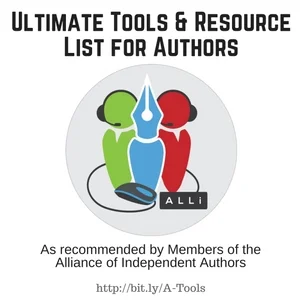


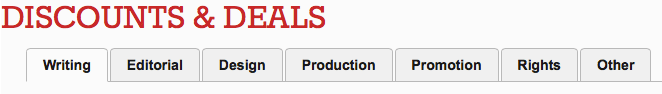






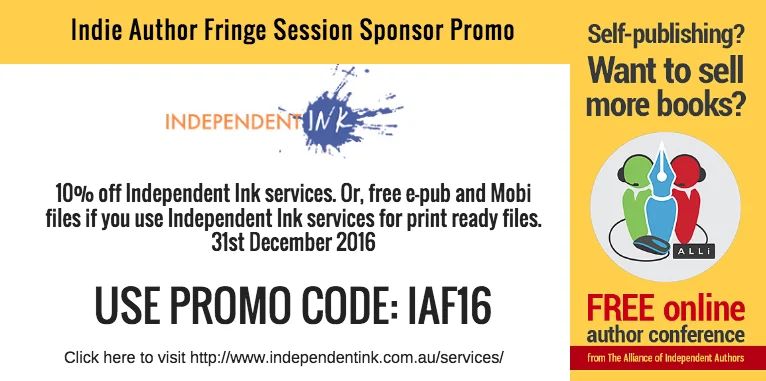
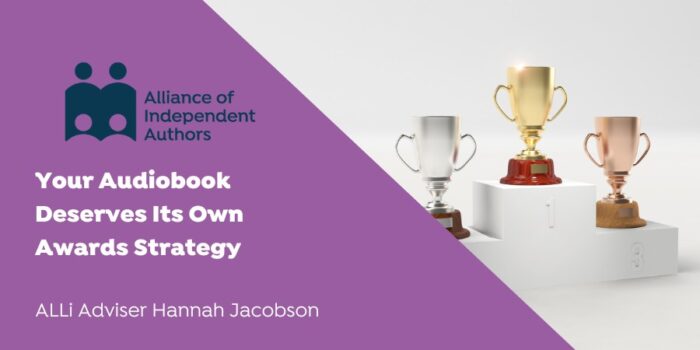
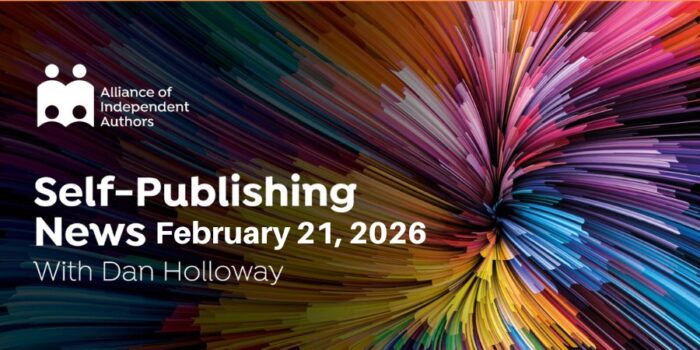

[…] 48 Best Writing and Self-Publishing Tools for Authors […]
Hi,
I found this tool for self-publishers and it saves a lot of time and effort. Changes the whole thing. Check it out 😉
BookCore – ebook sales, rankings, and reviews tracking app. It tracks your ebook data from online stores such as Amazon, Smashwords, Apple, Google. The whole thing is for free and there even is a demo on the website, so you don’t even have to register to try it out.
The website is here – https://bookcore.net/
BookCore has very good support too and is opened to new ideas. I am using the app and it saves a lot of time and effort.
Enjoy 🙂
[…] 48 Best Writing and Self-Publishing Tools for Authors: Jay Artale […]
[…] 48 Best Writing and Self-Publishing Tools for Authors: Jay Artale […]
[…] 48 Best Writing and Self-Publishing Tools for Authors: Jay Artale […]
[…] https://selfpublishingadvice.org/best-tools-of-the-self-publishing-trade-running-an-author-business-j… […]
[…] 48 Best Writing and Self-Publishing Tools for Authors: Jay Artale […]
Great read thanks for sharing! These tools are a great help especially for freelancers and online businesses. Time tracking tools are also important as it helps you and your employees keep track of your time and productivity. By using web-based time tracking tool from sites like https://www.clockinportal.com/online-timesheet/ you can micro manage your projects and be more effective with completing your tasks.
I’ve been thinking out-of-the-box for a long time, so I have been using the following tools to produce my two ebooks on Amazon:
1. When writing, I use Jarte (Free, a very intuitive and fast word processor)
2. to edit the text, I use in the following order, paperrater.com (Free), editor from serenity-software.com (Paid, old UI but far superior to competition) + run the text through NaturalReader (Free for home version) to listen to it and adjust weird sentences
3. my two books are a mix of text and images, so I rely on a HTML template I build with NoteTab.com (Free and no need to buy the paid version, very flexible and no need to become a Tech Guru to use it).
Contact me if you have any queries on above
larisa at russianhistory dot club