This week, we're looking at a very practical aspect of writing craft, as much to do with how your books are presented as how they're written. When writing a series of books, it makes sense to number them to help your fans read them in the right order. Simple, right? Easy as 1, 2, 3? Wrong! Keith Dixon, who writes thrillers in France, shares his experience on managing book numbers in a series.
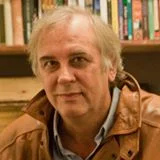
Serial thriller writer Keith DIxon
Advice to indie writers who want to build an audience has often included the mantra to ‘Write a series!’ The rationale is that once readers find at least one of your books they’ll want to tuck into the rest. I know that’s been true for me. I’ve scoured Oxfam and other charity shops searching for back copies of the Dave Robicheaux books of James Lee Burke and the Jack Reacher novels of Lee Child, then loitered furtively in bookshops waiting for their new books to arrive. Sad but true.
Amazon's Series Numbering Options
If you’ve written a series yourself, you probably know that Amazon enables you to link your books as part of a series. Initially this was simply a verbal link that appeared in brackets after the book’s title, letting readers know that there were more books available in the series.
Latterly Amazon has created a separate section on the page called ‘Books in this Series’. Clicking on the aggregate photo on the left opens up a separate page listing all the books in numerical order – a boon to both authors and, one hopes, readers. (Smashwords has something similar called ‘Also in series’, but clicking on a book in the series display simply takes you to that book’s sale page, not a separate series page.)
This has worked fine for me until the point I decided to upload the second Sam Dyke short story. The first was written for an anthology and hasn’t been published separately).
How do you fit a short story into your series?
I didn’t want to call it number 8 because I didn’t want readers to think they were getting a full length novel and then be disappointed. Nor did I want to start a new series, because
- I’d lose the link to the original series, and therefore any traction
- I’d have to write more stories to justify the label of ‘series’
I turned for help to my usual first port of call, the ALLi Facebook forum (a members-only privilege), asking for advice how to proceed. Someone suggested that if the story was in the same timeline as the main series, it could receive a fractional label: No. 7.5.
Great idea! I ran off to try it… but Amazon won’t allow anything that isn’t a whole number. Bummer.
Back to ALLi… Someone else suggested that the story could be identified as an ‘accompaniment’ or partner to the main books. Although I’d been initially resistant to the idea of creating a new series, I thought this was a good idea because I could link the two series graphically. About a year ago I’d rebranded all my Sam Dyke books by creating a graphic template for all the books in the series, seen here on the latest:
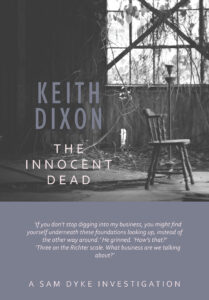
This uses a black and white photo in the top two thirds, with my name and title to the left. The bottom third uses the colour chosen for my name, above, as the background fill, with a quote from the book and ‘A Sam Dyke Investigation’ printed in the same colour as was chosen for the title. The general idea behind the design was to hark back, using black and white, to the hardboiled ‘noir’ tradition in crime writing, (even though book covers of that time were more likely to contain a blonde with a torn dress and a man with a gun). Whatever … these new covers had gone down well and I wanted to keep that motif for the short story, so I created this:
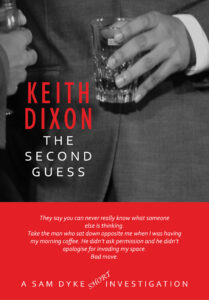
The only difference here is that I interposed ‘SHORT’ in the heading ‘A Sam Dyke Investigation’. When I uploaded the book I filled in the box stating that it was part of a series and called it ‘A Sam Dyke (short) Investigation’. I hope now that the similarity in the cover layout will attract the eye of those looking for Sam Dyke books despite it not being in the overall series link for full-length entries.
Of course now I have to write more stories!
OVER TO YOU If you have any more top tips on the practicalities of writing and self-publishing series of books, we'd love to hear them!
#Authors: how to number a series of #novels and #shortstories @keithyd6 Share on X
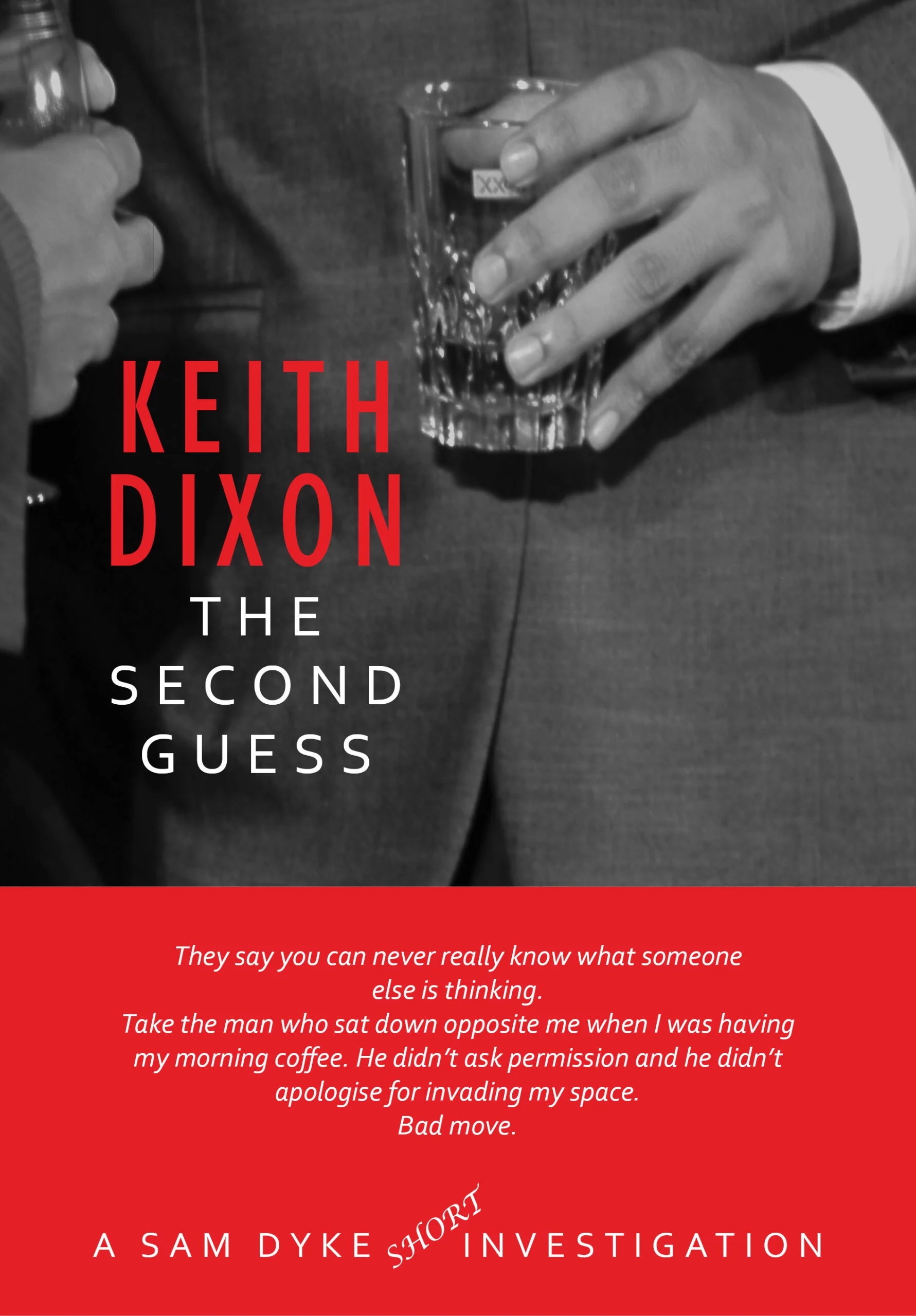

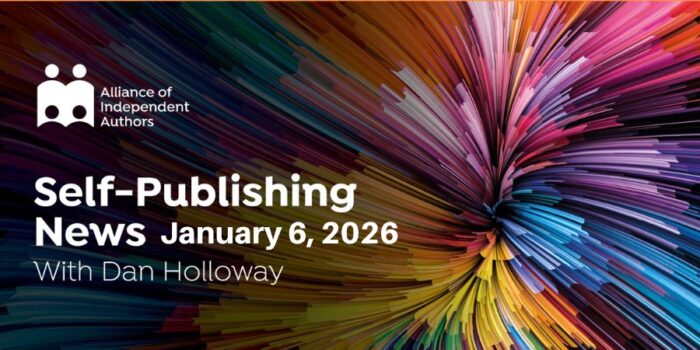

[…] How to Number Your Self-published Books When Writing a Series […]
I’ve lived this problem. The primary reason for numbering books in a series is not only to let your readers know the optimal reading order, but also so that vendors will show all of the available books in the series when someone is looking at any one book. I began numbering my novelettes (about 8,500-12K words) in my series with fractions. I could put the number (e.g., 3.5) into my description, however not in the series volume number field. The same is true of other vendors. The reason is they are following the long established policies for volume number description field. That resulted in my series appearing to have only three titles when, in fact, it had 5 and now 6.
In terms of discoverability, that really meant that only three books were shown as part of that series. So, I caved and decided to number the novelettes and a recent novella (35K) as part of the series. But I did include the word novelette or novella on the cover AND in the description bolded. So far, I’ve only had one reviewer complain they thought it was a longer work and was disappointed.
Another possibility is to put your shorter works into a collection (if you have more than one) and then give that a volume number. The problem then is if the works don’t neatly fall into a particular place in the series. However, I think for most writers it doesn’t make that much difference unless your series arc is dependent on people reading things in order. For my books, I always tell my fans: “You can read them out of order. They will stand alone. However, your reading experience will be richer if you read them in order because you’ll know how the characters got together and see them grow from one book to the next.
TIP: If your series books are not showing up at Amazon, be sure to contact support and give them a list of your books and ask that they be shown as a series. They will ask that you have each one listed with the same series name and a volume number in the metadata fields you complete with the book details. I have found it can make a big difference in people following through on reading the series.
[…] How to Number Your Self-published Books When Writing a Series […]
[…] How to Number Your Books in a Series – by Keith Dixon […]
As usual, this post is timely for me. (How do you do it ALLI folk?). I’m just about to come out with a prequel novella to my two-part romance series. Reading all the above, I won’t be able to number it, as it should be -1. The cover will look very similar, and now I’m thinking my only option is to add ‘novella’ and ‘prequel to The Englishman’ on the cover. This’ll make the cover look very crowded. Any suggestions?
Could you number it 0?? I am not sure you need put novella on the cover – although obviously you want to make sure people won’t feel shortchanged if they’re expecting a full-length novel, so the fact that it’s a novella will have to be clear in the first line or two of the blurb on Amazon etc. Could you add to your subtitle, which is on the book’s Amazon listing, but not on the cover “The Englishman Series Book 0 – A Novella” maybe?
I am most interested in your comment about Amazon not allowing fractional (eg 7.5) book numbers. I would challenge them on that. There are a lot of more well known authors, especially in the historical romance genre, who have books up there with fractional numbers. So them saying no is them being inconsistent. In these sort of cases I generally go find a ‘precedent case’ and screenshot it, then start a conversation with them. Often, you can get a change to the original answer.
Thanks for the post Keith; it really did put things in perspective regarding series differences at retailers, and how to keep books linked and yet separate at the same time. I’ll certainly keep those title tips in mind.
I gave it a read because I’m in the odd position of not yet being sure whether my already-published heroic sci-fi book should be book#3 or a spin-off within my series. My published book is “about” the hero and chronologically it should probably be book#3, while the other as-yet unpublished are from his point-of-view and read as if they are a different “arc” so to speak.
Regarding Amazon and series books, I just incorporate the title with the book per se, “Was It Fate Or Destiny?” Book #1
This way readers can fill in the gaps between the books if they wish, or read them in proper sequence.
Raymond
My first web tech was horrible, uninterested and not a bright creative thought between his ears.
I was so glad to drop him and get the one I have now.
I have followed all of his advice and suggestions.
One of them was to not only “Brand” my eBooks but to also number them.
Though I will never be rich nor featured in an article as an inspiration to other writers, I am none the less happy.
I will start writing my 24th western frontier eBook shortly.
I am so glad for the inspirational articles this group provides us authors both known and unknown.
Raymond
Oops, seem to have conflated two posts in one reply, there! Sorry about that …
I use Calibre to store all my ebooks, and I add/correct the metadata when I do that. There, I use the decimal system to properly order the novels and shorts in their proper sequence (decimal place for the intervening short stories) within a series.
For Amazon, which doesn’t allow that, I prefer the two related series names. My covers already look like they all belong to the same series.
For the novels, I use the series tagline: “The Hounds of Annwn”. That’s on the cover and is the series name on Amazon. http://www.amazon.com/gp/bookseries/B00LYK649Q/kindle/ref=sr_bookseries_null_B00LYK649Q
For the stories, I use: “A short story from The Hounds of Annwn” on the cover, and “The Hounds of Annwn short stories” as the series name on Amazon. http://www.amazon.com/gp/bookseries/B00LZFUE6O/kindle/ref=sr_bookseries_null_B00LZFUE6O
For my one story collection, I use: “A story collection from The Hounds of Annwn” on the cover and “The Hounds of Annwn story collection” as the series name on Amazon. http://www.amazon.com/gp/bookseries/B00LZG4HH0/ref=sr_bookseries_null_B00LZG4HH0
I think that’s straightforward enough.
Keith, Stephen davenport again. I clicked on your website link in red above and got an erorr message. just wanted you to know so it can get fixed
Thanks, Stephen, I’ll get Debbie on it. As for your series problems, I’m not sure what to suggest. Amazon’s options are limited, it seems, to just a series name and then a number. Maybe you could do something with the title on the cover itself to link later books to the original series, but have them in their ‘own’ series as far as Amazon is concerned? A consistency in cover design would probably help too.
Dear Keith,
Thanks for this post. I didn’t know one could link books in a series on Amazon until I read it. That’s a gift. I have a second novel in a series coming out soon and plan a third and also a collection of short stories in the same universe. So reading about your decision making process was most helpful. Thanks.
And I think your book covers are quite compelling.
I’m in a different position. I have a very successful military scifi series of eight books with one outlier book. After I finish my current book (in a different series) I am going back with two one-off books taking place in the same universe and basic environment as the first series (different characters) before starting what is now planned as a three-volume spin-off series. They are all linked to the first series (the spin-off is centered on the first series’ protagonist’s kids), and I want to get the series name in there somehow, but these are not books 8-whatever.
The series name is “The United Federation Marine Corps,” and I’ve been playing with ways to try and make the link but still have the “Marine Corps” key words there.
Hi Jonathan … I accidentally replied to your comment in my reply to Stephen, below. I must stop taking these drugs … !