Great advice from Karen Lotter, ALLi's Social Media Manager, to help you get more mileage from Twitter
If you find yourself spending too much time on Social media and you get anxiety attacks about your tweets not ever reaching your audience, it is time you start scheduling your tweets.
Those of you who are bloggers are already scheduling blog posts, aren’t you? It makes life so much easier to work out a schedule and then just slot in the right copy for the right time.
Is Twitter your Platform of Choice?
Now with Twitter you have various levels of engagement, and some are better at it than others. I am not great at all the chattering on Twitter – my platforms of choice are Facebook, Instagram and maybe Pintestest. But those of you who do enjoy interacting on Twitter can combine this interacting with the scheduled tweets.
We know that less than five percent of your Twitter followers will see details of your tweet if you only post it once to Twitter.
Why You Need to Post a Tweet Many Times
It’s controversial and I think a little bit bleh! to post items on Twitter over and over again, especially in upper case with all the exclamation marks that one often sees on authors tweets, but the reality is that if you want to promote a blog post on Twitter, you need to post it multiple times to give the best chance of people getting to see it.
So, write a few variations of the tweet – mix it up and intersperse it with other tweets. Don’t just try to blast out the same tweet over and over again. You will be unfollowed.
What also happens when you tweet more frequently, is that you tend to get more followers.
Best Platforms for Scheduling Tweets
My main concern when scheduling tweets is my audience. At what times of the day are they going to be most susceptible to reading my offerings? So I have picked the scheduler that is perfect for me – Buffer. But first let’s talk about a few of the others.
Well you get the Quickie ones and the Mixed Grill types. The Quickies are really bare bones platforms, mostly free and very easy to get hooked up to.
Some don’t even have a URL shortener, (but those aren’t hard to find). So if you want low-maintenance convenience, have a look at;
- Twuffer
- FutureTweets
Twuffer allows the Twitter user to compose a list of future tweets, and schedule their release while FutureTweets.com is a free service that lets you schedule your Twitter messages. Send it at a specific time in the future or send a recurring tweet daily, weekly, monthly or yearly.
Four Main Tweet Schedulers
I know there are many ways to schedule tweets – if you Google it, you’ll find more than you can experiment with – but for me there are four main apps or platforms out there for scheduling tweets or scheduling posts:-
- Buffer
- Tweetdeck
- Hootsuite
- Gremln
 Buffer – the one I use and recommend is perfect for scheduling posts and tweets because it is built a bit different from the others. It isn’t a Twitter Desktop interface like Hootsuite, Tweetdeck and the many of the others are. Buffer, is custom built to schedule.
Buffer – the one I use and recommend is perfect for scheduling posts and tweets because it is built a bit different from the others. It isn’t a Twitter Desktop interface like Hootsuite, Tweetdeck and the many of the others are. Buffer, is custom built to schedule.
To quote Buffer: It’s like your magic box you can use anytime to fill with great tweets, Facebook stories or LinkedIn updates.
To get the most out of Buffer, it is best to have the Chrome extension/app. Then you can add to your buffer from any web page.
Basically when you find something interesting you want to share across your social media accounts, you can “add it” to you Buffer. Buffer then schedules your posts according to a predefined schedule you can set.
And what is great it that you pre-set all the times. Only downside is its Google+ integration is a bit weak at the moment, but I’m sure it will improve.
Gremln: Like most in this range it has a FREE package that offers you one account and five social profiles and a limited number of tweets. The next plan is $6 per month, and the top of the range is $99 per month. All plans have a 14 day free trial.
Hootsuite is one of the most popular services and has been mentioned all over the web. It is packed full of features, including the ability to schedule tweets, of course. The interface is beautiful, very customizable and they have great analytics – you pay of course. Unlike Buffer, they have a new their own algorithm to determine when to best send your Tweets.
Tweetdeck is an app that brings more flexibility and insight to power users. Downside is you have to do the scheduling manually, but many people enjoy its easy interface.
Choose the app that you like best, and away you go.



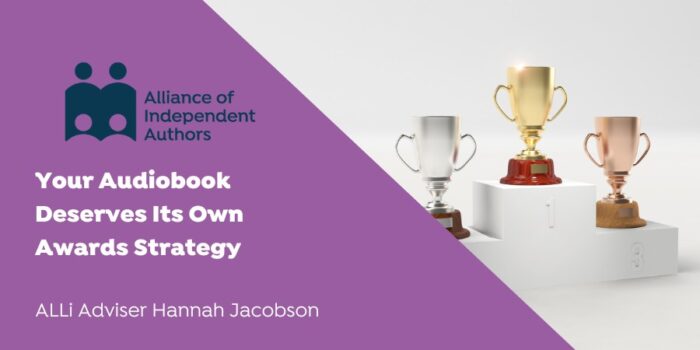
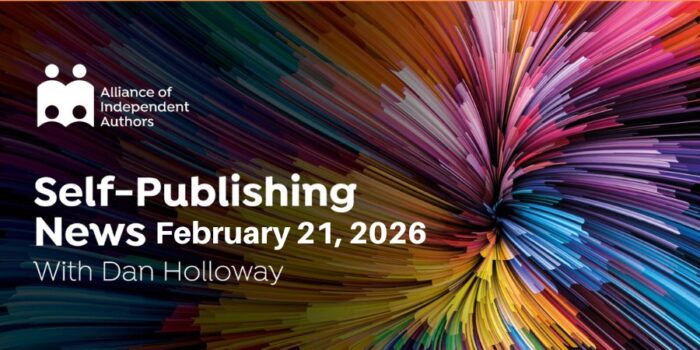
It is a breathtaking variety of homes offering a whole
new breath of air to its residents. The township is defined in the prime location of city
wherein many and most of the significant landmarks of city
are put at the close proximity. The wellbeing sign of these structures additionally assumed a component inside the expanded patterns of steel buildings in United Kingdom.
When a player lands here they have to grab a Doo-Dad card
and pay whatever it tells them to. A few ideas to incorporate this space in your property
marketing plans can include:Advertise “featured listing”.
With this location enjoying a close proximity with central Kolkata and Bengal’s IT hub Salt Lake, is creating
this sector a great option for the senior executives, who will
be ready to invest for both convenience and luxury.
A Incidental Expenses – In certain situations which includes accidents
or damages that the individual has clearly carried out the home, the person is only
going to shoulder a part with the tariff of the repairs needed and mostly still shouldered by the
landlord. The property information mill changing often with new pressures within selling, leasing, and property management.
When you apply the ideas listed inside the six preceding paragraphs, you’ll be able to greatly increase your odds of putting your cash in to a property that may give you that money
back and after that some.
Looking for something where I can upload a whole list of tweets in a .txt document or similar, then schedule them to go out so many times per day, the way Feed140 was before it went belly-up for the foreseeable future. Everything else I can find for free wants me to upload and schedule each tweet individually, which is a *huge* waste of time and almost defeats the purpose of having a scheduler in the first place.
Help?
Thanks for the auspicious writeup. It in fact
was once a amusement account it. Glance advanced to far brought agreeable from you!
However, how could we be in contact?
Great goods from you, man. I’ve bear in mind your sstuff previous to and you’re simply extreemely
excellent. I really like what yyou have obtained
riyht here, really like what you are sqying and the way during which you assert it.
Youu mawke it entertaining and you continue tto care for to stay
it wise. I cant wait to learn far more ftom you.
This iis actually a terrific site.
I always used to study post in news papers but now as I am a user of internet therefore from now I am using net for content, thanks to web.
[…] Â Â Â Â Â Â Â Â Â Â Â Â Â Â Â Â Â Â Â Â Â Â Â Â Â Â Â Â Â Â Â Â Â Â Â Â Â Â Â Â Â Â Â Â Â Â Â Â Â Â Â Â Â Â Â Â Â Â Â Â Â Â Â Â Â Â Â Â Â Â source […]
Hi Karen,
Where did you get the statistic that “less than five percent of your Twitter followers will see details of your tweet if you only post it once to Twitter”?
I’ve looked online and can’t find anything on this metric and find it very interesting. Thanks for your help!
[…] Smart Tweet Scheduling – by Karen Lotter […]
[…] – See more at: https://selfpublishingadvice.org/reaching-readers-the-best-way-to-schedule-your-tweets-to-get-mo… […]
[…] analysis tools to find out when your followers are online or active, and sends out well-timed or multiple tweets to maximise your exposure. This can be taken to detrimental extremes quite easily and is not […]
[…] https://selfpublishingadvice.org/reaching-readers-the-best-way-to-schedule-your-tweets-to-get-mo… […]
[…] -From ALLi, Reaching Readers: The Best Way to Schedule your Tweets… […]
[…] Picture credit. […]
I really liked the tricks of getting more twitter followers. This information is helpful to me anyhow. Thanks.
nice and well done.
useful info.
Thanks for sharing the suggestions for scheduling post. I must add that it is important to balance between scheduled posts and manually tweeting as Twitter is a real-time communication, and sometimes your scheduled post might seem too automated and out of contest. In general, tools like these really do save a lot time for social media activity, not only when it comes to Twitter, but other social networks as well.
Thanks for providing such a useful information. Really helpful.
there are any new service app to schedule tweet free named http://twitlate.com
unlimited schedule and no ads
Link address for Buffer is incorrect. You have buffer.com sending folks to SealGuard Heat Sealing Buffers. You mean http://bufferapp.com/
Just saying…
Thanks for this piece though. I do think the biggest problem for authors using Twitter is indeed the huge number of useless and inappropriate followers.
Regardless, thanks for the tip on Buffer. Gonna check it out.
Doh! Correcting now. Sorry!
I do use Twuffer and Tweetdeck and like them, but the one I use the most and prefer is Tweet Adder. It’s not free, but it’s not very expensive, and it has so many features besides just tweeting — that you can have repeat as often as you like, that it’s the best software out there for building a following.
I love Twitter, so short, so sweet. I use a combination of Buffer and Tweetdeck, they are both excellent. The first for sharing great information that I find on my travels round the web; the second for interacting with friends and fans — so much friendlier than Twitter’s own interface. Twitter is the social network I most enjoy.
I prefer Hootsuite for interaction and to keep in touch. But I schedule with Buffer.
Good advice on how to schedule tweets, but be careful you don’t take it to far and turn into a spammer – like I did! I got the explosive growth in followers, but the quality of them was questionable. I wrote a post called Confessions of an ex-Spam Tweeter as a cautionary tale for others: http://ian-sutherland.net/2013/08/27/confessions-of-an-ex-spam-tweeter/