British children's author Karen Inglis provides a useful summary of how self-published authors can get their books featured in the increasingly significant iBooks store for users of Apple iOS devices.
While we all know that Kindle sales dominate overall ebooks sales volumes, many indie authors are taking the long-term view and choosing to list their books on other platforms to reach new readers. Here I highlight some updates, tips and tools that I’ve recently become aware of in relation to the iBook Store and indie book discovery, which it seems that Apple is keen to support.
You can link to a more detailed post over on my blog at the end of the page with extra screenshots – and more info on the how Apple has recently made it easier to shop in the iBooks Store. In the meantime hold this thought:
there are currently over 800 million iOS devices in use in 51 countries worldwide.
That’s a lot of potential customers with an easier route than previously to the iBook store!
Featured slots on iBooks
There are two key places to be featured in any given category section in the iBooks store: the top carousel, or the curated title rows that appear further down as seen in the screenshots below.
iBooks welcomes Indie Authors
Apparently around 80% of the Romance section in the iBooks Store are by indie authors, and many feature in the front-page promotional spots. Word on the street is that Apple is actively seeking to promote more indie title in all areas.
iBooks also runs periodic promotions of indie authors in a section called ‘Breakout books’, another concrete sign of its desire to make indie authors more discoverable.
In short, the mood music is good! So how do we play to its tune?
Tips to Increase Your Chances
There’s certainly no magic bullet for being featured but it seems there are plenty of things you can do to avoid being passed over – and other things you can do to help yourself stand out from the crowd. Some of these tips are common sense good practice and savvy indies will be doing this already. Others may be less obvious.
The Dos
- Do use a striking image at a high resolution for your book cover (300dpi / 1400 pixels wide on the smallest side). Try to use a cover that stands out rather from the competition in your category – and if possible one that lends itself to be ‘taken apart’ and adapted to make striking carousal banners when zooming in on key elements. See my blog post for screenshot examples I found.
- Do complete metadata fully and accurately – it will help Apple editorial teams find your book if searching for genres to feature.
- Do pick the right categories for you book – picking an inappropriate category could harm your chances of selection for a featured slot (Romance writers see more on this below under ‘Don’ts)
- Do check your formatting – Apple’s editors read your content and clearly won’t be featuring a sloppily presented book! Savvy indie authors will be doing this already, naturally.
- Do check and fix any broken links – as above.
- Do promote and link to your book via your blog: if Apple see that you’re sending customers to their store and you already fulfil the criteria above, it stands to reason that you’ll earn yourself extra brownie points – see below for some of tools, tips and coding they provide to help you with this.
The Don’ts
- Don’t put fully naked images on your book cover if you want to be featured – these will never appear on landing pages due to issues with children potentially stumbling across them.
- Don’t put a contemporary romance novel in the erotica category just because it contains sex. As said above, erotica won’t ever be featured on the front page so using it to try to increase your sales could have the opposite effect in terms of discoverability.
- Don’t put any links to competitor sites in your book (a link to your blog which has links to competitor sites as well as to the iBook store is apparently fine).
- Don’t put the price on the jacket or in the book.
- Don’t using 3D images for your book cover.
How to Use Branded Link Builders & Widgets
Apple offers some pretty cool tools to help you market books from your site. Making use of these will not only help draw in customers but earn you extra brownie points if Apple reviews your sales pages when looking for books to feature. Here are the most relevant:
- Link Maker and Banner Maker – provide different sized branded badge links to your iBookstore product pages.
- Affiliate link builder – a variation on the above that allows you to earn 7% commission on all sales in the Apple Store for 24 hours after the customer clicked through – not just sales of your book, but also from any Apple Store, even after multiple contacts.
- Widget Builder – I’ve not yet played with this properly but it includes the facility to link to a chosen book, music track or playlist in iTunes – meaning you could perhaps associate your book with a given sound track. Sounds great fun 🙂
All of the above links come in the form of widgets, which mean that they won’t work if you have a free WordPress blog. However there is a simple workaround that you can use, by copying the images and putting a custom URL behind it. I demonstrate this over on my full post over on my free WordPress blog.
More linking tips and tools
Linking books in a series
If you have books in a series, Apple allows you to link them so that the landing page for the book will show all other books in that series. Once you link the books in one store, this will translate into all the other stores globally.
Author page links
Your Author page in iBooks will list all of your titles – including any pre-order titles – so offers a good generic marketing and cross marketing tool. To find your author page URL, right click on your author name on your product page in iBooks and copy it from there.
Again you can use this for promotions and it will send users to your author page in their own store provided they are on a mobile iOS device.
How To Make the Most of iBooks Pre-orders and Exclusives
Apple allows e-book pre-orders up to a year ahead of the publication date – and actively merchandises pre-orders in its ‘Coming soon’ categories. You don’t have to have a final ePub or a book jacket to set up a pre-order page – and you can use a placeholder jacket if you wish.
All pre-orders get picked up and ranked in the pre-order charts for their genre and then benefit again on launch day when the sales spike can help push your title up in the charts. For tips on marketing your title during the pre-order period see my more detailed blog post at the end of the page.
‘Sneak peek’ or ‘early release’ exclusives
iBooks allows authors to offer ‘sneak peeks’ at excerpts from their book ahead of the release date. If you offer this kind advance marketing as an exclusive during the pre-order period it seems logical that you’ll increase the chances of your pre-order title being featured. The same goes for opting to publish your book with iBooks ahead of other retailers. Apparently some indie authors have achieved 80% of their sales via iBooks after giving early exclusivity to Apple. Food for thought!
Finding out more about using iBooks
To read the full post and see more detailed examples and screenshots, go to Karen’s blog post at http://kareninglis.wordpress.com/2014/06/30/apple-ibooks-marketing-and-discovery-tips/
The Alliance of Independent Authors is organising a free webinar with Apple coming up shortly, where members can learn more and ask questions about their own books & genres.
Members: watch out for a date in your email inbox & on our Member-Only forums.





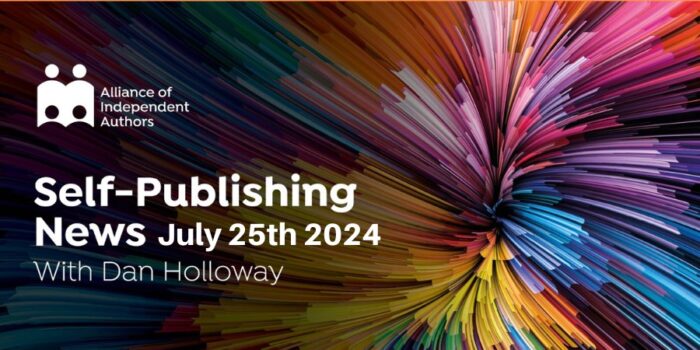

Itactually a nice and useful piece of info. I glad that you shared this useful info with us. Please keep us informed like this. Thanks for sharing.
I would like to obtain as much information on Apple books.. I had a very disappointing relation with Amazon.
Very useful article, thank you. I’ve been trying to put a children’s picture book on iTunes but the part where you have to get a tax ITIN number from the IRS seems a massive stumbling block for UK publishers. I really don’t want to have to send them a copy of my passport and wait weeks. No one seems to mention this.
[…] you? It means that connecting with iBooks representatives via email or through conferences can make a major difference in your sales. It’s a good idea to have your elevator marketing pitch ready to go in an email or in your […]
That is the best piece I have read regarding iBooks. Excellent post.
Thanks for taking the time to write it.
[…] Here are some pointers on how to use Apple iBooks. […]
Thanks Karen. A lot of it over my head right noe but that’s my problem. Will endeavour to master some of it over the next few months – when I get my recent ebook up and running.
Thanks so much for this Karen, I’m not good with Apple at the best of times so this is super valuable. Do you know if it’s possible to play with iBooks and direct uploading of your ebooks if you’re not a Mac user? I’d love to take advantage of all these features but I’m a PC user through and through.
Hi Emily,
You do need a Mac using iTunes Producer to upload your iBook directly to the iBookStore, but you can use an external service like Smashwords to publish your book for you.
http://www.smashwords.com/about/how_to_publish_ipad_ebooks
Steve
Hi Karen, Thanks for the suggestions. FYI, I moved into indie pub world on Amazon after writing my first novel as a humorous release from my multiple failures to obtain literary representation. A “look inside” free peek at Slush Pile Inspector might entertain some of us–that’s why I wrote it. Since then I wrote works in most of the genres, ending with a memoir to encourage school homework (Miss Williams). I tried to interest Hollywood in animation of my G-rated historical fiction, Last Pirate at Fort Matanzas, and then went on and on 4 July 2014 put my script (Free-for Public reads and comments) on Amazon Studios (Atlantic City Nazi) 13 years & older. I am a big advocate for indie publishing ( I started submitting works to two major publishers without benefit of agent and was solicited for proposals but had no idea at the time what they wanted–rejected. Keep up the good work. Best Charles (Oh, click on “PDF” box opens script on computers.)
Glad you found the info useful, Warren. Good luck with yours! Karen
Mny thanks for an inspiring article Karen:
I will be contacting iBooks for possible addition of my 3 e-novels planned for pre-ordering in the fall. Smashwords also has a ore-order system. This is a great tool for Indie Authors. Pre-oder promotions and PR and free books are good marketing tools for new e-authors, as well as seasoned authors.
Best of Success…
Warren..
Glad you found it useful A.D.! The post is as much for my benefit as everyone else’s as I’m thinking of returning to iBooks soon and was keen to understand how it all works! And it was good finally to go and have a proper look at how they organise the site… Good luck with your ‘going direct’ as/when you get to it! Karen
Wonderful post. Thank you very much for sharing Karen. So far, I’ve been distributing to non-Amazon platforms via Smashwords but will be uploading directly to iBooks, Nook, and Kobo in the coming months, once my crazy summer starts to slow down a bit.
Bookmarked this post and your blog post Karen 🙂
Great info, Karen – iBooks is an alien planet compared to most other online stores, difficult to find and explore! So this is great information to help find the way through it.
I agree Keith – I’ve not been there for a while myself but think I will give it another go now that I understand a little more – and seeing as Apple seems keen to support indie authors.