In the Reaching More Readers podcast, Dale L. Roberts and Holly Greenland discuss effective email marketing strategies for indie authors. They cover topics like choosing an email service, welcome emails, metrics to track, and engaging subscribers on a regular basis. The hosts aim to provide practical tips and best practices to help authors connect with readers and promote their books through email newsletters.
Find more author advice, tips, and tools at our self-publishing advice center. And, if you haven’t already, we invite you to join our organization and become a self-publishing ally. Thoughts or further questions on this post or any self-publishing issue? If you’re an ALLi member, head over to the SelfPubConnect forum for support from our experienced community of indie authors, advisors, and team. Simply create an account (if you haven’t already) to request to join the forum and get going. Non-members looking for more information can search our extensive archive of blog posts and podcast episodes packed with tips and advice at ALLi's Self-Publishing Advice Center.
Now, go write and publish!
Listen to the Podcast: Email Marketing Tips
In the Reaching More Readers podcast, @selfpubwithdale and @holly_pocket_ discuss effective email marketing strategies for indie authors. Share on XDon't Miss an #AskALLi Broadcast
Subscribe to our Ask ALLi podcast on iTunes, Stitcher, Player.FM, Overcast, Pocket Casts, Spotify or via our RSS feed:
Show Notes
To discuss the points raised in this episode, members can access the ALLi member forum: SelfPubConnect. Non-members can follow ALLi on Facebook for links to all the ALLi advice blogs and podcasts.
About the Hosts
Dale L. Roberts is a self-publishing advocate, award-winning author, and video content creator. Dale’s inherent passion for life fuels his self-publishing advocacy both in print and online. After publishing over 50 titles and becoming an international bestselling author on Amazon, Dale started his YouTube channel, Self-Publishing with Dale. Selected by Feedspot and LA Weekly as one of the best sources in self-publishing of 2022, Dale cemented his position as the indie-author community's go-to authority. You can find Dale on his website or YouTube
Holly Greenland is a self-published author, content writer and strategic communications consultant. She has worked in marketing and communications for nearly twenty years, including at the BBC, UK Parliament, and award-winning agency Social & Local. Holly is currently completing a Publishing PhD with Kingston University in London, investigating the factors that increase the likelihood of indie author success. Find out more about Holly's writing on her website or connect on LinkedIn.
Read the Transcripts to the Podcast: Email Marketing Tips
Dale L. Roberts: Welcome to the monthly segment of Reaching More Readers, brought to you by the Alliance of Independent Authors. I'm Dale L. Roberts.
Holly Greenland: And I'm Holly Greenland, hello.
Dale L. Roberts: We'll be discussing some of the best practices for marketing and promoting your book in this monthly segment.
Holly Greenland: This time around, we're looking, we've done it once before. We looked at the reasons for email marketing, why we think it's so important, but this time we're going to be going into a bit more of the detail, which I'm really excited about.
My background, I've done a lot of marketing and comms for big organizations, big companies, those sorts of things, but once I've moved into this kind of indie author field, it has been so interesting hearing the specifics about what really works when you're trying to target your audience as an author.
So, what we're going to do this time around is slightly different, isn't it, Dale? I'm going to be asking you a few of the burning questions, because you've got that really detailed author insight, and then where I'm going to be jumping in and out will be some of that best practice from the sector which is where my specialism sits.
If you're happy for me to go ahead, Dale, I'm going to ask you some of the big questions that we've got.
Dale L. Roberts: Absolutely. I feel very confident. After being in this business for gosh, 10 years and email marketing, probably most of that time, I think I know my way around email marketing.
Holly Greenland: Good. So, shall we start at the beginning, because the first thing people are thinking is probably, what's the service that I'm going to use? Because there are a lot of different email marketing services out there, and there are some particular ones I hear of again and again from members that are particularly good for authors.
So, which are the ones that you would pick up on, and what are the considerations do you think when you're really looking into the one that's right for you?
Dale L. Roberts: I always truly believe, start with where you're at. Every new author should not plunk a ton of money down for email marketing service because there are free options out there.
Now, this is my opinion. I'm going to share these three options, this doesn't represent ALLi's opinion. There are free options in MailerLite, MailChimp and ConvertKit. They allow you up to a thousand free subscribers. By the time you get a thousand subscribers, you should be able to monetize that enough to where you could be able to pay for the premium services.
I know if there's someone who has the budget, they could probably just go ahead and just buy it right away. It just doesn't make sense. Especially if it takes you, let's say six months to get a thousand subscribers. You might as well not pay the money while you're there.
Have you heard of any other free options out there, Holly?
Holly Greenland: Oh gosh. MailChimp is the one that I've used before, and I've always found it very straightforward actually. Like you say, I keep with the free one.
When you go up and you pay for that premium service, what extras are you getting? What are the real bonuses of that? Or is it quite subtle, the difference?
Dale L. Roberts: In some instances, it's subtle and other instances it's major. So, for instance, I used to stay with MailChimp, but I ended up leaving them because they ended up taking a lot of the systems that I really needed. For instance, I think you can only have so many automations on the free plan, or they may not even offer automation.
So, I ended up going to MailerLite and they really don't gate very much inside the free plan. Now, just a heads up if you've never used MailerLite before, be prepared because that company thoroughly vets who uses their services. So, you're going to have to jump through a few hoops to get it, but I promise you it is so worth it.
Now, as far as ConvertKit goes, I only used them because my wife had them at one point or another and I dabbled with them, and it was a great platform. I hear a lot of really great remarks on ConvertKit. Another fantastic service, but I don't know the difference between the free and the premium stuff.
So MailerLite, it's mildly gated, whereas MailChimp, it's very much gated. ConvertKit's kind of a little bit of a question mark.
So, when you're looking for these services, Holly, you want to make sure that you need to think about, when I do upgrade, what's the cost going to be?
Can you afford that? I just want you to think about it, because I know I say, if you hit a thousand subscribers, you should be able to monetize that. Yeah, it may not come that easy for some people, and there's no guarantees in life.
The one thing you want to look for is automation because you want to make sure that when someone subscribes to your email, any time of the day, that it will handle the whole welcoming process, because you need to have some type of onboarding.
So, when someone subscribes, they get an email and a welcome from you saying, hey, here I am, and you don't want to be going through the hassle of sending out an email to every single person, because come on, it gets a little old after a while. So, make sure there's automation available.
Holly Greenland: When that email goes out and you welcome people, do you use any kind of additional calls to action then? Would you recommend that, getting people to engage in another way, or are you just welcoming them in and getting them ready to receive their next newsletter?
Dale L. Roberts: Yeah, I would say just start it with the very basic. You know laying the groundwork. What can they expect?
You can put a call to action in there if you want to. So, for instance if you ended up bringing somebody into your email lists by a reader magnet, you're obviously going to want to have a direct download link for that reader magnet, so it makes it super simple for them.
We'll talk about some more of the advanced strategies next month as far as to, what does that automation look like, and some great examples, but beyond that, a simple welcome goes a long way.
The other thing I think it's important for us to consider though, Holly, is double opt-in. Look out for the services that have double opt-in.
I believe all of them, at least the three services I know of, have double opt-in. Now, with double opt-in, that is confirming, beyond a shadow of a doubt, this person wants to hear from you via email.
I used to be of the belief that as soon as someone subscribes to you, that's it, we're good, we don't need anything else. But the problem is, now more than ever, you need to make absolutely sure that this reader is invested in your email newsletter, because one of the biggest issues could be, let's say, they come through a reader magnet, they get that reader magnet, they download it, and then they start hearing from you. They're like, what the heck? I just wanted to have that reader magnet.
That double opt-in is a way of saying, you told me that you wanted to join my email newsletter by confirming it, because when they confirm it then they can get their direct download and then they're ready to rock and they can probably unsubscribe if they want to.
Does that make sense at all?
Holly Greenland: It does, and I think particularly, I know in the UK, we're so hot on our data protection laws, when GDPR came in, so it makes sense from that perspective as well, that we're just making sure that, as you say, people have signed up for what they're expecting to sign up for, and actually you've got to make sure right from the beginning that you're making it clear that this is what you're signing up for, this is where you're sharing your data, and what you're then going to receive from us. So yeah, double opt-in makes total sense.
Dale L. Roberts: Yeah, when GDPR rolled out, which is essentially you're fully disclosing what people are signing up for. That's literally what it's going to be is you're saying, hey, do you know what you're signing up for? And to me, even being in the United States, I do know that I have a UK-based audience. So, I think about GDPR globally speaking. Rather than just, oh, I don't need to worry about that. So, this is why I go double opt-in and I make super, super sure that GDPR is at the forefront, so that way all my bases are covered.
Even just future proofing myself, if you think about that, by having that stuff in place, I don't need to worry about if for some reason those laws get enacted over here in the United States or elsewhere, that I'm like, oh man, I got to scramble to make everything right.
But one of the things that we do need to talk about is some of the miscellaneous features, because one thing to consider is back on February 1st of 2024, Google and Yahoo implemented new email marketing requirements for bulk email senders. Meaning that anytime you're sending out a bunch of emails at once, you're a bulk email sender.
Now, these changes improve email security, deliverability, and reduce spam. Now, their new requirements include authentication. Holly, I don't know if you've had to do this one yet, but it was so much. I was like, Oh my gosh. I literally thought, this will take me just a few minutes, but I ended up having to do this full authentication.
So, any domains that are sending out your email must be authenticated through SPF, DKIM and DMARC. A lot of fancy words. If you need to, just look up DMARC, that's D M A R C. I'm sorry, I forget the name of it, but it essentially is authenticating that you are who you say you are because anybody could just go in and spoof an email address of some sort.
So, you could probably come in and use [email protected], but if you don't come with that authentication, they're going to say you aren't who you say you are. So, Google and Yahoo is going to go, bye, see you, you're going into the spam folder.
Which, speaking of spam, that's the other reason why they put this stuff into place earlier this year, is senders must have a low spam rate.
This is going to sound crazy and maybe it sounds like a lot to some people, but it really isn't, Google will automatically block messages from organizations with a spam rate of 0.3 percent or higher.
I'm going to say this, Holly. It's heartbreaking when someone reports spam on email newsletters. It is inevitable. Someone's going to hit it because they don't know any better. Maybe they forgot. Even if they double opted in, you're going to end up with some type of spam. Mine's ridiculously low. It's like point zero, zero, zero, something or other percent; that low.
So, what I would just say is, we already talked about the double opt-in and that's one of the ways to do it, and also another best practice is make sure that you're staying in their mental bandwidth, make sure that you're sending out regular email, so they don't forget that they are subscribed to you.
Back in the day when I first started, there were a lot of authors out there in their various Facebook groups and forums that would flex like, oh, yeah, I've got a 10,000-subscriber email base, and I'm like, Oh, great, what's your open rate like? And they're like, I don't really send out any emails to them.
What do you mean you don't send out any email, you have 10,000 people on your email newsletter? Come on, let's get with the program.
Then last but not least, I think that this is probably baked into every email newsletter or service is going to be unsubscribing. You must have an easy way for someone to unsubscribe from you, just a single-click unsubscribe. It could be at the top of your newsletter, could be at the bottom of your newsletter. I recommend at the top if you can, but in some instances, like MailerLite automatically puts it at the very bottom.
But yeah, just fair warning that there's a lot of people out there that use Google and Yahoo for their emails, and they will subscribe to your service, and if you're not following any of those options right there, you're going to end up in a lot of spam folders, which sucks.
Holly Greenland: Yeah, that's interesting. Do you feel like it's worth ever saying, I'm not sure where you would put this. I'm just thinking about some of the ways that I've tried to ensure things get through before, but saying to people to put your newsletter into their safe list.
Is that something to proactively be saying? When people are signing up, actually, make sure you're making this into your safe list or whatever language might be used in different places, just to make sure that it's not going into spam automatically or your junk folder.
Dale L. Roberts: So, you're saying safe list, I call it a whitelist.
Holly Greenland: Yeah.
Dale L. Roberts: Yeah, you literally could just Google this up. How to whitelist, and use those instructions in your welcome email.
I'd recommend Hey, just to make sure I make it into your email inbox, I'm going to be sending you out some really cool updates, notifications and deals and discounts, but you're going to have to whitelist me. No problem, I will show you exactly how to do it, and then give just brief instructions, which by the way, it's super simple. It's very easy, but yes, that is one of the great ways to help safeguard your email list to make sure that you're continually landing in people's inboxes rather than their spam folders.
Holly Greenland: I was looking back at some of our blogs about newsletters, how to set up your mail list, and there was someone in there, I'm just thinking about the unsubscribe issue, who was saying they were getting a lot of unsubscribes when they were sending out, but actually they realized they were only ever sending out a newsletter when they were launching a book.
As soon as they started to send out, as you've already mentioned, as soon as you start to send out regular, interesting, engaging content, your unsubscribes go down. Sometimes, I think you have in your head, particularly maybe if you're new, I don't want to be spamming people, I don't want to be sending too much. I'll just send something when I've got a really big announcement, and actually you might find your unsubscribes are higher because people are going, oh, I don't even remember who this is. What was this I signed up to?
Whereas, if you're doing that engaging regular content, you may well find your unsubscribes are lower because people are expecting it, they remember you. Like you say, you're kept front of mind.
So, I think trying not to be too scared about actually using your list. Not just about being lazy because sometimes it can get a bit, oh gosh, I haven't got time, but also just being confident about, if they've signed up, they want to hear from you and actually that may well improve your numbers.
Dale L. Roberts: One of the areas that we do need to address is of course going to be the metrics because you're talking about the numbers, and we'll get into the best practices in the next month's segment and such.
So, I think you are pretty confident in this area. What are the metrics that authors should be looking into? What are the most important things for us to measure when we're using an email newsletter service?
Holly Greenland: So, whatever service you're using, you're going to be able to find these bits of data, and make sure that you do and make sure you look at it regularly. So, the main thing really is that open rate, because as you say, people can get caught up in the numbers, what they're not actually thinking about is what's happening at the other end.
There are several places I know to go in the UK. So, I'm sure it's the same elsewhere where you can look for, you may even have those details in your mailer system, the averages for your sector.
I can sometimes look across the average for the sector and see what the open rate average is and how am I comparing, and sometimes you may be thinking you're not doing great and then when you actually compare with the sector, you're doing really well, because a lot of people will be getting very few opens.
Ideally, what you're looking for is for that to be staying high or building, and making sure that people are continually opening up, which is why the quality of the content is so important. So, open rates, absolutely key.
What improves those? Well, when you send your newsletter, the first thing people are going to look at is firstly who it's from, so making sure, as we've said, front of mind, but next is going to be the subject line.
So, really thinking, what is it that people are looking for from me and what are they going to open for? So, whether that's because you've got a deal or you've got some new information about the upcoming book, you've got some covers that you want some feedback on, you're looking for support, can you help; thinking about what that call to action is right from the subject line.
You can do that in lots of different ways. One of the big things I do always is look at my competitors, because that's just where my brain comes from, who am I competing with, and what are they doing? Because they will be doing things that you might not have even thought of yet, and that can really be inspiring and useful.
You can also have a look at, I don't know whether you do this, but are you using AI yet for any of this kind of work?
Dale L. Roberts: From time to time, I've used generative AI to help out with the subject line. So, that way I'm not sitting here racking my brain. So, if you're finding that your creative juices are just run dry after writing your latest novella or something like that, sometimes just open up ChatGPT and explain the situation, explain what you want to communicate with your audience and then say, Hey, give me five different great subject lines that's going to get somebody to open it, and it will help you out a little bit.
Do you need to use generative AI? No, not by any stretch, but you can definitely use the free stuff and I've found them more than sufficient. But I will be honest with you, I've known my audience so well for so many years at this point that I really don't lean too much on generative AI for subject lines.
Now, once in a while though. I'm not going to lie to you, Holly, I'm guilty of this, I will Google search good subject lines and then there's a lot of sites that will give you a bunch of swipe subject lines that you can use. What I'll do is I'll just adjust it according to my audience, but that's been a while since I've done that because again, I have a good pulse in my audience and usually I can go, okay, I know what I'm talking about, I know the hook. Here we go. Got it.
Holly Greenland: One of the things I think people can, this sounds really back to basics, but not just putting your name, the name of a book in there, like really thinking of them as calls to action. I know this sounds a bit silly to say it, but it can be easy to just go with something very functional and not really thinking about it as a call to action in an inspirational sense, something that's really going to inspire someone to open because that's the important thing. Not just see it, but actually open it.
Then once they're in there, you're looking at your click through rate. So, you want people to be clicking.
Are they clicking onto your sales pages? Are they watching the video that you've been promoting? Are they clicking through? Maybe you're promoting someone else's work, you've been working with another author, is that working? If it's not, again, thinking about how you're describing it.
Some of the mailer systems may even let you do some A/B testing. So, you can do one version of a newsletter with some content and another version with another type of content. That can be a really good way, if you've been trying something for a while and you just really can't work out why something's working, something isn't, you can put something out with two different sets of copy, or two different sets of images, and see what the difference is between those two deliveries.
It's not offered on all of the different systems, but it can be. If you haven't got that, you can always do something one week and then try something else the following week.
Just testing out different looks or feels, different tones, just to see what's working, because sometimes if your click throughs aren't happening, it can be tricky to work out why.
What else?
Dale L. Roberts: I think the most important thing is going to be engagement, of course.
You're going to want to make sure that the people who are subscribed to your email newsletter are opening your email newsletters, and are clicking on them to a certain extent. Me, I'm almost always happy to see someone has been opening my emails. That is a big deal to me.
The people that aren't opening on a consistent basis, I've got to remove them after a while because the problem is, if you are getting this free plan and you're getting dangerously close to a thousand subscribers, it makes no sense to hold onto the subscribers that aren't engaged, that aren't active.
I hate to use this term, but I always do it anyways because everybody usually chuckles, because I don't think of my readers or my subscribers as cattle, but you've got to cull the herd. You've got to remove those from time to time. It's no offense. It's the same direction as if someone were to unsubscribe from you. It's nothing personal, they've just decided that they're done reading your email newsletter.
I actually prefer when they unsubscribe. It's great, that's awesome. They trust me enough that they're like, I'm going to hit unsubscribe as opposed to hitting spam.
When is a good time to remove it though? That's just going to be based on gut. You're going to hear a lot of email marketing experts saying, purge your list every 30 to 60 to 90 days.
I sometimes will wait up to about six months at a time, or I'll watch my open rate. If my open rate starts to drop, then I'll go, okay, let's go ahead and remove the inactive subscribers.
You'll be able to find someone, there's typically a filter of some sort where it's like email subscribers who've opened in the last 30 days, you'll be able to see all the people who've opened it, and you can also narrow it down to the people who haven't opened it and then just purge them.
Now, there are again, some experts are going to tell you that you can build out a re-engagement series, that you can address them in a different way. For me, honestly, I don't have the time for that, I just go ahead and remove them off the list. Bye. See ya. It's no offense, but it's a business decision, and that's the huge thing.
But boy, I'll tell you, we have blasted through 20 minutes already, Holly. So, I think we're going to do a little bit of what probably every author loves out there, a good cliffhanger.
So, we're going to address in the next podcast, next month, what do you say in your emails, and what are you going to do for more advanced practices? So, make sure that you do stay tuned.
I do want to give a big shout out, and I'm sorry, I don't remember her name, but there was somebody who actually was listening to the Reaching More Readers podcast and brought up the fact was like, hey, are you guys going to cover the actual practice of doing it? We're going to do that.
So, where can someone find the ALLi community forum now, Holly?
Holly Greenland: So, we're now on SelfPubConnect, and that's for members. So, if you remember, go to SelfPubConnect, we'll put the link in the show notes, but make sure you go in there because great conversations are happening around all things indie author.
For anyone who's listening who isn't a member yet, I'll say yet, they can go into Facebook and there's a wider community there. So, just look for the Alliance of Independent Authors community on Facebook and you can join up.
Dale L. Roberts: Okay. On behalf of Holly Greenland, this is Dale L. Roberts, and we thank you for tuning in to Reaching More Readers. Tune in next month when we will be chatting more about more email marketing practices.




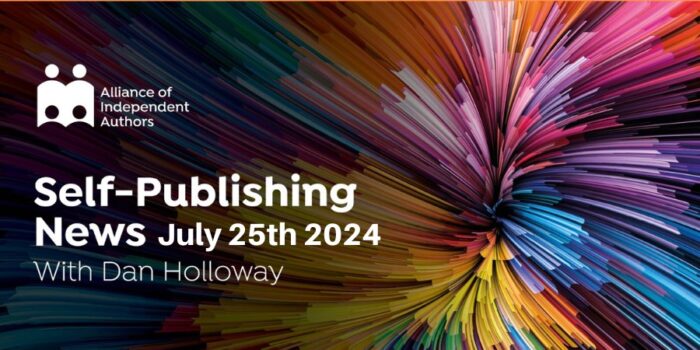

Great podcast as usual, Holly and Dale!
I have a cautionary tale about using the free tier on one of the services you mentioned.
I maintain a monthly blog at my website and send it out to my subscribers through my EMS provider via an RSS feed. One day, the EMS provider failed to send out my post and the RSS button could no longer be activated on my dashboard. I spent the better part of 2 hours digging around for an explanation and finding none until I came across a small note under the EMS provider’s fee schedule, saying that this feature was not available on the free plan.
Lesson learned. I canceled the free plan. For me, the risk of having features I count on suddenly disappear with no warning isn’t worth it. I would have switched EMS providers, but the authentication and onboarding sequence features made it worthwhile to stay put. For now.
Thanks for your comment and cautionary tale, Linda!