Here's a simple tip to save you from one potential source of frustration and delay when self-publishing paperbacks with print books via CreateSpace: comply with their new policy about barcodes. This post explains the policy and tells you how to implement it for your self-published books.
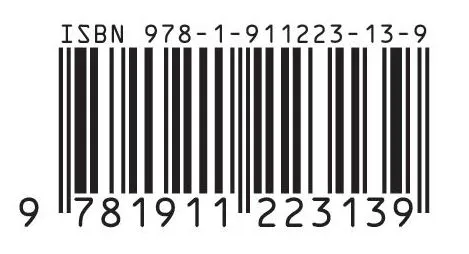
How to get in line with CreateSpace's new barcode policy
Old Policy
Until now, it's been possible to generate your own barcode and add it in to your book's cover design before you upload your cover design to CreateSpace (CS) ready for publication. Although it was also possible (and easier) to allow CS to add its own instead, adding your own to your artwork enabled you to keep control of the complete design, and to use a more elegant format than CS's standard one-size-fits-all approach.
New Policy
However, following printing problems that had arisen from some barcodes submitted that way, CS is now clamping down and imposing its own barcode artwork instead, as part of the approval process.
How to Proceed
You are therefore now required to leave a blank space on your cover artwork to accommodate the CS barcode, or alternatively to ensure that your cover design is such that the overprinted barcode block will not obscure any text or important visual element, which would like cause your design to be rejected.
The first time you see the barcode in place will therefore be after your cover artwork has been reviewed and returned to you with comments, or, with luck, with the approval to proceed to publication.
Technical Specifications
The following advice gleaned from CS's customer service advisors' emails gives more detail of the process::
CreateSpace's system will place the ISBN barcodein a space 2″ wide and 1.2″ tall. The bottom of this barcode will be located a quarter of an inch up from the bottom trim line of the cover. The right side of the barcode will be located a quarter of an inch to the left of the spine. Please ensure that you don't have any important images or text in the barcode location.
If you want the barcode in a specific area, you can have a white box 2 inches wide by 1.2 inches tall placed anywhere on the back of the cover and we will put the barcode in that box for you.
You can also refer to CreateSpace's Artwork Templates for the exact size and position of the ISBN barcode on your book's final cover at: https://www.createspace.com/Help/Book/Artwork.do
Null Price Code
Incidentally, in case you're wondering, CS's barcode generation doesn't include price information, as some barcodes do, which is a good thing, because it means you can remain flexible with your prices, rather than being tied in with the publication price you set on CS. Sellers of your book will take its price from their stock database rather than from information coded into the barcode on the cover.
Gradual Roll-Out
If you've just uploaded cover artwork featuring your own barcode and had it approved without any problem, anecdotal evidence suggests it's because this change in policy is so new that some of CS's advisors haven't started applying it yet. Whether or not a design including your own barcode is passed for publication seems to depend on which of their advisors reviews your submission. However, it's pretty certain that the new policy will soon become general practice, so best advice is to gear up for compliance with any future paperbacks, to save yourself a potential and avoidable unwelcome delay.
With thanks to ALLi partner Jessica Bell (author and cover designer) and author members Jean Gill and Keith Dixon for sharing news of this new policy via our members-only Facebook forum, one of 21 great reasons to join ALLi.
OVER TO YOU Have you had any experience with this new policy yet? Do you have any further advice to add? We'd love to hear it if you do!
1 top tip for #selfpublishing paperbacks via @CreateSpace - re #barcodes Share on XOTHER GREAT PRODUCTION TIPS FROM OUR ARCHIVE

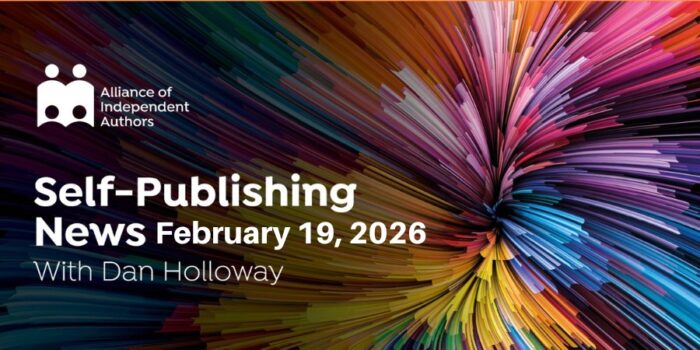

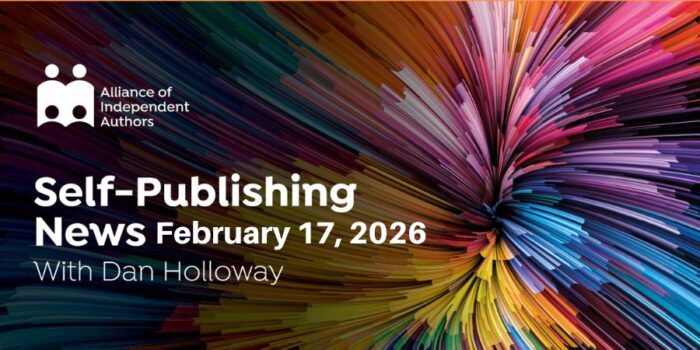
What is meant by, “we will automatically replace the barcode with a newly generated version.” My isbn and bar code were issued by the University of the South Pacific in Fiji. My I use this on the cover instead of the CS generated isbn and bar code? It does not include pricing.
It means just that, Judy – that they will replace it with their own. The decision has been taken because they’ve had problems with some user-generated barcodes.
This from CS after I emailed them 9 3 17 following up on what I learned on this page while researching barcodes for my new book “President Trump and the New World Order.”
My question was “Most importantly, if I buy a combo barcode and ISBN through Bowker, then proceed to complete the cover art using the CS template to ensure it meets your specs, including the barcode/ISBN, will CS accept that cover file and use it to print my book?”
Their reply:-
Greetings from CreateSpace member services!
Given your query, I’ve located the correct information and provided you with clarity on the process, as reflected below:
With regards to the barcode placement on the cover. Yes, the cover file will be accepted if you apply your own barcode and pricing. If you want the barcode to be placed in a specific area or orientation, indicate that with a white box at 2” wide and 1.2” tall.
However, if you submit the cover file with a barcode and pricing, we will automatically replace the barcode with a newly generated version. The barcode will be generated to include pricing if the original barcode had this as well. The reason for this is to ensure all cover files have highest quality barcodes.
I really really dislike this change. It makes no sense at all. I always place my own, which ensures my books look exactly the same from printer to printer. There is no good reason for them to arbitrarily take over any part of an authors cover beyond ensuring it meets technical specifications. Ugh. I suspect my next release will result in a lot of unhappy communication with them. At least Ingram always allows the author to override their auto added one.
Can we still use our own isbn numbers for our print novels on createspace? I typically purchase my isbn and my barcode through bowker.
Yes indeed Hannah, we encourage this.
I fell directly through the cracks, since I just spent the last couple of weeks going round and round with CS about this. You’re right, many of their agents don’t seem to know about the change. Every person I spoke to had a different answer. Maddening!
I don’t like the way these new codes look, but at least knowing WHY this was happening is a huge help. They need to get the information onto their site.
Truth is, I wish they’d put their tool that generates the bar code on their site. I’d prefer to place my own, and that would cut down on their workload. Too much to hope for? 😉
Thank you for the first clear explanation I’ve seen!