To help you fine-tune your Amazon publishing projects, we have top advice for you today from Penny C Sansevieri, Founder and CEO Author Marketing Experts, Inc. Penny is a best-selling author and internationally recognized book marketing and media relations expert and an Adjunct Professor teaching Self-Publishing for NYU. Over to Penny…
Think of Amazon as a search engine, like Google. This makes it easier to understand how to make your book stand out by correctly using keywords, categories, and themes.
Tip: Amazon is actually two sites, one for print books, and one for ebooks (this is the Kindle Store).
Categories
Amazon has two vastly different categories for print and ebooks. Print categories are based on an industry standard of categorizing and sorting books called BISAC. However, the Kindle store utilizes Amazon’s search engine, and categories are based on what Amazon has learned we are looking for. The important difference to understand is that print categories are limited, whereas ebook categories are unlimited. For that reason, I would devote your energy to monitoring and selecting ebook categories.
How to do it: Go to Amazon.com, highlight “Kindle Store” in the dropdown bar and (leaving the search bar blank) hit “go.” Now you can peruse new categories and find one that’s a perfect match for your book.
Something to keep in mind: you should monitor the categories available on Amazon. New categories may appear that will work better for your book in the future. You want to make sure that you are selecting categories that will help your title to stand out.
Themes
If you click on any genre fiction area, you’ll notice “Themes” down the left-hand side. These are actually niche categories that are popular within your genre.
Find the themes that correspond with your book to help you dig deeper into a particular category and select the most specific category possible.
Keywords
When selecting keywords, avoid using a single keyword, because consumers actually use keyword strings or phrases.
Also check potential keyword strings against sales ranks on Amazon. For example, let’s say you’ve written a mystery and when you pop onto Amazon you see that within the ‘Mystery, Thriller & Suspense' markets there are four subcategories (see graphic below). You click “Crime Fiction” and when you do, you see narrowed categories (e.g. heist, vigilante justice, etc).
Once you click one of those sub-sub categories you’re about as far down the category rabbit hole as you can go. Now you can start doing keyword research.
Using Amazon’s search bar, type in your genre – let’s use “mystery” – then include the word “and.” Doing that will bring up some suggestions from Amazon, as in the picture below. This might give you a clue as to what people are searching for and how you might refine your keywords.
Before you make any changes, click on the keyword string to see how well these books are doing.
Say you have a mystery series. You type in “mystery series” and when you do this, you’ll see one of the suggestions is “boxed sets.”
Now, knowing the popularity of boxed sets, you click on that to see what comes up, and then check the rankings on the top offerings. In this particular case, the sales rankings are high. (The lower the sales rank, the better! You are aiming for #1, after all.)
That likely does not bode well for that keyword string, so don’t use it.
So how many keyword strings should you find?
The KDP dashboard allows you to use seven, but consider using 15. You can also use keywords in your subtitle, and book description. Some keyword strings may not do as well as you’d like, and this way you have enough that you can swap them out and test them.
Definitely monitor your categories and keywords to make sure that the ones you have selected are the most effective options.
Now you have the tools to propel your book up the Amazon sales ranks!
OVER TO YOU
If you have any top tips to add to Penny's advice about smart use of Amazon categories, themes and keywords, we'd love to hear them!
#Authors - here's a handy summary of how to choose the best Amazon categories for your #selfpub book by @BookGal Share on XRELATED POSTS

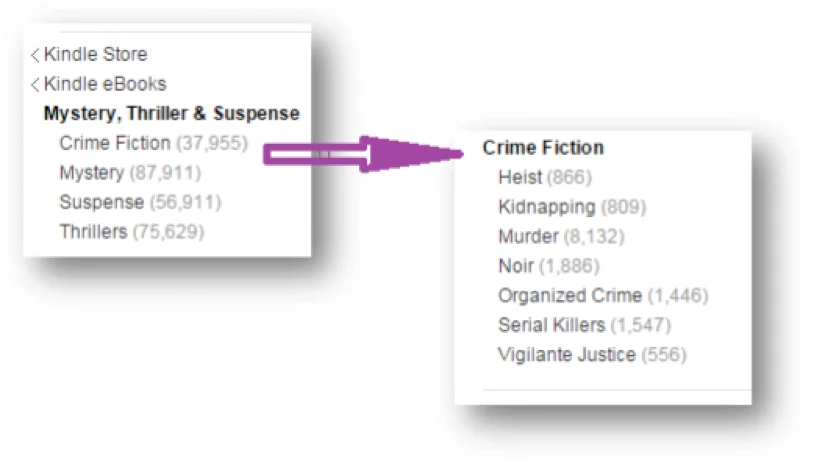
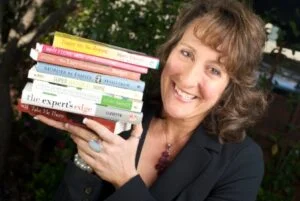
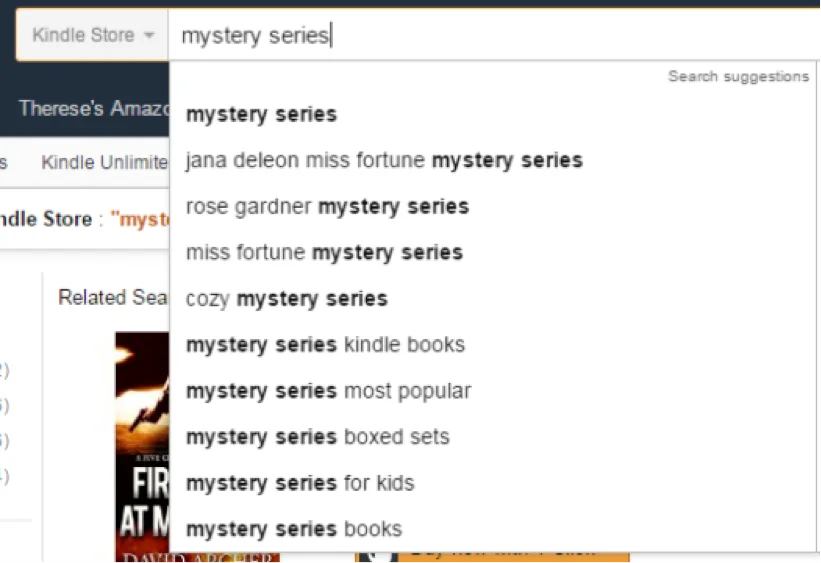

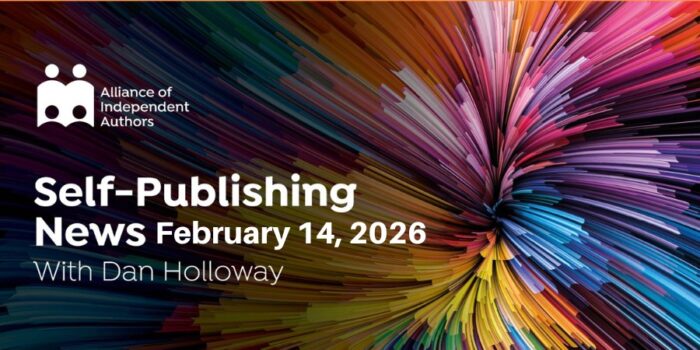

Straightforward, informative, and well designed.
Excellent work. The layout is clean and the content is genuinely helpful.
This stands out from similar sites. You can tell a lot of thought went into it.
Current news broadcasts on TV provide interesting material for writing fiction. My latest novella using this source is the Kindle ebook, Frankenstein Goes to Washington: 2020.
Thank you! I needed help with my keywords and this was very useful!
Observation: So many books, especially by indie authors, put a description (usually with the word “gripping”) right after the title.To make up an example: “THE DEAD GIRL: a gripping psychological thriller.” Those kinds of descriptions really bug me. It’s NOTHING you see with traditional published books and it feels overdone, like a carnival barker. Yet apparently it works for a number of authors. Anyone have any thoughts?
[…] How to Use Amazon Categories, Themes and Keywords to Sell More Self-published Books […]
[…] How to Use Amazon Categories, Themes and Keywords to Sell More Self-published Books by Penny Sansevi… […]
Great tutorial with unique details. Thanks for your experience, Anny. I’ve also tried to describe the best tactics for Amazon SEO and axioms of A9 algorithm here – https://kparser.com/amazon-keyword-tool/
Can you share your opinion about these steps for getting TOP?
[…] How to Use Amazon Categories, Themes and Keywords to Sell More Self-published Books […]
If the steps are followed properly as well as the LED is undamaged, however, the display should indicate a value of approximately
1600 m – V. It allowed gardeners and small farmers growing vegetables
and fruits in a very constant condition year round. 3 watt led grow
lights The best plants are native plant species that might grow better in the familiar
environment, and require lesser shipping from the nursery towards the
premises.
Toys are little extras to present your animals something to
perform, and they also all form slightly different functions.
They can competently light up a room & accent the
attractiveness of an garden.
[…] are some useful tips to get your work found, and therefore […]
My new Travel Memoir was showing up in the travel section, and I wanted it to show up in a Memoir section. So I used your method to do some research and found a category I wanted to appear in (Biography & True Accounts > Memoirs) and updated one of my 7 Amazon categories to “Biography & True Accounts” – and now, a day later I’m appearing in this niche. Thanks for the tips on how to do this.
Thank you so much for a succint, very clearly written post! I will be publishing my first novel in the fall, and I have no idea how to promote my book and make sure that potential readers can find it. Your advice will help a lot! Thanks!
non fiction is more difficult to find uncrowded niches
Thanks for sharing. I was never quite clear on how the key word phrasing should work for Kindle. Thanks for the clarification. 🙂
When creating keyword strings, how should they be entered?
For example:
mystery series box sets, mystery series kids, mystery series books
or
mystery series, box sets, kids, books
or
mystery series box sets kids books, then some other key word jumble here, etc keywords,