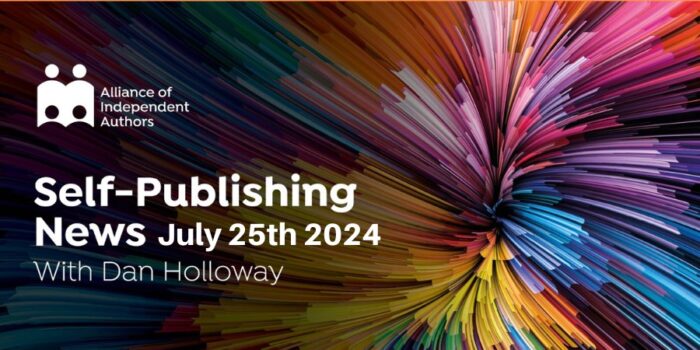We spend months, or even years, thinking about the content of our books. But how much time do we spend thinking about the front and back matter? I'm betting barely more than a few minutes. But perhaps you should. Indexes can be extremely useful for your readers. Denise Gaskins, ALLi author member, is here to explain how to DIY yourself a nonfiction index.
Readers come to a nonfiction book looking for information. We all want happy readers, don’t we? So let’s make it as easy as possible for them to find what they want. That means creating a nonfiction index.
An index can also help sell our books. Many shoppers browse the index before deciding whether to purchase. Librarians love books with indexes and other reference information.
 Perhaps you have the money to hire a professional indexer. That’s great! Check out Amron Gravett’s “5 FAQs about Indexing” post for help finding the right person for your job.
Perhaps you have the money to hire a professional indexer. That’s great! Check out Amron Gravett’s “5 FAQs about Indexing” post for help finding the right person for your job.
But what if, like me, you’re publishing on a shoestring budget?
It will take plenty of work, but you can create a do-it-yourself nonfiction index that will serve your readers just fine.
Do you need a nonfiction index?
In a recent discussion on the ALLi Facebook forum, someone asked, “Isn’t an index the same as a table of contents?”
Not even close.
Your table of contents is a bird’s-eye-view outline of your book. It shows the main chunks of your topic and how you’ve organized them for the reader.
An index is a list of all the little details that make your book worth reading.
In print books, the table of contents sits at the front as a map of the reader’s journey ahead. The index hides in the back of the book, waiting patiently until it’s needed.
Think about how readers will use your book. Will they read it through like a story and then set it aside? If so, you probably don’t need an index. Or will readers use your book as a reference, coming back to look up facts or ideas? If so, an index makes it easier for them to locate the relevant information.
Very few ebooks include an index. To make it useful, you’d have to add individual hyperlinks for each “page” reference, which is way more work than it’s worth. Some authors paste a text-only topic list at the back of their ebook and call it an index. But as a reader, I hate reaching the end of a book only to discover the rest of the file is empty words.
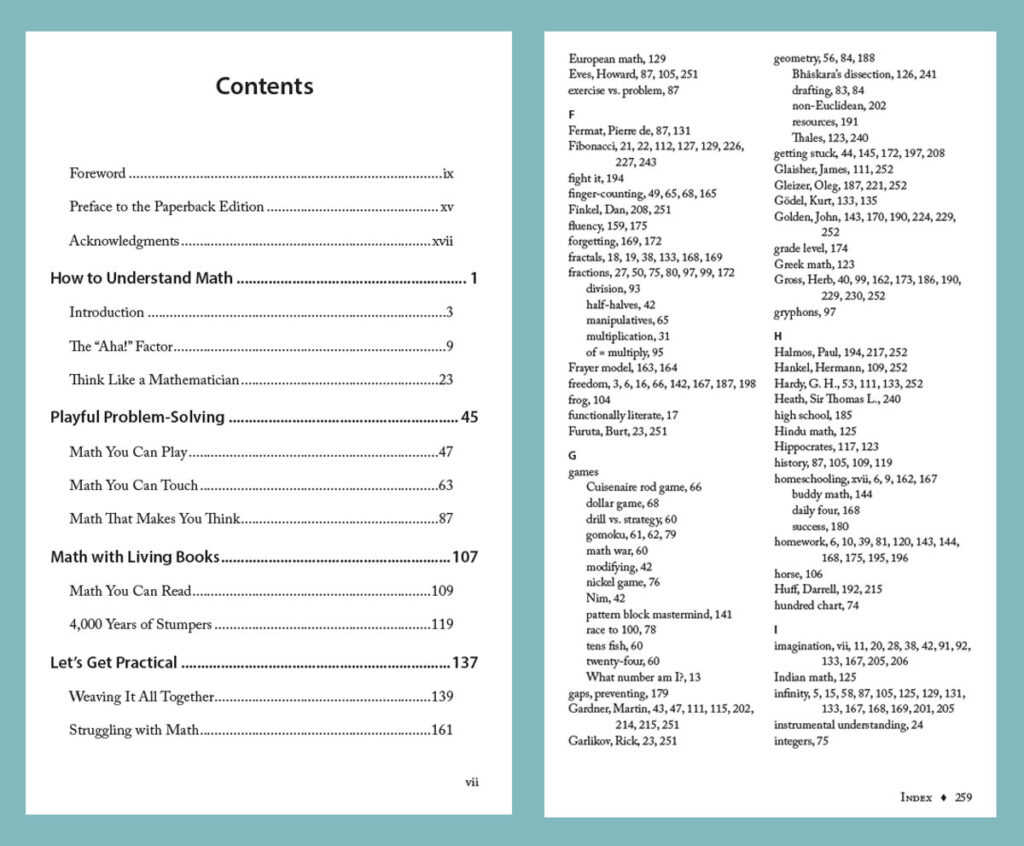
A table of contents and an index give the reader two very different ways to see your book
Give yourself time
Don’t try to make an index until you’ve finalized the layout of your book. This is one of your very last steps before publication — which means you’ll be tempted to rush it so you can get the darned thing finished.
Once you’ve decided to create an index for your book, slow down and take the time you need to do it right. As with any new skill, you’ll face a learning curve.
You’re doing this to make your readers happy, remember?
The basic process of making an index is simple:
- Create a list of topics.
- Use a computer program like Word or InDesign to mark the entries on each page of your document.
- Let the program generate your index.
- Tweak and repeat until satisfied.
How long this process will take depends on your experience level and the complexity of your book. One author claimed he could index a book in five to twenty hours. Another recommended three to four weeks.
For my books, I usually allow a week or two. In addition to the actual desk work, I need “ruminating” time for topic ideas to sort themselves in my brain. And I almost always have to cycle through the indexing process three or four times to catch all my glitches.
Brainstorm your topic list
Don’t jump straight into your computer program. Indexing will be much easier if you start by brainstorming a list of topics.
Index entries are primarily nouns: people, places, organizations, basic concepts, abstract ideas. Gerunds (“—ing” words or phrases) can also be helpful, especially as subtopics under a main noun.
Start with the basic outline of your book. Consider your chapter titles and subheads. What is your book about?
Check image captions or table headings for topic ideas, too. And look at books similar to yours. What topics did they include in their indexes?
Try to think of synonyms and alternate ways of describing a topic, since your reader’s mind probably won’t work the same way yours does.
Think of how ideas go together. Break broader topic terms down into subtopics. You will probably want to mark the individual concepts and also the overarching topic (with the parts as subentries).
And be sure to watch out for the common mistakes Joanne Phillips mentions in her “Beginner’s Guide to Indexing.”
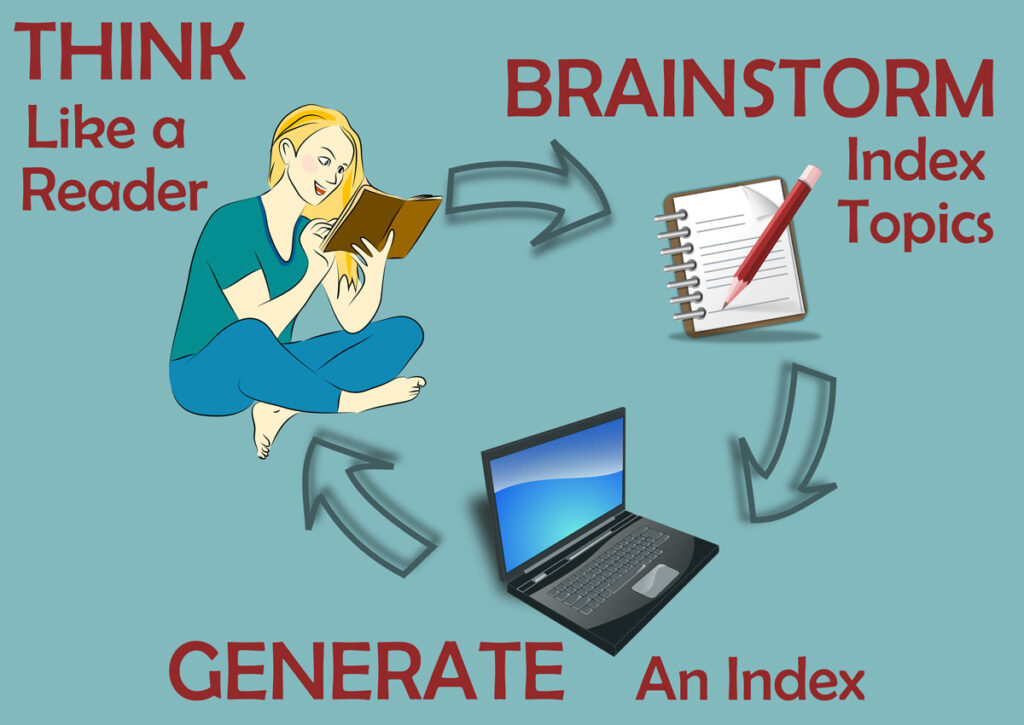
Creating an index is a cyclical process — at least, for me.
Start your index on paper
Before cracking open the indexing program (I use Microsoft Word), print out your entire interior text file and go through it by hand.
How much of your text should the index cover? Include any section that contributes to the reader’s understanding: the introduction, main text, and footnotes or endnotes. But if your notes are simply bibliographical citations, you don’t need to index them.
On each page, circle or highlight all the proper nouns. Then think about more abstract concepts, writing several index topic entries in the margins.
Ask yourself, “If a reader wanted the information on this page, how might she phrase it in her mind?”
When you think of a new topic midway through the book, remember to go back and add it wherever appropriate on the pages you’ve already marked.
Consider how you want to handle sections that flow across several pages. I prefer the simple method of marking just the page where the section starts. But some indexers like to include the whole range of pages. This requires planning ahead, so make a note of the page range in your margin along with the topic reference.
Add a couple of Easter eggs to your nonfiction index, to reward anyone who actually reads it. Find something that you can reference in a wry or silly way. For example, in one of my books of math games, I made index entries for Olaf the snowman and for kittens.
Finally, you’re ready to hit the computer and start marking up your digital file.
Next time, in part two, I’ll explain how to create your index in Word…
“Isn’t an index the same as a table of contents?” No. Here's how to create one. @letsplaymath #IARTG #amwriting #indieauthor Share on X
OVER TO YOU
Do you use indexes in your books? Have you used them as a reader?
If you enjoyed this post you might like to read part two here: