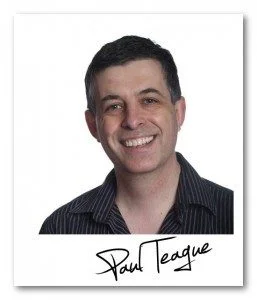 Indie author and podcaster Paul Teague helps you tame that most helpful monkey: MailChimp, the free email marketing service.
Indie author and podcaster Paul Teague helps you tame that most helpful monkey: MailChimp, the free email marketing service.
What Is Email Marketing?
Email marketing allows you to capture the names and email addresses of your prospects and customers via a simple online form. It facilitates follow-up at scale via a web-based email service, allowing authors to automate their marketing and connect better with their readers.
Instead of writing a single email and adding cc to copy in many recipients, email marketing allows you to send personalised marketing emails to thousands of people at one time. They can be simple text emails or beautifully designed and branded emails, and they should contain links to your work.
Email marketing gives you full analytics about who’s opening your emails and if they’re consuming your content and makes it easy to monitor, tweak and improve what you're doing.
In short, it's an essential marketing component for businesses of any size, including all indie authors.
Is this spam?
Definitely not! Spam is a marketing mail that the recipient never requested and is unable to unsubscribe from. Proper email marketing is always permission-based and we always stop sending emails the minute the recipient wants us to cease.
What is a list?
We refer to a database of subscribers as a ‘list’, and the aim is to grow your list as much as you can with targeted and interested leads, who we hope will eventually become devoted readers.
The bigger your list, the more contact details you have at your fingertips and the more readers you can send marketing emails to at any one time.
It's ‘customers on demand', and every time you publish a new book, you have a ready-made source of buyers all queuing up and ready to make a purchase.
What's the best way to start?
There are many email marketing software services available, but the best place to start is with MailChimp at http://mailchimp.com. Other popular services are AWeber and GetResponse.
MailChimp is free up to 2,000 contacts and 12,000 email sends per month.
That's a great deal for an author who's just getting started with email marketing.
The best way to send out a free e-book
The most common requirement for indie authors is to ask readers to sign up to an email list in exchange for a free book, in mobi. epub or pdf format.
Never send these as attachments in MailChimp. It's always better – and more trustworthy – to deliver via a web link. The simplest way to do this is via a Dropbox share link (see https://www.dropbox.com).
A better resource to use is Book Funnel which is free for new authors: https://bookfunnel.com.
If you're using MailChimp, check out instaFreebie at https://www.instafreebie.com/authors, because it integrates directly with that service and is free for basic users.
What next?
You might find my free one-hour quick-start video useful, especially if you're new to email marketing. This presentation will teach you everything you need to know to get started and demonstrate how to set up the basics in MailChimp.
Meanwhile, here are my top three tips for using MailChimp.
Tip 1: Send A Welcome Email
The free level of MailChimp does not allow for automation, and most authors come immediately unstuck when they try to figure out how to send a first email with a link to a free book. That's easily solved without upgrading your account. Navigate to Lists > Signup Forms > General Forms [1]. Then click on the drop-down menu [2] then select Final ‘welcome' email from the list. You should customise this email and include a link to your free book, delivered via Dropbox, BookFunnel or instaFreebie.
Make sure that you have “Send a final welcome email” selected in your Campaign defaults [1].
 You'll find this option in Lists > Settings > List name and Defaults. Hint: Uncheck the box in [2] and [3] for a simpler customer experience.
You'll find this option in Lists > Settings > List name and Defaults. Hint: Uncheck the box in [2] and [3] for a simpler customer experience.
Tip 2: Back-Up Your Data
It's important to remember that when you gather Likes on Facebook and Followers on Twitter, you don't actually ‘own' those fans. It's always sensible not to build your business on somebody else's platform. So, while social media is a great way to find new readers and interact with them, always do so with the aim of getting those fans into your email marketing list. Your list of names and email addresses is an asset in your author business, something that you own and which is portable. To backup your data onto your hard drive, navigate to Profile > Settings > Manage My Data. Click on Build My Data Backup [1] to create the CSV file and, once the file has been built, click the link to download the file [2]. Store this safely on your PC and repeat the process of a regular basis, depending on how fast your list is increasing in size.
Tip 3: Experiment With A/B Testing
A/B testing, or ‘split testing' as it's known, is the process of testing multiple components of your email marketing to determine what is working and what is not. If you have an email list of a decent size – over 1000 subscribers works best – then you should definitely give this a try. When you create a new campaign, select A/B testing campaign instead of Regular campaign [1/2].
MailChimp allows you to test the following elements:
- Subject line
- From name
- Content
- Send time
“Subject line” is the best and easiest component to test for the new email marketer, with “Send time” following after that. Test three different subject lines and determine which delivers the most opens over a period of 1 day or more.
A typical test might be:
- Send subject line 1 to 15% of email subscribers
- Send subject line 2 to 15% of email subscribers
- Send subject line 3 to 15% of email subscribers
After 24 hours, send the most popular subject line to the remaining 55% of subscribers. MailChimp will determine which of the subject lines is getting the best response, and at a certain point, determined by you, it will deliver the winning subject line to the remainder of your email list. Using split testing takes the guesswork out of email marketing, it gives you empirical data on which to base your marketing decisions.
Conclusion
MailChimp is a powerful and free tool which should be used by all indie authors to grow a list of prospects and readers. It is an important asset in any business and will, in time, give you a source of ‘customers on tap' which you can turn on whenever you launch a new book.
OVER TO YOU Like to share your top tips for using MailChimp? Do you have reasons for preferring a different email marketing system? Do tell!
RELATED POSTS


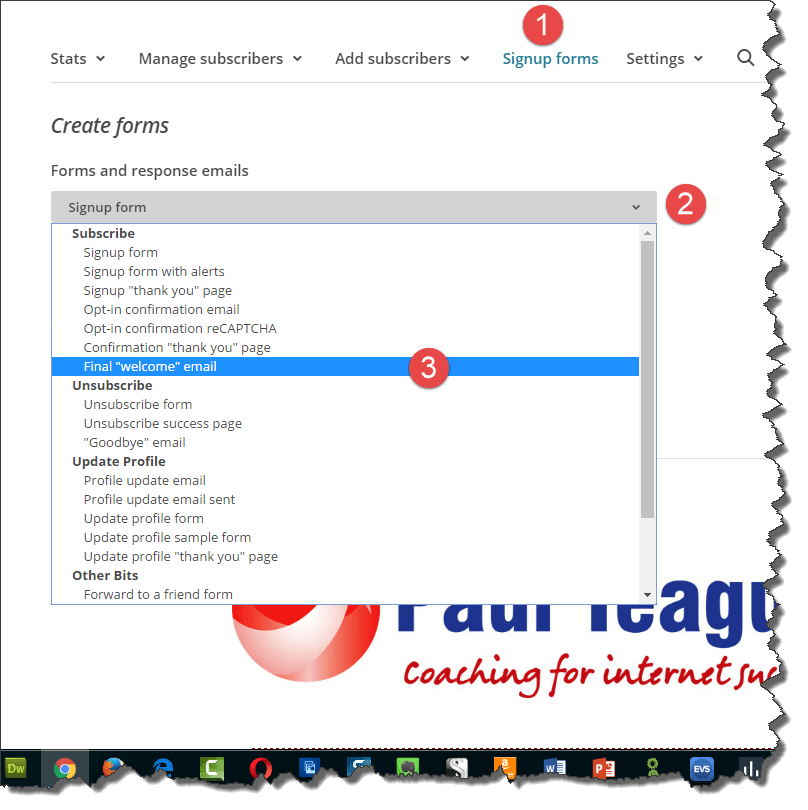
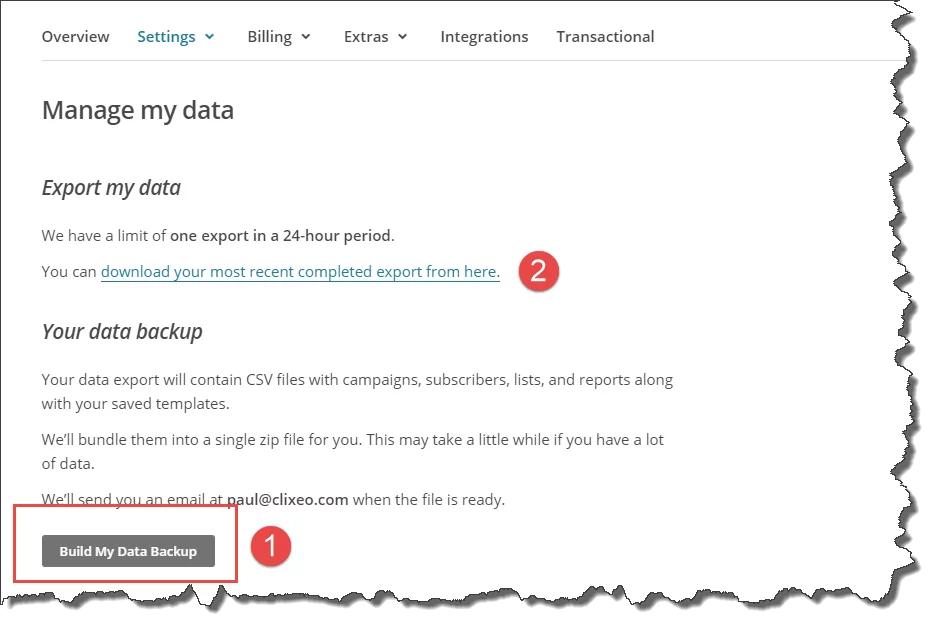
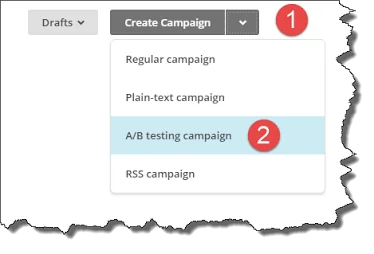
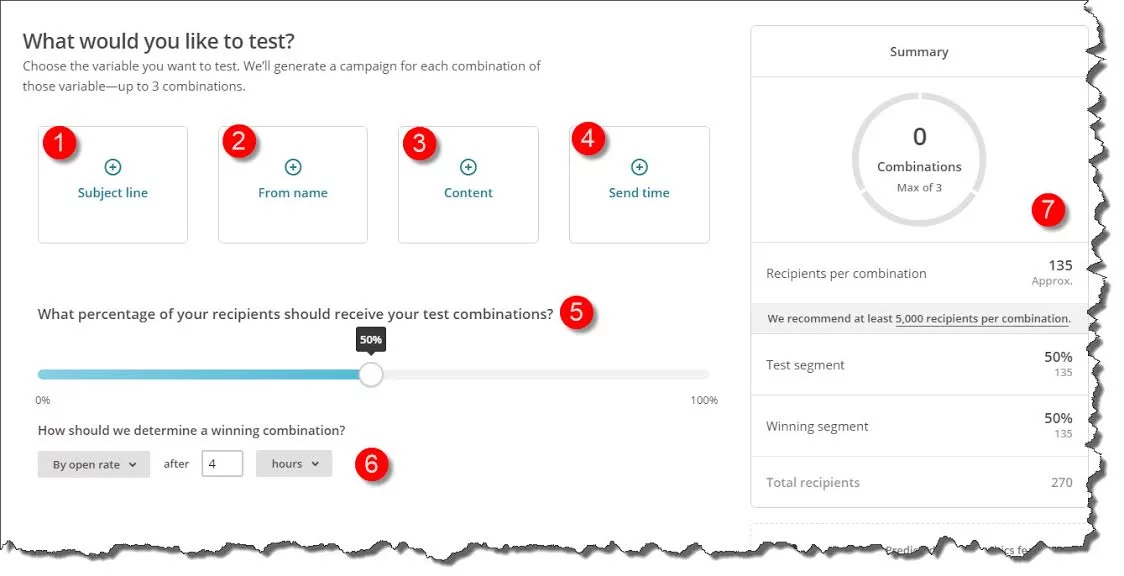

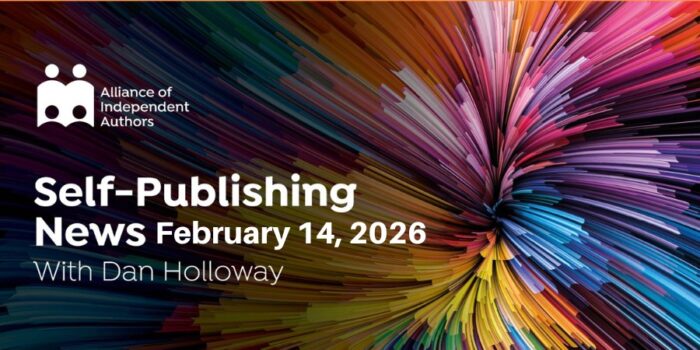

[…] Book Marketing: A Quick Start Guide to Using MailChimp for the Email Marketing of Self-published Boo… […]
Helpful guide, I learned a lot. Thanks.
[…] Book Marketing: A Quick Start Guide to Using MailChimp for the Email Marketing of Self-published Boo… […]
[…] My ALLi blog post on email marketing: https://selfpublishingadvice.org/book-marketing-a-quick-start-guide-to-using-mailchimp-for-the-email… […]
Hello Paul, thank you for great post on email marketing for authors. I also wanted to add my experience with other email marketing service.
I used MailChimp for couple of years myself and I was happy with the service. However, due to budget limitations I had to look for different provider and MailerLite seemed very similar but cheaper option to MailChimp.
MailerLite also has customised service for authors, offering landing pages which is just as easy to create as newsletter. I believe this is really good feature when you want to premarket your book before it is even finished. Or if you are not planning to have separate website for the book, landing page will work even after the book is published. You can read more about it here https://www.mailerlite.com/authors
The awards gala will proceed the ceremony, but, let’s be honest, everyone will be waiting for Epic Games’ after-party
‘ which, with so much to celebrate, could keep going for a fortnite.
Gamers while using X8 have access with a very handy and
quick view of the DPI settings and they can decide to switch
between different DPI settings using a single click, i.
Best mac mouse 2015 Use the nearly everywhere arrow secrets
of guide the cat’s running direction as well as the mouse to jump.
Gaming mice tend to become rather tacky looking devices, given either strange palettes or strange shapes, plus
sometimes both. By owning aluminum wireless Bluetooth magic trackpad for Apple, then you
can feel free to state goodbye on the mouse.
[…] My ALLi blog post on email marketing: https://selfpublishingadvice.org/book-marketing-a-quick-start-guide-to-using-mailchimp-for-the-email-… […]
[…] Paul Teague in ALLi (August 6, […]
[…] Many writers swear by their newsletters as a marketing tool. Jami Gold discusses your newsletter plan, and Phil Teague lays out a quick start guide to using MailChimp. […]
Instead of a “Send a final welcome email” I prefer to send people to a web page with the text and links on (and then they can browse around my website if they want). I find it easier and quicker to update a page on my website than going into Mailchimp. Can’t remember how I set it up though (which is a good example fo why Mailchimp is powerful, but seems to hide the options I want deep in menus and dropdowns in different places, while foregrounding features I never use). It’s an alternative way to provide final “welcome” info.
A big issue with Mailchimp is the requirement to include your address. Not great if you’re a writer whose home address is your business address. Most of the options that let you keep your privacy are very expensive. And a PO Box is not a workaround – apparently you can easily get someone’s real address from their PO Box address. https://en.wikipedia.org/wiki/Post-office_box#United_Kingdom
Hi Karl, you’re right about that alternative method, but it involves the next level of geekery so for absolute beginners, it’s often not the most straightforward choice.
However, as you say, it can be deployed very effectively!
If you click on this image link, you will see how you set up that option in Mailchimp: http://screencast.com/t/ZVbQFEwmMbd
You can either send subscribers to a downloads page, as you suggest, or you could send them to your Bookfunnel downloads page (https://bookfunnel.com/).
Regarding PO Box numbers, I use City Address to manage my mail: http://www.cityaddress.co.uk/mailbox-services/mail-forwarding.html
This suffices for the Inland Revenue too, if you’re a Limited Company, as you have to provide a physical address to them.
I’ve used this service for 4 years now and nit has kept my home address entirely separate from my business activities.
Hope that’s useful!
Paul
Thanks! I have used Mailchimp for a few years now, but tend to find myself clicking around in circles when searching for stuff. Actively building a mailing list of readers (who have not met me in person) is more daunting than simply creating one from a client details. This is an excellent article and I’ll check out the video, too.
How timely is this! It’s like I’d sent a wish into the universe and you responded. Thank you for this very informative post. I’ll be setting aside time for your video for certain.
Thanks Jessica, make sure that you download the free PDF guide on the video page too, that’s a comprehensive, step-by-step ‘how to’ with everything that you need to know about setting up Mailchimp. Hopefully, that should be all bases covered!
[…] Beginners’ Guide to MailChimp | Self-Publishing Author Advice from The Alliance of Independent… […]