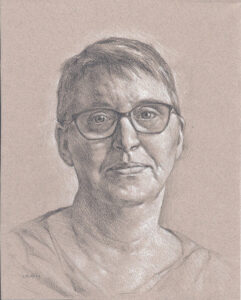
Jo Van Every shares her top tips for completely metadata on distribution platforms – and kindly shares her metadata template
An essential part of the indie author's self-publishing process is to complete the metadata on the distribution platforms of your choice. You might hire other professionals for some of the tasks involved in the process, but uploading the metadata is likely to rest with you, the publisher. In this post, Jo Van Every explains how to upload your metadata like a professional.
You’ve read all the advice and figured out what platform(s) you will use to distribute your self-published book. But when you log in to the first distribution platform, you find yourself faced with a lot of drop down menus, text boxes, and possibly multiple pages of metadata information to enter before you can upload your files.
You might have to to find the information, some of which you didn’t know you’d need, and some of which is in a form you’ve never heard of before. (BISAC codes, anyone?) You’re not sure you’ve got enough time to do it all. You aren’t in the right frame of mind to draft text. AAARRRGGGHHH!!!
But there's an easy way to help you get through this challenge: create a metadata checklist and use a metadata template.
The Value of A Metadata Checklist
I have started creating checklists for things like this. I have much more important things to keep in my memory than all the details of this process.
Anything I have to do regularly but infrequently that has a lot of steps gets a checklist.
I have one for my bookkeeping, and I have them for the self-publishing process. Writing down the steps and sorting them into a logical order saves time and frustration. It also means I don’t have to worry about whether I forgot something important.
Creating a Metadata Template
In addition to a checklist of the process, I have created a metadata template for all the choices I need to make and text I need to have ready to copy and paste into the forms.
The first time I uploaded a file, I made a note of all the bits of information I needed to enter. I copied what I did enter into my file. I used that information to upload the book to another platform, added additional headings and notes, copied what I actually uploaded … Repeat and tweak.
Basically I channeled my frustration into something I could use to make the process less frustrating the next time.
After I got through that process the first time, I edited the file to make it more useful. I now have a template that I can copy and fill in before I log in to the various platforms I use to publish my books. I still have to make some tweaks once I’m in there, but it is a lot less frustrating. I also have a record of things like trim size and paper choice so I can make sure my print books have a consistent look and feel.
What is “metadata” Anyway?
Metadata is a fancy word for all the information that search engines look at when a reader is looking for a book. There are three categories of information:
- The Basics
- Title, Subtitle
- Series, volume in series
- ISBN (and/or ASIN, which Amazon will assign but you need to record)
- Imprint (if you have one)
- Length, trim size, illustrations, and other physical details
- Description (short & full)
- Price
- The Contributors: Author(s), Illustrator(s), etc
- Names
- Bio for each
- Prior work for each
- Affiliations (if any)
- Subjects, Keywords, and other things that aid discoverability
- BISAC subjects
- THEMA subjects
- Keywords
- Table of Contents
- Audience type
- Review quotes (if any)
Different platforms have slightly different length requirements and may use different subject categories. Drafting things in advance gives you something to edit. Brainstorming categories and keywords helps you figure out what to do with the options actually available. Deciding a price range gives you a place to start that you can adjust to get the options and royalty you want.
Your Very Own Publisher's Assistant Hat

Jo's metadata template serves as a virtual publisher's assistant's hat (Image by Clem Onojeghuo via Unsplash.com)
Using a metadata template and a checklist is like having a publisher’s assistant hat. You can assign yourself the task of asking Author-you for the details and then open up the first publishing platform equipped with most of the information you need to get your book uploaded. Update your checklist as you go, making notes of anything that went wrong and how you fixed it, so you have that information next time you have to wear this hat.
One of the important tasks of a good publisher’s assistant is to keep good records so make sure you copy your final decisions back to the file you’ve created for this book’s metadata. This makes it a lot easier to make sure that the information on your own website, on Goodreads, and anywhere else you put information about the book is consistent with what readers will see when they buy it. You could also record things like your universal book links and links to your book on various seller platforms to make them easier to find and share when you promote your book.
Help Yourself to My Free Metadata Template!
I’ve updated my template and made it public so you can see it, copy it, and adjust it for your own purposes.
Download Jo’s metadata template here.
OVER TO YOU Do you have any top tips to share that make any part of the self-publishing process easier? We'd love to hear about them!
#Indieauthors - like some help on uploading metadata to #selfpub book distribution platforms? Let @JoVanEvery - and her free template - help you out here! Share on XOTHER RELEVANT POSTS FROM THE ALLi AUTHOR ADVICE CENTER ARCHIVE
https://selfpublishingadvice.org/kdp-print-ingram-spark-paperbacks/





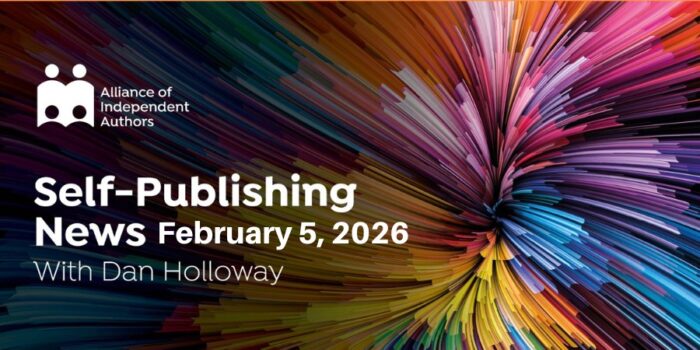
Great template. Now all I need is the time to go back and do it for all my books.
Thanks! Very useful but can it be used to upload to KDP? I ask because I am unaware of being able to do that in the KDP dashboard.
Maybe this is a tool for recording and keeping metadata then transferring it into the various boxes whether on KDP, IS, or other publishing platforms. Or, did I miss something?
This is awesome. I have a few things I’m adding to a file now that, while not metadata related, will still save me time and frustration when publishing, creating graphics, etc. I kept a running “how to” related to formatting and the various tools I need for each step. This will be quite handy if I end up only publishing once a year or so. I also keep a running list of graphic sizes for the various platforms. While they do change from time to time, having them noted somewhere will save me from having to test a graphic a lot of times.
Very useful thank you!
This is very helpful! I have an Excel file with a lot of this information, but you’ve included some things I forgot about.
One thing in my list that you don’t have: I include the description both as plain text and html. Some places can take the html, which includes formatting such as bold or italics. Some need plain text.
I’d love to see some of your other checklists. Have you written posts about them? I’m trying to get more organized this year, and it helps to see what others have done as a starting point…