 A highly practical post for Writers' Wednesday today on how to make sure those valuable tools of the trade are kept in top condition: our hands and wrists. It's not just the initial writing that takes its toll, but repeated editing and proofing, harder on the hands as it uses a less fluid, more staccato movement.
A highly practical post for Writers' Wednesday today on how to make sure those valuable tools of the trade are kept in top condition: our hands and wrists. It's not just the initial writing that takes its toll, but repeated editing and proofing, harder on the hands as it uses a less fluid, more staccato movement.
When we polled our members for their top tips on this topic, they came up with the following advice, divided here into Prevention and Cure.
How Authors Can Prevent Hand and Wrist Damage

All mice were not created equal
- “Proper posture — especially the angle of your wrists and the positioning of your keyboard — is critical. Typing/writing with your wrists bent will cripple you in time.” – John Doppler
- “Use your opposite hand for the mouse to give your other hand a break, and use an ergonomic mouse. I also wear an elbow brace and massage the forearm with my thumb in a downward movement from the the crook of the elbow to the wrist (not the underside).” – Elisabeth Storrs
- “I learnt to use the mouse in my opposite hand, and it hardly took any time at all. It's a good idea to alternate. Another tip is to let go of the mouse when you don't need it. Reading a long page of text? Rest your hand on your lap rather than leaving it in the clutch of death all the time. Also you can scroll through docs and web pages with pg down/pg up (or arrows) rather than always using a mouse.” – Karl Drinkwater
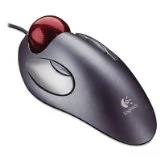
A well-designed mouse makes a big difference – this one is by Logitech
- “Get a trackball mouse, I have a Logitech marble one (big red ball) which is excellent. The other thing I find helpful, though it may seem counter-intuitive, is to do my grocery shopping online, especially the heavy stuff like tins of food, cartons of juice, cat food, and (ahem) bottles of wine. If you get really desperate, ask your GP for a referral to an occupational therapist; they have loads of good practical ideas, I found mine invaluable.” – Helen Kara
- “Simple things like stretching and flexing your hands, rolling your wrists etc frequently will go a long way to stopping tendinitis. Keeping your hands warm is also important.” – Elizabeth Lovick
- “Warmth makes a huge difference, especially if your writing desk has a cold surface. I regularly work in fingerless gloves, and prefer the ones that go quite a long way up your wrist so it never comes in contact with the desktop.” – Debbie Young
- “Use a cheap wrist support: a tiny cushion-thing a few inches across that you lie your wrist on.” – Marcus Watney
- “30 years of working at a keyboard as a coder meant I was very glad I learnt piano as a kid. You want to have your hands in the correct position; take your dominant hand, and use it to hold your other arm where your watch strap would be. Now, use the dominant hand to lift the other arm a few inches and let the other hand relax completely. That's the right position to use a keyboard for a long time. What you really really don't want to do is to have your fingers above your wrists, eg typing while lying on the sofa, sitting skewed at your desk, seat too low.” – Rachel Willmer
- “Keep your desk clear of clutter, especially around the mousemat and keyboard – too often I find myself stretching at an awkward angle to avoid knocking over piles of open books or files on either side of my keyboard.” – Debbie Young
How to Soothe or Cure Hand and Wrist Pain from Writing
- “For relief of current symptoms, ice your wrists for 10-15 minute periods. 15 minutes on, 15 minutes off, twice an hour. I found that an inexpensive TENS unit placed on the forearms helped noticeably with pain relief. A wrist brace can help keep your arm in a neutral position while the damage heals, particularly at night when many people sleep with their fist curled inwards. That's a terrible position that puts tremendous strain on the wrist.” – John Doppler
- “I've had terrible trouble with this in the past. It got really bad and I developed tendinitis in my wrists. The only thing that cured it (completely) was shiatsu. I'm not normally one for “alternative” therapy but it was amazing.” – Holly Edwards
- “I had a nasty fall from a horse in my teens and had lower back problems then RSI. I find regular Pilates, Alexander Technique and lifting weights to strengthen weak muscles has really helped me.” – Alison Ripley-Cubitt
- “Alexander Technique – brilliant but you really need to commit to see lasting results. Start swimming. It does what weights do but at the same time it sucks out the pain just while you are in the water – heaven! Finally, check there is no other underlying condition which is contributing to the issues. I ignored lots of other minor symptoms and missed a bigger picture.” – Lucy Branch
- “Yoga offers good exercises for all overused, abused and strained joints including wrists. I've found it very useful in just about eliminating my own wrist pain.” – Anne Stormont

A vertical ergonomic mouse such as this one from ESYNiC positions the hand more naturally (photo from Amazon)
- “I have rheumatoid arthritis which is fine for ages but then flares up, badly affecting my hands. When the inflammation is very bad, switching to a vertical mouse while my hands heal enables me to keep typing when I'd have to give up using a conventional mouse. But you can't rush the healing, no matter how pressing your writing deadline nor how ambitious your writing goal (beware those cunning plans to boost your output don't take their toll physically). Be patient, be kind to your hands and let nature take its course.” – Debbie Young
A Note about Voice Recognition Software

You can give your hands and wrists a complete break by using voice recognition software at least temporarily. Lots of our members use Dragon Naturally Speaking software at least some of the time.. Although it might take you a little while to acclimatise to writing that way, you may even find you prefer it after a while. Many authors, including ALLi's Orna Ross, swears it is not just kind to hands but boosts productivity.
Last word to Helen Kara, who advocates a healthy balance: “Use voice recognition software for writing text, but use your hands for things like web browsing. And don't overdo it with Dragon or you'll damage your voice instead of your hands! Therefore intersperse voice and hands.”
Thank you to the ever-generous ALLi community members who contributed this valuable advice.
OVER TO YOU Do you have any top tips to share about hand and wrist care for authors? Please feel free to share them via the comments box.
Top tips for hand and wrist care for #writers Share on X
Children's toy or comfy seat at your desk?
RELATED POSTS
The Best Seating Solutions for Writers at their Desks by Debbie Young
Writers – Mind Your Backs! by Karen Inglis
Is Voice Recognition Software the Author's New Best Friend? by Debbie Young



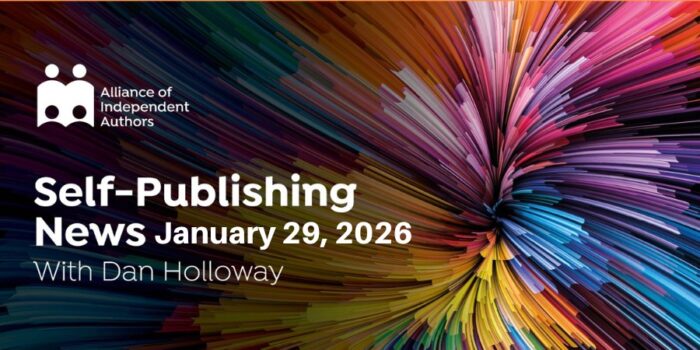

Great article! I suffered from wrist pain – tendonitis – a couple of years ago and cured it with exercises and wrist support.
[…] This article by Debbie Young collates advice from other writers on how they take care of their hands and wrists, and how they cope when pain strikes. […]
[…] This article by Debbie Young collates advice from writers on how they take care of their hands and wrists, and how they cope when pain strikes. […]
Hello Alli,
my name is Riyaz and I am a graphic designer I spent entirely on the computer even I face the pain in my wrist sometimes or overuse of computer
your blog really relate to my pain and I can feel better this blog than any other person not facing this. thanks for lifting such great blog and day to day pain-related issues god bless you.
very nice blog, useful information.
[…] Writing: How to Take Care of your Hands and Wrists […]
Thank you for the advice!
I’m being tested for Carpel Tunnel in a couple of weeks. If it’s positive I have to have an operation on each wrist which is going to slow me up big time. Just a word of warning people, if you get tingling in all but the little finger (pinky) and it happens regularly, even waking you up, get yourselves tested. As I understand it there are no exercises or treatment other than an operation and to leave it for a long time means sensation can be lost for good. Apparently the op is relatively simple and is successful in curing the problem. (Sighs with relief) If anybody has anything to add I’d be really pleased to hear from you.
[…] Writing: How to Take Care of your Hands and Wrists […]
[…] Writing: How to Take Care of your Hands and Wrists […]
[…] How to take care of your hands and wrists – by Debbie Young […]
[…] How to take care of your hands and wrists: https://selfpublishingadvice.org/writing-how-to-take-care-of-your-hands-and-wrists/ […]
[…] https://selfpublishingadvice.org/writing-how-to-take-care-of-your-hands-and-wrists/ […]
My ulnar nerve gets pinched between the vertebrae in my neck and causes throbbing wrist pain. I have a neck and shoulder massage every week and that keeps the nerve free. If I miss a couple of weeks my wrists start getting sore. I swear it’s the only reason I have a massage every week
[…] Read the full article here: Writing: How to Take Care of your Hands and Wrists […]
I had unbearable elbow pain – tendinitis – and now use a Logitech gaming keyboard – no mouse! – both at work and at home. Works wonders. Also, be careful not to “turtle head,” thrusting your head forward to see the computer screen for long periods of time. This causes neck strain which can lead to permanent damage. Sit with ears over shoulders, shoulders over hips. Be safe! This is serious stuff.
Reducing the actual amount of work that the hands must do is important. All my life I’ve used a keyboard, in the workplace and in my writing life. I learned very early how to reduce the number of keystrokes and the amount of mouse movement by using keyboard and mouse macros to perform repetitive tasks. There are a few that are built into Windows, and I use them. But I prefer using a dedicated macro program that I can edit for my particular needs.
There are many macro programs and utilities out there, and I think I’ve tried them all. Many are free, some are not. But the best one that I’ve found is MacroExpress. It isn’t free, but it isn’t expensive, either. There’s a learning curve, too, but it is very robust.
I use it to do find-and-replace work, to perform formatting tasks, to quickly open various windows and menus, and a whole bunch of other things. Macros do all these much faster and more accurately than I can do them with my fingers.
I recently had a highly repetitive task, one that I had to do hundreds of times, that required over thirty keystrokes and several accurate mouse movements and clicks. I programmed it into a macro so that all I had to do was type F5. Manually, each task would have taken about a minute and a half to complete, assuming that I typed the complex series of commands correctly. The macro was able to do it in about 15 seconds without error. Overall, it took about twenty minutes to program that particular macro, but it saved me about six hours of work.
That’s one way I “save” my hands for the really necessary work they must do. And how I save time, too.
This is terrific information! After years and years of typing/clicking, my hands, wrists and fingers are really feeling the effects, and I was wondering what I could do to alleviate the pain. Thank you so much!
Proper posture is indeed key. There’s health and safety guidance on this, but authors, like other self-employed people, usually ignore it. Don’t use a laptop for long, because it’s impossible to have the screen in the right place for your eyes and the keyboard at the right height for your hands at the same time (unless you have an external keyboard/monitor).
Great article! I swear by my ergonomic split keyboard (Microsoft Natural 4000) and Evoluent Vertical Mouse (which looks weird but feels natural in the palm). Both take a few minutes to get used to, but they put the wrists in a neutral position and help prevent repetitive injury from overuse and strain.