
Michele DeFilippo's top tips will help you create a professional-looking book interior
After all the time and effort you've spent perfecting the content of your self-published book, you owe it to yourself to make sure it looks professionally formatted too. Michele De Filippo of ALLi Partner member 1106 Design shares her top tips for making your book look every bit as good as it reads.
Templates versus Book Designers
Templates in Word or InDesign are popular ways for authors to format their books. While the template may take care of some decisions for you (e.g., font, margin, indentation, headers and footers), you and your book will benefit from a basic understanding of proper typesetting rules to make your book easier to read and your book layout look less “self-published.”
Do we recommend templates? In a word: No.
Unlike a book designer, in most cases, a template will not take care of basic typesetting rules, leaving it up to the author to struggle to achieve the correct format.
For example, it’s possible to enable “vertical justification” in software along with “keep” options to prevent one line of text from landing at the top or bottom of a page. What’s wrong with that, you may ask? These instructions will “tell” the software to space out the remaining lines on the page, creating inconsistent line spacing from one page to the next. (See “Line Alignment” below.) Very distracting to the reader! A book designer will make manual adjustments, page by page, to solve the problems while keeping the line spacing consistent throughout the book.
10 Top Typesetting Rules
The following ten typesetting rules are all about proper font choice, margins, alignment and more. Knowing these rules upfront will allow you to make decisions and choose the correct settings in your software before you begin formatting your book.
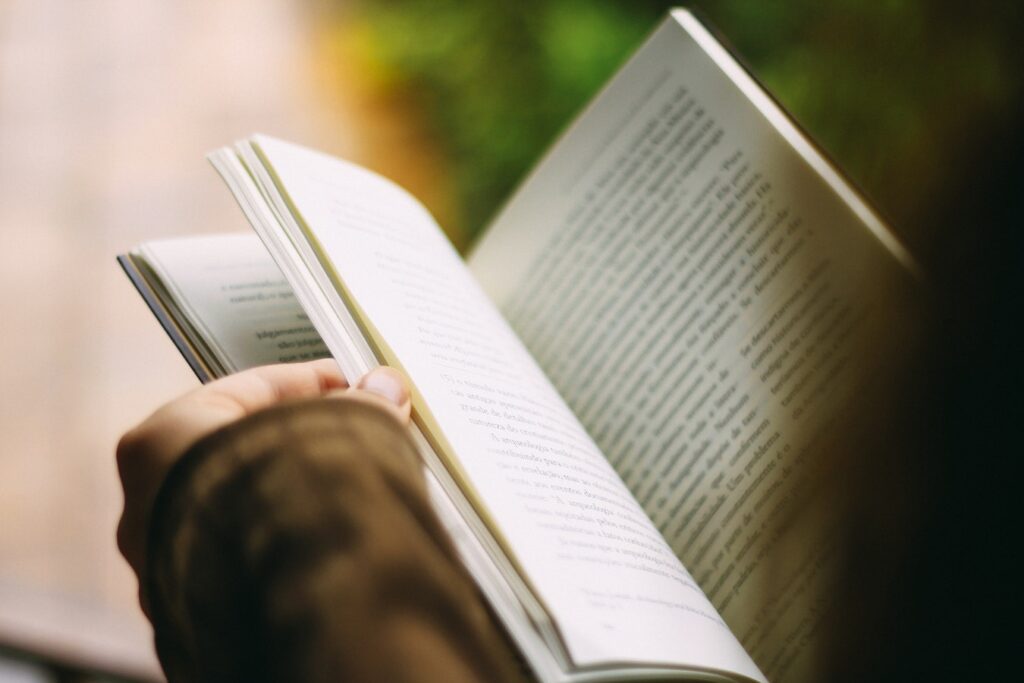
(Photo credit: Joao Silas via unsplash.com)
1. Paragraph Alignment: Justified is best
Open almost any traditionally published or professionally designed book, and you’ll notice that the left and right edges are straight, running perfectly parallel to the sides of the page. The alignment of these paragraphs is “justified.” Justified paragraph alignment is best for longer books, is easier to read, and sets a more formal tone. You will see some shorter books using a “ragged right” alignment. Ragged right is suitable for small blocks of text only as it’s difficult to read for any length of time.
2. Margins: Allow for the book binding
Leave a generous margin around the top, bottom and sides of the page, making allowances for the headers and footers. Most POD printers require margins of at least half an inch all around. It’s important to leave a little extra space in the left margin (for odd pages) and in the right margin (for even pages) to allow for the tiny bit of page that will be caught up in the binding. The space allowed for binding—also called the “gutter”—depends largely on the type of binding and the number of pages in the book. More allowance is needed for longer books.
Talk to a customer service representative from the print-on-demand or printing company to find out how much allowance you should make for the book binding, or download specifications from their website. Don’t forget: an additional 1/16” will be shaved off the top, bottom, and right sides by the book binding process, so margins that look okay on screen can appear tight when the book is manufactured. Set your outside margins accordingly.
3. Font: Choose a serif font
For the body text (paragraphs), a serif font is best. Our mind is trained to recognize the shapes of words rather than reading letter by letter. Serifs form links between letters and give each word shape. Yes, you’ll see books that make extensive use of a sans serif font, but a sans serif font (eg Helvetica, Arial) is tiring to the eye and is best used in a limited fashion for headings and subheadings.
4. Set Up the Book Block: Line Alignment
Pull out your sample book again and lay it flat. Notice that the text is confined to a tightly-defined area on every page; this is called the book block. When a book is opened, facing pages should end on the same line (other than the last page of a chapter). Now, take a ruler and place it across the facing pages.
You’ll notice that any line of text on the left page lines up to a corresponding line of text on the right.
In a properly designed book, this alignment should occur regardless of headings on the page, spaces between paragraphs, illustrations or tables. Achieving this effect means calculating the line spacing, space above, and space below these items so that the total is an exact multiple of the line spacing used in ordinary paragraphs.
5. Eliminate Widows and Orphans
In the publishing world, a “widow” is the first line of a paragraph that falls on the last line of a page. An “orphan” is the last line of a paragraph that appears at the beginning of the next page.
Why are we picking on widows and orphans? Each of these situations makes the reader stop, which impedes reading comprehension. Sometimes the reader will have to flip back a page to remember what the paragraph was about; the act of turning the page is enough to interrupt a person’s concentration. Widows and orphans are also a sure sign that a book was not professionally typeset.
6. Watch for Word Widows
A “word widow” is the last word of a paragraph that appears on a line by itself. Some say word widows greater than five characters in length including punctuation are okay, while others say no word should appear by itself on a line. If possible, adjust the spacing subtly between characters in your paragraph so that the widow is able to join its peers on the previous line, but be careful that the adjustment does not make the paragraph appear lighter or darker than surrounding paragraphs. Sometimes it’s necessary to rewrite the text to eliminate word widows (see “Word Spacing Should Be Even” below).

(Photo credit: Ben White via Unsplash)
7. Format Special Characters Properly: Ellipses, quotation marks and trademarks
Not all software will automatically insert the proper quotation marks. Some programs will insert ” as the quotation mark rather than the proper curly quotation marks (“ˮ). Watch also for ellipses: make sure you use the proper special character rather than just three periods in a row. Note that the Chicago Manual of Style specifies three periods with a non-breaking space in between, like so: . . . Em dashes are not just two hyphens in a row (–); a proper dash should be inserted (—). Finally, the symbols for copyright (©), registered trademark (®) and trademark (™) need to be reduced by approximately fifty percent depending on the font. Special characters in Word can be found under the “Symbol” section of the “Insert” menu.
8. Paragraph Spacing and Indentation
The first paragraph of a chapter or a new section should not be indented. All subsequent paragraphs should be indented. When indents are being used to indicate the beginning of a new paragraph, do not insert an extra line between the paragraphs. A line space above a paragraph can, however, be used sparingly to indicate a scene change or a new section.
9. Word Spacing Should Be Even
Different fonts require different combinations of justification settings to look just right. Justification settings are word spacing, letter spacing (kerning) and glyph scaling. To make text easier to read, word spacing should be fairly close. You’ll know you’ve got it right when the page of text looks uniform in color without overly tight lines (which look dark) or overly loose lines (which look light). Avoid squishing in letters too tightly when trying to rid yourself of word widows as those lines are barely readable!
10. Take Care of Word Stacks
Do you have any paragraphs where the same word appears at the beginning or end of a line or on consecutive lines three times in a row or more? These are known as word stacks. Take care of these annoying phenomena by adjusting the word and character spacing, or by rewriting the text. Anything that makes your reader stop diverts their concentration from your content.
OVER TO YOU Do you have any top tips to add to Michele's top 10? Any pet hates in typesetting you'd like to draw attention to? Join the conversation via the comments box!
#Toptips for #typesetting the interior of your #selfpub book - from one of @1106Design's experts, Michele DeFilippo - to add a professional finish to your work Share on XOTHER USEFUL POSTS ABOUT BOOK PRODUCTION
From the ALLi Author Advice Center Archive


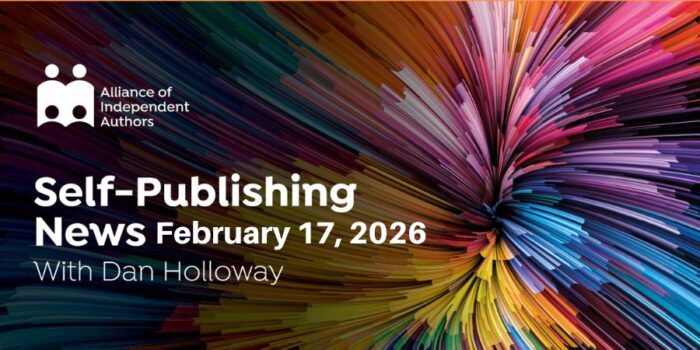

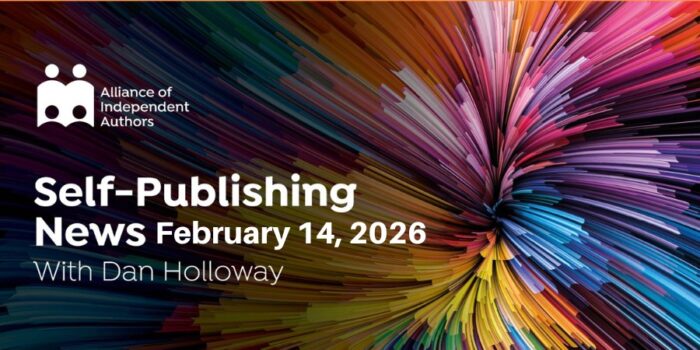
It emphasizes that justified text is the standard for longer books. The article also advises leaving extra space in the margins for the binding process. Serif fonts are recommended for body text, while sans serif fonts are best used sparingly. Other important points include avoiding widows and orphans, using proper quotation marks, and making sure lines on facing pages align.
Utterly useless: where it’s accurate one can find that information anywhere, but mostly it’s inaccurate and includes a lot of transparently bad advice.
Thank you so much for this practical, helpful article!
What are some of the popular serif used for self help help book. And the blurb, can o e use Arial?
What are some of the popular serif used for self help book. And the blurb, can one use Arial?
Unathi
Thank you for the tips, followed most of the guidance except for the font. I’m using century gothic pro. I tried changing the font but the change was too drastic that it changed the whole layout and look of the book, and the current font seems to be easy to read. Readers have said they like it and it is easy to read for them.
I also added a little spacing before the paragraphs, tried without it and it looked overwhelming, so I kept the spacing. However, that really gave me a problem which is the bottom of the text box does not match across the spread.
So I have a question: would it be wrong to adjust the spacing between paragraphs in each page and if needed cut a line short in order to adjust to that the letters match on the bottom. I did that and the result looks good to me, but am uneasy because cannot find info on this if this approach is appropriate.
I’ll add one more. You only need one space after a period. That’s it.
I would have to disagree.
Two spaces after a period makes for easier flow of the eye. That’s why we have one space after a comma.
Depends on your font. If you’re using proportional fonts (as most fonts in use today are), it’s one space. If you’re using non-proportional fonts (like Courier) the “two spaces after a period” rule stands.
Wow, your article is SO helpful. Thank you very much, Michele.
In my picture book, I usually insert a blank line between passages, but when the new passage happens to begin in a new column, and there is no a blank line after the last passage ends in the 1st column. Shall I start with a blank line before the new passage in the 2nd column?
Thanks a lot.
Thank you for this. Some good tips I didn’t think about.
As, i Need font types and most using font size
because i have a new company so i need this question
Hi, recently I have a request from an agency to adjust individual alphabets word by word because the fonts chosen don’t looks good when certain words are formed. I was told this is the publishing industry standard for best practise (which I am not convinced). I have been doing layout for quite some time, and this is the first time I am hearing this. I was imagining if a construction worker need to measure every single bricks in order to build a house is ridiculous (which is a similar case here).
I am genuinely thankful to the owner of this site who
has shared this great piece of writing at at this time.
Thanks for mentioning word widows! People rarely do so sometimes I think I’m wrong — I get rid of as many as I can without things looking forced.
I’ve heard them called “runts.”
Furthermore you will find sites which can be merely
junk, these sites are manufactured by undesirable components
of the culture to mistreatment your bank reports and fee money unnecessarily.
What about hyphens at the end of lines as you don’t mention them? Should they be avoided?
I’d include Body Copy advice, such as min/max number of words or characters per line. I learned pre-computer, so prefer basing on words. This would also be easier for laymen lacking ready-access tools for character count. The maximum length seems wider nowadays, but I may be thinking of print advertising, not publishing.
you got the definition of orphan and widow switched, it should be:
A widow is the last line of a paragraph at the top of a page or column. An orphan is the first line of a paragraph at bottom of a page or column.
There is nothing wrong with an orphan and trying to avoid them is an exercise in wishful thinking!
The concept of a word widow (never heard of that phrase before, but at least it is consistent with the correct definition of a widow) is really when the end of a word or a very very short word, takes up less space the the first line indent. A term that has been coined by David Blatner and I quite like is a “runt.”
Letterspacing should never be permitted in text blocks. If you need to make adjustments, adjust the word spacing instead. Character spacing should remain consistent, whereas word spacing can vary slightly from line to line.
Even if an author writes in block paragraphs with no first-line indent (but, say, double spaces between paragraphs), the book designer will still be able to work with the manuscript when doing the layout. However, once the layout is done and a PDF proof copy is generated for the author’s review, THIS is the stage in which it’s helpful to know what types of layout errors to watch out for, because book designers are only human and some of these layout errors may not be noticed. So an author should first examine (eyeball) the PDF layout and make a note of any layout errors, and THEN read the proof (thus, the term “proofread”) to flag any lingering content errors. Michele has done a fine job of outlining the most common of these errors; there are many more. (I wrote a handbook describing 80 layout errors; I know.) Your best bet? Hire a professional book designer, and Michele is among the best!
Thank you, Lynette. Your book is an excellent resource!
I had to stop and take notes. This article was a treasure trove of information, especially for someone so uninitiated in the ways of formatting as myself. Thank you so very much for sharing these tips…this is one of the most helpful articles I’ve ever read.
Thank you, Kari. We’d like to typeset every book in the world, but since that’s not possible we’re happy to pass along the information others shared with us long ago.
So difficult! I have to pay someone to do all of this for me. Thankfully, I have excellent people in place. I just want to write and not have to think about lines on a page. LOL
But, truly good to know all of this and be aware of it. Thank you for your post.
My pleasure, Wanda. I’m glad you have good people in place. Books are (or should be) a work of art and it would be tragic if that were forgotten.
Number 11 – watch for ouch-making Grocer’s Apostrophes ‘In the 1920’s . . .
Indeed, David. I’ve never heard the term Grocer’s Apostrophe. I wonder where or how it originated?
I have typed my manuscript using New Roman Times font, with font size 14.(Bold) I have justified the
columns on the left, but not on the right. I have tried to stay away from hyphens as much as possible.
I am assuming that the Editors will use a font and size of their choice. Is that correct?
Hello, Bryce. Some publishers have strict requirements for manuscript formatting. In most cases, authors can format the manuscript however they like. 12 pt. double spaced text with one-inch margins is typical. The key is to be consistent so the editor and eventual typesetter can discern your intent, particularly regarding subhead levels.
There’s no need to struggle with Word. Over-formatting the manuscript, by adding floating text boxes for example, just creates headaches for the typesetter. Simple instructions such as —begin sidebar— and —end sidebar— in red will suffice.
There’s no need to insert images in the manuscript either. Just add the file name of the image, again in red, and the typesetter will place it where it looks best in the layout.
All great advice unless you’re creating a book to be dyslexic friendly (as mine are). Then do NOT justify, left justify is best. Do NOT use sans-serif and make font size at least 14. Just saying 🙂
I mean do NOT use serif font – Sans-serif is easier to read for dyslexics
Thanks for the information, Christopher. The goal of all typesetting is to help readers, not cause frustration and distress. We use different techniques and fonts for Young Adult books, Large Print Editions, and books for beginning readers. We recently created a book with a new style called Noah Text, which formatted syllables in different fonts to assist struggling readers. Typesetting is a fascinating field that hopefully will never be taken over by robots. 🙂
Interesting information. Thanks Christopher.