Dictating your work has been a hot topic for indie authors for a while now. Whereas it used to be thought of more as the preserve of writers who needed it for reasons of physical discomfort or disability, it's now being regarded as a potential productivity booster for all.
Whether you're a seasoned dictator racking up the words, or still deciding whether to give it a go, this cautionary tale from Wendy Jones, Scottish thriller writer, will help you ensure that you stay in control of the technology, rather than letting it control you! Thank you, Wendy, for so generously sharing your tale of woe for the benefit of us all. Over to Wendy..
I listen to a lot of podcasts about writing and promotion. A number of them extol the virtues of using dictation software to speed up the writing process. Now, having been typing since primary school, I am fairly fast on the old computer keyboard. I do, however suffer from fibromyalgia. When I was writing my last book my hands were painful so I thought I would give dictation software a go.
This was where the problems started…
Here Be (No) Dragons
I did not have Dragon Dictate in the house, and I didn’t want to slow down the process by waiting for it to arrive. I therefore had the brainwave to use the dictation software on my Mac. At first this was tricky as the software had barely any clue what I was saying. This may have been because of my Scottish accent. I soon beat it into submission although there were some comic phrases.
It never did get the hang of Shona McKenzie. Things might have been easier if my main character had been called Jane Smith.
I did stop after every paragraph to sort out any issues. Despite this it was appreciably quicker.
I also had to learn the commands such as open quotes, close quotes, full stop and comma. On the whole this went well, although my Scottish accent had many of the characters in a coma after every sentence of dialogue. However, this was the least of my worries.
Mixing It Up
I did not dictate the whole document, preferring to type when I could. Once the document was finished it was formatted, proofread, seen by an editor, edited again, proofread again. I am sure you get the message. Sometime between all of this and it being uploaded for print or ebook something went drastically wrong. In many of the places where the dictation software was used word reverted to an older draft. It also moved one sentence from one paragraph to another.
Unfortunately this was not noticed until the book was printed, this despite the fact the proof copy had been read again and proofread.
In the ebook things were different. Word removed the new line command, particularly after dialogue. This meant that much of the dialogue ran together. Again this was not picked up until the book was uploaded.
I am sure most writers will agree this is not good. I had forgotten that Mac and Microsoft do not play well together. I had a big problem and I needed to do something about it.
Restoring Order
In regards to the ebook it was sorted out and uploaded immediately. Everyone would get an updated file so minimal damage. With regards to the print book things were a bit trickier. People I knew how to get hold of had bought many of the print books. I contacted them to say I would give them a new copy. Most people said they didn’t want one. They had already read it and it was fine. Anyone who hadn’t read it was given a new book. Any sold at book signings I contacted the venue and put messages out saying people could have a new copy of the book.
The moral of this story is that things will go wrong. It is how you deal with them that is important.
I acted in as moral a way as I could. In the end I lost less than forty copies of the book. What I do have is good will.
I also have an increased understanding that I need to buy Dragon Dictate. If I’m going to do this it needs to be done properly.
OVER TO YOU Have you tamed your Dragon yet? Got top speech-to-text tips to share? We'd love to hear from you!
RELATED POSTS



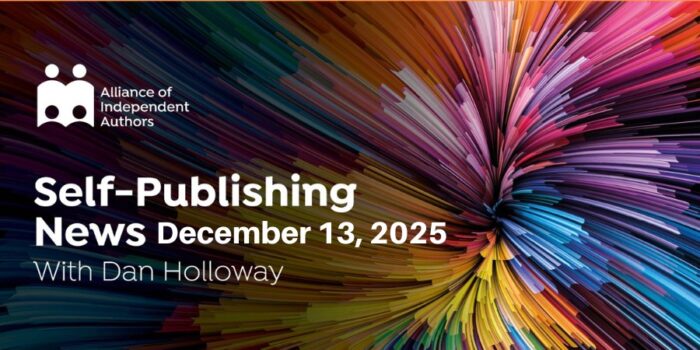

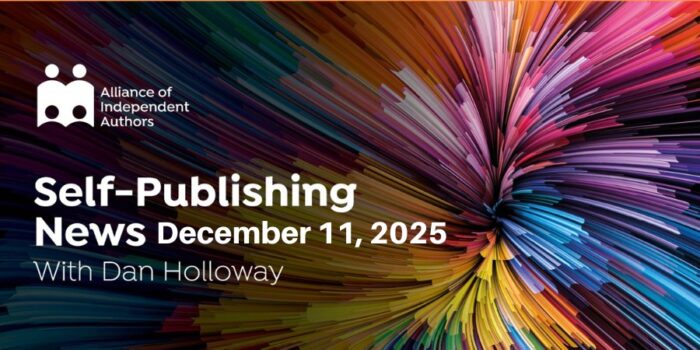
“I also have an increased understanding that I need to buy Dragon Dictate. If I’m going to do this it needs to be done properly.”
Dragon Dictate is not necessarily better — all dictation software has its foibles so merely saying that doing things “properly” is by using Dragon is likely to bring upset in the long run. I’m quite happily using Apple’s built-in dictation software (admittedly it’s moved on in the two years since this article was written) and for many things it is just fine. It depends a lot on what equipment you’re using, too, and no software will fix a bad microphone (for example).
One could argue that doing things “properly” is to record the whole thing on to some form of media and have it transcribed by a human, who may be less prone to making mistakes. Even then, mistakes happen.
[…] Here is another contribution to the debate about dictating your book. […]
I’ve played with dictation a little, but I need a lot more practice before I can go anywhere with it. I am not a verbal person and find it difficult to put my words together aloud. And then there is the problem of having to do a bunch of editing, and Krista’s comment about a change in voice when dictating instead of typing. So far, I have found it a lot faster to type than to dictate.
One tip if you do have a character name that your dictation software doesn’t like… choose an easy name that it does like, and do a search/replace afterward!
[…] Wendy Jones Dictating your work has been a hot topic for indie authors for a while now. Whereas it used to be […]
Dragon is a terrific aid now that it is so mature. Needs a little patience at the start. Agreed, the spoken word can often give a better version of yr thoughts than writing – the right word seems to pop up in the brain when speaking.
Other blessings – takes a while to realise that you can dictate into the Word ‘Find’ box and also rattle through making replies in Hotmail – Hurrah.
Dragon must have improved since I bought it several years ago. It couldn’t even hear me until I got very angry and used an expletive it transcribed as ‘Q’. Needless to say I returned it and went back to typing.
I’ve arrived by chance at a different method of dictating – using a small digital dictaphone in the car which I leave on my lap as I drive, so no need to take my hands of the wheel. I now look forward to journeys on my own when I just talk into it, writing the first drafts of short stories and also blog posts as I go. Of course, it then means I have to transcribe it, doing old-fashioned audio-typing, so at first glance you’d think it’s not actually saving me typing time – but in fact the typing then serves as a first edit, so the typescript is then effectively the second draft. I believe there’s a way of feeding in the recorded files to Dragon (though possibly not with the cheapest version that I bought), but this convoluted method is working well for me! Still need to train my Dragon a bit more (and train myself to use it more effectively) to use it to full effect at my desk though.
I used Dragon for years when I had a PC. The PC version is awesome and I even taught it to understand Spanish. But the Mac version, to me, is a huge disappointment. I wish you the best with Dragon. Training is key. BTW: I’ve used Google Dictate and prefer it over Dragon.
Having worked with dyslexic students who used Dragon my only comments would be that the editing is the crucial part. It is very liberating for someone with such difficulties who has always found getting words on paper difficult but there is more to it than that. You do have to train the computer to recognise your voice but even then mistakes can occur. Also once ‘trained’ to your voice, it will not function for someone else. A student once told me he had tried Dragon on his friend’s computer and ‘it didn’t work’. He didn’t understand that the program is personalised and only works for one user. Its magic is that it keeps learning as you keep dictating. So, edit, edit, edit and get others to proofread too. For myself, I prefer to watch the words jump from my fingers on the keyboard to the screen. The best skill I learnt was touch typing.
So the best solution for dictated work is to re-format as a text file before formatting for e-book. That gets rid of a lot of other Word problems as well. The Smashwords Meatgrinder will thank you for it 🙂
I love Dragon to get my hands a rest. It is a different pace of writing as well. It works best if you think each sentence and then say it. I was born in Baltimore but I’ve lived most of my life in California so I have almost no accent and Dragon understands me pretty well. Some funny typos do pop up though. 🙂
I personally love Dragon. It has been such a blessing to me and makes meeting my deadlines not as panic-inducing. It only took me a few separate times to ‘tame’ it and there’s no issue of easily switching back to typing when I feel stuck. I’d say about 85% of my books are dictated now, and while it increases my editing time by a short amount it’s really been a life-saver.
And while I do know that writing is an art, I don’t find it ‘sacrilege’ to use different methods of getting words to paper (or in most cases, screen.) I love brainstorming by writing by hand, helping outline my thoughts and transitioning them onto screen by typing, then coming in and dictating most of the rest. It’s all about the process and every one of us has a different process to get our words down. 🙂
A recollection – didn’t Barbara Cartland employ a secretary to ‘take dictation’ for all her books? So nothing is new, though I couldn’t possibly ‘talk’ to a machine, possibly to a nice intelligent person but no . . . sorry, the writing process is an art not to be confused with science. Before long we’ll be able to give a computer programme a synopsis and watch it write the story on its own with all the ‘best-seller’ words included automatically.
Maybe we’ll have computers reading stories too, when we’re doing other things, saving us the bother. I remember Hugh Casson once telling a joke about a video recorder that played programmes back when you weren’t watching to save you time . . .
Now where did I lay my quill pen down?
Dragon is amazing, but I find a weird thing happens – my “voice” is different when switching from typed to dictated. It’s easier to ramble with dictation, especially if you’re the sort that likes to talk things out. In the end, I find the word count speed is about the same if you count after cuts. Edits are funny because I can tell when I switched.
No doubt though, it is a super-easy way to go if you’re using good dictation software. I’m looking forward to buying the portable version of Dragon, so I can dictate while I walk (on the treadmill).