A D Starrling and Karen Myers describe how they've used what A D describes as “one of the best marketing tools I’ve discovered” – Pretty Link, a plugin available for wordpress.org self-hosted sites. (Apologies to those who stick with wordpress.com hosted sites – perhaps this post may make you decide to make the leap to self-hosted?)
Pretty Link Lite (free) and Pretty Link Pro ($37 for one website, $97 for unlimited websites) are WordPress plugins that enable you to create and control all kinds of links by funneling them through your website. Be they social links, redirect links, or affiliate links, you can shrink, cloak, track, and share your links through your WordPress dashboard. (Here's a link to AD's author website for ease of reference.)
A D Starrling's Experience of Pretty Links
As part of my business strategy for 2015, I was looking for a simple way to introduce platform specific review and buy links in my ebooks, links that I could easy control and adjust. My formatter, Streetlight Graphics (also my cover and website designer), installed the Pretty Link Lite plugin on my WordPress dashboard and Pretty Links in my ebooks.
All the review links in my ebooks now redirect to the retailer page where the books are on sale (Amazon US for my Kindle file, iTunes for my Apple epub, Nook for my Nook epub, and Kobo for my Kobo epub) and to the Goodreads book page. The only exception is my Smashwords epub file, where I only have a link for the Goodreads book page. As a distributor, Smashwords won’t accept other retailer links inside ebook files. Neither will Draft2Digital from my conversation with them. Below is an example of the link inside my Apple epub file for The Meeting (A Seventeen Series Short Story).
All the buy links at the back of my ebooks are now affiliate links that redirect to the specific book pages on each retailer site. It wasn’t my original intention to do this when I started using Pretty Links, but the opportunity to use the plugin in this fashion seemed kind of obvious. Below is an example of the affiliate buy link for The Meeting.
Not only do these links remove one more barrier to a reader leaving a review or buying a book, they enable me to track every hit/click through my WordPress dashboard.
Pretty Link is much, much more than what I’ve described above and for those who want to get the most out of their website, blog, newsletter, social media posts, and marketing campaigns, it’s worth looking at the vast array of tools Pretty Link Pro offers. Over to Karen!
Karen Myers' Experience of Pretty Links
Thanks, AD!
I use Pretty Link in similar ways to simplify the links someone might have to type in manually or to reassure them (because the link is so transparent) that the link won’t hijack them somewhere unexpected, and to track the clicks in analytic tools. I have a slightly different philosophy about my redirects that governs where I put them.
I maintain both an author website (www.HollowLands.com) and a publisher website (www.PerkunasPress.com). When someone looks me up personally, they tend to end up on the Author website, where I keep a blog for readers, and a separate one for writers. Each site has a full list of books, sorted by genre and series, and each book or story has its own book page.
On the publisher site, the book page is formal and official, and offers links to the major retailer platforms for each format. On the author site, the book page has more information (extra reviews, illustrations) and focuses on non-retailer links. For example, I can offer signed copies or special bundles not available through Amazon. All “standard” retailer links redirect to the same book’s page on my Publisher site.
I want to funnel all hits through my websites in order to upsell additional works and provide more information about each one. I don’t want to maintain different versions of my .mobi and .epub files for each site by having retailer or retailer/site explicit links. Those links change over time. Do I list all the Amazon websites explicitly or just the English language ones? Do I use the latest tool that provides one link for all Amazon sites? Therefore, I don’t want to use retailer-specific site names in the book files. I send all such links to my website(s) where I can tinker with retailer links independently of the static .mobi/.epub files.
Pretty Links are used in the book files in several locations:
1) The “Also By This Author” page (one at the beginning and end of each book)
2) The “If You Like This Book” page (in the back matter). I leave the links visible for everything (except the series name, just for aesthetics), so that readers of my print editions can type them in independently, and so that ebook readers can see where they are going. The series name link sends them to a Pretty Link for the full series (http://perkunaspress.com/wp/link-the-hounds-of-annwn/), listing every work in sequence with a mini-blurb that links to the full book page for each.
3) The “Excerpt from Next/Other Book” page, which includes a link to that book’s page on my Publisher site.
4) Newsletter. I use MailChimp for my newsletters, and the link they provide is ugly and hard to remember, so I use a Pretty Link to point to it (see above illustration).
Finally, I also use Pretty Link for the occasional blog post that escapes my local ecosystem. If I find that I need to keep referring to some particularly popular post, I create a Pretty Link for it. A common example is when I provide book excerpts or free short stories on the websites. Using a Pretty Link for that allows me to stick a cleaner link into a Newsletter article featuring the excerpt and to track it independently.
OVER TO YOU
Have you recently discovered a great marketing tool that you'd like to share? Feel free to describe your experience via the comments box!
EASY TWEET
How to use #PrettyLink to sell more #selfpub books by @ADStarrling & @HollowLandsBookHow to use #PrettyLink to sell more #selfpub books by @ADStarrling & @HollowLandsBook Share on X

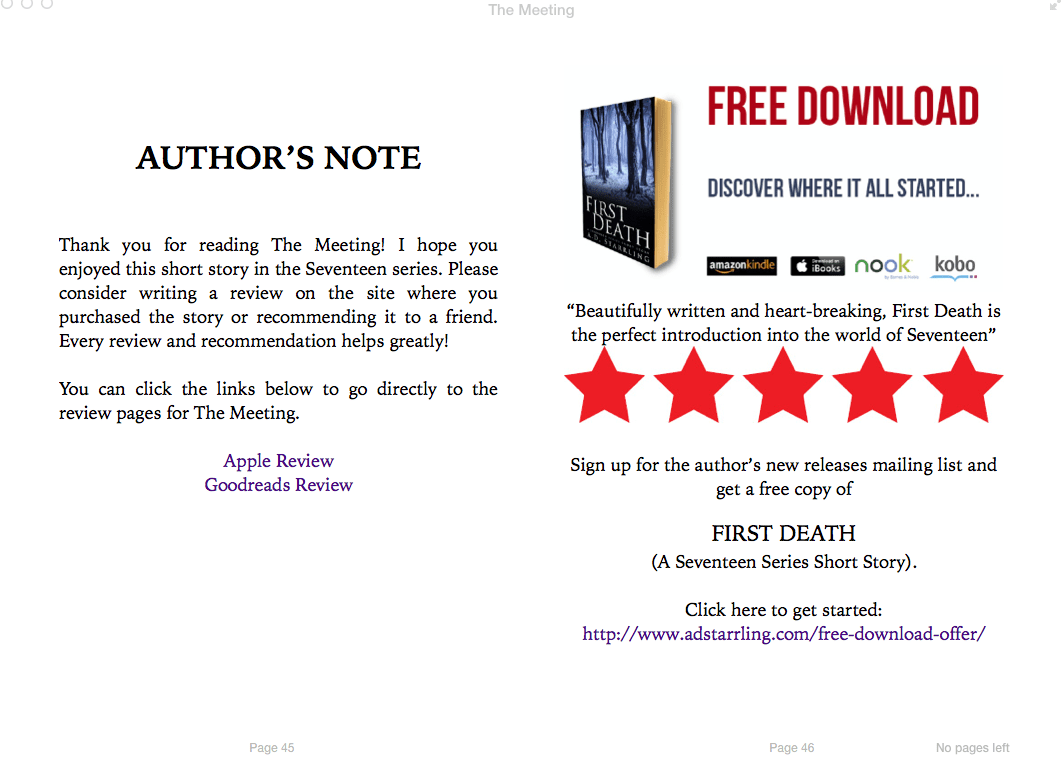
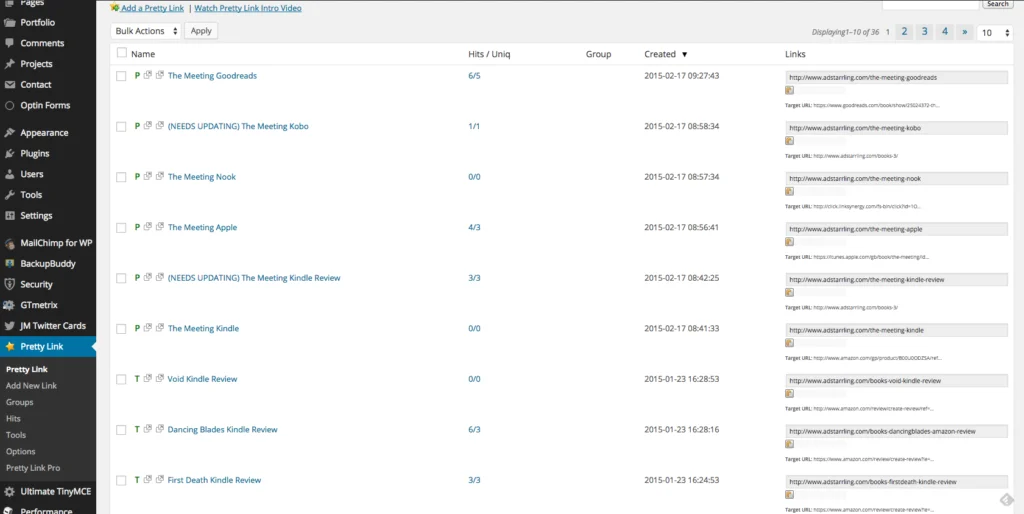
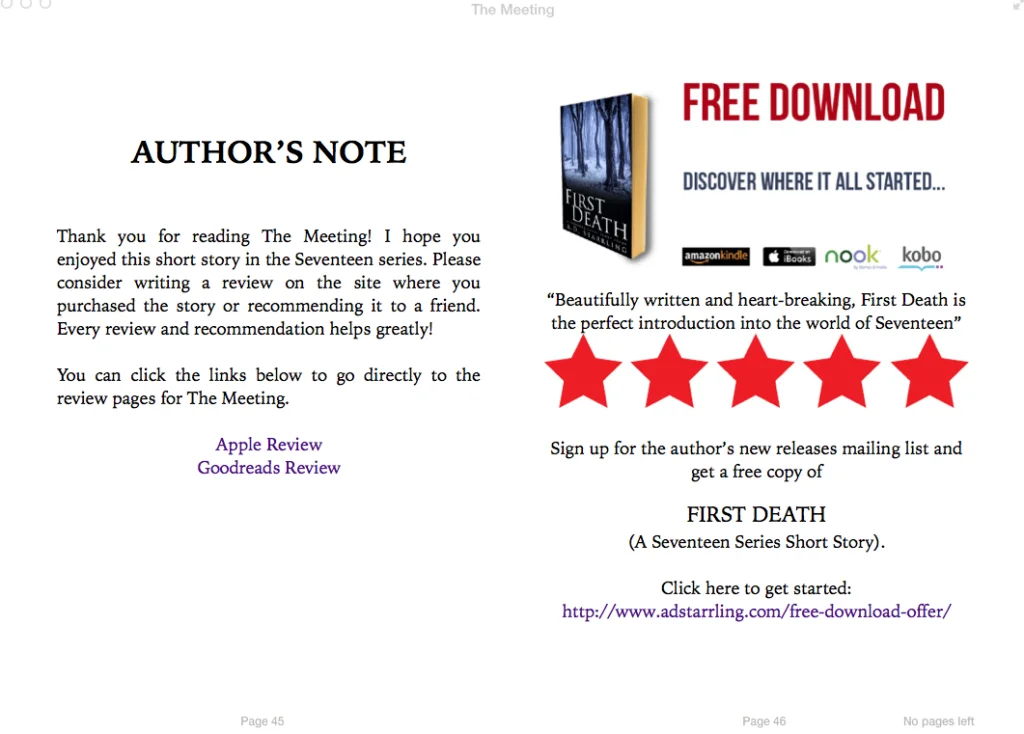
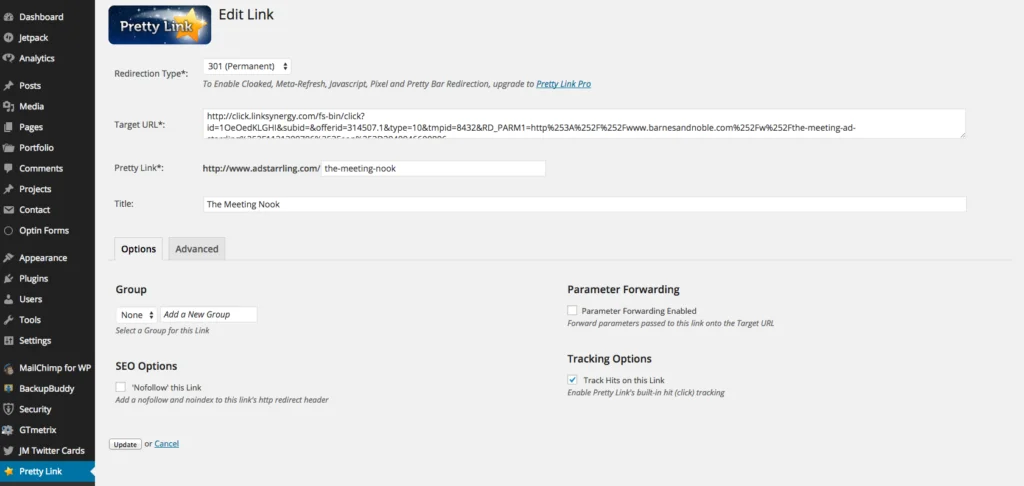
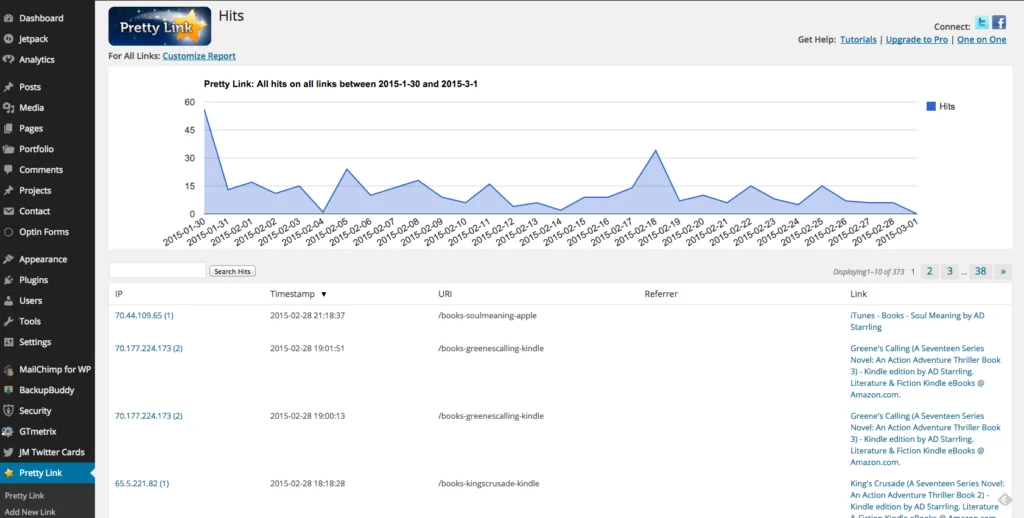
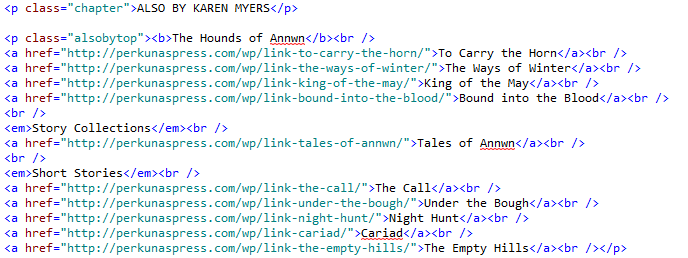
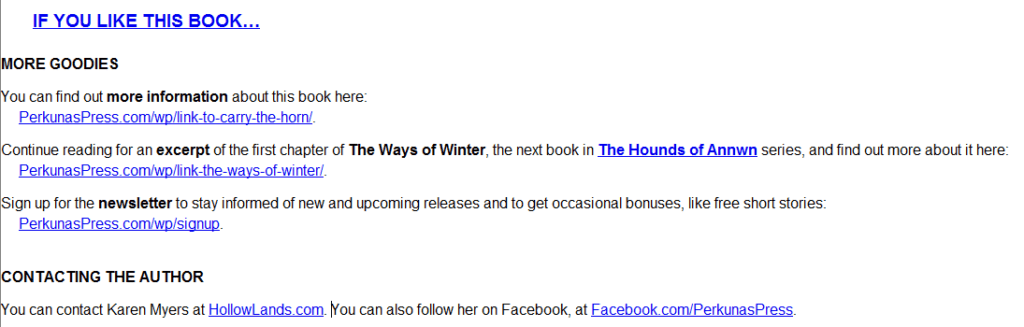
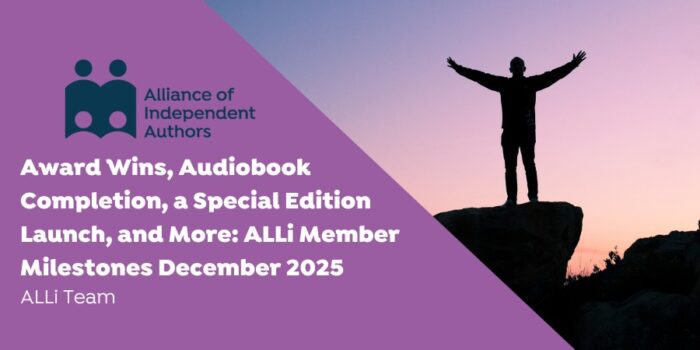

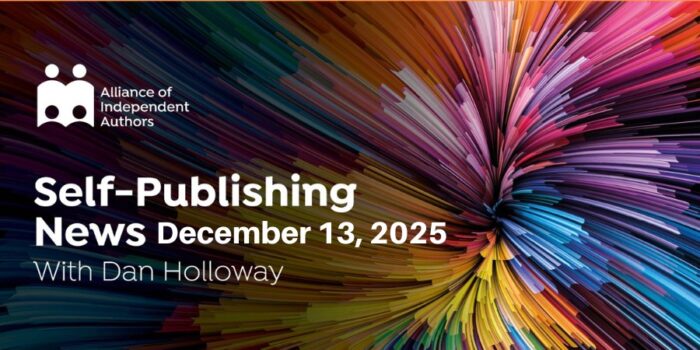
[…] Source: SelfPublishing Advice […]
Thanks for the authentic review Karen. Though personally I use Thirsty Affiliate plugin, but I also written a review on Pretty link plugin latest version and I am leaving the link here for others reference: https://shameem.me/pretty-link-wordpress-link-customizer/
[…] ideas from AD Starrling who is constantly blowing my mind with her business savvy, her latest being pretty links. Check Book Marketing: How to Use Pretty Links for more on that idea. I’m fortunate to work with […]
[…] ideas from AD Starrling who is constantly blowing my mind with her business savvy, her latest being pretty links. Check Book Marketing: How to Use Pretty Links for more on that idea. I’m fortunate to work with […]
You can sell books and magazines, printed on demand, straight from your own website without any cost: https://selfpublishingadvice.org/book-marketing-how-to-use-pretty-links/. It’s a print on demand service for self-publishers/ indie publishers. Version 2 of the WordPress plugin was just launched
When AD first told me about this I was thrilled. Thank you AD and Karen for sharing an insight peek at PrettyLinks!
Thanks Kate! It sure has been a fabulous plugin to use 🙂
I didn’t see it mentioned explicitly in this post, but one of the best Pretty Links features is that you can shorten links using your own domain name (as opposed to using tinyurl.com, bit.ly, or any other link shrinking service)!
Thanks for that Jay! 🙂 It’s a great tip.