
WordPress expert Rachel McCollin gives a head start for indie authors in using this free, easy & popular website platform to market self-published books
If you’re thinking of creating a WordPress site, you may be wondering how to start. In this post, Rachel McCollin, technical author of reference books about WordPress, will answer some of the most common questions about WordPress and how to get the most from it.
Most indie authors who are serious about building their audience know that the best way to do this is with a mailing list. A mailing list helps you communicate with your readers, build a buzz around your new releases, and publicise promotions.
But you can’t run a mailing list without a website where people can sign up.
A growing number of indies are using WordPress to build their author website (this ALLi blog you're reading now is also WordPress-based) for reasons explained below.
Why Use WordPress?
- WordPress is free at entry level – extras are payable but optional.
- It is hugely popular – the most popular website platform out there, with 29% of websites powered by it).
- It's got a massive community of users and developers who you can turn to for help. At the WordPress websites (there are two of these, which I’ll explain shortly), there are support forums where you can ask any question, no matter how daft, and someone will give you an answer, for free.

With wordpress.com, you can create a free website in minutes
What’s the Difference between WordPress.com and Self-hosted WordPress?
There are two options for setting up a WordPress website:
- WordPress.com lets you create your site for free, with the option to pay for premium features such as a custom URL (the free default is the suffix .wordpress.com), extra themes or plug-ins. The advantage is that it’s very easy. The disadvantage is reduced flexibility – you’re limited to the themes and plug-ins provided. And you don’t own your site.
- A self-hosted site via WordPress.org sits on a server where you rent space from a hosting provider. It’s free, with a little more work to set up. But it gives you lots more flexibility — there are hundreds of thousands of free themes and plug-ins available right from your dashboard, and even more from third party vendors. Your site belongs to you and there’s no risk of you losing it if wordpress.com suddenly change the way it operates. (The ALLi blog is .org-based.)
How Do I Get a Self-hosted Site?
Setting up a self-hosted WordPress site needn’t be difficult. Many hosting providers provide an app that instals WordPress for you, or they might even do it for you. Once that’s done, you need to pick your theme and any plug-ins then start creating content!
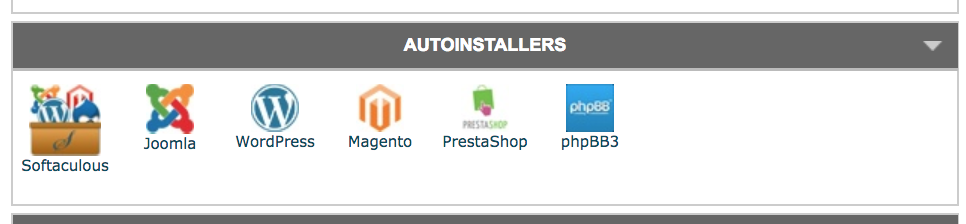
Check whether your hosting provider gives you a WordPress installer
How do I choose themes and plugins?
There are hundreds of thousands of these, and it can be hard to find the right ones. Ask other writers for recommendations and check out the theme and plug-in reviews, just as you would when buying a book.
Your theme is what dictates the site design. Lots of themes let you customize the design to make it uniquely yours. Try to find one that includes:
- landing pages for your mailing list
- widget areas where you can add a sign-up form
- social media feeds
- news of your latest releases
Your site doesn’t need to have any plug-ins installed, but they will improve it. Functionality from plug-ins includes:
- forms
- social media feeds
- SEO
- security
- performance
- backups
- image galleries
- and more
I recommend installing SEO, security and back-up plugins — and using them.
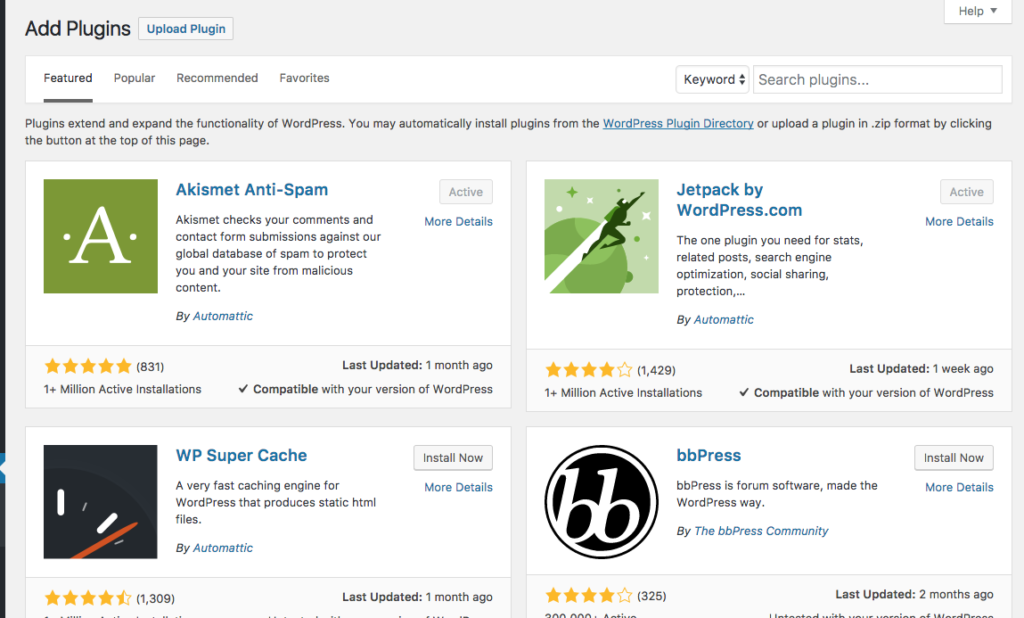
You can install plug-ins right form your site admin
I’m Stuck! Where Can I Get Help?
The WordPress support forums are full of helpful people who will answer your questions for free. This is a feature of the active WordPress community, which is similar in feel to the indie author community. WordPress users and experts are often happy to answer questions.
There are also some great websites that can give you tips on using WordPress. These include wpbeginner, wpmudev, WordPress Lessons and ithemes.
OVER TO YOU Have you created your author website yet? Are you using WordPress and how are you getting the most from it? Share your experiences of using your site to promote your books and build an audience in the comments.
#Authors - how @WordPress websites can help you build a mailing list & how to set up one up - by @RachelMcCollin Share on XOTHER GREAT POSTS ABOUT WORDPRESS & AUTHOR WEBSITES IN GENERAL
From the ALLi Author Advice Center Archive

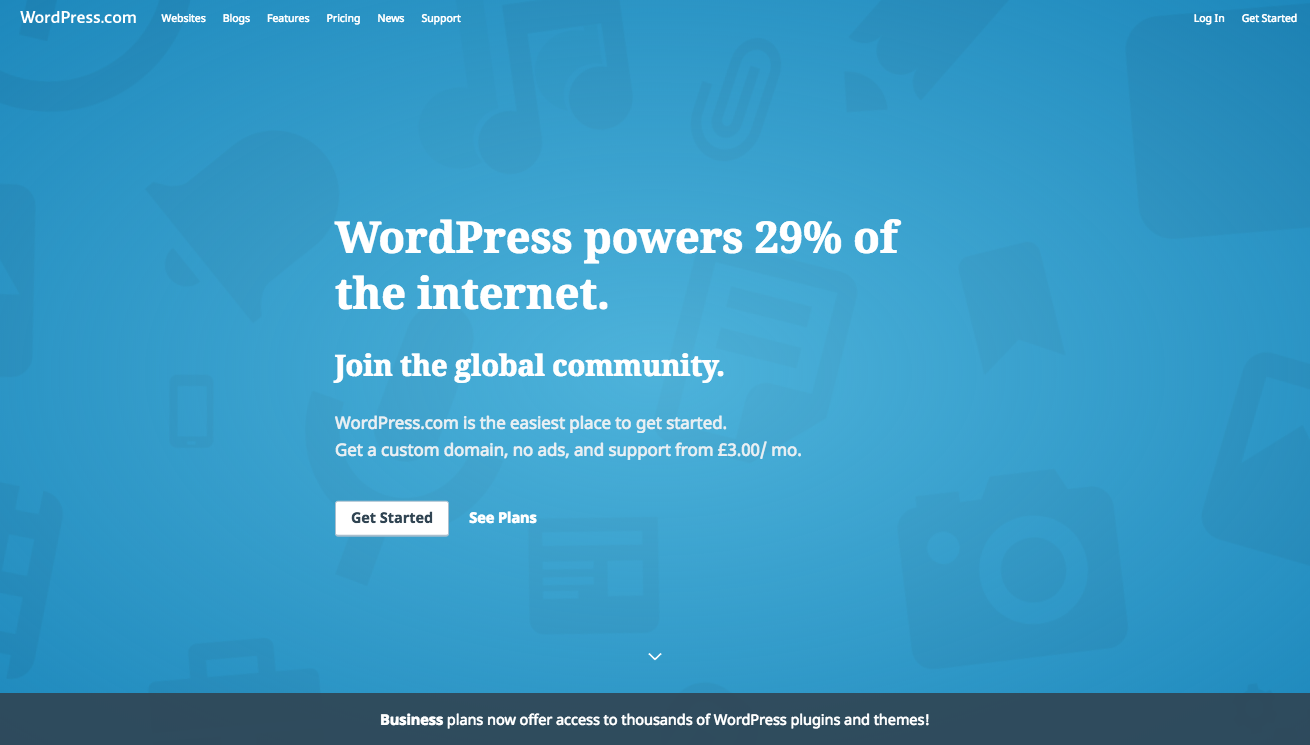

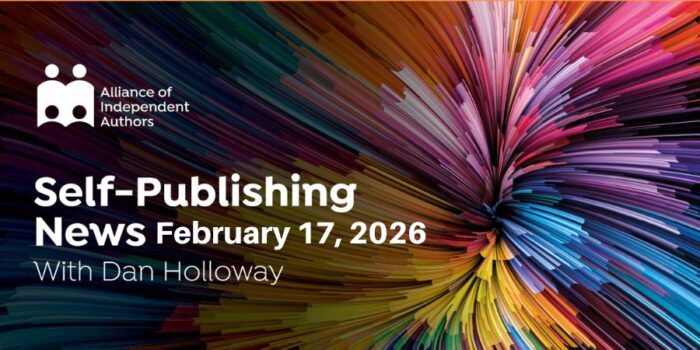

Excellent site. A lot of useful information here.
I am sending it to several buddies ans also sharing in delicious.
And obviously, thank you for your sweat!
Thanks for the same.
I am currently using mailchimp, but not able to materialize it into leads
As a matter of fact, I use a wordpress blog, although I needed help getting it set up. There have been some hiccups, but I’ve really enjoyed it. I post on it at least three times a week.
I love WordPress and use it for all the sites I work on for my clients. I love it mostly because once I’ve set it up the client can then do all those little tweaks in their own time! I also love it because it helps you keep the look of your site up to date so easily. I particularly love using Divi themes. I do wonder why people go other routes – but then we do need a diversified world!
I’ve been a web developer for over 20 years, and a while back I switched from hand-coding database-driven websites to exclusively self-hosted WordPress.
I especially appreciate your comments about the benefits of self-hosted vs. using WordPress.com. It’s an important point many people miss.
WordPress provides the entire infrastructure I would have built anyway, optimized and modularized and all kinds of other geeky goodness. It’s like building your house from a kit instead of traditional methods, except you get more options, quality construction, and boatloads of support from people in the know.
My web work has slowed down as I’ve focused on my writing the past five years, but I still use WordPress for my own websites and for my wife’s business.
I was so intimidated using wordpress to work on my author website a web tech created for me.
But they got tired of doing so many minor changes to polish it, they convinced me I could do it myself.
he next thing I knew I was accomplishing something I never thought I could do.
I have a new web tech who edits things I can’t do because of two previous head injuries but 95% of creating new author websites for specific eBooks is done all by me.
Thank you for this encouraging article.