As the publisher of Shelf Unbound indie book review magazine and lead judge in our annual writing competition for best independently published book, I have had the privilege of being immersed in indie and self-published books for the past few years. It has been exciting to be a part of the indie book revolution, and the cream of the crop of the self-published books I have encountered have been become some of my favorites.
The advice I give to all self-published authors is this: You need a professional-level cover design, copy edit, and edit. Below I’ll expand on this and suggest some ways to do it on a shoestring. Please feel free to email or call me if you would like any guidance from me in your self-publishing journey ([email protected]; 214.704.4182).
Self-publishing? You’re in good company. According to a 2013 Bowker survey, “The number of self-published titles in 2012 jumped to more than 391,000, up 59 percent over 2011 and 422 percent over 2007.” Writing your book has likely been a solitary endeavor, but once your manuscript is completed you are going to need a team. “The most successful self-publishers don’t view themselves as writers only, but as business owners,” said Bowker’s Beat Barblan. “They invest in their business, hiring experts to fill skill gaps.”
“There has never been a book published in traditional publishing that has not had an editor, copy editor, and designer,” says Betty Sargent, founder and CEO of self-publisher association BookWorks, on PublishersWeekly.com. So how can you assemble your own publishing team without breaking the bank?
I talked to author A.G. Riddle, author of one of last year’s top-selling self-published books, The Atlantic Gene (agriddle.com), about his experience in assembling his publishing team.
COVER DESIGN
The Atlantic Gene has a fantastic cover. Green says, “I did my initial cover, but I was never entirely happy with it. So I hired a talented artist named Juan Carlos Barquet (http://jcbarquet.com/) to do some illustrations of three key scenes in the novel. I choose one of them for the cover. I placed the text and formatted it.”
If you hire a professional book cover designer (find a book cover style that you like and google to find out who illustrated or designed it; they will likely have a website and contact info), standard rates are about $2,000. If you don’t have that kind of budget, look to your network of friends, family, and colleagues to recommend an up-and-coming graphic designer. A couple of years ago I hired a college-age graphic designer to do a book cover for $200 and the resulting cover won a design award. She got a little cash and a notch on her resume and I got an appealing cover.
Some of the self-publishing companies like CreateSpace offer paid cover design services, and I have seen some that are good, but generally you are going to get a better result if you take control of this process.
COPY EDIT
No matter how much of a grammar nerd you are, your book is going to have errors and typos. Definitely have more than one person read through your book looking for grammatical errors and typos. If you can afford it, hire a professional copy editor.
I asked Riddle about his process. “Initially, my mother and girlfriend edited the book (and I did the best I could),” he said. “After the release, I hired David Gatewood (http://lonetrout.com/), a professional freelance editor. I learned a lot in every round of the process, which I would describe as painful and helpful. I think editing is something you can't afford not to do any more.”
EDIT
I was getting ready to publish a book a few years ago and gave it to a group of beta readers (my yoga friends, who are a wide range of ages and have different interests). Based on their feedback (largely that they found the beginning confusing and didn’t get hooked until page 50), the author and I reworked the beginning of the book. You might want to have family members, or your book club, or friends read your book and give you candid feedback. Or put all or part of it on a site like Smashwords and get crowd-sourced feedback. Riddle says, “I only allowed my mother and girlfriend to read my first version of the novel. I was on pins and needles. For me, it was terrifying to put a novel I'd worked on for years out there for the world to see. It's still terrifying.”
FOOTNOTE
 I want to ad
I want to ad
d a footnote here, which comes from a recent post on PBS.org. “The Book Designer” Joel Friedlander, who is participating in Indie Recon with a presentation on Wednesday, February 26, has made book page design and formatting easy and affordable. From PBS.org:

Good news for you. Bad news for professional book designers. “The Book Designer” Joel Friedlander teamed up with author and technology aficionado Tracy R. Atkins to create templates in Microsoft Word that look just as good as books professionally designed in Adobe InDesign. Instead of paying $1,000 to $4,000 for a custom-designed interior book, you can now pay less than $40. Just download the Word template of your choice – there are over a dozen to choose from and more coming all the time – pour your text in, and create a PDF to upload to BookBaby, CreateSpace, Lulu, Lightning Source, or any printing company. Add an e-book template in the same style for another $10 or so, and upload it to Amazon’s Kindle Direct Publishing, Apple iBooks, Smashwords, and others. (Or send it to PigeonLab to distribute it to iBooks, Kobo, Amazon, andBarnes & Noblemanaged from a single dashboard). All you need to know is how to apply styles in Word (a snap to learn), and how to copy/paste text, and how to type. Their instructions make the rest fairly easy. Want to customize your template? If you know basic Word styles, that’s simple. Or hire them to help you create PDFs, upgrade or modify templates and other tasks. Click here to visit Book Design Templates.
a Rafflecopter giveaway



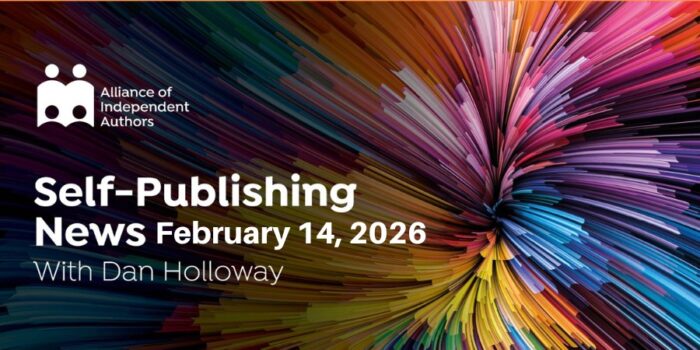

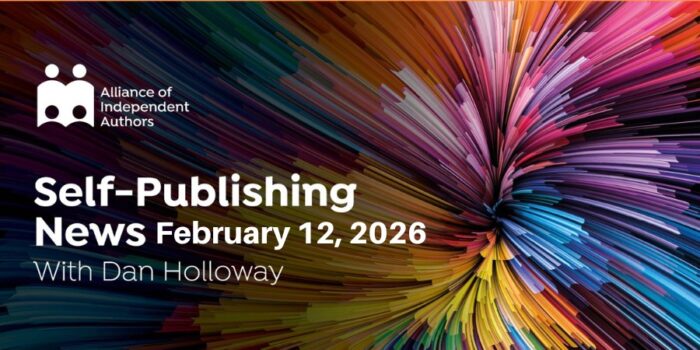
Hi Margaret! Great post – and I’m going to have to check out Joel’s templates. I’m always looking for something that looks great but that saves time.
I think Joel is fantastic. He’ll be here tomorrow to offer some gems of wisdom 🙂
I saw that on the agenda! So much cool stuff. 🙂