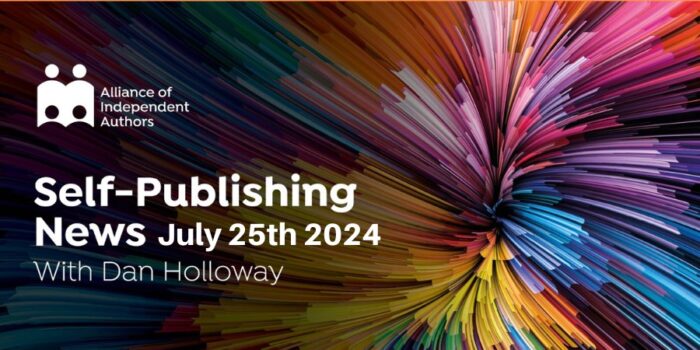Guest Post By Stephanie Zia
In a perfect world you'd consult and employ professionals at every stage to produce an ebook – from copy editing to formatting, proof reading, cover design and beyond. But not many of us have the resources to do that. I certainly didn't.
I was blogging my discoveries as I learnt until, in July 2010, I decided to gather everything into an ebook for other writers with little publishing and technical knowledge. Here is a quick run-down on my methods of producing an ebook with little or no initial outlay. When you've finished writing, put the work away, had another look, re-edited etc etc. and find you really have reached “The End” and are ready to publish, the next stage is to copy edit.
1. A copy editor corrects grammar and spelling mistakes, looks for consistencies in spelling, capitalisations and spacings, and checks facts, names, dates, references, timescales in fiction, and so on. This is obviously a skilled job which also calls for somebody other than you to get that distant reader's perspective. A way round it is to gen up on the main points. Chapter 1 of How To Publish An Ebook On A Budget has a contribution by professional editor and copy editor Sarah Tomley. (Comes as part of KDP's free sample section for this book.)
Then find another writer whom you respect to do a copy edit swap. If not a writer, a friend who happens to be a publishing professional is good. Or at worst, a relative or friend who teaches English, or at least somebody who isn't you to spot inconsistencies you'd never pick up on yourself.
Ideally, actually, two somebodies. Because in addition to the copyediting comes proofreading (see below) and it's best if they are not done by the same person.
2. Check copyright. Song lyrics, for example, are notoriously expensive to quote. Read how Blake Morrison had to pay £500/$700-odd to quote one line of Jumping Jack Flash and £1,000/$1455-odd for 2 lines of I Shot The Sheriff. Check your sources. NOTE: Just because quotes and pictures are on the internet doesn't mean they're copyright free. Even photos you take yourself may require a payment. Though photography at historical sites, gardens etc may be allowed for general visitors, commercial use often requires a fee and a credit too.
And then there's libel. The only fail-safe defence of libel is if it's the truth. This is an area where self-publishers really are at a disadvantage. Here's a blogger's guide to online defamation law, This is American law, but it gives those outside the US an idea of what to look out for as well.
3. Formatting. Decide whether you're going to publish on Amazon alone, which gives you access to KDP Select, a lending/earning system which also allows you to promote your book for free on Amazon. There's lots of discussion online about whether this is as useful as it used to be.
If you decide to publish on multi-platforms, the US site Smashwords is a one-stop destination for turning your one Word document into multi-format ebooks and getting them into the stores. This does require some, but not much, techie knowledge. To see if it's for you, read the free step-by-step Smashwords Style Guide. One of my non-techie readers sailed through it all, publishing seven books at the age of 83 but if it's all a bit much, Smashwords has a list of inexpensive formatters you can hire.
Another option is to get it all done at BookBaby for a one-off charge of $149/£94. I haven't tried this but hear of more and more people doing so. New platforms are springing up all the time, another one coming in as recommended is Kobo's Writing Life.
Horses for courses, my own method is Smashwords and Kindle. I first make a master Word document for Smashwords which can then be copied and adapted for loading to Kindle in a few simple steps. I find the Smashwords Store free ebook code system extremely useful for sending ebooks to reviewers and competition winners. The powerful US blog reviewers are used to the system and often all they ask for is a Smashwords code. After defecting to KDP Select exclusivity for a while I'm slowly moving everything back.
To make your ebook out of a Word document, first, make a safety copy of your book, label it OldMaster and store it away somewhere safe. Then follow the formatting guidelines in the Smashwords Style Guide, adding all the top and tail information, disclaimers, author biog, other titles, acknowledgements, credits. An important step is to cut and paste the whole text to Notepad (PC) or TextEdit (Mac – SimpleText on early Macs). Then turn it into Plain Text (Highlight > Format > Plain Text).
This will remove all italics, bolds etc, but also any hidden formatting glitches, paragraph tabs and other no-nos that have crept into the document as you've worked and reworked your writing. Cut and paste the plain text to a new Word document. You'll have to re-do your italics, font sizing and bolds but you'll start off with a squeaky-clean glitch-free Master that is much less likely to be rejected by the formatting machines. When you have your Smashwords Master, make another copy of this clean text version and adjust it for Amazon's Kindle system. This mainly involves separating the pages at chapter headings and inserting hyperlinks. Unlike Smashwords, Kindle documents can take web hyperlinks.
When the Word document is ready, transfer it to a Kindle or ebook reader for your own final proof read. This gives great, all-important, ‘distance'. And at the same time, get your copy edit buddy, or somebody else, to do a proof read. Mistakes always seem to slip through, no matter how many times a text is combed — so the more the merrier.
4. Cover Design. If you have any money to invest, cover design is the place to put it. However, if things are really tight, as they were for me, and you want to have a go yourself, as I did, I'd recommend the fun, free, photo editing site PicMonkey which is also perfect for resizing photos in a flash. As a beginner keep it simple, steer clear of mixing font styles, and I'd suggest using a stock photo for the image. My favourite site is Dreamstime, very affordable and with a good free section.
5. Sort the taxes. Finally, if you're outside the USA, registering with the US Embassy for an EIN number will stop Amazon, Smashwords et al deducting 30% of every ebook sale for US tax purposes. They used to require an ITIN number, the obtaining of which was a horrendously long-winded process, but now you can phone the Embassy, get your number, fill out a W-8BEN form and send it to your retail platforms. Amazon's instructions are here.
How To Publish An Ebook On A Budget – An Author's Guide by Stephanie Zia (Blackbird Digital Books 2010/ Updated Aug 2012)