 Resizing images is one of those tricky issues that people seem to always have issues with. I’m not quite sure why because it is really quite simple for me.You can even resize images online.
Resizing images is one of those tricky issues that people seem to always have issues with. I’m not quite sure why because it is really quite simple for me.You can even resize images online.
When it comes to online images, size really matters, especially to people with slow connections who can wait forever for a page with pictures to upload. Often these people get impatient and just bail out and look for another website. Make sure you post small files on the web.
Now that isn’t hard, is it? What is hard is that in spite of this being so simple and all of us experiencing slow loading websites, people still take photos with digital cameras which often produce huge image files and then they try to post these pictures on the web – often with disastrous results.
Megapixel Size of Cameras
As the megapixel size of cameras get larger (the standard size seems to be 8 megapixels and larger), it means that the photos from your camera will be larger in pixel and document dimension sizes. These larger sizes do matter when it comes to printing, emailing, or posting images on a website.
A reminder – 8, 12, or 15 megapixel camera does not mean that it will make better photos or that it’s a professional camera. The megapixel size of a camera impacts the maximum size of the prints that can be made. So for example, a 12MP (4000 x 3000 megapixels) camera can print upwards to a 16″ x 20″ image at 240dpi, but that doesn’t mean it will be excellent photo quality. More about Megapixels another time.
So, let me tell you what works for me – it may not work for everybody, but so far, it has worked fine for me for about 12 years on the web. I have always had pretty good cameras because I’m interested in photography, so I preset my camera to take quite hi- res images (not very hi because I take pics mostly for the web).
Batch Resize Images
As soon as the images are in my PC I touch them up a bit with Photoshop and then I batch resize them with Irfanview into a file inside the main file called Small. (It helps with housekeeping to keep my large and small versions in the same place) I reduce them from 3456 x2304 and 72 dpi to 800 x 533 and 30 dpi. I am sure there are other people who do it differently, but this work for me.
When you reduce an image, make sure you make a duplicate so that you leave the original.
Why Would you Want to Reduce the Size your Images?
- Upload times. That’s a good start. You don’t want a blog or website that takes ages to upload. Some social media platforms require you to load images of a specific size, so you need you be able to do it. And if your images are all in the file, reduced already, you have no issues.
- Blogs often play up if the images are too big. The themes go haywire; especially those with sliders on the homepage.
- Uniform sized images on blogs make them sweet and ticking like clockwork
Here are a few links – there are plenty of other options, but give these a try first.
Another online site to resize images
Three Other Easy Ways to Resize Your Photos on a Mac


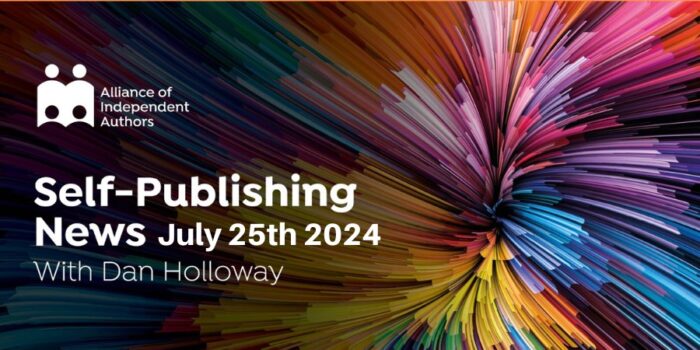

[…] looking image will appear in a blog. If they got it, they become interested to read the blog. Badly resized images or blur images do not have the appeal to attract visitors to stay in a website for a long time. Thus, […]
Hi,Thanks for the information about this Really nice Post.
This tool is easier to use
http://easyimageresizer.com
There are a lot of online image resizer websites. I perefer http://picresize.com or more simple http://icon2s.com/resize-image/ websites. Im my opinion, If you have an internet connection, you can resize your image online. Other programs are necessary for resizing.