
John Lynch, self-confessed pantser, share the joy of Plottr for planning
Whether you're a plotter or a pantser in your writing, the right planning tool may help you create more flowing and flawless stories. Indie author John Lynch, self-confessed pantser, shares his enthusiasm for the planning tool Plottr to help him turn out better books more quickly in his role as a ghostwriter.
Since I sold my first short story and my first book in 1989, I’ve been an unrepentant pantser. Flying by the seat of my pants, I didn’t plan and generally speaking didn’t know where a book was going until I’d written at least 30,000 words.
If asked, I’d say that I wrote my novels for the same reason as I read those by others: I had to finish writing them because I needed to know what happened.
Being a pantser works just fine if you take a year or more to complete a book of between 65,000 and 80,000 words. It doesn’t work if you have a much shorter deadline.
Why I Needed a Planning Tool
Most of my work for some while now has been ghostwriting. I write novels and non-fiction books under non-disclosure agreements (NDAs) in which the “author” is someone else. Someone who may not even exist. Publishers find authors a damn nuisance and prefer to do without them. Ghost writers are how they do that.
This is not like using a pen name, which I have also done for years, because with a pen name you’re always free to say, ‘That’s me.’ Ghost writers under an NDA can never do that.
When I’m ghost writing, I commit to deadlines that can’t be missed. I must also remember that this isn’t my book – I’m writing it for someone who has ideas about the theme, the characters, what they want to happen and how they want the story to end. Those ideas may be contained in one third of a page, and it’s up to me to flesh out the characters, generate subplots and turn the original 150 words into a book of saleable length. (Having said which, I may also receive a beat sheet and multi-page character descriptions).
 For all of those reasons, I needed help with my planning. (Not my plotting – if you can’t create a better plot than any of the available software can turn out, it seems to me you miss the very first criterion for being a writer). I rejected everything I looked at until I came to Plottr.
For all of those reasons, I needed help with my planning. (Not my plotting – if you can’t create a better plot than any of the available software can turn out, it seems to me you miss the very first criterion for being a writer). I rejected everything I looked at until I came to Plottr.
Most mornings, Plottr is now the first thing I fire up.
What's So Special about Plottr?
It has features you can get in lots of places. Character descriptions, for example – Plottr does nothing that Scrivener doesn’t do. But what marks Plottr out for me (apart from its very reasonable price) is the timeline, because I find timelines to be the most difficult part of planning.
This is what a typical Plottr timeline screen looks like:
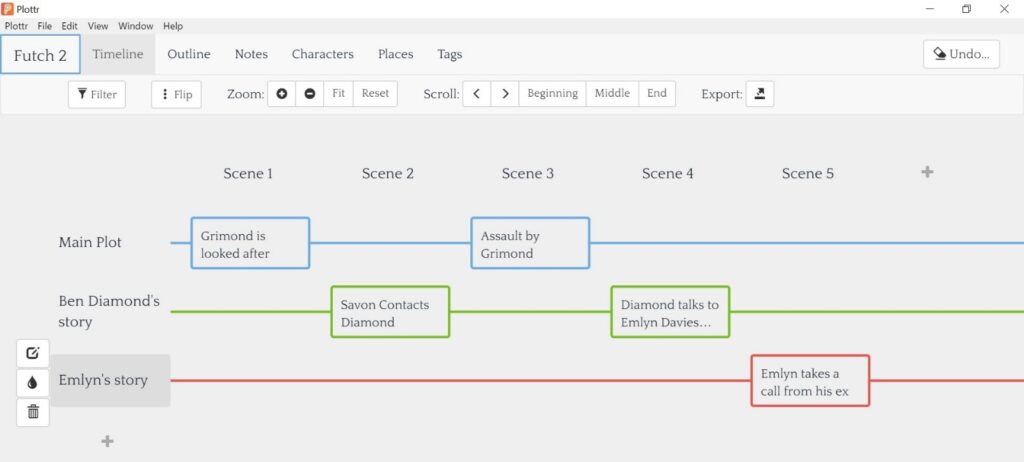
I begin by plotting out events – scenes – on the main plot line. As I go, I identify the sub-plots I need to create in support of the main line. You add those by clicking the + symbol.
Click on any scene on any timeline and you get the Outlook view. For Scene 2 in Ben Diamond’s subplot, for example, you get this:
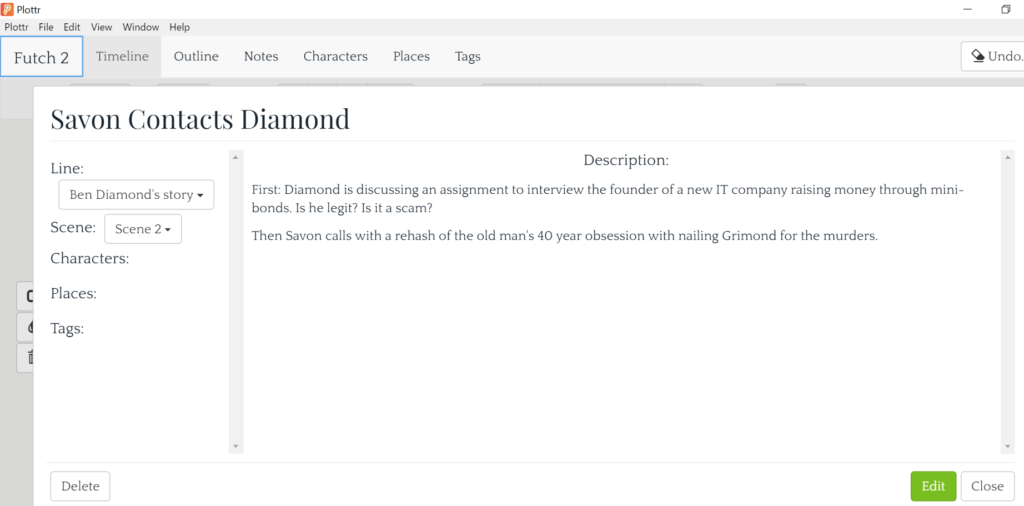
You can edit, add, delete, and change the order just as you like.
Plottr has been a godsend to me (and I’d better add that I have no connection with them at all except as a customer).
Pantsing to a Plan
So now I’m a planner and not a pantser? Well…no. A planner would set out all the timelines in full before writing a word. I’m changing mine right to the end.
But I couldn’t be a ghost writer on the scale that I am without this software.
It’s probably even more valuable to a pantser than to a planner. Planners do all this stuff anyway. Don’t they?
To find out more about Plottr (available for Mac and Windows), its free trial and its paid plan, visit: www.plotmynovel.com.
OVER TO YOU If you've tried Plottr, what's your verdict? Would you like to recommend a different planning tool? Share your views with a comment!
#Authors - have you tried the planning tool Plottr? Read why it's the first thing novelist & ghostwriter @jlynchauthor fires up in the morning. #ww #writingadvice Share on XOTHER USEFUL POSTS ABOUT PLANNING, PLOTTING & PANTSING
From the ALLi Author Advice Center Archive



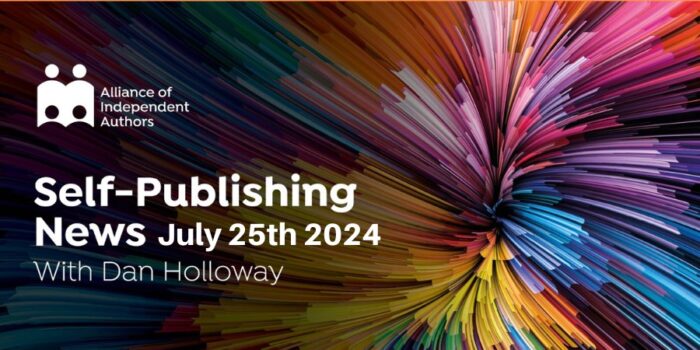

I’ve tried plotting, but it doesn’t work for me. I know where the story ends up, I just don’t know the journey I’ll take along the way. The characters drag me there, kicking and screaming.
I’ve tried to plot, but over the years I’ve discovered I’m just wasting time. My characters won’t do or say what I plan. I write fast. This past November, I wrote more than 140,000 words of two novels. They won’t need major revisions, just touch ups, and a few names added where I simply wrote NAME because I didn’t want to stop to find the perfect one.
I can’t use Scrivener; it’s too confusing and doesn’t work with my brain. I simply write with another file open with character names and details. When I’m down to the last eight scenes, I scribble them on scrap paper in bullet form, so I don’t forget anything. That’s about the only planning I do.
I know some can’t survive without planning, but we all work best in our own ways.
Interesting but flawed generalization. I write 9 or 10 75k words a year. I’m a card-carrying pantser and doing it any other way would slow me down.