“Metadata” is one of those buzzwords that has, in the past couple of years, been repeated so much that it’s starting to lose its meaning (or…maybe it’s that no one really knew what it meant to begin with).
For the sake of ease of understanding, let’s agree that “metadata” encompasses most things you can change about a book. Even the title, sub-title, description, reviews, keywords and categories can contribute to the overall discoverability of your book. If your book is with a publisher you probably have access to less of these, but believe me, every little change helps.
OK? OK. Here we go.
In case you need some proof/ motivation to actually put this method into practice, let me give you some: last year, I attended a panel at BEA where it was casually mentioned that one publisher, simply by fleshing out their books’ metadata, had increased their sales by 11-30%. With this in mind (and because I’m a rebel and I like to try things for myself), I started going through all the books of one of my publisher clients, expanding the metadata (mostly the book description) book by book.
Yes, it was time-consuming, but six months later, I can tell you that the books with the metadata rewrites showed sales increases of 20%, which made my client an extra $400,000.
No, that is not a typo.
So, how would you apply this lesson to yourself and start adding to your metadata right now?
1. Ask Yourself: What is this book about? The main, overall, # 1 problem I see with most books is that the topic/ genre/ category of the book itself is implied when it should be overtly stated. By that I mean: you have written a book about meditation, and that book is called “Finding Your Peace.” YOU know the book is about meditation, but Amazon does not. This rewrite, right now, is when you’re going to really tell Amazon (and the other booksellers, and the search engines) that when people look for “meditation,” they should be finding your book. Remember: Amazon (and Google) are robots. Robots cannot reason. Robots do not know that “Finding Your Peace” means meditation.
Right now, you are going to determine what to tell the robots. Go ahead– list the main concepts/ keywords that might be used to find this book. These would be the higher-level concepts, like “Spirituality” or “Meditation,” or overall fiction categories, like “Young Adult” or “Erotic Paranormal.” YOU MUST SAY THESE WORDS IN YOUR METADATA.
2. From there, conduct keyword research so you (the editorial staff or the writer) know what kinds of terms to mention in the book description, categories, etc. These keywords indicate “demand” and your descriptions indicate “supply,” and you should definitely try to use multiple keywords in each description. Example: I have attached a keyword report for “Meditation Music.” People who search for “meditation music” also search for “Indian Meditation Music,” “Music for Meditating,” and so on. I would recommend using as many of these as are applicable. This is known as “latent semantic indexing,” and gives your description the best chance of being found by the search spiders of Amazon and Google (and other search engines).
Once the topic/ main category/ subject is evident, I like to run that subject through one or more keyword tools, because I am a total SEO nerd and I must find out the true demand, represented by search terms and quantified by numbers. I would highly, HIGHLY recommend that you do the same. As an author, there is nothing quite like seeing actual search terms that people might use to get to your book. It will definitely give you ideas for blog posts, if not whole new books. Do it!
Here are the keyword tools I use most frequently:
Google Keyword Planner: this is a free account offered by Google. You get there by going to http://adwords.google.com. You either just need one for the company that everyone can log into, or everyone who does keyword research will just need to get an AdWords account of their own (just log in to gmail, then go over to the AdWords interface and activate your account to be able to use the tool).
I have some other keyword tools listed over on http://bookpromotion.com/resources. I update this page with the tools I’m using the most at any given time, so you should definitely go check over there.
Keyword tools are a good place to start because ithey will give you an overall picture of what, exactly, people are searching for in your topic/ genre/ category.
This is what I think you should do for every book. Remember, Amazon allows 4,000 characters in the book description for its Kindle books. Try to use all 4,000 characters!
3. Table of Contents. Where possible, include the table of contents for each book within the book's description. This gives even more information about what the book is about and gives you the opportunity to say the actual words more without sounding like a spammer.
4. Excerpt, also included within the description. Just as an excerpt would be used to sell this author's writing to an editor (in a book proposal), it should be included here.
5. Reviews. Amazon has a special section for this, and you should use every available character of that section.
6. Author Bio. I would suggest running the author's name through one or both of the keyword tools I mentioned, just to see if you can pick up some additional keywords for that author. For instance, people searching for Pema Chodron would probably also be searching for meditation, spirituality, etc. If your author bio doesn't already include these words, write them in. If you won the National Book Award (even if it was not for this book), include that. Always include an author photo. If you are not a famous author yet, please go and keyword search the author who is the most successful in your genre. Use their keywords.
7. Amazon Author Central. Many authors don't know to fill this in completely. Amazon will now allow you to link your social media/ website with the Author Central account, and this is proven to increase traffic and sales. This is another opportunity for you to use those keywords.
8. Keywords. Amazon allows for seven keywords / tags to describe the book. I would advise using the most relevant keywords from the search conducted in step # 2 OR the BESTSELLING CATEGORIES of your biggest competitors.
I’ve given you a lot to digest and do here, and I hope that you will at least run a keyword report or two, then integrate some of the keywords into your book’s metadata. If you have questions, leave them in the comments or come over to BookPromotion.com and ask us there!



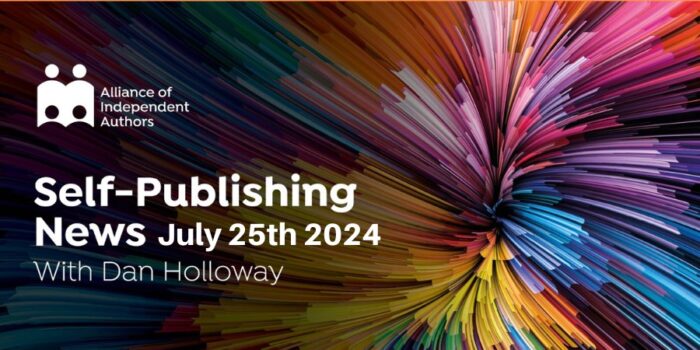

Every weekend i used to go to see this site, as i want enjoyment, for the reason that this this web
page conations truly nice funny data too.
[…] line. You’ll see in a minute what I imply by Alphabet Soup Gurus, but what are these people espousing and which tactic or strategy should you go after and how will it boost your base […]
Valuable information. Lucky me I found your website accidentally,
and I am shocked why this accident did not happened earlier!
I bookmarked it.
SEO is what we live and breathe at Gorilla Placement. Our website seo services company based in Austin and Dallas, Tx is one of the highest rated firms for internet marketing.
Still a little confused about Metadata, but enjoyed your writing style. http://www.seorango.com/seo-tips-tools.html
dallas search engine optimizationn consultant providing comprehensive seo, lookup marketing and advertising, social media advertising, and professional computerized marketing providers.
Thanks Lori Culwell for this wonderful segment. I am very satisfied by getting in such quality discussion about Optimizing Searches on Your Book (Metadata/SEO). So thanks a lot 🙂
link building services
Thanks so much!!
Super helpful!! Thanks 🙂
This is really helpful. Thank you so much!