To reach more readers with your author website, you need to optimise its visibility – which includes making sure that it's mobile-friendly. Three internet-savvy ALLi members explain why there's not a moment to lose in making sure your site passes muster.
 “Google is changing its algorithms on 21st April to penalise sites that are not mobile-friendly,” reports US author John Doppler. “The effect on search rankings is potentially huge.”
“Google is changing its algorithms on 21st April to penalise sites that are not mobile-friendly,” reports US author John Doppler. “The effect on search rankings is potentially huge.”
If you've updated your website's theme or template in the last couple of years, it's likely that you're already home and dry on this one. Designers will have seen the requirement coming, as handheld devices such as smartphones and tablets have become increasingly popular for viewing websites and reading blogs.
How To Check Your Website's Rating
There are several easy ways to check whether your website responds to mobile browsers:
- access it on any smartphones or tablets in your household or office, to see whether the text and menu system is automatically formatted to fit the size and shape of your device (ideally on different devices and browsers)
- look up the features of your template on your website provider's template description (on WordPress.com, for example, in the directory of all the themes available, each theme's features is listed
- use this simple instant checking website: all you need to do is click on the link and type in your website address, and it'll tell you instantly whether your site passes muster: https://www.google.com/webmasters/tools/mobile-friendly
“If your site fails any of these tests, you may want to consider scheduling some time with your web designer ASAP,” advises John. “Otherwise, on April 21st, you might find that you're effectively invisible to 70% of people searching the web.”
That's a scary statistic – but don't panic, because for many websites, switching themes is not as hard as you might think. In WordPress, for example, you are able to preview different themes live, before you commit to the change, which will prevent you from making any gaffes. You may need to rejig a few widgets, but the content will stay put.
Beware, though, that the link above is only a very basic test of your site's mobile friendliness. Some pages may be less responsive than others. You can of course input the URL of any page of your site into the tool, not just the main landing page.
Ever-Growing Use of Mobile Devices
Mick Rooney, Editor-in-Chief of The Independent Publishing Magazine, concurs.
“Anybody using Google Analysis tools will quickly realise just how much traffic now accesses websites from mobile devices. During my working day, I tend to constantly have to switch back and forth between a desktop, tablet and smartphone, and I'm still amazed at the amount of websites (big traffic as well as low) which are junk on mobile devices. Most WP platform sites are pretty good, but I find the problems are most often with blog-based platforms or websites designed using out of date design wizards. I've been optimising my websites for mobile for more than four years. I think a lot of the problem is underestimating how much traffic comes in from mobile devices, and also (if you design your own website) only testing it with the browser and access device you use.
“Though your website can look wonderful on a desktop device because you are viewing it like a beautiful country landscape from a large bay window, on a mobile device it could look like trying to view the same scene through a tiny prison cell window. You lose much of the perspective and functionality. A website optimised for mobile access reflows and shifts the view and functionality into better places.
Adds John: “Just as we need to test our ebooks on different devices, we need to test our websites on different browsers to ensure that our audience is seeing what we intended.”
Put Your Reader First
US author Kevin McLaughlin reminds us of the importance of seeing our website through the eyes of our audience.
“Remember: it's not about how YOU like to view the internet. It's about how your customers like to view it. Since most of our customers now do a LOT of their web browsing on small devices – and since that number is skyrocketing – it just makes sense to put it up in a manner that people can see it.
“We can still make the personal decisions to read the net only on desktops, and read only books handwritten in Latin! But we need to make our products and our websites available in the way our customers and potential customers want to consume them – or we won't have customers.”
EASY TWEET
#Authors - why your website needs to be mobile responsive - and how to make it so Share on X



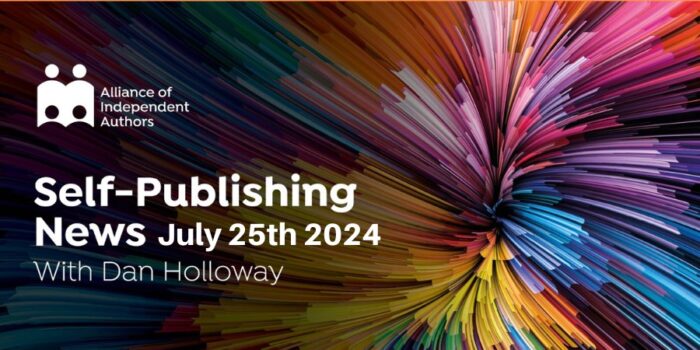

[…] “How and Why to Make Your Indie Author Website Mobile Responsive” on Self Publishing Advice Center […]
[…] “How and Why to Make Your Indie Author Website Mobile Responsive” on Self Publishing Advice Center […]
[…] Young on ALLi – Self-Publishing Advice BlogHow and Why to Make Your Indie Author Website Mobile Responsive “To reach more readers with your author website, you need to optimise its visibility – which […]
[…] Libby Fischer Hellman talks about how to go about getting your book translated for indie authors, and Debbie Young goes over how and why to make your indie author website mobile responsive. […]
[…] Going Mobile […]
If you’re looking for a WordPress theme to use, the search term you’re looking for is “responsive” rather than “mobile” — you’ll get more results that way..
You can easily test your website from a browser by simply making the browser window wider or narrower. Your website change from 3 columns to 2, or 2 to 1. Your sidebars will line up in their own column(s) following the main column, and in most cases a horizontal menu will change to a small button that displays a menu window when clicked.
To see an example, check my author site: http://www.HollowLands.com.
I believe that the search penalty Google threatens is specific to searches that originate on smaller devices, like mobile phones, not all searches.
Thanks, Karen, that’s all great advice, as ever.