
Russell Phillips offers top tips on using universal booklinkers
Helping readers find your ebooks in the online store of their choice will increase the chances of making a sale, so it makes sense to provide convenient local book links on your author website to all the stores where your books are available. Indie author and and author services provider Russell Phillips offers advice on how to set these up.
Why Providing Local Book Links is a Good Idea
It's generally considered good practice to link to all the stores where a given ebook is available. What is not always understood is that users in different countries should ideally be directed to their own stores. For example, a reader in the UK should be sent to a UK store where the vendor has one, with prices in British pounds. A user in Canada, on the other hand, would want prices in Canadian dollars.

UK readers can't buy Kindle ebooks from the US Amazon store
In some cases, vendors insist on readers buying from their local store. Amazon, for instance, won't allow British users to buy from Amazon.com. So, if you link to your book on Amazon.com, your British readers will have to go to Amazon.co.uk and find it there in order to buy it.
D2D's Universal Book Links Service
You may be familiar with Draft2Digital‘s Universal Book Links (UBL). If you have a Draft2Digital account, or create an account at books2read.com, you can create universal book links. These links take the reader to a page that lists all the stores where the ebook can be bought. A less well-known benefit is that when the user clicks on the link, they will go to their local site if the store has one.
Universal book links are useful in some circumstances, but they require an extra click on the part of the reader, and every extra click is a point where a sale can be lost. If you have space to list individual stores, you can still take advantage of UBL's ability to send a reader to their local site.
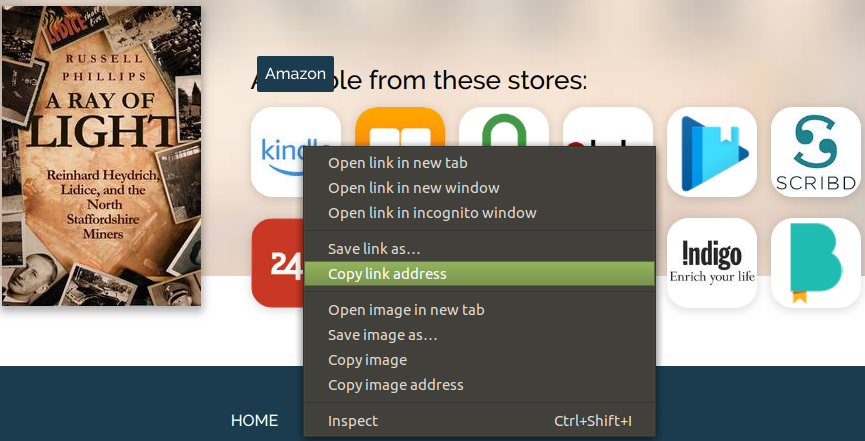
Getting an Amazon link from a Books2Read page
To do this, set up your book's universal book link as normal, then go to the universal book link page. Right-click on the store that you want a link for, and click “Copy link address” or “Copy Link Location”. The link will have a “?store=” bit at the end, e.g.
https://books2read.com/u/bzppKZ?store=amazon
Use that link instead of a standard one, and your reader will go straight to the local version of the store, without seeing the universal book link page.
Kobo & Apple Links
For Kobo and Apple links, there is another way to create localized links, without setting up a universal book link.
Apple Books
For Apple Books, simply insert “geo.” between the “https://” and “itunes.apple.com”, so that your link looks something like this:
https://geo.itunes.apple.com/gb/book/the-losing-role/id1058016165
This works with audiobooks as well as ebooks. The reader will be taken to their local Apple Books store.
Kobo
For Kobo, there are two options. You can use a link like this, with your own ISBN at the end:
https://www.kobobooks.com/search/search.html?q=9781466105478
This works even if you didn't use an ISBN when uploading the book. In this case, the Kobo book page will show an ISBN starting with 123, which can be used.
The other option is to remove the country and language code from your book's link. This is an example Kobo link, with the country code (gb) and language code (en) in bold:
https://www.kobo.com/gb/en/ebook/operation-nimrod
If we remove them, we get:
https://www.kobo.com/ebook/operation-nimrod
This link will redirect the reader to their local Kobo site.
Free WordPress Plugin
This is, of course, all really quite technical, and if you have a lot of links on your website, changing them all could be time-consuming. If you use WordPress.org for your author website, you might like to know I've written a free WordPress plugin that you can use to do this automatically. It's available from the WordPress plugin directory, or you can search for “Local Links Russell Phillips” in the WordPress plugins screen. It will automatically edit your links on the fly, so all of your existing links will be localized, as well as any that you add in the future.
(Note: Other universal booklinker services are available.)
OVER TO YOU If you have a different service or system that you find useful for sharing universal booklinkers to your author website, please feel free to share the details via the comments box.
#Indieauthors - increase the chance of a sale by adding universal book links to your website to direct readers to their local online store, as @helpingwriters describes in this post. #bookmarketing Share on XOTHER HELPFUL POSTS ABOUT BOOK MARKETING
From the ALLi Author Advice Center Archive




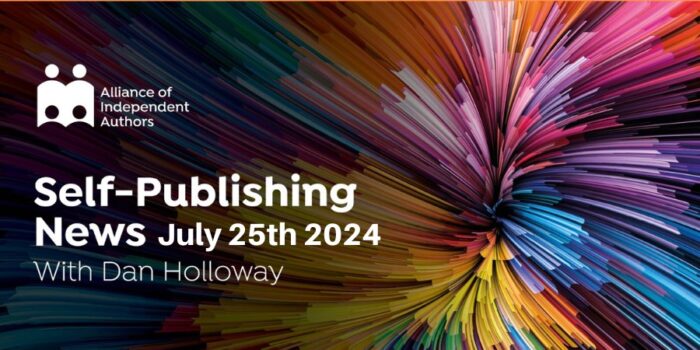

I like a plain and simple UBL. And I couldn’t find one that was plain and simple enough. You had to sign up for something, then enter your book info, then get a link …. too much effort.
So I wrote my own – BKLNK.com . Just add your Amazon ASIN/ISBN10 to the URL, like https://bklnk.com/B07VKDB74G . Done. Free. No signup. No extra work.
Then I needed to do some category research – what is the best categories for my book (you can have up to 10)? So I added some category research tools to the BKLNK site. Again, free and easy.
Then I wanted to add affiliate links to books that would work in any Amazon country store. So I added that to BKLNK. Free, just create a free account and enter your Zon affiliate codes for whatever countries you have.
UBLs are now easy to use. Free. Easy. I use it on all my books, and it works the way that I want. And I thought others could use it. So, the entire BKLNK.com site is free.
Hey, lovely blog! Thank you for sharing information about how to set up local book links for your Ebooks. Your blog is very useful for all readers. Keep posting such kind of post!
Thanks Ken 🙂
I use booklinker. I find the all-territory links are attractive to non-techies because they show up as http://mybook.to/MyFabBook rather than a code. And I believe there are hidden benefits if you have an Amazon Affiliate account – the booklinker link also connects with your affiliate account, in case the reader clicks through to your book then also buys a fridge freezer LOL.
It’s worth noting that Draft2Digital‘s Universal Book Links allow a custom URL, so you get something like https://books2read.com/MyFabBook rather than something that ends in a random string of numbers and letters. They also support affiliate codes from Amazon, Apple, B&N, Kobo, Google, and Smashwords.
I know lots of people use them, although I never have. Are there any other advantages to booklinker links?
Draft2Digital‘s Universal Book Links can also use custom link names, so that you can use your book name instead of the default string of numbers & letters.
They also support affiliate codes for Amazon, as well as Apple, Kobo, B&N, Google, and Smashwords. I know booklinker is widely used, though I’ve never used it. Does it have any other advantages?
I think you can do the same with GooglePlay links, take out the /us part of the URL and it’ll go to the country of whoever is clicking. Am I right about this?
Do you have an example of a Google link like that? I’d like to experiment, and potentially add Google support to my plugin.
Genius links are more versatile than this, and I’ve completely replaced my B2R (Books 2 Read) links with them. https://www.geni.us/
I’ve not used Genius Links. What advantages do they have?