While print books have been the backbone and primary format for traditional publishing for… well, forever, that's not the case for indies. Typically, indie authors are ebook first, focused on ebook sales and then audio and print. So how do you actually publish an ebook? The Alliance of Independent Authors extends thanks to Ebook Advisor, Linh Thoi, for her contributions to this post. This is how to publish an ebook.
How to Publish an ebook
Disclaimer from Linh: I do not endorse any of the products or platforms mentioned in this post. They are simply familiar and well-known to me as an ebook developer.

Linh Thoi
If you’re an author looking to turn your print book into an eBook, or just wondering how to release a solo digital title, you may be pretty baffled about where to begin. Many—if not the majority—of self-publishers will turn to Amazon’s Kindle Direct Publishing for the creation and distribution of their book, whether it be print or digital. Amazon does hold the majority share of digital sales (67% as of February 2021) and 50% of print sales. It’s a natural route to take, but knowing which platform to use is just the beginning. It’s important to first learn about the basics of digital books.
ebook Formats
Perhaps one of the most crucial steps to take before even getting your ebook converted or converting it yourself, is doing thorough research about the common ebook formats. It’s one of the things authors lack basic knowledge of.
There are two common ebook files retailers use for distribution: EPUB and KPF (Kindle Package Format) for the Kindle. While retailers like Apple, Barnes & Noble, Kobo and others use EPUB for distribution, the Kindle file is Amazon’s proprietary ebook format. It’s exclusively sold through Amazon and can only be viewed on Kindle devices or the Kindle app.
EPUB (electronic publication) is the most widely used ebook format among e-readers and has become the industry standard.
It’s an open software created by International Digital Publishing Forum (IDPF), which means it’s free and publicly available. The EPUB is a packaged format with web content like HTML and CSS.
Where you want to sell your digital book will influence your need for which file(s). As stated above, EPUB is sold by every major retailer except Amazon. If you want to sell to all the major retailers, including Amazon, you’ll need to have an EPUB.
Fortunately, Amazon’s system does now take an EPUB and converts it to Kindle format. If you only care about using Amazon as your retailer, you’ll be able to use KDP to create a KPF file.
Amazon used to accept MOBI format but they have said that after June 28, 2021, they will no longer support MOBI files for reflowable ebooks. They are now recommending authors to use EPUB, DOCX or KPF formats, for reflowable, though MOBI files are still accepted for fixed-layout eBooks. See their Frequently Asked Questions for more information on this, and on different formats that Amazon accepts.
ebook Layouts
If you’re an avid ebook reader, you most likely have lots of experience with reflowable ebooks. This format is defined by content that adjusts to the orientation (portrait or landscape) and screen size. It allows the reader to make font style and text size changes. It’s flexible and easily adapts to various devices, making it the standard layout for most ebooks. The reflowable format is commonly used for text-heavy projects, like novels.
The other common ebook format is fixed-layout, which is characterized by static content. Much like a printed page, this format allows the design of the images and text to remain as intended. Regardless of the screen dimensions and device size, a fixed-layout ebook will depict the content as it looks on a paginated page. The font style and text size can’t be altered, so the reader has to zoom in to read any small text. This format is best suited for graphic-heavy titles, like pictures books, coffee table books and graphic novels.
Both EPUB and Kindle can display these two common layouts. To preview samples of reflowable and fixed-layout ebooks, peruse the digital offerings on sites like Amazon, Apple, Barnes & Noble, Kobo, etc. These retailers offer a preview option. The previews aren’t one hundred percent accurate representations of what the ebook will look like on a device, but they are still worth while reviewing for their layouts and functionality.
eBook ISBN
Many first-time authors of a print book most likely have acquired an ISBN (International Standard Book Number) for their title, but when it comes to creating an ebook version, do you need a separate ISBN? The answer is—for best practice—yes. Amazon and Barnes & Noble don’t require files with ISBNs, but it’s still recommended.
Use the International ISBN Agency to find which agency manages your country’s ISBN registrations.
Format Options
Outsource It
So you’ve got a novel you want to turn into a reflowable ebook for all the major retailers. Who do you turn to create this ebook?
First and foremost, it’s important to decide how involved you, as the author, want to be in the creation of the ebook. If you would rather leave it to professionals, it’s best to use a reputable company for the conversion. They will be able to provide both an EPUB and a Kindle file.
There are a myriad of options. Those listed in ALLi's Self-Publishing Services Directory have been vetted and approved. Contact the companies you’re considering and ask for a quote, as well as peruse their work for quality and functionality.
Do It Yourself
If you would rather DIY the process, please know that this option is best for text-only/mostly simple text projects like novels, memoirs, simple-format poetry, etc. KDP is the go-to platform if you’d like to distribute only through Amazon and they provide templates that you can drop your text into.
But, if you would also like to create an EPUB for distribution to other retailers, see below for a range of formatting options suggested by our ALLi members.
Distribution and DRM
For ebook distribution, there are a huge range of options. ALLi authors tend to upload directly to KDP for the Amazon ecosystem. They may also, if they want to maximize their control, upload directly to Apple, Barnes & Noble's Nook, Google Play, and Kobo.
Others use aggregator distributors like Draft2Digital, PublishDrive and StreetLib to distribution ebooks to those retailers and to hundreds of stores around the world, as well as libraries and other ebook outlets.
When deciding which vendor to use for distribution, keep the security measures of your work in mind. Digital Rights Management (DRM) in an ebook prevents the illegal copying of that file. An ebook with DRM allows only the purchaser to view it and only on the device or app from that vendor.
KDP distributed books provide the author with the ability to enable DRM, but it’s a one-time option that can’t be changed after publication. Aggregators don't apply DRM in their books, and Smashwords doesn't apply it to the books they sell on their site, but their retail partners (Apple, Barnes & Noble, etc.) may have their own DRM restrictions.
ALLi notes: DRM is a controversial technology and ALLi recommends that as a principle, indie authors don’t enable DRM. The Electronic Frontier Foundation (EFF) has pointed out that every device with a DRM-enabled file being connected actually creates more vulnerability to hacking, not less. Read more here. There is an International Day Against DRM, too. Many readers dislike that it stops them being able to read a book on multiple devices or lending the ebook.
Keep in Mind
When it comes to creating an ebook, the key point to keep in mind so you avoid frustration and confusion: an ebook is NOT a print book.
This seems obvious, but it’s difficult to wrap one’s head around how an ebook looks and functions when you’ve spent the majority of your life reading print books. There are natural expectations that come with reading print books, like barely any hyphenated words and a linear reading experience. Unless you’re publishing a fixed-layout ebook, a reflowable layout allows the reader to have a lot control over how they view the file. Some of the common features that are alterable on an e-reader or app are:
- font style (changing the type to a serif or sans serif font)
- text size (this can create a lot of hyphenated words)
- reading orientation (portrait or landscape)
- leading (the space between the lines of text)
- margins
- justification (whether or not to space words to fit columns)
- page-turn or scrolling
- theme (white, sepia, night-mode, etc.)
- auto-hyphenation
- single-page or two-page view
The availability of the above options depends on the device or app, but it’s clear that your esthetic intentions may or may not be maintained once the reader has their hand on your reflowable ebook. Do your best to create a digital book to your standards, but do not lose sleep if it doesn’t look exactly as expected. The digital reading experience requires some understanding and time to adapt to the new platform. Be proud of your efforts, and remember, it’s a learning curve.
Linh Thoi is the founder of ltt ebooks. She studied book publishing in college and grad school, and went on to create ebooks at companies like Workman Publishing and Amazon. After about seven years working full-time for companies, she decided to venture out on her own and provide ebook production services to publishers and indie authors. She's lived in NYC and Seattle and is now back in the Bay Area, where she grew up. Find out more about Linh on her website: lttebooks.com or Facebook
Formatting Options
It's clear from our members that there are approximately a bazillion ways to format your books. Below is a selection from the comments in the member forum. There are a few key options that deserve special mention.
Vellum is a very popular choice for Indies particularly for those that want to keep formatting simple. It's a super intuitive piece of software that enables you to format you book in minutes. It has different formats including a range of ebooks as well as different trim sizes for print and large print formats. The downside to Vellum is that it's a Mac-only product, of course you can use Mac in Cloud, but that is not the most user friendly method of working with Vellum. At the time of writing, Vellum was priced at $199.99 for ebook only formatting and $249.99 for print and ebook.
“Authors can use D2D to get word docs converted to ePub for FREE even if they don't use D2D as a distributor. When an author uploads a word document, then can get the free conversion, choose from about a dozen custom templates (with genre-specific design features), and then download an ePub, mobi, and PDF version for free. They are free to use that when selling direct, or uploading to another platform, or loaded to Bookfunnel, or wherever. Personal example, even when I worked at Kobo and was paying for the free ePub conversion tool built in to Kobo Writing Life (paying an annual service fee as director at Kobo, not as an author), I was using Draft2Digital's ePub conversion service to get an ePub that I'd load direct to Kobo via KWL, and to Kindle via KDP. For D2D Print (still beta but not for long), those same templates apply, AND we'll make a print-ready full cover wrap based on the author's front cover file.”
Calibre is a powerful and easy-to-use e-book software that is good for those who want more control. It’s also completely free and open source and great for both beginners and computer experts.
The Reedsy Book Editor is a free, all-in-one tool to write, edit, format and export your manuscript to both ebook and print-on-demand files. You can either import an existing Word document, or write directly in it, and you can then export both EPUB and MOBI files in just a few minutes, choosing from a variety of templates to customize your interior design. It's browser-based, meaning you can access it at any time, from any device, and it's 100% free. You can learn more about how it works here.
Member Experiences
“I hand-coded my first ebooks with Sigil, under close instruction from a fellow author. It was hellish. Then I switched to compiling them in Scrivener, which is the only thing I've ever used that programme for! I've just discovered Jutoh, which is an absolute breeze, and I think I'm in love!”
“We use Polgarus Studio, their prices are great, their work product is phenomenal. They stay up to date on all of the current requirements from the platforms and make sure their files work flawlessly. Apparently they even crack open the code on their ebook files and tidy them up to make sure they're perfect and every other service I've come across that mentions doing that also charge 5-6 times what Polgarus does. This just gets one thing off my desk that I don't have time to do and I know I can always count on it to be perfect. That all goes for the print files also since it seems like I was only taking about ebooks.”
“In Word. I do it the old-fashioned way, page by page, on a typesetting design program called Serif Page Plus. I trained that way so I don't trust auto-formatters! Upload to Smashwords/KDP/Kobo, download the result, check it, done.”
“I use Word and paste onto a template I downloaded from Createspace ages ago. Never had a problem with it.”
“First create in Scrivener, then upload in Vellum for ebooks only. I create in InDesign for my children’s activity books.”
“I use Jutoh. Very easy with some extra bells and whistles if I want. It can produce both EPUB and MOBI. Took me a weekend to learn using YouTube. Kevin Partner, an ALLi member, has a useful video on YouTube.”
“I use Vellum through Macincloud as I don't own (can't afford) an actual Mac! Works brilliantly.”
“D2D – kills all the birds with one stone (in the nicest possible way!)”
“I just did this for the first time and used Reedsy's formatting site. It was easy and fast and I was happy with the outcome. It especially took the guesswork out of the Copyright page because as a newbie, I had NO CLUE.”
“I pay Damonza to do it for me. Got a day job, so happy to outsource this design/administrative hassle. Flawless upload experience.”
“I do it with OpenOffice”
“My first 4 novels I laid out in QuarkXPress, exported it as a PDF, used that for IngamSpark and converted it to epub and mobi files using Calibre. It produced good results but took almost as long as it had to write the things in the first place! For my most recent one I've used Vellum, and it's saved me huge amounts of time. You don't have the flexibility that you do in Quark or InDesign, but for unillustrated fiction I don't think you can beat it. And the after sale support is first class (not that you're likely to need it, because it's so straightforward and intuitive).”
“I love formatting in .html myself in Notepad++ (should I be worried?)upload to Calibre
upload to Kindle. Shoutout to David Gaughran for getting me started.”
“I quick export my EPUB from my Ulysses writing program using a customized HTML template.”
“I'm a bit of an outlier. I actually handcode them using raw HTML and CSS then convert to an ebook using Calibre. It's not actually as bad as it sounds. I have a template for my previous books which I can copy and paste each chapter into, and it means I'm able to format it exactly as I like (the HTML for an ebook is super simple compared to a web page).”
“I use Mac iWorks app .pages, make a word-document, then “import” the file as .epub. Works marvelously. Then I upload to d2d (which I'm liking a lot.) I'm a huge fan of .pages, because it sets everything for you. It's almost impossible to mess up, once you set what you want. It takes care of it for you. Styles are easy and simple and right there (instead of maddeningly hidden and messed up like MS Word.) If you need to change something, it changes all the places where that style/font/etc occurs simultaneously.I usually first create my paperback first. (.pages sets your margin space, page-numbering & position, sets up for facing-pages with offset for the gutter-space. You can save your basic format in your My Stationery” folder of the app. I use the .pages file to type my manuscript. Or you can paste from anywhere.)THEN I make a “duplicate” file, and re-set THAT one for my e-book, removing the facing pages setting, and the margins can be less or not, whatever you want. The page numbers get dropped automatically at file/export. I delete the table of contents and any other stuff ebooks don't need (like the first title page and the blank facer pages in the print book) and then I “export” as .epub.I love how it places everything for you flawlessly and almost effortlessly, Ten times easier than InDesign, 20 times easier than iBooks, Author, or Vellum or anything else I've tried. 100 times easier than MS Word. Of course, it's Mac. You can't do it with PC.”

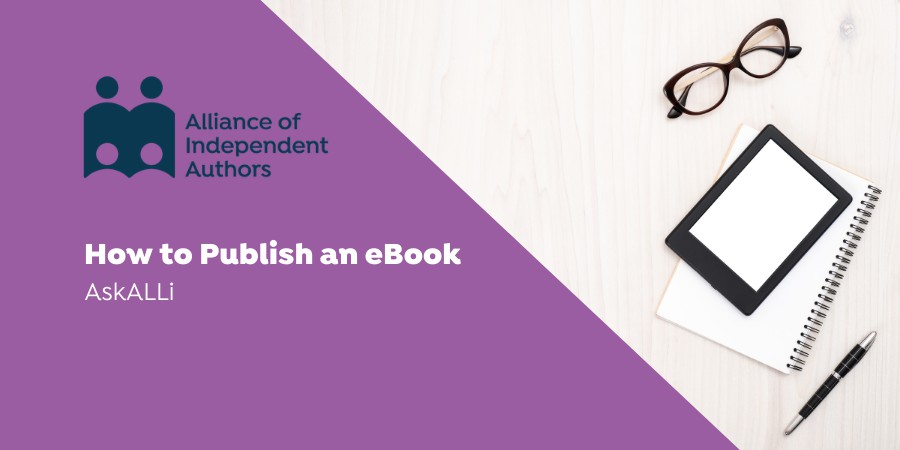

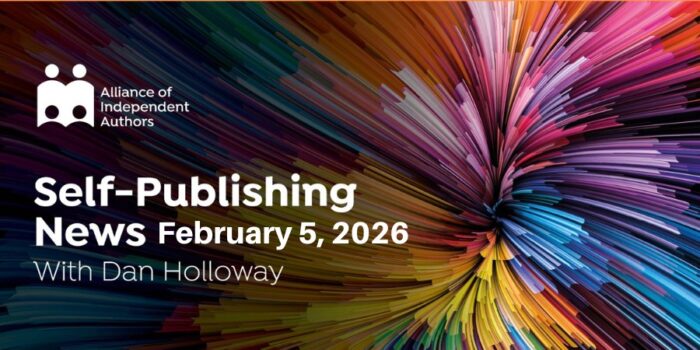

This is for Mac users converting books to EPUB. I, like Victoria Chames, have found success with iWorks’ Pages. I fought formatting for too long with Calibre and KDP. My process involves choosing a template from Pages and then copy-pasting from Microsoft Word. Many formatting details then need to be fixed, particularly when viewing in EPUB format. The process is time-consuming but results in a finished product.
Great insights on the process of publishing an eBook! The steps outlined provide a clear roadmap for aspiring authors. In today’s fast-paced digital landscape, reaching your audience is key.
I’m getting ready to write my very first ebook in finance, but I don’t know where to begin. I’ve been looking for free publishing software. Should I begin writing my ebook in Microsoft Word and use a website I create to promote it?
Great Blog but i did not understand the formats pov of ebooks what are these formats ?
I’m getting ready to create my first ebook ever in the field of finance. I’ve been looking for free publishing software, but I’m not sure where to begin. do I begin writing my ebook in Microsoft Word and then advertise it on a website I create myself?
nice work
You have to devote a few hours to it. When you first start using any eBook or POD publishing site, you’ll need to be patient. It has a few annoying interfaces, but since it’s free, it’s hard to complain.
Thanks for the enlightenment, I’ll try any and give you feedback. God bless.
I have read this post and also get huge information related to the profession, After the mostly people felt bore and they also prefer the reading this kind of post
I am preparing to write my first ebook ever in Finance, i have been searching for free publishing software, but I am confused about where to start!!!! do i start writing my ebook through Microsoft word and promote the book through a website i am building myself
Check out our book Your Self-Publishing Questions Answered, James. Available for sale in ebook format on this website and on all good online bookstores.