Goodreads is the world’s largest site for readers and book recommendations of any genre. We help readers find and share books they love, and we’ve grown to more than 25 million members. Every second, five books are added to a “want to read” shelf or, put another way, every second, Goodreads is capturing the intent to acquire and read five books. Help your books get on those shelves by becoming more active on Goodreads as an author. Whether you’re signing up for the first time or amplifying your existing presence, you’ll learn how you can get the most out of the Goodreads platform.
It all starts with joining the Goodreads Author Program. The author program provides you with access to special tools and information not available on a regular member profile. More than 100,000 authors are already taking advantage of this, including Stephen King, Hugh Howey, Sue Monk Kidd, and Bella Andre. To sign up for the author program, find your author profile, scroll to the bottom of the page, and follow the prompts to apply. If you can’t find your profile, you might need to add your book to our database first, which you can do here. Once we’ve verified your identity, you’ll see this Goodreads badge on your author profile.
The next time you log in to Goodreads, you’ll have access to your Author Dashboard. This is your new home base, where you can find an overview of your book stats and the tools that will allow you to reach your fans. Building awareness and increasing your fans is the ultimate goal on Goodreads, and the stats on your author dashboard will help you track your progress. Familiarize yourself with the author dashboard; in fact, bookmark it as we’ll be referring back to it periodically!
When you joined the Author Program, we merged your user profile and author profile. For the most part, this process is seamless but it does create a few oddities, for example, the profile picture. Your author profile picture is the one that members see when they visit your page, but when you comment in groups, write reviews, or use the site as a reader, the user profile picture is what shows up. You want to put your best face forward, so ensure that both pictures match.
Now that you have your author photo on your profile, the next step is to write a compelling author biography. Your author bio should tell readers who you are and what you’re like. Include a link to your website or your Twitter handle, and list which genres you write to help readers understand what to expect from your books.
After your author information comes a list of your published and upcoming books. Now, let’s face it, metadata—the identifying information about your book, including the description and cover image—is boring. But it’s also an essential aspect of online marketing. Simply put, complete and accurate metadata enables readers to discover your books. Don’t let this digital data get you flustered! We’re happy to help ensure all your information is correct. If you’re in doubt, or if you notice anything amiss, email us and we’ll be happy to look into it for you.
The next biggest piece of real estate on your author profile is your blog. Blog posts are an excellent way to keep your readers informed of what you’re working on, whether it’s reviewing the final edits on your book, revealing your cover, or announcing the next stop on your author tour. Blog posts show up prominently on your author page and in the newsfeed of your fans, who may also opt to receive your posts via email. Since fans can comment on blog posts, this is an excellent opportunity to engage with them. If you already have a blog, you can simply import it via RSS feed; if you don’t, now might be the perfect time to start one!
Once you have your author profile looking great, tell your fans about it. Adding the Goodreads logo to your website or blog, like you would with Twitter, LinkedIn, and Facebook, encourages readers to follow you on Goodreads so that they get all your book information in one neat place. You can also add special buttons asking your fans to add your books to their Goodreads shelves. You can find an assortment of different badges, widgets, and buttons linked on your author dashboard.
As for what to do on Goodreads, we recommend adding some books to your shelves. We have found that readers delight in learning which books inspired their favorite authors. When you shelve books on your ‘currently reading,’ ‘to-read,’ or ‘read’ shelf, you tell readers something about your interests and style. Shelving books on Goodreads is a subtle but powerful way to gain readers by helping them identify with your tastes. If you don’t feel comfortable reviewing books by your peers, review and shelve books by authors you don’t know personally, like Jane Austen or George Orwell.
As you familiarize yourself with the site and begin to promote your books, it’s a good idea to have some goals for yourself. So what should you measure? Well, Goodreads is not a retail site, and readers are looking to discuss books, not buy them, so we do not recommend using sales as a measure of whether you’re succeeding or not. Instead, measure how many people are engaging with your book – in the form of adding it to their shelves, rating it, and review it – as well as how many people are following you and interacting with you on your blog posts, status updates, and reviews. All of these stats can be found on your author dashboard.
If your stats seem a little light, don’t worry—the fun part is just beginning. Tomorrow I’ll outline some concrete marketing activities you can do on Goodreads to increase awareness for your book. For now, make sure you’re set up on the site and have claimed your profile.





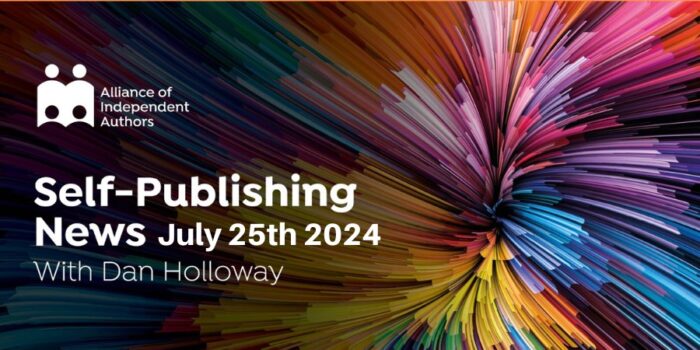

It’s important to spend some of your marketing time in author sites and sites that are related to the niche topic of your book. Broad social sites are great, but sometimes you have a better chance of capturing attention when the topic is more focused.
I’m late to this discussion but I do appreciate the information. I’ll be able to do this once I get my first book published.
Thanks for coming Patrick! 🙂
i find this site so HARD to navigate around—hoping for some insights re: user-ability of goodreads-I want to have a bigger presence there but every time I try, it just eats up my time and I make very little progress.
I recently became a goodreads author so this is great! Thank you!