
Helena Halme shares top tips on how to change a book's name
Sometimes it makes great marketing sense to change a book title after publication. This happens in the mainstream publishing trade, as well as in indieland.
This inevitably means also changing its cover. If you'd also had other changes in mind, why not also take the opportunity to bring in a new edition of the book's content.
But if the original edition has in the meantime attracted lots of great reviews, what happens to those? Fortunately, if you go about it in the right way, you can have the best of both worlds – make your changes and keep your reviews – as Finnish novelist Helena Halme explains, in her case study about rebranding what is now her Nordic Heart series.
People Said I Was Brave (Read: Stupid)
I write Nordic romance, but my books were titled, The Englishman Series.
I’d been thinking about changing the name of my Nordic contemporary romance series for a while, because I thought the original titles didn’t quite say what the books were about.
The series name developed organically from the first book, The Englishman (now The English Heart), which was really meant to be a stand-alone novel. When I began writing the second novel, I had no idea I’d publish three more books for the series, so I really didn’t plan the names at all.
It became apparent when I was trying to find a title for book number four that none of the other titles truly reflected the inside of the books, or the series as a whole.
Inspiration at the Airport
When browsing at an airport bookshop last autumn, I saw at the back of a novel a sentence which caught my eye, “THIS BOOK WAS PREVIOUSLY PUBLISHED AS X.” Oh, I thought, that’s interesting.
When I got home from that particular trip, I’d made my decision: The Englishman Series was going to become The Nordic Heart Series, and all the titles were going to follow suit.
Little did I know how much work this change involved.
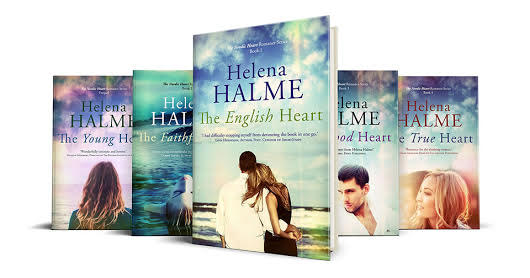
Helena Halme's retitled series, complete with new covers
Don’t Underestimate the Work Required to Change a Book Title
Changing the name of a series and all the individual titles isn’t simple. I decided to coincide the change of the series name with the launch of a new book, The True Heart, last November, and this may have been the most foolish decision of all. Not only was I dealing with a book launch, but also with the change of all the names across the series. I completely underestimated the task ahead.
List of tasks required to change a book title:
- Change covers and titles of all existing ebooks
- Ensure the the image, title and copyright inside the ,mobi file is the correct (new) one for each book
- Change all references to your new titles inside the other books in the series as well as your other titles
- Unpublish old paperback titles
- Publish new paperback titles with new covers and files on Amazon (checking you’ve changed the back matter with the new titles for the other books in the series and a note about the new name).
- Change welcome emails on Mailchimp (I had a set of 6 emails going out for 5 different lists = 6 x 5 = 30 emails to edit)
- Change reader magnet and other free downloads on Bookfunnel, Instafreebie and similar
- Update website library and free giveaway (images, names, blurbs)
- Update sites wherever your books are featured such as ALLi and NetGalley
- Change pinned posts on your own Facebook page and on other FB pages where your books are featured
- Change pinned posts on Twitter
- Add new covers and names to Pinterest boards for the books
- Edit any blog posts you’ve written about the books on your own site. (I have so many that I still haven’t been able to edit them all.)
Ask Amazon to Link the ebook and Paperback Titles
There is no issue in keeping the book’s reviews for your ebook editions (unless you use your own ISBNs in which case you need to unpublish and publish the ebook too with a new ISBN), because these are the same since all you’ve done is to change the covers and the titles (which you can do with an ebook, but you cannot change the title of a paperback).
To keep the reviews of the old paperback titles, Amazon needs to link the two titles, or series. Once the new titles are up, I asked for a link to be made through the help function: Linking eBook and Paperback Editions.
They should do this if the title is exactly the same as the ebook, but because you’ve changed the titles of the ebooks in the series, and uploaded new paperback versions, they may flag this up as two different books, so you need to persevere.
Critical Factors for Amazon to Change a Book Title
Make sure your ebook and paperback book details match exactly.
These details include:
- Title
- Subtitle
- Author
- Contributor
- Volume
- Edition
- Language
- Contents
Don’t take ‘No’ for an answer
When you reply to an Amazon message, that is when you get to speak to a ‘real’ person. I believe the replies you get through the help function are largely automated, and very little time is spent on looking at your problem or question in detail. They probably have a guide and run down it, find the issue code and reply ‘Yes or ‘No’. I have no actual evidence of this, but that’s what I imagine happens, because many times when I have replied to a ‘No’ message, it comes back with a ‘Yes’ after I‘ve explained the situation.
Be Nice
Being nice gets you almost anywhere. Remember Amazon is a huge company, but you are talking to a private, normal person who’s just trying get through their day. If you are nice and explain your situation, the person will want to be nice back. If, however, you are obnoxious and unpleasant, why would anyone want to help you?
Besides, Amazon has been pivotal in the rise of the self-published author. I certainly would not be an indie author would it not be for the Kindle and Amazon.
Don’t Forget Your Readers
If you’re unsuccessful in linking the two titles (after ensuring everything is right as above and asking twice), your final fall-back is to ask your readers to repost the reviews. If you have a mailing list, this is obviously much easier.
I copy and pasted all of my reviews from my Amazon Author Central page BEFORE I unpublished the paperback copies, so that if I lost some, I might be able to write directly to the reviewers (if I knew who they were). I also planned to send everyone on my mailing list a plea to rewrite their reviews.
Luckily I didn’t have to do this, as Amazon kindly linked all of my books under the new titles.
I still have the occasional glitch with some of the ebooks not being linked with the correct paperback version, but if this happens, I write to them and ask again to link the two. Usually this happens within a few days.
Finally, don’t forget to tell your readers that the titles have changed! I sent two rounds of emails and in the end got just the one complaint about the new names. I still have a note about the old titles in my blurbs, although it’s been more than six months now.
Here’s a list of how to let your readers know of the name changes:
- Let them know in emails – a good way to promote the series too
- Put a note on the Amazon blurb page
- Put a note in the paperback book covers
- Write a blog post about the new covers and titles and why you changed them
Be Patient and Realistic
The whole process to change a book title of The Nordic Heart Series took about six weeks. As you can see from the list above, there were a few tasks to complete. I also spent a lot of time exchanging emails with Amazon.
Amazon replies usually within 24 hours. Be prepared to wait a little longer with the title linking as it seems to require more time. Also, be prepared to exchange a couple of emails with a ‘real’ person. These replies also take 24 hours, especially if you, like me, are in the UK and are talking to someone in the US, in a different time-zone. Dealing with just one issue with Amazon can sometimes take a whole week. It requires patience (which I am not particularly known for!).
As I mentioned before, I still get glitches which my readers tell me about. The paperback versions for some of the books still occasionally disappear, or show the old versions. All I do is keep an eye out for any problems, and when they occur write to Amazon.
I hope this post has informed you about the issues involved in trying to change a book title. If you’ve just published Kindle copies of your books (without your own ISBNs), it’s easy. You’ll be able to keep all your reviews. The only issues you have to deal with are‘just’ remembering where all the books are listed.
OVER TO YOU Do you have any top tips to share based on your own experience of changing book titles? Please feel free to share them via our comments box!
#Toptips for #indieauthors: how to change the titles of a #selfpub book without losing your reviews - case study by @HelenaHalme Share on XRELATED POSTS
From the ALLi Author Advice Center Archive


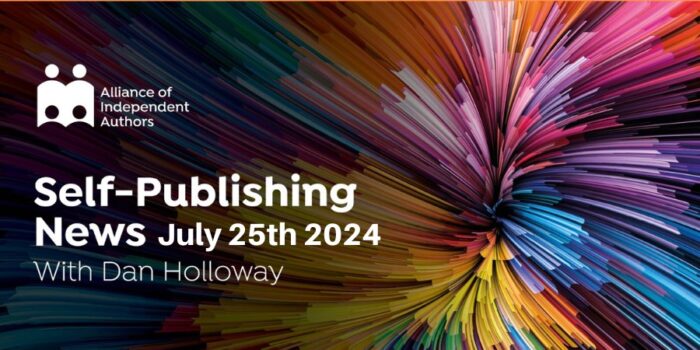

Helena,
I know this is an old post, but wouldn’t a title change mean a new ISBN and Library of Congress number for the US?
Thank you,
Valerie
Great article and information! Thank you. I’m just about to make the changes, so it is so very helpful to have a checklist and get a report from someone who’s blazed the trail already.
Great post! I know I’m late into reading it but found this very useful. I am currently in the process of reediting my previously published debut novel. The plan was to finish these edits and republish with a new cover. However, the more I think about it…I am writing a sequel and feel that changing the title is important. The book is called, BROKEN TOMORROWS, and I think a very, very small part is the title that’s preventing sales. So, like you said in your post…why not go all the way. I originally published in 2018 with an old pen name, made changes to that in 2019, and now looks as if 2021 will be another change. I don’t have a huge readership right now, so I think maybe it won’t completely hurt me, though I’ve been called a fraud because I haven’t been able to move on from this book yet. We’ll see.
I just spoke with an Amazon representative 4/29/2020. I was told in no uncertain terms that if I change the title, my reviews cannot be forwarded. No discussion. The Author name and Title must remain the same.
I’m about to change the title of my one and only – so far – middle grade novel. It’s ebook only so I don’t have half the things to do that you had to do. Cover needed a change anyway, so that wasn’t too much of a hassle for me once I realized what the original cover had been missing. I’m not doing any sort of a print copy until I’m very sure this is the best title and cover.
Actually, I’d been in search of an article of what’s entailed in changing author name as people keep telling me I should use my initials and not my revealing me as female real name. Can’t decide if it’s the wisest thing to do right now after almost 12 years using my own name.
You most certainly did the right thing regardless of the work you had to put in. I like the Nordic theme so much better and I’m in the US! It attracts my attention right off. I would pick those up for sure.
Thanks for a great article!
hahahahahhahaahahahhaaaaaaaaaaaaaaaaaaaaaa
Helena,
Thanks for the great advice here. I got exhausted just reading through your list of all you had to do to make the change live and cohesive across all of your channels and brand. Wow, good stuff, but I am sure it wasn’t easy!
I think your suggestion to persevere and never take no for an answer is a great lesson not only for this instance, but for life in general. By being pleasant, but firm, we can get so much further than being bossy and entirely self-serving.
Thanks again and will bookmark this in case I ever need to change one of my titles!
Jordan,
I’m so glad you enjoyed the post. Snd yes, being nice pays on in many aspects of one’s life.
Helena
Wow! This is possibly the best coverage I’ve seen yet about changing a book title. It’s a lot of work, but you’ve done a great job in detailing all the steps needed to change titling. Shared! And, big kudos for the excellent write-up!
Dale,
Thank you so much, you’re too kind!
Helena
Brilliant advice! I changed my title from ‘Snatch Girl’, to ‘Captor Captive’, due to unwelcome sexual harrassment on Twitter as I’m sure you can imagine! Although it took time and a lot of patience, it was worth the effort. A more fitting title in the psychological thriller section brings in more sales as, previously, the book was popping up in searches for erotica, just because of the title! Erotica readers are definitely not looking for a disturbing, gruesome kidnap thriller!
My reviews followed the ebook, and most of my reviewers/readers have reposted their paperback reviews for which I am so grateful, do it’s definitely worth asking them.
I’ve also taken the opportunity to turn the stand-alone book into a series. I kept the original cover as it worked well, and it will match my cover for my new WIP when published.
You’ll need to talk to one of the librarians on Goodreads about changes on their system, as it’s not straight forward. You’ll need to create a new record for both ebook and paperback on Goodreads, but the librarian will help you with this.
I hope this helps!
Hi,
You title change seems infinitely sensible. Regarding Goodreads, I am a Librarian myself, so I could add the new editions there. Titles definitely need to be genre-appropriate, which we have both found out the hard way!
Best wishes,
Helena