A step-by-step cheat sheet covering all the “book-reg” bases!
(Material adapted from “The Well-Fed Self-Publisher” by Peter Bowerman)
(Material adapted from “The Well-Fed Self-Publisher” by Peter Bowerman)
This handout is designed as a quick reference guide to the numbers, forms and registrations you’ll need for your book – and the proper sequence of the process.
Your ISBN: Every book is assigned a unique 13-digit ISBN (International Standard Book Number) by R.R. Bowker (www.bowker.com; Canadians get theirs through the National Library of Canada). The ISBN appears most prominently at the top of the bar code on the back cover. This from the Bowker site:
“The purpose of the ISBN is to identify one specific version of a book. If you wish to have a hardbound copy, a softbound copy, an ePUB, a PDF, a MOBI, or even register a new version, you will need a unique ISBN for each version.”
OPD vs. BBD: “Official publication date” (OPD) is the date you officially “release” your book. “Bound book date” (BBD) is the date you have printed books in your hands. Put at least 3-4+ months between the two, giving you time to build awareness in the traditional media (primarily for mainstream books) and in your grassroots Internet communities.
Your EAN Bookland Barcode: Get one (goes on your back cover) at the ISBN link noted above ($25), or for less at http://www.createbarcodes.com(or just Google “$10 barcodes”). Barcodes are sent as files you’ll be unlikely to open on your computer. Just forward it on to your cover designer, and they’ll drop it into your cover layout.
Free Books-In-Print Listing: Once you have ISBN’s, get your title listed on www.booksinprint.com, Bowker’s five-million title database. It’s a free listing, and you access it through BowkerLinkä (www.bowkerlink.com; register first). You can also list for free in the Ulrich’s Periodicals database, also accessible through BowkerLinkä.
Sans the SAN Number: At that same ISBN link, you can apply for a SAN (Standard Address Number). Smaller publishers can skip it; applies more to bigger publishers with multiple locations.
The Preassigned Control Number (PCN) Program: This assigns a Library of Congress Control Number (LCCN) to titles likely to be acquired by the L.O.C. To get your LCCN, go to the Preassigned Control Number page (http://www.loc.gov/publish/pcn, where you can get a preassigned LCCN.
Click Open an Account, scroll down to Application to Participate, fill it out, and within a few weeks, you’ll receive your account number and password by email. Once received, return to the site to make formal application for the LCCN. You’ll receive it by email (a few weeks). With LCCN in hand, next step is getting your Library of Congress CIP info.
The Library of Congress Cataloging in Publication (CIP) Program: Open up any book to the copyright page and part of that arcane collection of words and numbers is the CIP data. If you’ll be promoting a book to the library market, including the CIP data on the copyright page makes it easier for librarians to catalog your book. If you’re self-publishing, you’ll be getting PCIP, as in PublishersCIP.
Get PCIP data through Quality Books, Inc. (www.quality-books.com/pcip.htmfor details, and an online application. You’ll forward the data (emailed to you) to your typesetter, to place on the copyright page. Cost: $100. Questions: 800-323-4241. OR, check with your librarian, who might be able to help you craft it, and save you the $100. It’s worth a call.
Copyrighting Your Book:
Technically, any original work, including a book, is automatically copyrighted by virtue of its creation. Should, however, that copyright be contested for any reason, a formal copyright will offer that extra measure of protection – so it’s worth doing (especially given the low cost!).
Technically, any original work, including a book, is automatically copyrighted by virtue of its creation. Should, however, that copyright be contested for any reason, a formal copyright will offer that extra measure of protection – so it’s worth doing (especially given the low cost!).
Go to www.copyright.gov, then the eCo Login link. You’ll register, then log in with your new username and password. Fees are $35 for online filing and three-month processing; $65 for paper filing, and 10-month processing!. You’ll click Login to eCo, work your way to the start screen, and click, at left, “Register a New Claim.”
Warning: the process is pretty convoluted, so best to click the link for “copyright registration information, instructions, helpful tips and FAQs” on the first screen.
Your Copyright Date: FYI, if your bound-book date (BBD) falls after about July in a given year (meaning that your OPD – “official publication date” – is three to four months later), it’s perfectly okay to put nextyear as your copyright date. That way, your book stays “new” for longer in the eyes of the book world. Never hurts.
Your Copyright Page (a.k.a. Title Verso Page): This is where all the above data – copyright date, copyright verbiage, PCIP info, etc.—comes together. Check out any book to see how it looks.
© Copyright 2014, Peter Bowerman. All Rights Reserved



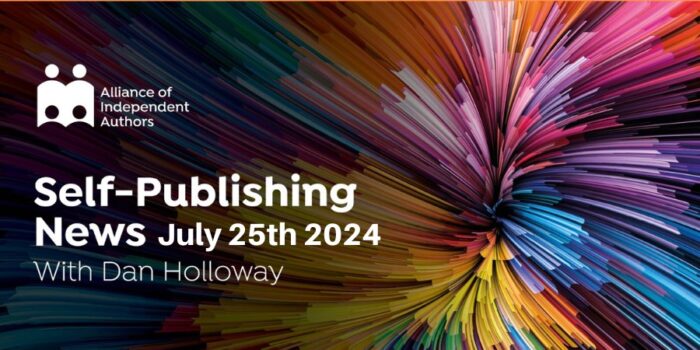

Glad you found it useful… I used the first version of it as a handout in a panel discussion at IBPA University in 2012, and it was very well received for its “just-the-facts-Ma’am” vibe…;)
This was great information. I didnt know some of it!!
This is perfect! Great info. Thank you!
Thank you. I really needed the information.
This is great, thank you Peter!
Thanks for this great info!