 In this week's Alliance of Independent Authors (ALLi) Advice blog we're looking at all things Metadata. Metadata means all the words, phrases, reference numbers and information that sits behind your book. It’s this information that helps bookstores and digital platforms categorise your book correctly, supports search engines to surface your book in the correct search results, and ultimately helps the right readers to find it. Getting your metadata right and placing it across all the information leading to your book gives it the best chance of being found by the right readers.
In this week's Alliance of Independent Authors (ALLi) Advice blog we're looking at all things Metadata. Metadata means all the words, phrases, reference numbers and information that sits behind your book. It’s this information that helps bookstores and digital platforms categorise your book correctly, supports search engines to surface your book in the correct search results, and ultimately helps the right readers to find it. Getting your metadata right and placing it across all the information leading to your book gives it the best chance of being found by the right readers.
In today's post we'll give you an overview of the Amazon category changes that impact all indie authors, then run through a reminder of the metadata you need to prepare and keep on top of, including your keywords and that all important book description.
Amazon category changes: an update
While this article focuses on the changes that have occurred on Amazon, ALLi recommends always having your books wide. You may have heard that Amazon categorisation has changed. And if not, then it’s important you get up to speed quickly, as it affects how we log our books with Amazon and who can find them.
A lot of people out there have tried to explain the changes, and can be tricky to know where to look for clear information. ALLi would recommend a listen to the Self-Publishing Formula Podcast episode with Dave Chesson of Kindlepreneur which you can find here, or you can take a watch of ALLi advisor, Dale L Roberts, in his YouTube video covering the changes here.
But if you’re looking for a quick rundown, we’ve pulled together the key info below:
What's changed and why?
For a long while now, authors chose a simple, but often restrictive, two genre categories on Amazon when we uploaded a book.
This genre selection reflects the international standardised list of 4,800 categories called the ‘BISAC’. This list was originally created to help bookstores put books into the right location for readers to find in a store. Once an author completed the upload, Amazon would look at the BISAC categories they had chosen and then work out which of their further 14,000 Amazon internal categories they felt also fitted.
However, for authors in the know, you could also email Amazon and complete a form to request up to ten categories utilising the further amazon internal categorisation. In around 24 hours the further categories would be added, no questions asked.
This complex system had some drawbacks. Firstly, some authors were only utilising the original two categories not knowing the wider choices were available, secondly amazon had a lot of work on their hands to fulfil the category requests coming through thick and fast.
As it was the authors themselves selecting their categories, it also meant choices were not always objective. For example, an author could try to play the system by selecting a category based only on the fact that it had fewer books in it, in the hope that it would lead to a higher in a ranking. This wasn’t great for other authors genuinely in that category, or for readers who may find their way to completely inappropriate books.

Photo by Firmbee.com on Unsplash
What happens following the new amazon category changes?
Now, when you go into KDP, you can select three categories from the full amazon list, not the BISAC (i.e. the full 14,000 choices).
If Amazon records your book as also being regularly bought in another category, and their algorithms believe it also fits your keywords, Amazon will automatically add you to that further category to help readers find your book.
However, under the new system, Amazon may remove you from any of the categories you've chosen and add you to any categories that they feel better fit your book. This decision is based primarily on your keywords.
What’s the potential problems with the amazon category changes?
In the Self-Publishing Formula podcast, Dave Chesson gave a great example of what could happen if Amazon uses your keywords to check the categories you’ve chosen –
If your keywords are talking about romance, but you try to put your book into say, space opera, and there's no sci-fi term in there (…) there's no metadata that helps the algorithm figure this out. Amazon's just going to remove you out of space opera, even though that might actually be what you have.
And so my new recommendation to people, especially with keywords, is that I recommend at least using two of those boxes (the seven Kindle keyword boxes) for category specific keywords to ensure Amazon doesn't mess with your categories.
So, you can see from the above, that keywords are now more important than ever. They must reflect the categories you want your book to appear in to ensure Amazon doesn’t move your book around, but also be correct to your actual genres and sub-genres, so the correct readers find your work. You can also hope that if readers regularly buy your book under other categories, Amazon will add you there too.
How to choose your book keywords
You now know to use your categories to fill at least two of your keyword boxes, but what else do you put in the keyword choices to make the most of the search on Amazon? And when you’ve chosen your keywords, how can you use them across your book information to ensure search engines more widely can find your book?
The main tip when choosing keywords is to think like a reader. What words, combinations of words, and orders of words would a person who is looking for a book just like yours use to search?
Your keywords should capture useful information that won't fit in your title and description, and you can consider them under themes. Amazon has a tips page for authors, in which it suggests the following areas for considering keywords in relation to your book:
- Setting (Colonial America)
- Character types (single dad, veteran)
- Character roles (strong female lead)
- Plot themes (coming of age, forgiveness)
- Story tone (dystopian, feel-good)
When you have made a list of keywords against each of these groups, test them out, by searching in search engines and on book platforms, including amazon of course, to see what comes up. Does it bring up books like yours and others that your target readers would be interested in? Use this testing to rule in and out key words and narrow down what works best.
Book keywords to avoid
Don’t waste your keywords on information already covered elsewhere in your book's metadata (book title, subtitle, author name etc.), and don’t be tempted to use keywords to describe how great your book is, i.e. ‘bestseller’ or ‘brilliant mystery’. You're not allowed to use author names or book titles as keywords.
It’s also worth knowing that you don’t need to put in all the variations of a word or phrase in as separate keywords, such as a version with different punctuation or spacing.
You also don’t need to put phrases of importance in quotation marks. This limits the flexibility for finding your book. I.e. that phrase would have to be typed exactly as you enter it for your book to be associated with it.
Try to have keywords and phrases as clear, short, and specific as possible. Being specific ensures your book is found by people genuinely interested in what you have to offer. It also narrows down who you are competing against. So don’t use generic words like “novel” as a keyword, as this is specific to lots of books and should be assumed.
It’s worth noting too, that Kindle Direct Publishing describes itself as having a “zero tolerance policy” for metadata that is meant to “advertise, promote, or mislead”. This includes mentioning people or books that are not your own, or brands that you do not own or that you are unauthorized to use.
You can check further rules and guidance on keywords in Amazon’s Terms and Conditions.

Photo by Gabrielle Henderson on Unsplash
What about wider book metadata and other distribution platforms?
We’ve been talking keywords so far, but these are just one part of your wider book metadata; all the words, phrases and information that describes your work.
A good way of managing your metadata is to record it all in one place at launch. That list of information and keywords can then be referenced across your marketing and distribution information. This brings consistency to how you share and describe your book, and reiterates to search engines again and again what you are selling and who it is for.
Metadata to refine and record in one place includes:
Basic Book Information
- Book Title
- Book Subtitle (if applicable)
- Series and volume in series (if applicable)
- Imprint name (this is the name you give yourself as the publisher if you have chosen to)
- Price
Contributor Information
- Author name/s
- Author biography
- Prior work list
- Illustrator (if applicable)
Categorisation data
- ISBN (and/or ASIN from Amazon)
- BISAC Genre Categories
- Wider Amazon Genre Categories x three
- Other secondary subjects and keywords
Book Description
- Short – around two-three sentences only, summing up the key points
- Full – usually two or three paragraphs, similar to your book blurb
Writing a great book description
Your book description is a key piece of information search engines will look to when people search for a book, so getting it right is important. And the hard work you’ve put into defining your metadata and selecting your keywords will pay off here, as you can integrate this information into the copy to ensure it is findable.
But… don't get too caught up on search engines. It’s real people who will read your description once they land on your book’s page. And, knowingly or not, a potential reader will review your description to look for indications and confirmation in the language that you offer what they want. Only then will they click ‘buy’.
So, once you’ve selected the keywords to use, make sure your description also:
- Is attention-grabbing from the first sentence.
- Clearly describes what your book offers.
- Is succinct and to the point, so a reader quickly knows it’s for them.
- Meets your reader expectations in tone, particularly if you are writing genre fiction.
- Intrigues, so your potential reader wants to find out more.
Take a look at successful competitor’s descriptions for great examples to inspire your descriptions and sense check what you’ve written hits the spot. You can also ask trusted friends, Beta readers or book groups to review your copy and see if it would lead them to click ‘buy’ and if not, why not? It’s worth putting in this extra effort to ensure your description does your book justice.
A final word on updating your book metadata
Once you’ve identified all your metadata, placed it across your book marketing copy, and written a fantastic description, your work isn’t over…
Remember, you can update your keywords on Amazon, and across all platforms, as often as you like. If a new word or phrase comes up that is being used regarding your genre or topic, put time aside to go across your marketing assets and update your details to include it. This ensures that new searchers will still come across your book and know it’s for them.
Find out more

If you are struggling to start recording your metadata, take look back at this ALLi blog from the archives, which includes a link to a metadata template: An Easier Way to Upload Book Metadata to Distribution Platforms.
And if you are looking to revisit your wider marketing plans, you can preorder the new “Reach More Readers” guide from ALLi in our bookstore now. Memberes will enjoy free access to the ebook when it goes live.

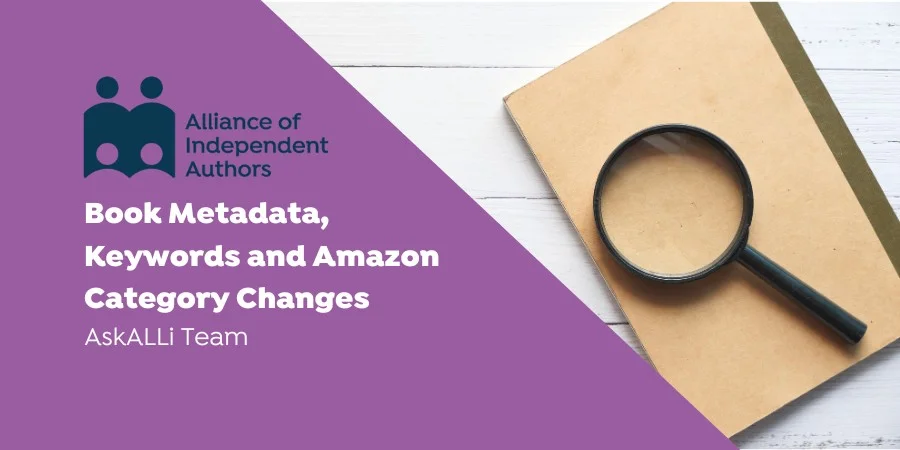
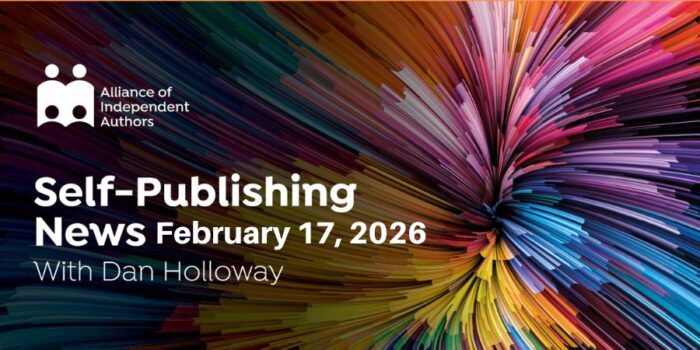

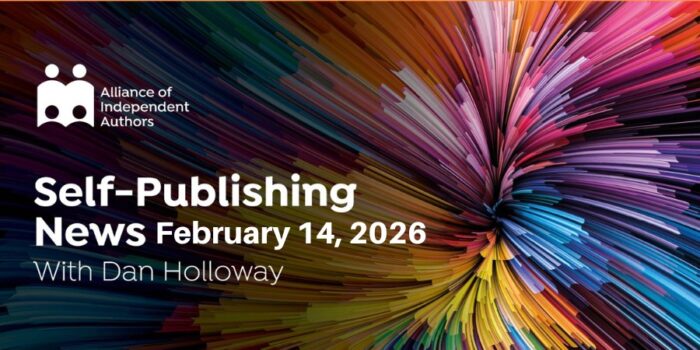
Such a change is a good sign