Rather than cancelling or postponing physical events due to coronavirus, many indie authors are look at taking their events online. The Alliance of Independent Authors Ultimate Guide to Hosting a Successful Online Author Event explains the pros and cons and how to ensure your event is a success.
While the global pandemic is causing disruption, it's also creating more opportunity for people to read, learn, and watch for leisure as Amazon KDP say:
We have seen increased demand as people have been guided to stay at home.
That includes for books and content. In addition, countries that first went into lockdown like China and Italy have seen an increase in online purchasing. Likewise, there's been an increase in Patreon growth, with creators seeing average new patron growth: up 36.2% compared to February across the US, UK, Canada, Germany, Australia, and Italy.
This makes it a prime time to deliver content for those stuck at home regardless of whether that's in book, course, or learning format.
Many ALLi members are busily setting up author events online at the moment, some for the first time. Building a virtual world to replace a broken physical one is a good idea and it can also help reinforce our real-world ties when things get back to normal. Every author should learn to get comfortable online, as it broadens our audience, and one of the side-effects of coronavirus is that it is accelerating this trend towards digital.
Author events are integral to the success of any publishing business. They are the very best way to interact with the readers and to spread a word about one’s writing. But organizing them takes good organizational skills, and just as much online. Prepare to invest time, money, and energy to be successful.
This is your first decision: how will you measure the success of your event? By the number of attendees? By book sales? Establish your measure of success and set a goal for your event.
For physical events it can be difficult to measure the success of the event, beyond sales of books. A post-event survey is an option, but research shows that fewer than 10% of attendees will actually respond. Digital events, on the other hand, provide rich data that you can analyse and then take your learnings into your next event or project.
For example, on most platforms like Facebook, YouTube and other streaming platforms you can see the number of people watching you live. There is also a comment thread under the video where you can see comments as they are posted in real time. Meaning you can see both how many people are watching and also gauge the level of interaction through comments. Once the live event is over you can see the number of video views which will continue to increase as those people who weren't able to watch live catch up.
For YouTube lives specifically, there are a plethora of metrics you can download including but not limited to: stream status, average live view duration, total view time, concurrent viewers, playbacks, chat rate. Similarly, Facebook has an array of metrics including peak views, minutes viewed, unique viewers, consumption and more.
Hosting a Successful Online Author Event: Tools and Tech
If you decide to hold an online event, you need to plan what type of event you are going to host. Audio or video? A large, multi-session event seeking the widest possible audience? An intimate gathering for a select audience? Single session webinar or podcast series? Free or charge?
Not all the online event platforms work equally so you should be very clear about the functionality and support your platform provider offers.
How will you sell books?
The most popular channels to watch live video include YouTube Live, Facebook Live, Periscope, You-Now, Instagram Live, and Twitter. Below are some tips but try out these free or inexpensive live streaming software and broadcast tools to decide which is best for you and your audience.
BeLive
- Be.Live stream is a streaming application that allows you to post professional one-to-one interviews and other events to Facebook or Youtube
- Belive claims more engagement than when you broadcast “natively” to the platforms. More than twice as many reactions and views and three times more comments (Based on analysis of 153,595 BeLive shows on Facebook)
Facebook Live
- Facebook Live a feature of the Facebook social network that uses the camera on a computer or mobile device to broadcast real-time video to Facebook
- Followers can receive notifications when you go live, so they know to tune in to your broadcasts at just the right time.
- According to Facebook, live videos generate ten times as many comments as pre-recorded videos.
- Beginning with Facebook Stories is a good way to get comfortable on live camera.
- Viewers can also have Watch Parties where groups of people watch at the same time.
Instagram Live
- Instagram Live is a feature on Instagram Stories that allows users to stream video to followers and engage with them in real time. When users broadcast live video streams on their accounts, a ring highlights their profile picture in Instagram Stories to alert followers that they can view the live stream
- Live streaming through Instagram is fairly basic, but the channel constantly rolls out new features and capabilities.
- Many authors find Instagram stories are a great way to get comfortable on live camera.
- The analytics are pretty basic, but if you save the story, you can see how many viewed your story and which users viewed it.
- If you want to save your live video, do so immediately. Otherwise, the video disappears from the app once it is complete.
- Be sure to check out Instagram TV for new live-streaming options and ideas about where IGTV is going.
Periscope:
- Periscope is another free live streaming option associated with twitter so if you have a strong Twitter following, then you may want to try Periscope.
- Many live stream broadcasters find this platform plays well with some of their favorite third-party apps and tools.
- Twitter offers tips for live streaming beginners who want to use Twitter and Periscope to build their online presence.
Streamyard
- Streamyard is a live streaming studio and is the perfect tool for live interviews.
- You can have up to 6 participants in the stream.
- Stream to multiple platforms simultaneously like it works with Facebook, YouTube, LinkedIn, Periscope, and Twitch.
- More than just responding to comments and questions with StreamYard, you can show viewer comments on screen and talk about making your audience feel special.
YouNow
- YouNow is an American live broadcasting service where users stream their own live video content, or interact with the video streams of other users in real-time.
- offers the opportunity to reach a younger audience aged 13 and older.
- Marketed toward a younger, indie crowd, YouNow is a versatile, free app for your computer, Android, iPhone, and iPad.
- Going live on YouNow exposes your event to a younger crowd and lets you add a personal touch by using the handheld broadcasting capabilities on your smartphone or tablet.
- Creating and hosting your event broadcast is as simple as creating a searchable hashtag, taking a snapshot, clicking to share, and hitting the “Go Live” button.
- Since the platform attracts minors and younger people, you will want to read their community standards to make the best use of this platform.
- Users can make an account to broadcast their own videos or simply watch other user’s live broadcasts. It can be described as a mix of YouTube and Periscope.
YouTube Live
- YouTube Live will stream video from your webcam or desktop, letting you host webinars, broadcast vlogs, and more in real time.
- When you first use YouTube Live, you’ll be welcomed to YouTube Live streaming with a simple Get Started screen that guides you through the setting up of your first YouTube Live event.
- Some features include event scheduling, the ability to view invitations, a chat room for live comments, and more tools help you manage your stream and interact with viewers in real-time.
- You can reach a wider audience for your channel or specific videos by advertising through Google Ads.
Hosting a Successful Online Author Event: Audio Events and Podcasts
While video is the most popular format, another way of hosting an online event is through live podcasts that act more like a radio show.
You might be more comfortable with audio, especially if you have a good speaking voice. The human voice is more intimate and less distracting, in many ways, than video and it can convey trust and humanity.
There are two ways to run a live podcast:
Live Elsewhere
This type of live show is useful for events like launches or celebration shows, in-person interviews, conference panels and Q&As, live on stage recordings and special episodes. The Alliance of Independent Authors Self-Publishing Advice conference will often record conference panel sessions live at the London Book Fair, use the session for the conference and then repurpose it for the ALLi podcast once the digital conference is over.
With this type of live, you can use another social platform like Facebook Lives or YouTube and then download the video, convert it to audio and post it to your podcast at a later date. The ‘live' feel is captured, but podcast listeners themselves don't get the live engagement. Or if you're recording live in-person, for example on stage, you can use high quality audio recorders like the Hn4 Zoom Pro.
Live Direct to Podcast
Live streaming of podcasts is becoming more popular. Though there aren't as many software options. That said, some podcast hosting companies will let you run live episodes from their platforms. For example, Podbean (though this is audio only) and Castbox who recently added the ‘Livecast' feature enabling similar features as YouTube Lives with listener commenting functionality and donation functionality. Other streaming software includes Mixlr which focuses on streaming high quality audio live.
Hosting a Successful Online Author Event: Planning
A successful event is in sync with its audience's needs and wants. A successful online event requires good planning and strong attention to detail. Technology is the main factor.
- Make sure your systems are secure and there is no opportunity for hacking, especially if you intend to have a transactional event where you'll sell books
- Ensure battery-operated devices are fully charged. Have a reliable power source close by and a back-up microphone.
- Don't make last-minute changes, unless they are utterly essential. It's more important that you're relaxed and ready. Fixing a typo on a slide, or slight change to order of events is not worth the stress.
- Focus on the audience, on what will make the event delightful for them and on how to keep them engaged.
- Practice as much as you can beforehand.
- Do enough marketing and promotion to attract interest in advance
Hosting a Successful Online Author Event: The Advantages
Ease of measuring success is just one advantage to organizing an author event online. Here are some more:
- Extended Reach: The big advantage of virtual events is enhanced reach. Physical venues (especially bookshops, which are often the location for author events) have a limit to the number of attendees. Only people in close geographic location can attend without costly travel. A virtual event liberates you of these worries. Anyone can attend from any place, all that's needed is a good internet connection and your chosen hosting platform and people can attend from the comfort of their own homes, in their pyjamas if they want.
- Cost Effectiveness: The costs of hosting an in-person event can run in the tens of thousands of dollars just for one day, with venue, catering, print materials. With virtual events, such costs are non-existent. You can generate more value with less.
- Growing your Network: If you use a platform like Facebook Live, new people will show up. This provide you with a chance to add new readers to your community. Make sure you add add an email sign-up opportunity for those who are not already subscribers to your reader list.
- Environment Friendly: Virtual events are environment-friendly as there is no commute required, no paper or plastic for décor is required and a lot of paper is also saved. Instead of using paper-based brochures and pamphlets, virtual events make use of digital materials which can be viewed and downloaded by the attendees without having any negative impact on the environment.
- Reliable: Virtual events don't need to cancel in the event because of weather–or a global pandemic.
Hosting a Successful Online Author Event: The Disadvantages
Like everything else, with pros come the cons, though some of the disadvantages of events dangers can be mitigated by using tools and planning in advance (see below).
- Reduced personal contact: In person communication is always best mode of communication because there are many things that can be better understood from a facial expression and the body language. It is important to maintain social relationship also and by performing online meeting the social contact is missing. Meeting in person can helps to understand deeply, what the other person is trying to communicate. There are chances of misunderstanding with the absence of proper body language. Thus one can miss out on a lot things while interacting virtually through internet.
- Distraction and disruption: At a virtual event, attendees are not in a room and focussed on the activities. At home or office, they have distractions that are not there in in-person meetings or events. Prepare your attendees in advance by asking them to attend your event from a quiet place, where they won't be interrupted and to turn off their phone and internet notifications for the duration of the event.
- Poor Internet or equipment: Another distraction can be in form of interrupted internet connection or microphones or cameras not working. This can seriously reduce engagment and enjoyment. Ensure your equipment and bandwidth is suitable and give your attendees guidelines as to what they need to do to have a good time.
Hosting a Successful Online Author Event: Afterwards
- Review your analytics and incorporate the learning into future events.
- Have a de-brief with your team where you can discuss how the event went. While the event is still fresh in everyone’s mind, get as much feedback as you can. Knowing exactly what your guests and participants think about the event, will help you better evaluate the success of your event.
- Follow up with everyone involved and thank them.
- As the dust settles in the days after the event, don’t let the lines of communication with your audience go cold. While you’re fresh in their minds, use social media to post pictures, videos and exclusive content from the event that people can like and share.
- If you notice some especially positive feedback, reach out to these guests to request a more formal testimonial or endorsement to use for marketing future events
Hosting a Successful Online Author Event: Wendy H. Jones Case Study

Wendy H. Jones
To mangle a well-known phrase, we are living in interesting times. We certainly are, in more ways than one. Whilst we are, at the time of writing, all stuck inside, with the closure of all bookshops, the times we are living in also lend themselves to innovation when it comes to, not only marketing books but launching them. Technology is a grand thing. Fortunately, I have been using both real and virtual book launches for some time. This allows me to reach a wider audience than first intended. One thing that works is that you can Facebook live your physical book launch. Given it’s difficult to get to venues, set your home up as a venue and hold the launch there. You can also use zoom as many people are now becoming more familiar with this platform and for maximum impact, use both. On different devices of course.
- Setting these up is easily done and even easier to execute. Set a time and let everyone know when you will be going live.
- One thing I have learnt is the time has to be carefully chosen to ensure the maximum number of attendees, taking into account time zones. Whilst my physical book launches take place at 6pm GMT/BST to suit the bookstore, the best time for any online or virtual meetings seems to be 8 pm.
- As you are not constrained by a physical location you may want to consider taking out a Facebook ad to spread the message further. This is especially valuable if you are launching a non-fiction book but don’t discount it for fiction.
- Make sure sound is good and everyone can hear before starting. Also, on zoom mute all those in the room. Do sound checks so there is no feedback. If you are recording the session, make sure the recording is working and that you are speaking clearly.
- For the launch itself, read from your book and give an interesting talk around the subject of the book. This is equally as important if your book is fiction or non-fiction.
- Take real life questions from the audience. However, make sure you have some questions cued up in advance.
- Keep it relaxed and fun. Attendees are there to enjoy themselves. This isn’t a seminar. As writers we often use digital media for writing and marketing talks – forget that style.
- It should last no more than 45 minutes. People’s attention spans may not last longer than that.
- Make sure you put the links in the chat for attendees to buy the books both electronically and signed copies. Use universal links such as those from Books2Read which go to any bookstore.
Hosting a Successful Online Author Event: Sacha Black Case Study

Sacha Black, ALLi blog manager
As the conference manager for ALLi, I thought I should throw my two cents in and give you some things to consider when running a live digital event.
Value Added
Consider whether there's something you can give your guests to takeaway once the event is over. For example, a cheat sheet, a short book, inspirational quotes, a bonus video. Giving attendees something extra means they go away with another reminder of you and your event. It doesn't have to be arduous to create, it can be short, sweet and to the point. Try to keep it in theme for the event too.
Repurpose Content
If you run a live interview, panel session, or presentation, it worth considering how you can repurpose the content. If, for example, you transcribe the episode, you can use it to create a blog post or article. You can then turn that into a cheat sheet or bonus download full of tips. If you have enough of these, you could even wrap them into a book.
There are other things you can do like taking snippets of audio and video and using them as marketing tools, sharing tweaked snippets to promote the podcast or online event.
If you hosted on one platform specifically, say Facebook, why not download the video and post to YouTube and reach a different audience there too.
Monetize Your Event
Depending on the type of digital event you run, this may not be appropriate. But for those running events where this is a possibility, it's worth considering how you can monetise it.
For example, if you run a Q&A on YouTube, attendees can donate money and their questions get highlighted. This is called a super chat.
If you run a conference, you can have a ‘free' period where the conference is accessible to everyone for free. Then move it behind a paywall, meaning if attendees want to watch or rewatch at a later date, they'll need to pay to access. Using this method also gives you the chance to implement an affiliate system. Meaning speakers can promote the event and both you and they earn a commission.
Do you have products you can sell? If you have additional products like courses, consultancy, merchandise, books or services, ensure you have links in every available location. Make sure they're mentioned during the live event and in any show notes.

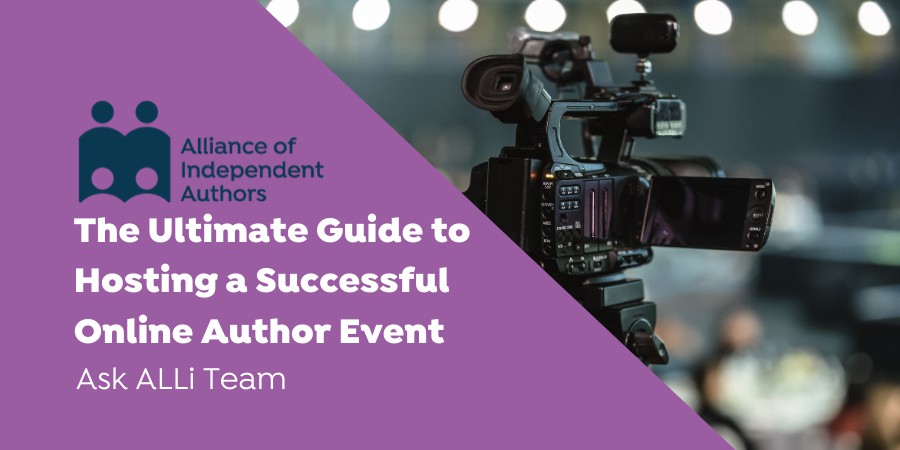
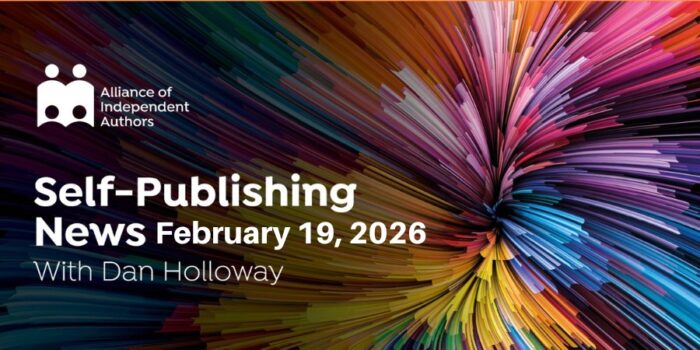

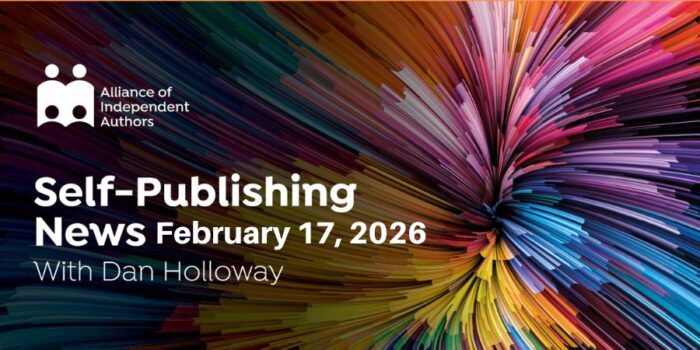
Thanks for sharing this. This is so cool!
very informative
This is great, thank you for sharing
The title suits the content. It gives really useful information, the ultimate guide indeed. This is a must read. Thanks for this.
Thanks for this highly informative article!