
Optimising SEO on Amazon will make your book more discoverable (Image credit: Marten Newhall via Unsplash.com)
Amazon Kindle SEO is the process of using keywords to have your book rank higher in Amazon search results than other books. If you’ve put blood, sweat and tears into writing a book, you want readers to find and buy it! Luckily for you, there are a number of ways to (ethically) manipulate Amazon Kindle’s search engine results in order to get your shining star of a book to crawl up to the top of its search results, and Jyotsna Ramachamdran, founder of ALLi Partner Happy Self Publishing, is here to talk you through that all-important process.
Keyword Planning
There are a multitude of keyword search tools at your disposal in today’s digital age, but you’ll only need two to get the job done in this case:
Google Keyword Planner & Amazon.com
- Step 1: Come up with 15-20 keywords that best describe your book and/or its main topic.
- Step 2: Input these words or phrases into Google’s Keyword Planner.
- Step 3: Gather the top 5 -10 keywords that receive the most traction based on your search and add them to a new list.
- Step 4: Make a new, separate list that features this new list of keywords.
- Step 5: Type your new keywords into Amazon.com’s search bar and take note of other auto-populated keywords that come up and are relevant to your book. For example, if you type in “decorating”, what comes up right after that? Amazon.com will likely show you “Decorating tips” or “Decorating ideas”.
- Step 6: Write down these auto populated keywords in a third list.
- Step 7: Combine the auto-populated keywords with the proven best-performing keywords you found in Google’s Keywords Planner.
Subtitle
There’s a key reason why Subtitle comes before Title in our sequence. Initially that might seem counterintuitive, but it makes a lot of sense.
Your subtitle field on Amazon Kindle provides a greater opportunity to insert relevant keywords, while you’re more limited when it comes to a title.
Let’s say you’re publishing the interior decorating book we mentioned above. Here’s your chance to boost your ranking with a subtitle packed with keywords such as “A design industry veteran’s DIY decorating tips and tricks to creating gorgeous interiors with any budget”.
Ideally, when it comes to choosing a subtitle – you want to ask yourself if you can incorporate your main keywords in an organic way, while also attracting your ideal readers.
Title
Your title can’t be oversaturated with keywords: it would come off as far too obvious. It needs to first draw in a reader’s attention and make them want to buy the book! As much as you can, try to integrate keywords into your title naturally while making sure that it aligns with your marketing direction.
About
The About section stands for your book’s description on Amazon Kindle. Think of it similarly to a blog post. In order to get that post to rank in Google, you’ll need to saturate it with well-researched, relevant keywords – which you’ve already done. Consider incorporating long-tail keywords in your About section too, which refer to two to four word groupings that perform well together on search engines. You can use Google Adwords Keyword Planner to find these.
Reviews
While it hasn’t been directly proven whether or not reviews directly impact your book’s search engine ranking on Amazon Kindle, it is widely believed that they contribute to the process. However, it’s a little trickier than a reader simply leaving a review. One theory is that it matters whether a customer has included a high-performing keyword (or several) in their reviews.
Sales Conversion
Once you’ve sorted out your book’s title, subtitle, about section and reviews, the most important factor in making sure it actually ranks is the one aspect you have little to no control over: the sales it brings in.
The bottom line is that it requires real life, paying customers to positively bolster your rankings.
There are number of effective marketing tactics you can put into place to make sure that you start moving copies off of Amazon Kindle’s figurative shelves.
- Step 1: Make sure your audience can find your page. Link to it from your personal website, social platforms and EDMs if you’re sending any (if you’re not, you should be). Create a book landing page if you don’t have one.
- Step 2: Sign up to speak at live events, attend industry events and promote yourself, search for partners to help promote your book (see our post on how partnerships be of benefit to you here).
- Step 3: Pay for ads targeting your audience based on their interests.
Good luck!
OVER TO YOU Do you have any top tips to add to Jyotsna's checklist? We'd love to hear them!
#Authors - are you missing any of these top tips to make your #selfpub books more discoverable on #Amazon? - by @JyotsnaR Share on XOTHER POSTS ABOUT MAKING YOUR SELF-PUBLISHED BOOKS MORE DISCOVERABLE
From the ALLi Author Advice Center Archive


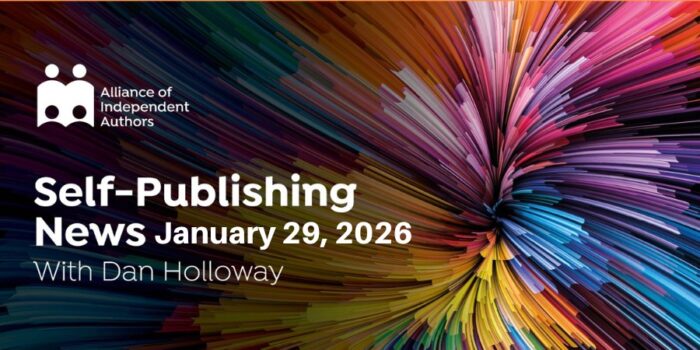


Typing terms into the Amazon search bar only brings up relevant titles to you and your search history. It is known. You have to logout and even then, there is speculation that it still brings up your ip search history to give you results.
Great post and it really gave me plenty of food for thought. I may be changing my subtitles and blurbs shortly…
Optimizing your listings is very important. You shouldn’t guess, try using an amazon optimization tool to help you improve your sales. If you are using amazon ppc be sure to check out PPC Entourage.
Thanks for these useful tips.
1. What’s EDM?
2. Surely this is the worst kind of keyword stuffing (in a subtitle): “A design industry veteran’s DIY decorating tips and tricks to creating gorgeous interiors with any budget” I thought this was against Amazon’s rules, and if not, it should be (imo).
EDM = Electronic Dance Music. I’m not sure what that has to do with book promotion, but that’s what it stands for.
Thank you for this.
I knew/know but this at least gives me a step by step plan of action.
always good to hear advice.