It's a pleasure to welcome Giacomo Giammatteo back to the blog with a Watchdog guide to how to make more money for your self-published books via Apple, using its affiliate program and other ideas.
Making More Money With Apple
Apple makes it easy to earn a few extra bucks. Like many companies, they offer an affiliate program, and theirs may be more generous than most (7%). On top of that, Apple supplies affiliates with many tools to help sales.
Auto Link Maker
You can go to their auto link maker and, once you have your affiliate code, use it to generate a Java script code to insert into your WordPress, Tumblr, or Blogger footers. The link above gives the instructions on how to do it. Once installed, Auto Link Maker works for links to iTunes, App Store, iBooks Store, and Mac App Store, which means that anything anyone buys after using your link, you earn 7% of.
To put that in perspective, if your books sell for $5.99, and someone clicks on your link to buy them, you not only earn the 70% ($4.20) commission Apple pays everyone, you earn an additional 7% (42c). That’s a great benefit. And if the person buys anything else while they’re on the Apple store, you earn 7% on those items as well. Even better, if a person clicks on the link, and then for whatever reason, decides not to buy your book, you still earn money from whatever else they might buy.
Widget Builder
The widget builder is another tool that Apple provides.
This is the link to the widget builder on Apple’s site. With widget builder, you can add all of your books to the widget, put a description, adjust background colors, and then copy the code and insert it onto your website. Here’s what it looks like on one of my sites:
The best thing about this is that all of the books automatically have your affiliate code embedded because it’s on your site. But that’s not even close to all you can do with Apple. Let’s move on and take a look at banners.
Banner Builder
The banner builder offers quite a few options. Go to the banner builder page and choose the type of banner you want. For the example below, I used the dynamic banner, which updates the bestseller list on ibooks continually. I also elected to put this on my mystery books site as that is where most readers will gravitate, at least readers of the mystery genre.
I’m not here to teach a WordPress class, but it’s fairly simple to install. Copy the code from Apple’s site, go to the widgets section on WordPress and install the code into your sidebar, or wherever you might want it. I chose my sidebar.
Once you have the code on your site, here’s what you’ll see:
And I’ll bet you’ve already guessed it, but yes, if someone clicks on the link and buys something, you get a 7% commission from the affiliate code.
You can also use the RSS Generator to display a list of top-selling mystery books, romance books… whatever you want, on your sidebar etc. I choose to display the top mystery books (10 only) on my sidebar, but not for the front page. You also have options of whether to display a synopsis of the book, author name, etc. In any case, the link is there and your affiliate code is built in.
The best thing about all of this, which we haven’t discussed yet, is that you are providing a service for your readers. Forget the affiliate code, which could generate a couple of bucks, but it’s the gratitude of your readers that is nice. Many of them will be grateful that you are introducing them to other authors they might want to read.
How To Market For iBooks
Marketing for iBooks is not much different than other retailers. It might not surprise you that Apple is particular about how things are done, and how you refer to things is no different. Here are the guidelines:
Branding & Terminology
There is not much to know about branding and terminology. The most important thing is to refer to the books properly. The following is the right way.
- iBooks: This is the name of the entire iBooks ecosystem including the store where customers buy books and the app where readers read books. So one could say, “John Grisham’s book is available on iBooks” or “I’m reading John Grisham’s new book on iBooks” (not on “iTunes”, not on “iTunes Books”, not on “the iTunes Bookstore,” etc.). The term iBooks is always plural.
Upsell To Your Other Books
This should go without saying, but you’d be amazed at how many authors don’t take advantage of this sales tool.
What tool? You ask.
Selling to a captive audience. And that isn’t meant to sound callous. Think about it. Put yourself in the shoes of the reader – which is where you should always be – and picture what you are thinking when you finish a book you love.
… … … Bam!
What other books does this author have?
That’s what I think. I would hope that would be the reaction from people who read my books. So make it easy for them. Have a list of links they can click to immediately buy your other books. Don’t make them jot your name down with a pen and paper they might not have handy.
There should be two things at the end of your book—a minimum of two.
- Links to your other books.
- A link to sign up for your mailing list.
You can include the first chapter, or a sample of your next book. You can include a bio, an acknowledgments section, and anything else you want. But all of that comes later. As soon as a person is done reading, you want those two links staring them in the eyes.
In Summary
Here are the things you need to do to be successful on Apple.
- Write the best book you can
- Present it in the best light, with a great cover and fantastic formatting
- Price it properly, and consider pricing strategy by country and currency
- Promote it using the “all-platform” strategy
- Use Apple’s Affiliate Tools
- Use the iBooks Badge
- Use the Banner Builder
- Use the Widget Builder
- Check out iBooks Identity Guidelines

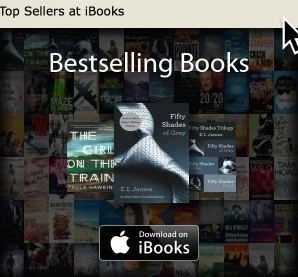
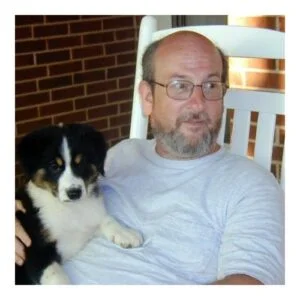
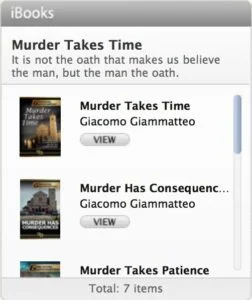
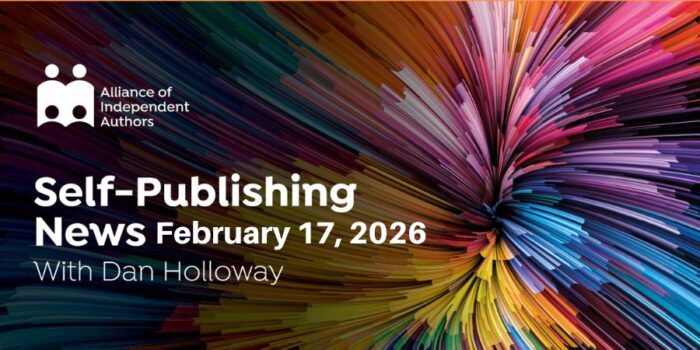

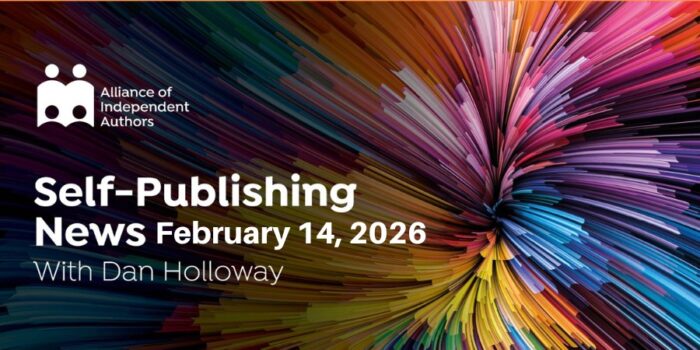
[…] Le dossier de Mat : gagner de l’argent grâce à l’affiliation d’Apple (lien) […]
[…] Giacomo Giammatteo It’s a pleasure to welcome Giacomo Giammatteo back to the blog with a Watchdog guide to how […]
I take it you recommend starting an iBooks account and uploading directly rather than going through D2D? You list some very tempting advantages. Thanks! Welcome back.
There are advantages and potential disadvantages. On the pro side, of course, is the extra 10% you earn on each sale. On the ‘con’ side is that sometimes Smashwords or Draft2Digital may be able to secure an Apple promotion for you when you couldn’t by yourself. I have 7 of my books direct with Apple, and the rest through a distributor. Either way is good–far better than being exlclusive with Amazon.
Great post Jim – and good to have you back 🙂 I’ve also blogged about this below and there are some extra tips in there for anyone who (like me) has a free WordPress site, as these don’t allow inclusion of coded widgets. So I give a workaround for how to include the link maker and banner images using screenshots with the code added behind 🙂 Every little helps, as they say! https://kareninglis.wordpress.com/2014/06/30/apple-ibooks-marketing-and-discovery-tips/
Thanks, Karen. Great information you give. I didn’t know free WordPress sites were like that.
Jiim
Thank you, Giacomo.
Here’s an unrelated question. I’m noticing that on the Amazon sales page for my novel, No Ivory Tower, second hand copies of the book are also shown, at a lower price. Which is to say that the book I wrote and published is competing with the bool I wrote and published. Does Aamazon share any of the proceeds for second hand sales with me. I despair of getting an answer from Amazon.
Thanks for you advice
Stephen Davenport
Steve: As far as I know, Amazon gives you nothing. These are people who are reselling your book. The good news is that most people don’t buy these. A few might, and if the difference in price is great, more will, but not many.
Jim