We all want to make our books better, more readable, more attractive to both buyers and reviewers. Here are 7 things you can do today to improve the design of your book and create a great-looking product. This list of ways to improve the way your book looks will get you off to a great start. If you’re designing or laying out your book, or getting ready to, keep this list handy and it will help you create a book you’ll really be proud of.
1. Use high quality fonts—there are a lot of fonts out there on the internet, and they’re not all equal. Here’s a suggestion, stick with Open Type fonts, which give you much more flexibility and frequently come with alternate characters and other typographic niceties that will improve the look of your book.
2. Create user-friendly margins—Lots of self-published books could be improved right away with better margins. Print on demand books tend to have tight spines, so make sure your gutter margin is at least .75? or, if you have a long book, up to 1?.
3. Use styles everywhere—Whether you’re doing your book in Microsoft Word or Adobe InDesign or some other tool, use the style function. Why? This will help ensure that formatting is consistent throughout the book.
4. Use the right kind of fonts—Many otherwise decent book covers are worse-looking than they ought to be because they use the wrong fonts. You cannot use a font intended for text—like Times Roman, Palatino, or Garamond—for titles without it looking amateurish. Display fonts can immediately improve the look of your cover.
5. Stick with two fonts—Use one font for your text, another for display like your title page and chapter titles. Unless you’re an experienced typographer it’s going to be pretty tough to integrate three or more fonts and have them come out looking good. Less is more in this case.
6. Use hyphenation and justification—Professional-looking books from all publishers are justified and use hyphenation to even out the spacing of lines of text. You should too.
7. Ditch the clip art—Don’t fall into the trap of thinking your pages have to look “interesting” to hold the reader’s attention. Adding crummy clip art or stock photos will only serve to cheapen your words which, after all, are why people are buying your book.
5 Easy to Avoid Layout Mistakes that Make You Look Unprofessional
You’ve worked for months to research and write your book. You know that to get a reviewer’s attention or to get noticed by book buyers and editorial writers your book has to look “professional.” But all too often, in learning how to publish a book the many details of book design and layout can get lost in the rush.
Self-publishing gives you the opportunity to do many jobs that used to be done by dedicated professionals, but in some cases you may not get the results you want. If part of your plan includes book reviews, media attention and sales through traditional book publishing channels like chain bookstores, be sure to avoid these pitfalls, so you don’t “stand out from the crowd” in all the wrong ways:
1. Blank Right-Hand Page—Many books have blank left-hand pages and there is nothing wrong with that. If your chapter openings are always on right-hand pages, about half the chapters will have a blank before the chapter opening. But if your chapter openings are on facing pages (a left and right together, for instance with illustrations facing the chapter opening page) you run the risk of the blank right. Adjust the typography or have quotations or artwork on hand that will augment the message of your book, and put those on the otherwise blank right.
2. Folios Everywhere—Of course we need folios (page numbers) most places, but remember to turn off page numbering for the title page, the copyright page, any blank pages, any “display” pages like part-openers, and any advertising pages at the end of the book.
3. Running Heads on Blank Pages—If a page is blank, technically it is not part of the text, because there is no text on the page, is there? So a blank page should be just that, blank, with nothing on it at all.
4. Odd-Numbered Pages on the Left—When you open your book, the first page you see is page 1. There is no logical way that page 1 can be on the left, because then it wouldn’t be the first page. All odd-numbered pages in your book are right-hand pages.
5. Rag Right Composition—There are some books that can be typeset in a rag right (unjustified) style, but they are rare. Whatever the merit of rag right composition, book are not generally a good place to use it. Stick with justified copy.
Of course there are a lot of other ways you can inadvertently alert people that you are an “amateur,” but these errors, once you know about them, are easy to avoid. Make sure your book stands out for the great writing, the thoughtful arguments, or the tremendous value it brings to readers, not because it looks unprofessional.
Remember, you want readers, buyers, and reviewers to take your book seriously. It’s important that you take the design and layout details of your book just as seriously. In the end, the best investment might be to hire a professional book and cover designer, someone who knows how to properly construct the book, and who will look after all the details for you. To avoid these mistakes, you may want to consider a high quality template to format your book interior.



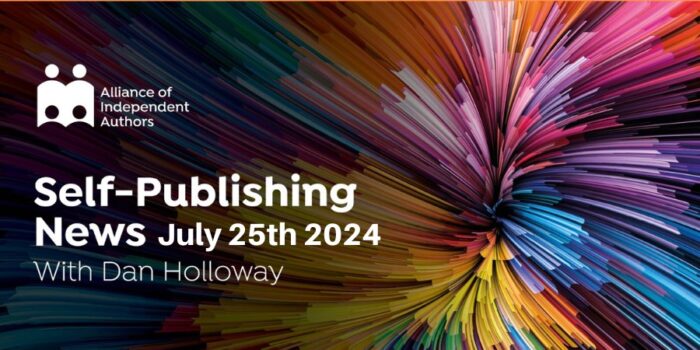

I used styles on my latest manuscript and the upload to Kindle and Nook was so much cleaner than my previous ebooks. So far, I’ve only uploaded Word docs, though. Can you recommend a good epub converter? I’ve tried one, but it had some conversion problems. Thanks.
Hello Julie!
The most popular ePub converter, and one of the easiest to use, is Calibre. A lot of authors also use Google’s Sigil to do any cleanup on a converted ePub file.
-Tracy
Thanks, Tracy! I’ve heard a little about Calibre, but not Sigil. What I lack in tech experience I make up in curiosity, so I’ll find a Saturday to dig in.
For those of us who never win anything, Joel is having a 35% off sale on his two-way templates through Sunday.
thanks joel–will link this to my site for subscribers!
Thank you, Mr. Friedlander. For the tips and for the AWESOME giveaway.
That is all very helpful information. Thanks.