
Debbie Young by Angela Fitch Photography
Since Facebook reduced the reach of status updates on Facebook fan pages, many people have been wondering whether it's worth maintaining them. Until recently, I was also in that camp.
But then by chance I discovered a surprising simple technique that increased the typical reach of my Facebook fan page posts to as much as 100% – and even more – without costing me a penny.
I hope it will work for you too.
What's the Point of a Facebook Page?
An author page brings significant advantages over a personal profile. Most importantly, you're not allowed to carry out promotional activities on a profile, but they're positively encouraged on a page, partly because Facebook has monetised the process by charging you to “boost posts” and place ads.
The bad news is that status updates on your page aren't automatically shared with everyone who has liked your page. As Facebook has developed its paid marketing options, the reach of each unpaid post has steadily diminished. My posts had been averaging around 10% of my fans, and I knew I was not the only one thus disheartened. “Tumbleweed” was how one disillusioned author described her page's reach.

That Facebook tumbleweed moment… (Image by Digitaldundee via Morguefile)
It was easy to presume that Facebook's intention is to force us to paying to boost or advertise our posts if we wanted to make significant impact. I'm not at the stage where I want to invest in a FB ad campaign, but nor did I want to write off the time and effort I'd put into developing my FB fan base. It may not be huge – 516 likes right now – but that's 516 more than when I started using it two years ago, and a lot of potential readers.
Two Experiments, Two Surprising Results
My father has a timeless saying: “If all else fails, read the instructions.”
I decided to check under the hood of FB pages to see how I could improve my FB page practice. I soon realised I'd been operating in ignorance of the four main formats in which you can share news on a FB page: image, link, note, video. All of these can contain text. I'd just been blithely posting the same way that I did on my profile – type in a bit of text, add a link, and choose a photo from the ones FB selects from the post to which I was linking.
First, I had a false start, thinking that using the notes format was the key. I'd long admired the look of the notes on M C Beaton's page, which read like mini blog posts and look elegant by Facebook's standards. M C Beaton is trade published, and I'd noticed that her page reserves the notes form for personal messages from the author herself. The difference between post and note are shown in the first two pictures below, and the third picture shows how elegant the note looks when you click on it. Nice.
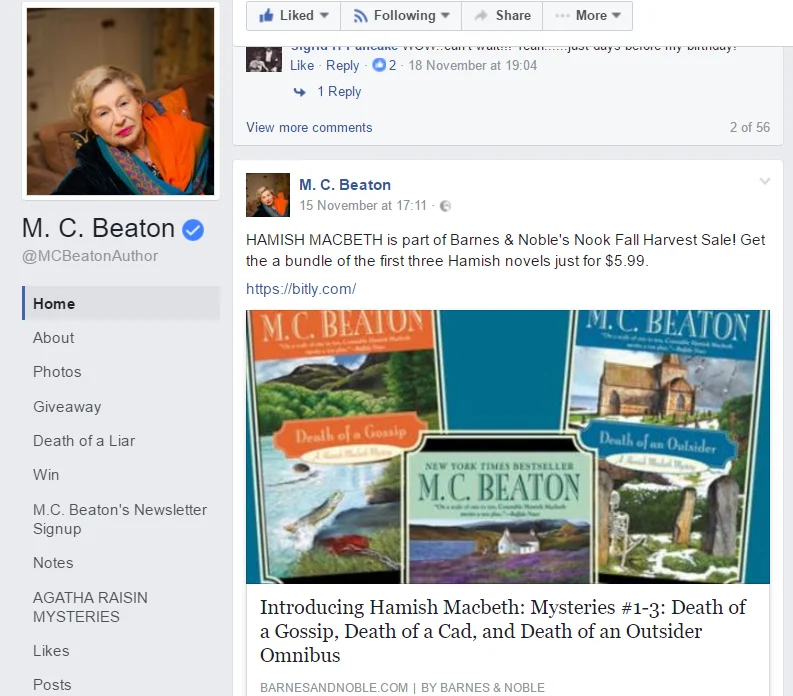
The status update (link) as opposed to the note format
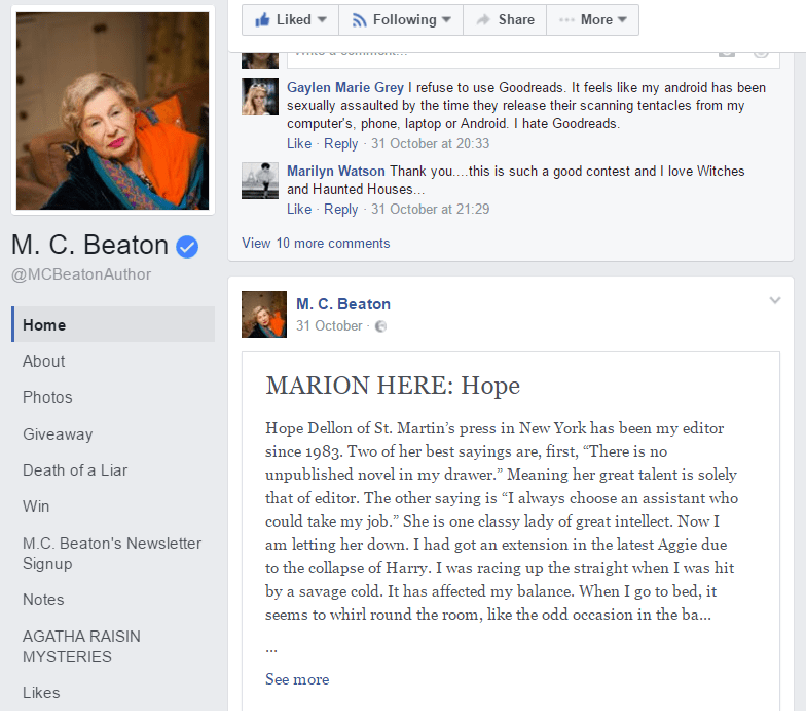
The note format as used on M C Beaton's timeline
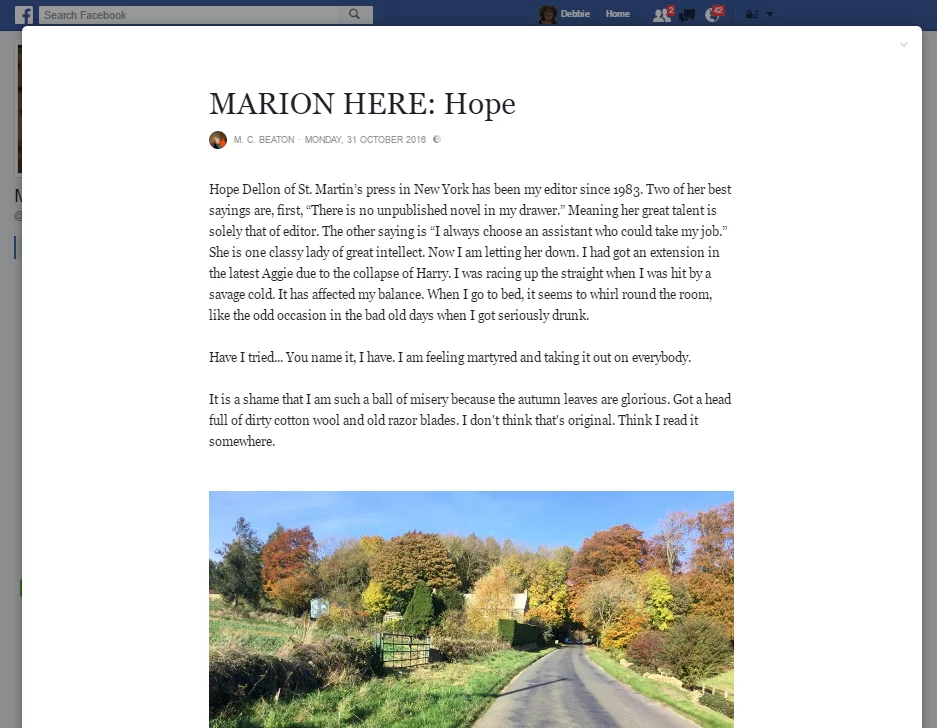
The same note as it looks when you click on it (very pretty!)
So I posted a few notes on my FB page and admired their aesthetics – until I checked the stats and saw they still had a very limited reach of 10-20% of my 500+ likes.
It's All About Order
Then one day I wanted to post an update with a photo that was not included in the blog post I was linking to. To get this photo to appear on FB, I knew I had to add the photo before I input the link. Facebook classed this as a photo post, rather than a link, even though both kind of posts contains both a photo and a link. The only difference was the order in which the elements were posted.
- post link then photo: disappointing reach (10-20%)
- post photo then link: pleasing reach (as much as >100% reach)
Who knew?
Here's the evidence from my author page on Facebook. The photo posts are indicated by rectangles, the links by the conventional chain icon. The notes are indicated by what looks to me like a calculator keyboard but might be meant to be a reporter's notebook! (The only link with a decent reach was me getting over-excited about the new snow feature coming into effect, which got lots of shares from author friends who are also use WordPress.)

The bigger the yellow block, the greater the reach
To test my theory further, I applied it to ALLi's public page, of which I'm an administrator and to which I usually post links to ALLi's new daily blog post.Same result, with over 100% reach now the norm. (I think this bonus beyond 100% must come from likers sharing it.)
Changing my approach hasn't cost me a penny and the different process takes no more time than before. What's not to love?
Worth a Shot
So whatever stage you're at with your page, you may well be able to increase your reach for very little effort. It's never going to give you the same reach as a successful, paid-for FB advertising campaign – but bear in mind that not all FB ads are effective. You have to work at it and invest till you establish a successful formula, and many people give up on them without ever turning a profit.
Although I believe the days of FB pages might still be numbered, reports of their death are greatly exaggerated.
If you'd like an update on how my Facebook author page is looking now, here's the link –
feel free to hop over and like it!
https://www.facebook.com/AuthorDebbieYoung/
OVER TO YOU Have I missed something? Is there a flaw in my reasoning? Let me know if you disagree with my findings! And if you have other tips to share about optimising the impact of FB pages, we'd love to hear them!
#Authors: here's 1 surprisingly simple tip to raise Facebook fan page reach - by @DebbieYoungBN Share on XFROM OUR ARCHIVE: ANOTHER MUST-READ ABOUT FACEBOOK FOR AUTHORS


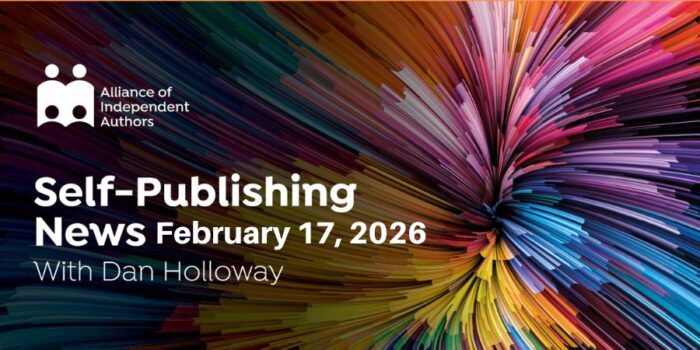

Question – I am getting ready to set up my author Facebook page but wondered — should I connect it with my personal page that already has lots of friends connected to me or should I start from scratch?
all compliments. Recently self published book on healling depression.
I was having FB page
But now will make it alive with your guidance
Tejinder Sir
Life Coach
Thank you!! This was great info.
[…] 1 Simple Marketing Tip to Boost the Reach of Author Facebook Pages […]
A belated compliment but all compliments are worthy of being remembered (as Baz Luhrmann says): fantastic advice, as always, Debbie! This post has caused me to investigate the parts of my FB pages that other beers cannot reach (that’s an advertising slogan that dates me) and some of which I’d never even seen before.
You mention that the reach can exceed 100%, because likers share the post. Quite a few of your reach figures were well over 100, some over 500 in fact. Were those (as I guess) numbers of people reached, or percentages of your fans?
(I’ve followed your dad’s advice and read the instructions on FB but they don’t make clear what the ‘reach’ number actually means.)
[…] 1 Simple Marketing Tip to Boost the Reach of Author Facebook Pages […]
[…] https://selfpublishingadvice.org/1-simple-marketing-tip-to-boost-the-reach-of-author-facebook-pages/ […]
[…] Social media—the boon and bane of authors everywhere. Jane Friedman shares 3 things to avoid when social media marketing your book, Edie Melson lists 29 quick and easy social media updates to share, and Debbie Young has 1 simple marketing tip to boost the reach of Facebook author pages. […]
Hello,
Attached a book trailer for the Prince Harry superhero book I recently published. Any suggestions on how to get to take off like a rocket?
https://www.youtube.com/watch?v=3Q_4BQzPmtg
Thanks,
Jon Faust
helicopterharry.com
Hi Jon, congratulations on your book launch. The best place to get the kind of advice you’re seeking is on the closed Facebook discussion group for ALLi members, where you can ask advice 24/7 of successful self-published authors all around the world. If you’re not already a member of ALLi, here’s where you can get more details about joining: http://allianceindependentauthors.org/?affid=885
Also we have hundreds of posts of marketing advice on the blog here – start by checking out our marketing home page here: https://selfpublishingadvice.org/book-marketing-and-promotion-advice/
Thank you for sharing! I do photo posts all the time, but never paid attention to the attention they got. I don’t understand how you do a note post, though. How is that different from just typing in your update?
There’s a specific option within FB to add a Note – in “Page” view, look at the list of options under your author photo on the left hand side, and you’ll see Notes is a menu option. Click on it, then you’ll see a page which offers you the “Add Note” option on the right hand side. Click that option to proceed.
Wow. I just did that by happenstance. I will have to check the results. FYI, I just passed 100 likes. “Miles to go before I sleep”
Thank you so much. Going to try it. 🙂
I tried it just now with an ad for my novel. Let’s see how it works!
Video works very well. I put up a video 3 days ago that has a reach of just under 1700 and growing while I have 144 followers. My best paid post had a reach of 1588.
How can you tell that a post is reaching the people who’ve liked your page? I have over 400 likes, but never seem to reach more than a couple hundred?
Facebook can like video posts all it can, they take much longer to produce – however they wear us down to do their bidding … however, may try some of this once have sorted a few other outstanding work-related things … thanks for posting this helpful stuff, Debbie!
Have you analyzed what happens when you share the link as a comment instead of in the post?
Fantastic! Thank you for the excellent information.
This is absotulely true. Photo posts can go far beyond even the number of followers I have. I also ask my family to always like and if they feel to to share and comment as well because every engagement can increase reach by up to about 10 people. If you’ve got a team behind you like that, it really helps. I only call on them for really important things though.
Apparently Facebook likes video posts at the moment as well.