
 Self-Publishing: How do we love thee? Let us count the ways.
Self-Publishing: How do we love thee? Let us count the ways.
Over the coming weeks, Orna Ross and Valerie Shanley are building the latest versions of ALLi's How-To Guides to the most crucial publishing platforms for indie authors.
First up: who else? Amazon.
If you can read it, Amazon has a publishing platform for it. The biggest online retailer in the world is also the company that kicked off the self-publishing revolution back in 2009 with the introduction of Kindle Direct Publishing (KDP). As such, it is the first port of call for any independent author who wants to sell books. But with singles, scouts, selects, subscriptions… it can get a tad confusing, especially for newcomers.
This article covers Amazon's eight main publishing platforms and programs (six for ebooks, one for print books, one for audiobooks), together with ways to promote your book in the largest bookstore in the world.
PLATFORMS
- Audiobook Creation Exchange (ACX) for Audiobooks
- Createspace (CS) for Print
- Kindle Direct Publishing (KDP) for publishing and selling ebooks
- The specialist Kindle programs (limited access):
- Kindle Scout
- Kindle Singles
- Kindle Owners Lending Library (KOLL)
- Kindle Unlimited (KU)
- Kindle Worlds (KW)
PROMOTION TOOLS
- KDP Select
- Amazon Advertising
- Amazon Giveaways
Amazon is constantly introducing new innovations and also regularly changing terms and conditions (witness the switch this week to charging per page read, rather than book downloaded, for KOLL and KU) so do check directly with its own advice pages, and the kindleboards (its advice forum), for the very latest updates.
E-BOOKS
PLATFORM: Kindle Direct Publishing (KDP)
This is the virtual granddaddy of Amazon DIY platforms, established in 2007, for independent authors who want to publish in ebook format. The service is free, until you sell a book, then a percentage is deducted from revenue ( 30% +, depending on a variety of factors, most notably KDP Select, see below).
You need an Amazon account to get started and you can upload your manuscript in most formats now, and then convert the file to Amazon’s own ‘mobi’ format using the tools provided on the platform. Or you can upload .mobi direct.
You can preview a copy of the finished ebook and make subsequent changes before publishing.
Indie authors receive royalties between 35 – 70% of the sale price, depending on a variety of factors: the price of the book, the territories in which it is published and whether you will publish exclusively on Amazon. You don't need an ISBN for ebooks; Amazon will assign its own ASIN but this is only recognised within the Amazon ecosystem. If you want your book recognised by all retailers, libraries, physical bookshops and other books professionals, ALLi recommends you should purchase your own ISBNs and allocate one to each format your book appears in. This makes you, not Amazon, the publisher of record.§
How to: First ensure your book is formatted to the platform specifications. Once you're ready to begin, log in to your account, go to your bookshelf, and click the ‘Add new title’ button. Then, complete the fields in Step 1 (Your Book) and Step 2 (Rights & Pricing) and you'll be ready to publish.
Pros: Amazon provides a fantastic platform to indie authors through KDP, giving your ebook a huge, global reach.
Cons: Incentives to publish exclusively with Amazon means lower royalties are being paid in many territories to those who publish elsewhere. Not well-established in all territories as yet.
Joanna Penn: I find KDP, Createspace and ACX absolutely brilliant and wouldn't be a full time author-entrepreneur without them. The reporting & analytics could be better as I'd like to see more data about number of clicks vs buys, percentage read, etc., but hopefully that will come in time.
Kristin Gleeson: I like that I can change price points so easily if I decide to run a special offer. If you do a 99c one, you have to be sure to untick the 75% profit and go for the 35% or it won’t go through. I also like that they make the changes quickly.
——————–
Amazon describes Kindle Scout, launched in 2014, as “reader-powered publishing for never previously published ebooks”. You post the first pages (about 5,000 words) of your book on the Kindle Scout website for a 30-day ‘scouting’ period, alongside other new works. Readers are invited to nominate their favourites. If your book is then selected for publication on Kindle Press, Amazon has the exclusive, worldwide rights to publish your book in digital and audio formats in all languages for a 5-year renewable term. Otherwise, you automatically get all your rights back at the end of a 45-day exclusivity period from submission.
If you're not selected for publication, you must request removal of your work from the Kindle Scout site. Otherwise, your campaign page will remain online. Amazon say: “Authors do need to contact Kindle Scout if they want their page completely removed. However, after a campaign ends, only readers who nominated a book will be able to easily view it (if the author doesn’t ask us to take it down)”. Romance, Mystery & Thriller, Science Fiction & Fantasy, and Literature & Fiction books are eligible. Action & Adventure, Contemporary Fiction, and Historical Fiction are accepted within the Literature & Fiction category. Any adult with a valid U.S. bank account and a U.S. social security number or tax identification number is eligible.
If selected, you receive a $1,500 advance and a 50% royalty rate. You can also earn royalties with enrolment in the Kindle Owners Lending Library, and Kindle Unlimited, as well as being eligible for targeted email campaigns and promotions. (Note: “eligible for”, not guaranteed).
How to: Upload a fully-edited, ready to publish book (50,000+ words) in Word format. You will also need the book title, cover, book description, your bio and photo. You will be notified within two days if your submission is suitable for a Kindle Scout campaign.
Pros: Small advance, a promotional boost, and eligible for Amazon’s marketing muscle behind the book
Cons: Unlike most publishing contracts, the Kindle Press publishing agreement is non-negotiable. Read with a steely eye. The grant of rights includes translation rights and if these are exercised by Amazon, your royalty drops to 20% of net, which is low. ALLi recommends 50% of net or 25% of list price as a fair translation deal.
Stacey Cochran: Kindle Scout offers an innovative way for indie authors to raise their profiles. The crowd-sourced process galvanizes reader support for all of the authors ahead of publication [and] excites readers. I’ve been blown away by the personal and professional touch of the entire Kindle Scout team, and I have grown close to many of the other authors. It has supercharged my career like nothing else I’ve ever known
You need to pace yourself. Plan out something you’re going to do for each of the thirty days of your voting period. You have to be proactive about spreading the word and asking people to nominate your book. I planned a 30-day Facebook Tour, wherein I asked people in advance if they would host me on their Facebook walls on a given day to discuss my book Eddie and Sunny and Kindle Scout. The discussions would take place in the comments section of the original post the host would make, and we’d often have 100 or more comments by the time the 60-minute chat was done. The original post would link to the Kindle Scout page for my book, and so it made it easy for folks to find and nominate my novel.
Sariah Wilson: Be prepared to market yourself relentlessly to get the nomination votes for your manuscript to get noticed. I contacted everyone I could think of, ran a sweepstakes, and generally did whatever I could for a good month to get people to nominate my book. Scout also offers readers a small sample of your work, so make sure the sample hooks potential readers and leaves them wanting more, makes them want to nominate you so they can read the rest.
——————–
This is Amazon’s foray into fan-fiction territory, allowing any writer to create text-only novels, novellas or short stories inspired by popular books, shows, films, music or games (what Amazon calls ‘Worlds’). They have secured the licences for select rights holders (World Licences) permitting you to publish new work inspired by their Worlds. Prices set are between $0.99 – $3.99; the standard royalty rate is 35% for works of 10,000 words or more). The content guidelines set out the type of fiction currently accepted. On submission, your work becomes exclusive to Amazon and sold in a new section of the Kindle Store
How to: Kindle Worlds features an easy-to-use submission platform. After you choose a licensed World and read the content guidelines for that World, click Submit. Then upload your story in a Word file or DOC/DOCX (.doc/.docx), RTF, or TXT, create a cover from over a thousand free images or perhaps using your own image – though not all Worlds allow authors to upload this. The minimum length is 5,000 words.
Pros: Another revenue stream for new and established authors
Cons: Currently, only available in the US. You must have a valid US bank account and a corresponding US address to participate. Writers must be over 18, which excludes the age demographic that are the biggest contributors to fan fiction. Writers must adhere strictly to creative limits which may be imposed by the copyright owners.
Christine Nolfi: By writing in a World, you grant binding rights. Familiarize yourself with the contract before you begin. Your sales aren’t visible in your normal KDP account. Approximately two months after the publication of your first KW story, royalty information will appear in your Author Central Account > Sales Info > Kindle Worlds Royalties.
——————–
Launched in 2011, a Kindle Single is an e-book of between 5,000 – 30,000 words published through Amazon, currently in the US, UK, Germany and Japan only. It is a platform for original novella length fiction or long-form journalism, or as the company put it on the launch of the new format, Singles are ‘Compelling Ideas Expressed at Their Natural Length’.
Singles are selected from new talent as well as established writers, and authors and journalists. Amazon both publishes its own signings and distributes curated works by other publishers under the Kindle Singles brand. Prices are set on average between £0.99 -£1.99, with royalties of up to 70% of revenue paid on a monthly basis and authors (or their trade publishers) retain all rights. Kindle Singles editor David Blum says: “Kindle Singles welcomes submissions from all writers via our submissions queue at [email protected]. We’re looking for high quality writing between 5,000 and 30,000 words that take readers places you can't get to any other way, on compelling journeys of fact and fiction presented at their natural length. We accept writing in any category except erotica, and we will reply to all submissions within six weeks.”
How to: Kindle Singles is happy to consider manuscript submissions, or pitches, as well as titles recently published through Kindle Direct Publishing. Email [email protected], including the proposed title and a brief summary of the work.
Pros: A great outlet for shorter books
Cons: Not open to all territories.
I would encourage any talented writer with a compelling story to submit to the program. Do your research: read a broad selection of Kindle Singles to get an idea of what the editors want and what readers are reading. Then craft an amazing story and send it in. The best way to get your writing accepted for publication as a Kindle Single is to tell an amazing story that's right for the format. Familiarize yourself with the format and the market by reading six or eight popular Kindle Singles– they don't have to be mine, but hey, why not? Then craft the ultimate version of your story and send it in. When I started publishing with Kindle Singles, I was managing a bar a couple of nights a week, had few professional prospects and no name as an author. Six bestselling Kindle Singles later, I have an agent, a book deal, a house, and a career. I hoped to make $500. Suffice it to say that my expectations were exceeded!
——————–
PLATFORM: Kindle Owners’ Lending Library (KOLL)
The Kindle Owners' Lending Library is a collection of books that Amazon Prime members can read for free once a month.You need to enroll a book in KDP Select (see below) for it to be included in this programme. Your books will still be available for anyone to buy in the Kindle Store, as before. Once a Kindle Owners' Lending Library customer reads more than 10% of your book, you'll be credited with a payment from KDP Select Global Fund (see below for how the fund operates). (Since 1st July 2015, KOLL and KU royalty payments are based on the number of pages read as opposed to the reader borrowing it and having read 10%) and the fund jumped in that month from $3m to $11m.
KOLL is currently available to Amazon Prime customers in the U.S., UK, Germany, France, and Japan.
How To: You must meet the KDP Select requirements and enroll your book in KDP Select (see below).
Pros: It can add to your income. Some of our members are now earning more from borrows than sales
 Cons: Exclusivity. You’re committed to KDP only during the 90 days of your book's enrolment in the programme; it cannot be available free, or for purchase, in digital format anywhere else online, including your own website.
Cons: Exclusivity. You’re committed to KDP only during the 90 days of your book's enrolment in the programme; it cannot be available free, or for purchase, in digital format anywhere else online, including your own website.
“It is not entirely accurate to say that you are being paid per page, as the set amount is not fixed. ,” says Tim Lewis,
“Yes, the more pages read the better. But you are in effect buying more tickets in the KU lottery rather than being paid directly per page read.”
——————–
PLATFORM: Kindle Unlimited (KU)
Kindle Unlimited is Amazon's subscription service, allowing readers to read as many books as they like and keep them as long as they want for a monthly subscription fee. Any reader (not just Amazon Prime members) can subscribe to KU. You need to enroll a book in KDP Select (see below) for it to be included in this programme. Your books will still be available for anyone to buy in the Kindle Store, as before.
Once a subscriber reads more than 10% of your book, you'll be credited with a payment from KDP Select Global Fund (see below for how the fund operates).
How To: You must meet the KDP Select requirements and enroll your book in KDP Select (see below). The price of your book must not change for 30 days, even if you renew your KDP Select enrollment during that time.
Pros: Can give your book a considerable income boost, as more readers choose the KU subscription model. KU is currently available to indie authors in the U.S., U.K., Italy, Spain, Brazil, France, Mexico, Canada, and Germany. The audience for Kindle Unlimited books has grown substantially and continues to grow
Cons: Exclusivity. You’re committed to KDP only during the 90 days of your book's enrolment in the programme; it cannot be available free or for purchase in digital format anywhere else online, including your own website.
Fenella Miller: KU doubled my royalties in US and I've always found them quick to respond to any queries.
.
——————–
PRINT BOOKS
PLATFORM: CreateSpace (CS), is Amazon’s free, online, print-on-demand platform for indie authors. This service lets you sell your paperback book either directly on CreateSpace.com eStore, through Amazon regional stores (Amazon.com; Amazon.co.uk etc), as well as through your own website, live events etc.
To make things easy, the site offers ready-to-print templates that you can download for free and use to format your book. When you’re ready, the platform uses two PDFs – a cover pdf and a text pdf – to produce a print-ready book file.
The basic service provides free online tools like cover design options, but there are additional services available, for an extra fee, such as professional copy-editing. CS sets a basic selling price for your book but you can set a higher price. They use services such as Ingram Spark to distribute on a wider scale.
A free CS ISBN can be assigned when you set up your book (though if you want to sell through bookstores, this is not recommended; see below). If you don’t already have a website, CS also gives the option of setting up your own author page to connect with readers, and publicise your work. You can also easily track sales of your books.
How to: Create an account on CreateSpace. Upload a pdf of your book, based on CS specifications, using their templates to create print-ready files. Go to your bookshelf, and click the ‘ Add new title’ button.
Then, complete the fields in Step 1 (Your Book) and Step 2 (Rights & Pricing) and you'll be ready to publish.
Pros: POD means the book is printed on-demand when customers order. Manufacturing and shipping is taken care of, removing a big administrative headache, as your book remains in-stock, without you having to hold inventory. You can also link from CS to a Kindle version of your book.
Cons: Compared to printing a consignment, POD books are still expensive, leaving little profit for the author and making them more expensive than trade published books if sold through bookstores. If you use a Createspace ISBN, it may not be accepted by bookstores. ALLi advice is to use your own ISBN.
Jane Davis: Amazon will now convert your ‘book' document to an ebook for you if you upload it as a Word document, which reduces the burden of version control (painful for anyone who publishes on multiple platforms).
——————–
AUDIO BOOKS
PLATFORM: Audio Creation Exchange (ACX)
Back in 2009, as the market for digital media was growing, about 100,000 books were published, but fewer than 5,000 of these were produced in an audio version. Amazon Audible saw the opportunity in helping rights owners to close this gap in the market, and created its ACX platform to link authors and narrators, and distribute the resulting audiobooks.
Using ACX, authors can narrate and produce their own books in audio, then distribute it via Audible.com in the US and Audible.co.uk in Great Britain and Northern Ireland only, at this time.
Alternatively, an author can use the marketplace functions on ACX to find and hire a professional audio book producer and narrator to bring a title to life. There is also potential to sell the rights of work to an audio-publisher. This is a market set to grow, with famous authors such as Neil Gaiman now using ACX tools to liberate audio rights to his work and produce audio versions.
How to: Your audio book must be ready for retail before uploading, and follow the Audible Submission Requirements
Pros: ACX provides a great extra source of income from your book. Readers can move effortlessly between the ebook and audio formats of a book, picking up where they left off on the other.
Cons: Limited territories at this time. Audio production costs with ACX are relatively low but still represent a significant investment: do factor in hiring a professional audio-producer.
Pam Dixon: My experience with ACX has been extraordinarily good. I am working on my 17th audiobook production with the same narrator. In addition, many of my productions were awarded ACX stipends, which minimized my out-of-pocket costs. My favorite thing about ACX is its customer support. It's outstanding. I've always opted for 50/50 royalty split -another means of limiting upfront costs. In my view, it is worth the effort. I like having the additional revenue.
Jane Dixon-Smith: ACX is a brilliant tool for finding and pairing narrators with authors and in turn producing excellent audiobooks. As you can agree your own terms with the narrator, whether it be a straight 50/50 split of the 40% royalty, meaning 20% each of what the book is sold at, or a fixed fee per finished hour, you can pick whatever suits you and the narrator. I found it pretty easy to find a suitable narrator for The Rise of Zenobia, first in the Overlord series, my fictional account of the third century Palmyrene rebellion against Rome. Paul Hodgson was both professional and talented. Finding marketing opportunities once the audiobook was completed has been the toughest part.
——————–
BOOK PROMOTION ON AMAZON
Below are the methods of promotion that our members have found most useful. You can find details of more promotional methods here.
PROMOTION: KDP Select
This program allows authors to run free promotions of their book on Amazon. The author gives exclusivity to Amazon for 90 days; in return Amazon pays higher royalties (70% versus 35%) in some territories; the book is available through their Kindle Owners Lending Library, and Kindle Unlimited (see above). Since 1st July 2015, KOLL and KU royalty payments are based on the number of pages read (as opposed to qualified borrows).
KDP Select also gives the option of offering your book free for up to five days, a strategy which can increase subsequent sales. It also makes your book eligible for Kindle Countdown Deals (see below), a limited time promotional discounting for your book.
How to: You can enrol existing titles from the bookshelf in one of two ways: Scroll to the column titled KDP Select and click on Enroll, or click the Edit Book Details link found in Other.
Pros: Opens platforms like KU and KOLL and tools like five days when your book can be offered free. Backed by a good marketing strategy, these can give a powerful income boost to your book.
Cons: Exclusivity. You’re committed to making the digital format of that book available exclusively through KDP Select during the 90 days of its enrolment in the programme; it cannot be available free or for purchase in digital format anywhere else online, including your own website.
See KDP Select Terms and Conditions for more information.
For more details on how KDP calculates how many pages a reader has read, see KDP FAQ
KDP Select Global Fund
Amazon sets aside a monthly fund for the specific purpose of making the KDP Select program appealing to KDP publishers. “The size of the global fund is calculated to make participation in KDP Select a compelling option for authors and publishers,” they say.
The amount of the payment you receive from the fund varies, depending on the size in a given month and the number of authors being paid from it in that month.
Amazon calculates your share of the KDP Select Global Fund by counting pages of your book that Kindle Unlimited (KU) or Kindle Owners' Lending Library (KOLL) customers read for the first time. (see below). Here's an example, assuming the fund is US$10m. and 100,000,000 total pages are read in the month:
- The author of a 100 page book borrowed and read completely 100 times would earn $1,000 ($10 million multiplied by 10,000 pages for this author divided by 100,000,000 total pages).
- The author of a 200 page book that was borrowed and read completely 100 times would earn $2,000 ($10 million multiplied by 20,000 pages for this author divided by 100,000,000 total pages).
- The author of a 200 page book that was borrowed 100 times but only read half way through on average would earn $1,000 ($10 million multiplied by 10,000 pages for this author divided by 100,000,000 total pages).
KDP reviews the size of the fund each month and the fund is increasing significantly as more books are being borrowed and read through the Kindle Unlimited programme. This month it stands at US$11 million. KDP announces each month's KDP Select Global Fund amount on the KDP Website and Community Pages.
For More FAQs about Amazon's KDP Select Global Fund, go here.
Caroline Batton: KDP Select has worked well for me. The downloads make up 2/3 of my total “sales”, though I get less per download (88p) than I do a sale (£1.11). Sadly, I'll never know if those downloads would be sales if I weren't in Select, but I doubt it. Be interesting to see what the new page-count system of paying means.
——————–
PROMOTION: KDP Select Advertising
These are ads that appear to readers when browsing the kindle store. Readers who click your ad are brought to your book's product detail page. You are not charged for display, only when your ad is clicked. Your actual cost-per-click is determined in an auction with other eligible ads. You are charged $0.01 more than the second-highest bid in the auction for a click, up to your maximum CPC bid.
How to: You can create an Amazon Marketing Services account directly on the KDP website. Choose the book you want to promote, specify how you want your ad to be targeted, a start and end date, and a maximum cost-per-click (CPC) bid (minimum CPC bid is US$0.02 and minimum campaign budget is US$100.00.). You can choose to have your ad delivered to customers who previously browsed the Kindle Store for a particular genre (targeting by interest), or to customers interested in specific products on Amazon (targeting by product). When you target by interest, your ads will automatically be considered for placement on Kindle E-readers. When you target by product, your ads will not be eligible to appear on Kindle E-readers.
Pros: A good way to increase visibility and discoverability of your book.
Cons: Can be expensive, unless you have a well worked-out strategy. Only available in US at present.
——————–
PROMOTION: Kindle Countdown Deal (KCD)
This is another KDP Select benefit under which authors provide limited-time discount promotions. Readers see the regular price and the promotional price on the book’s detail page, as well as a countdown clock showing how much time is left at the promotional price.
How to: Find the book you'd like to set up in your Bookshelf and under the Book Actions menu, click Promote and Advertise > Kindle Countdown Deal and create a KCD for this book.
Pros: A promotional tool that's popular with readers. A number of ALLi members use it to increase visibility for a new book.
Cons: Only available USA and UK. Some members report it made “no difference”. In Amazon.uk, there is no symbol to tell a reader its a KC deal.
——————–
PROMOTION: Amazon Product Ads
It's also possible to use Amazon to link to your own website, through Amazon Product Ads. Customers who are interested in buying your product can click through to your website and purchase the product directly from you.
How to: Upload your catalogue of products and set your cost-per-click bids and budget. Amazon will then display your ads to customers when they shop for related products.
Pros: Can be a useful way to promote other book related products, or books that don't fit the Amazon ecosystem.
Cons: Can be expensive, unless you have a well worked-out strategy. US & UK only for now.
——————–
PROMOTION: Amazon Giveaway
You purchase the prizes you want to award from Amazon and pay for sales tax and shipping to the winner(s). Since winners and location are not known when you set up a giveaway, you are charged an estimated amount to cover sales tax and shipping, and are refunded any excess when your giveaway ends. If prizes are unclaimed when your giveaway ends, those are returned and included in your refund.
How to: Select a prize from eligible items sold on Amazon.com and complete a two-step form to set up your giveaway and prizes. Amazon emails you a link which you then use to promote your giveaway.
Pros: A great way to win new readers and fans. You can send a custom message to the losers of the giveaway, so this is another opportunity to make an offer -and to somebody who has demonstrated interest in your work.
Cons: People may sign up for the prize without any real interest in your work.
Tim Hewitt: I've done several Amazon Giveaways. You pre-purchase the total number of books your giveaway might award, at retail, plus shipping. They will refund you for anything you don't give away. You get to provide the basic text for the contest, the text for the “Congratulations” and the text for “Sorry you didn't win.” You also set the terms yourself and what you want the outcome to be. You can encourage them to Follow you on Twitter to enter the contest, for example. I used the “Sorry” text to provide them a link to sign up for a free download of my eBook – and get on my mailing list in the process. I added 200+ people to my list each time I ran a giveaway.
——————–
So that's our guide to publishing on Amazon. See also our guide to optimising your Amazon page. Now we want to hear all about your thoughts and experiences. What do you wish you'd known about publishing on Amazon when you were starting out? Helpful answers please in the comment box below.
Do you know your Kindle Scout from your Kindle Single? All the ways #indieauthors can self-publish on #Amazon Share on X










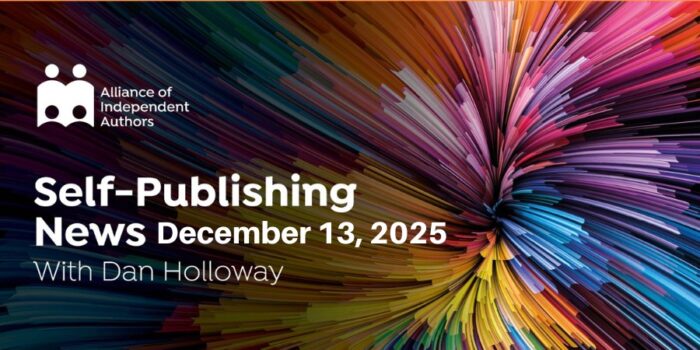

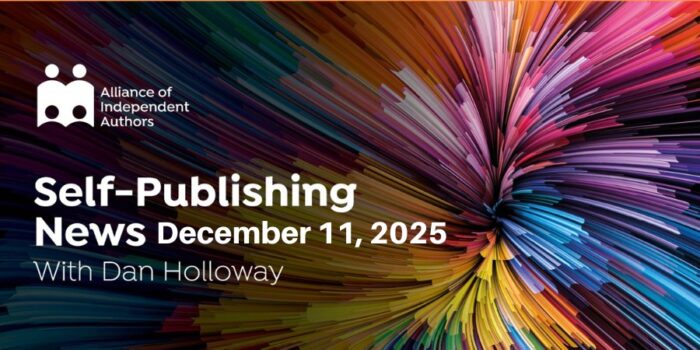
[…] All The Ways To Self-publish A Book On Amazon […]
[…] All The Ways To Self-publish A Book On Amazon | Self … […]
[…] All The Ways To Self-publish A Book On Amazon | Self … […]
Hi!
i love all that you have written. it is helpful.
am yet to publish my book though. i will be glad if anyone will provide me with an email list to send notifications. contact me via [email protected] Thank you
[…] “All The Ways To Self-publish A Book On Amazon” on Self Publishing Advice Center […]
[…] All The Ways To Self-publish A Book On Amazon […]
These articles/comments are a year and a half old. A lot has changed. When will this be updated? I just paid $75 for an ALLi membership and would like access to current information. Thanks!
Thanks for the great resource. Has anyone out there used KDP Select advertising? I’d love to hear people’s experience with it.
[…] the word on KS from ALLi members who already use the platform? Check out our ALLi feature from July which includes members take on KS and their […]
[…] Shanley presents All the Ways to Self-Publish on Amazon posted at Alliance of Independent Authors Self Publishing Advice, saying, “This article covers […]
A very very useful guide – thank you Valerie. I’m yet to arrive at the happy hunting grounds of publishing on Amazon so all of this is grist to my mill for the present time.
Good summary. I wondered myself about the Amazon giveaway, but decided to stick with experimenting with the Goodreads giveaway instead for my paperbacks. More cost effective than Amazon and more control. Now that I’m familiar with Createspace and have the kinks worked out in uploading my books, it’s a bit easier. I upload a doc and find the system a bit clunky and repetitive. One thing that irks me is I have to keep putting in the finish for the book cover because it keeps going away, and sometimes after you use the cover creator to place your own graphics for front and back covers, you have to do that sometimes 2 or 3 times as it says it’s not ready. Overall, it works in the end and no money up front is of course attractive. I’ve found their support pretty quick to help with any issues. One time I forgot to put in all of the subtitle after the ISBN and everything went through and support fixed it for me. I publish on Amazon and tried the exclusivity in the beginning (2012) however, I no longer want to tie my books up in such a way. I also publish on Smashwords and make them available everywhere, and while in the beginning I was selling more on Amazon, I am by far selling more through Smashword channels.
[…] We’ve been talking a lot about Amazon in ALLi over the past week or so, with two blog posts about them ( on whether the company really “loves authors” Here and on all the way to publish on Amazon Here). […]
[…] Lending Library (KOLL), or downloading it as part of their Kindle Unlimited (KU) subscription. [Details on these differences here, if you’d like to know […]
Thanks for this, esp for mentioning the drawbacks (i.e not available for.non-US writers) So many articles miss mentioning this. seemingly forgetting the internet makes us a global village. It’s disappointing to read an piece about, say ACX or Kindle World. go to aid sites and then discover you are disqualified. for being a citizen of the “wrong” country.
Thank Jane and Caroline for your feedback which we’ll pass on to the folks at Amazon.
I don’t seem to be able to attach images here. Just to clarify, I use a 5 x 8 inch book size. The width on the book received was 4.11″ so the last letter of my author name was cut off and the text was right up to the edge of the page. I had had problems with the quality of bulk orders before, but never with one-offs and never from the UK. I pride myself in my cover designs and had just paid to have the text professionally set so this was a proof for my own consumption, however, it should just as easily have been sent to a customer. I am horrified at the thought that someone might think that this was the quality of all of my books.
Can I just add to my item about Createspace. I have just had another bad experience with a POD order. This time it was a proof of a new interior for myself. It was printed in the UK, so this is what any customer ordering directly from Amazon may receive. The problem is that the customer, who is paying £8.99, may not understand that each book is printed to order and may believe that all self-published books are of inferior quality, an impression that unfortunately impacts on us all. (The misplaced spine has exaggerated the problem with the cover, which is about 5mm short. All of the text is intact, but it is right up to the edge of the page.)
I have had printing issues with books from Createspace that were printed in the US – the cropping was off by 1/4″. All my UK printed books have looked streets better. However, I have heard a lot of authors ordering via Amazon UK to save time and shipping costs getting delayed orders, plus one of my own readers got out of stock messages from Amazon UK and cancelled the order. How can POD be Out of Stock?
Other than that, I find Createspace really good – I just wish that when we bulk order from them, if they could print and post from the UK. The shipping cost is entirely why I set up with Ingram Spark.
Hi Serena, glad you found the summary useful and that your experience has been positive. you should definitely consider putting out an e-book with KDP. Most of our members sell far more ebooks than print books. and yes, it’s great to see how the services are improving, and spreading the net wider, all the time. I’m quite sure they will be available in Canada soon. Happy publishing!
Great summary of the different services! So far, I’ve only used CreateSpace and will use KDP in the future. CreateSpace was easy to use, the shipping was amazingly quick (e.g. an estimated 2 week delivery only took 2 days!), and I liked the book quality. I heard Ingram Spark’s book quality is even better, but CreateSpace’s is pretty good too. One thing I didn’t like that much about CS back when I published in 2013, was that the paper was so thick and it made my 400 ish page book quite heavy. But now the paper’s a lot thinner and rougher, like traditionally published books, so my book is a lot lighter. There’s a nice matte finish too, which I also like.
It’s encouraging to see so many options to help promote our books up there, though I’m sad that many are unavailable to Canadian authors (I live in Canada.) I’m not planning on publishing fanfiction, but I do think Kindle Worlds an interesting concept. But again, it’s a bit disheartening to see that it’s currently only available to U.S. authors (hopefully this will become more worldwide in the future!), and it is indeed strange that only people over 18 can publish here; I’ve had a fair amount of reading experience on fanfiction.net in the past, so I agree that many, if not most, fanfiction authors are under 18.
[…] Side-note: Familiarise yourself with all the different ways to publish through Amazon in Orna and Val’s r… […]