 With all of the hats you wear as an indie author, have you ever wondered how in the world you’ll fit promotion into your already jam-packed schedule? At the very least, I bet you don’t have nearly the amount of time you’d to spend on marketing your work. After all, you have to start writing on that next book sometime, right? Well, what if I told you about a super-secret marketing tool that was 24 TIMES better than what you’re doing now…that would be pretty exciting, huh?
With all of the hats you wear as an indie author, have you ever wondered how in the world you’ll fit promotion into your already jam-packed schedule? At the very least, I bet you don’t have nearly the amount of time you’d to spend on marketing your work. After all, you have to start writing on that next book sometime, right? Well, what if I told you about a super-secret marketing tool that was 24 TIMES better than what you’re doing now…that would be pretty exciting, huh?
Even better, this tool is likely one you already have, but you’re not sure how to make it work for you. Wanna know what it is?
The crazy-effective book marketing tool is your mailing list.
(I know, the post title gave it away, huh?)
Your mailing list, when grown and used effectively, can deliver 24x the results of the more traditional book marketing methods, such as social media marketing.
I know, I know, you have a love-hate relationship with your mailing list. You set it up awhile ago, sent out a few emails, but lately it’s just been…stagnant. You’re not really sure how to use it, and there’s only 10 people on there anyway. What’s the point?
I feel you.
But, hear this: mailing lists are amazingly effective (and FUN!) marketing tools. Popping up in a reader’s inbox is the perfect way to connect with them one-on-one.
Before you can reap the benefits of your mailing list, however,we need to encourage readers to join. Ready to get started?
5 Ideas to Skyrocket Your Mailing List Growth
First off, a note for the authors who don’t yet have a mailing list: Check out this awesome guide from Molly Greene’s website. It’ll take you, start-to-finish, through the process of setting up your very own (FREE) mailing list using MailChimp.
1. Share a Freebie
With all the email spam swirling around the internets, folks are (understandably) a bit guarded with their email addresses. As you’ve undoubtedly found in your personal life, sharing your email address with anyone signifies a good bit of trust.
Sharing a freebie with readers who sign up your mailing list rewards them for trusting you with their personal information. This “ethical bribe” is really a thank-you gift that sets a positive tone for your relationship, right from the start.
So, what should you give away? The most effective freebies are:
- Easily consumable. Something your reader can enjoy and complete in a day or two, max.
- Exclusive. Something your readers can’t easily find anywhere else.
- Exciting. Something of quality that rewards the reader, making her feel like she’s done the right thing by joining your list.
Already, the rules above exclude the more common freebies, such as current-work excerpts (readers should be able to easily find these elsewhere for free) or whole books (such lengthy work takes too long to consume). Much better ideas include:
- An unreleased short story
- An alternate chapter from another character’s POV
- An excerpt from an upcoming work
- Bonus content not found in your book
Once you’ve decided on your freebie, simply add a link to the content in the Final “Welcome” Email in Mailchimp.
2. Add a Signup Box to Your Website
To build your mailing list, readers have to know that it exists, right?

If you have a self-hosted website (or otherwise have total control over your website), the best way to get readers to sign up for your list is by adding a form in your website’s sidebar. For more on how to do this, check out MailChimp’s video tutorial.
If you have a bit of extra room, also add a short paragraph of text before the signup box that lets the reader know how often to expect your emails and what kind of content they’ll contain.
3. Create a Signup Button
If have a website hosted externally — like on WordPress.com or Blogger — you won’t be able to easily embed a signup form in your website’s sidebar. Boo! Are you totally out of luck? Not at all!
The typical solution Mailchimp pushes in this situation is to add a text link to your sidebar, which links to your signup page. This simple link, however, likely won’t stand out enough to be seen by your readers.
Instead, let’s call attention to the link by using a fancypants button to link to your signup form!
I’ve created a few buttons below for you to choose from. To add one to your blog, simply copy and paste the code below the buttons, but BE SURE replace the part that says YOURLINKHERE with the link to your signup form and the part that says IMAGENAME with the name of the button image you’d like.
|
|
|
||||||
|
|
|
Code to add signup button to your site:
<a href="http://YOURLINKHERE"> <img src="https://selfpublishingteam.com/wp-content/uploads/2013/02/IMAGENAME.gif"> </a>
An example:
<a href="http://eepurl.com/1234"> <img src="https://indierecon.org/wp-content/uploads/2013/02/emailbutton-red-150x50.gif"> </a>
4. Add a Signup Prompt at the End of Your Book

The moment your reader turn the final page is the perfect time to ask them to join your mailing list for more updates! Make this as simple as possible by adding a page to the end of your book containing a link to your signup form and a bit about your mailing list.
Note: Be sure to mention that freebie as well!
5. Add a Signup Tab to Your Facebook Author Page
With Facebook’s recent changes, many of the readers who ‘like’ your page won’t see your updates. To make sure they don’t miss out, encourage folks to join your mailing list right from your Facebook page.
Use this tutorial from MailChimp to add a mailing list signup button to your Facebook page. Want a custom image to make your new tab stand out? Grab one of the images below (by right-clicking on the image and saving the image to your computer) and follow these instructions for adding a custom icon to your mailing list tab.
Shannon and I can dish the dirt on the best mailing list tips and tricks all day, so if you still have questions or confusion, don’t miss our IndieReCon Twitter chat tonight at 7:30PM ET on the hashtag #indiechat.
Toni Tesori is one half of Duolit, two gals who help passionate fiction authors sell more books by building their crazy-dedicated fanbase. If you can’t find the time to market your work OR if self-promotion scares the heck out of you, check out their FREE Weekend Book Marketing Makeover!














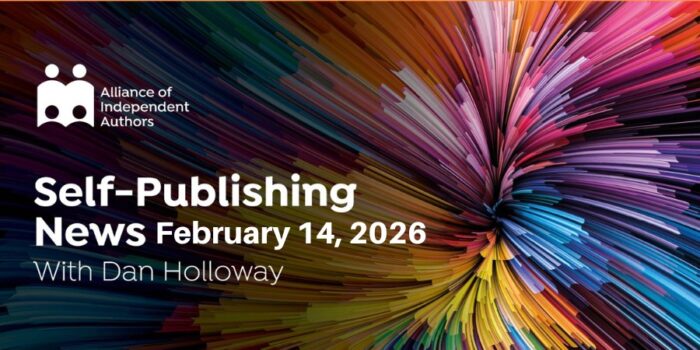

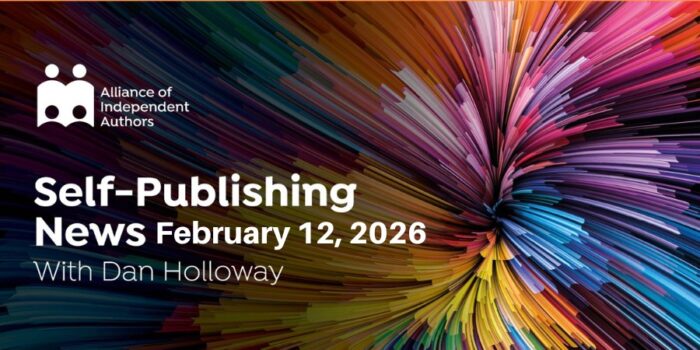
nice…. computer tricks
FREE Today I Give You Free Email Marketing BluePrint Thats Generated me Over $2.460,00 A Day. http://90secondsqueezepage.com/sp/miglic123/WORKFROMHOME123
Thank you so much! I already have a Mail Chimp list, but I didn’t know I could add a tab to my Facebook pages, so I’ve just done that. Yay!
Awesome, Rachel. I’m so glad you found that tip helpful 🙂
I guess one thing that I am definitely learning today is that email lists are very important. Thank you for tips on how to get them started. Plus, FREE Weekend Book Marketing Makeover, thank you for offering that. I am looking to reading it
Thanks, Heidi! Mailing lists are definitely overlooked, but I encourage you to give them a try. We hope you enjoy the makeover and, if you have any questions, don’t hesitate to give me a shout! 🙂
Great post. I think a lot of authors overlook the importance of a mailing list, or only use it as another way to say “buy my books, buy my books.” I started a mailing list in October, and it’s still small (~250 subscribers), but so far it’s my most effective piece of marketing.
One thing I did to help build mine is to ask for a mailing address, and whenever I can, I send out something small to my readers (a sticker from my book series, a bookmark, something fun), along with a personal thank you note.
While I do announce new books or things on my mailing list, it’s more a personal letter to the people who have bought my books, already — they don’t need me to sell to them. I often put in chapters from upcoming works, scenes from “after the story”, deleted scenes, as much exclusive content as I can. And, yes, I’ve mostly abandoned blogging in favor of the newsletter.
Loving it — and the feedback from my readers has been nothing short of phenomenal. It was even worth the cost of a P.O. Box to use as a mailing address.
I’m blown away by your response, Breeana. Yours is exactly the strategy we recommend to authors, and it’s wonderful to hear that it’s working well “in the wild!” You’re not just selling books, but building a fanbase of lifelong fans who have a genuine connection with you — folks who truly want to support you and your work. Huge, huge kudos! 🙂
I’m partially signed up with Mail Chimp. Just have to choose a couple of things for layout. Next step getting the tab set up. I have a list for the blog. Will have to ask permission.
Sounds great! Good luck taking the plunge 🙂
I’m looking at MailChimp’s website, and it says only those who have “Manager” accounts can do Facebook newsletters. Is that true, or am I reading it wrong? Thanks for this informative post, guys!
Hi Adriana! Thanks for your question. I’m not 100% on this, but I believe the “Manager” account type is part of a new system Mailchimp’s rolling out where one Mailchimp account can have multiple users underneath it, with each having a different role (of which “Manager” is one of those). Basically, the “Manager” would be like the administrator of the account, so as long as you’re the primary person using your account, you should have access to the Facebook features. I hope that makes sense! 🙂
Makes perfect sense, thank you!
Thank you so much for writing this blog post! I’ve found it extremely informative.
I’ve actually signed up for several newsletters and find that either I don’t end up getting them, or the content isn’t very different than what I can find on the author’s blog. I like many of your suggestions for content and it has made me excited about what I could put in my own newsletter.
Question: If you have a website can you use a newsletter in stead of a blog or is it still better to have a blog and have the newsletter be “supplemental?” I ask because I find that I spend more time writing my blog than my novel(s), which then makes me neglect my blog because I’d much rather spend my time writing my book(s). What is your take?
Hi Alina! I’m so glad the post got you excited about starting your own newsletter. You hit on a couple of important points: 1) it’s definitely important that your newsletter content be different from your blog and 2) it’s important to have a consistent schedule (to avoid that “signing up for something and never getting it” feeling).
To answer your question, we like having the mailing list/newsletter be supplemental to a blog, but if you only have to choose one, I’d go with a mailing list. With a mailing list, you know your messages will be landing directly into your fans’ inboxes, whereas with a blog you have to chance on whether or not they’ll stop by. And you can still post all kinds of updated information on your website without having an official blog!
Note: I know that’s sure to be a controversial opinion, but I’m that big a fan of mailing list!
No matter what, though, it’s important that you still make time for writing, since that’s what you really want to do! Check out our Bowflex Method post (where show how effective 30 minutes of marketing can be) or the Weekend Book Marketing Makeover for more details on how to fit marketing into your life 🙂
Thank you so much Toni for answering my question. 🙂
It certainly soothed some of my anxiety about writing more content than I currently have time for. It certainly makes me think about how to appropriately manage my writing time.
I’ve already worked through your suggestions for a media kit and requesting reviews, and those topics were excellent. I’m going to be adding these buttons to my site and FB page… many, many thanks!
Aww, I’m so glad to hear that Pauline. You’re very welcome! If you need any help getting everything fixed up, just let me know 🙂
Pink button now on website, green button now on Facebook tab.
Super cool, thank you! Very happy with this.
(FYI I did have to resize the FB button – the dimensions were 1 pixel out and the silly s*ckers wouldn’t accept it! Otherwise, it was super easy.)
You mentioned “Once you’ve decided on your freebie, simply add a link to the content in the Final “Welcome” Email in Mailchimp.” I’m wondering, where would we post the material online so that it could have a link to add? Is there a way to hide exclusive content on our websites so that they can only be accessed by those who know the link?
Hi Heather! If you have a WordPress website, I would just upload the file from Media > Add New and point the link in your welcome email to the file. If you don’t link to it anywhere else on your website, folks wouldn’t be able to hunt it down 🙂 I hope that helps!
Thank you! 🙂 We’ve been working on building our email list. Now I think it will be much easier! <3
Aww, thank you Belle. If you have any other questions, please don’t hesitate to shoot me an email: [email protected] 🙂
This comment has been removed by the author.
Thank you for the ideas and links!
You’re very welcome, Fida 🙂
Great advice! Thank you. Everyone talks about using MailChimp. My problem with them (and if I understand correctly, all or most email addy clients) is that you need to include an address. I can’t, yet, afford a PO box and won’t use my home address. Any tips for what to do?
Hi Jennifer! This is a great question. Unfortunately, you do have to include an address to comply with spam laws. The PO Box is the most common way to circumvent it, but if you cannot get one and don’t want to use your home address, there’s not really any way around it, sadly. Some people will add a Suite # to their home address to make it seem more business-like, but that’s the only kind-of workaround I’ve found. One other idea is to use a local “virtual office” space’s address, but the fee for that would likely be much more than a PO Box. If anyone else has alternative ideas to add, I’d love to hear them! 🙂
So sad. 😀 Thank you, Toni.
You guys are awesome! Thank you for this great tutorial!
Yay! Thanks, Ali. We’re so glad to be part of IndieReCon! 🙂